Page 1 of 1
| Loader v4 GUI Issues 10/11/2013 at 14:45 #51263 | |
|
Jezalenko
25 posts |
I've noticed that there are some issues with the GUI after moving to v4 of the loader interface. Fonts are extremely small, and box sizes have been reduced, leading to some barely readable part of the sim. Attached is two screenshots demonstrating this. I've compared the Exeter .exe to the compiler at the same resolution, and as you can see there is a remarkable difference in the two. Is this intentional, or a inadvertent side effect of the new compiler? Compiler 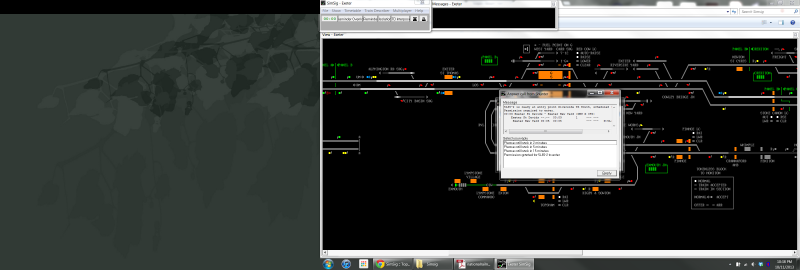 .exe 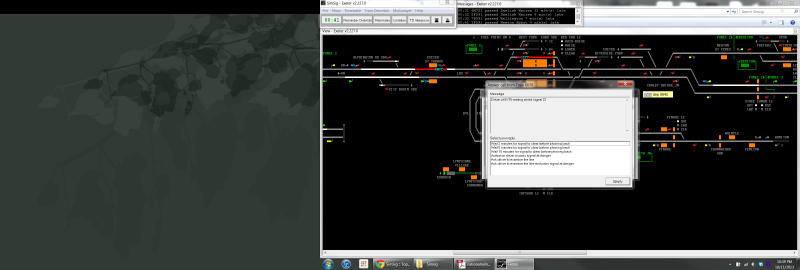
Post has attachments. Log in to view them. Log in to reply |
| Loader v4 GUI Issues 10/11/2013 at 14:59 #51264 | |
|
Jan
923 posts |
At least on my computer, I haven't noticed any difference between the two sim generations. Hazarding a guess, are you using a non-standard DPI setting? Two million people attempt to use Birmingham's magnificent rail network every year, with just over a million of them managing to get further than Smethwick. Log in to reply |
| Loader v4 GUI Issues 11/11/2013 at 00:19 #51318 | |
|
Jezalenko
25 posts |
Not that I'm aware. Do you know where I can find such a setting?
Log in to reply |
| Loader v4 GUI Issues 11/11/2013 at 04:21 #51323 | |
|
alvinhochun
249 posts |
Can you upload the screenshots to a service which keeps the original size? Like imgur or similar? By just looking at the scaled screenshots, I can barely see the differences because they're not pixel-by-pixel exact. Log in to reply |
| Loader v4 GUI Issues 12/11/2013 at 00:39 #51388 | |
|
Jezalenko
25 posts |
Sorry about that. Here's the full-res versions. Compiler: http://i.imgur.com/SK7blrf.png .exe: http://i.imgur.com/F56vyLv.png Log in to reply |
| Loader v4 GUI Issues 12/11/2013 at 02:38 #51391 | |
|
Lardybiker
771 posts |
The fonts look the same size to me. I admit the two calls show a completely different font but that's completely normal for the type of calls you are comparing. I fail to see anything amiss here.
Last edited: 12/11/2013 at 02:40 by Lardybiker Log in to reply |
| Loader v4 GUI Issues 12/11/2013 at 12:40 #51408 | |
|
Sacro
1171 posts |
It looks like the font is the same, but the UI elements are scaled differently around them. Quite likely a DPI bug.
Log in to reply |
| Loader v4 GUI Issues 12/11/2013 at 15:02 #51416 | |
|
Lardybiker
771 posts |
I was looking at the call information in the middle of the screen. However, looking at the main control buttons in the top left, and the reset button on the call, you can see the problem. Sacro is correct and this definitely looks like a DPI issue. Assuming you are running Windows 7, right-click anywhere on your unused desktop and select "personalize" (it may be spelt differently on your machine as my is US). In the "See also" section in the bottom left of the window that appears, click on "Display'. This shows the settings for the text size. The default setting is smaller (100%). If you have it at 125% or 150% then that's your problem. Set it back to 100% and SimSig will show just fine. Last edited: 12/11/2013 at 15:08 by Lardybiker Log in to reply |
| Loader v4 GUI Issues 12/11/2013 at 16:57 #51425 | |
|
Sacro
1171 posts |
" said:...that's your problem.I disagree I'm afraid, SimSig (and any other application) should be able to handle DPI changes, not everyone with a high resolution monitor has a large screen and/or good eyesight. Log in to reply |
| Loader v4 GUI Issues 12/11/2013 at 18:22 #51435 | |
|
Lardybiker
771 posts |
Geoff's been made aware of the problem (by Sacro) and is looking into it. I don't have any timescale for when a fix is likely to be available.
Last edited: 12/11/2013 at 18:22 by Lardybiker Log in to reply The following users said thank you: bfcmik, Jezalenko |
| Loader v4 GUI Issues 13/11/2013 at 00:00 #51460 | |
|
Jezalenko
25 posts |
Thanks guys, Lardybiker's text size fix only makes everything smaller, not making the GUI bigger. Looks like I'll have to just wait for a fix. Cheers Log in to reply |