Page 1 of 1
| Simulation base data not found for this saved runtime data 30/12/2013 at 03:25 #53412 | |
|
CTCThiago
232 posts |
Hello Simsig Team, I got this error when i load a previously saved simulation, in this case (Swindid v4) Simsig Loader 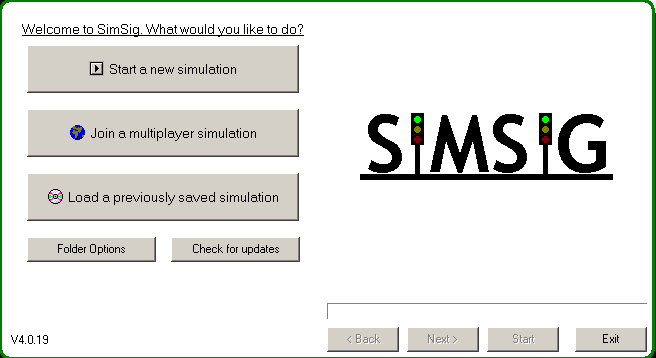 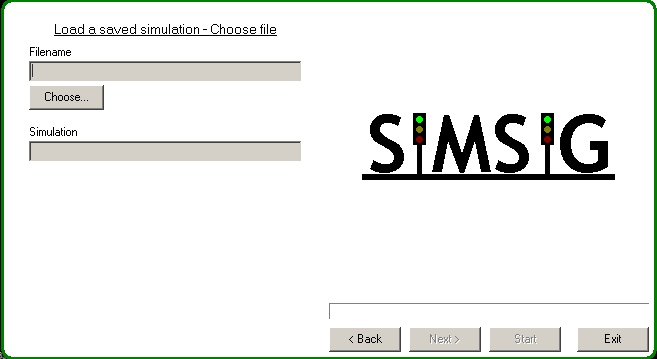 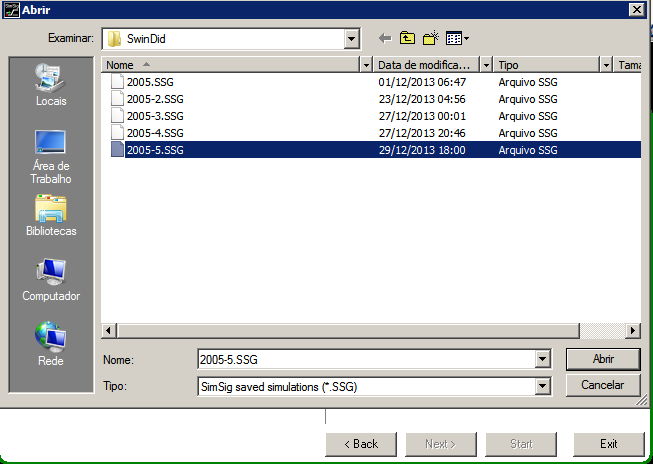 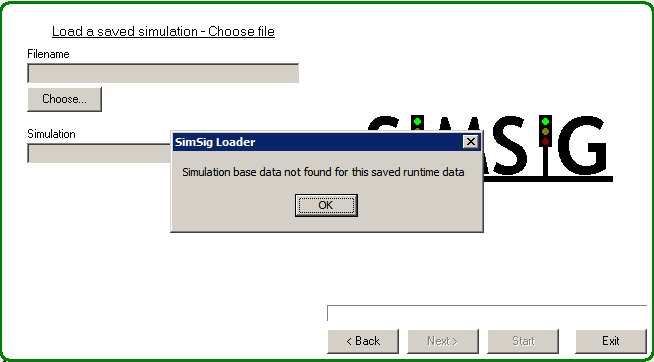 Notes: Simsig all updated. Regards Thiago. Post has attachments. Log in to view them. Log in to reply |
| Simulation base data not found for this saved runtime data 30/12/2013 at 03:39 #53413 | |
|
CTCThiago
232 posts |
Problem Fixed, Re-Installing the SimSig loader, and doing a correct configuration of Folder Location. The Folder Location changed with no reason. Sorry for the obsolete post. Cheers, Thiago. Log in to reply |
| Simulation base data not found for this saved runtime data 25/04/2014 at 01:55 #59508 | |
|
maxand
1637 posts |
I've just had the same problem with loader v4.0.28. I'd been using 4.0.28 shortly after this update came out, with no ill effects until this morning, on Windows 7 64-bit version. Since I detest having to use Windows' Public Documents, I installed SimSig v4 in C:\Program Files (x86)\SimSigLdr, with corresponding subfolders for \Simulations and \Timetables. All went well until this morning, when possibly as a result of checking for new versions ("all up to date"  but more likely reverting to earlier saved games, I received the same chilling message as posted by CTCThiago. Hmmm. but more likely reverting to earlier saved games, I received the same chilling message as posted by CTCThiago. Hmmm.Eventually I decided to reinstall v4.0.28 to the same directory. Still no joy. I then went hunting for where SimSig thinks it keeps its data. One little app that helps greatly under these circumstances is Nil Sofer's SpecialFoldersView, one of the many useful donationwares he makes available. Quote: Windows operating system have dozens of special folders that are used for storing application settings and files, storing Internet files, saving temporary files, storing shortcuts to other files, and so on. This utility displays the list of all special folders in your system, and allows you to easily jump to the right folder simply by double-clicking the folder item. You can also save the list of all folder paths into text/html/xml file.There are several versions - use the 64-bit one if you have a 64-bit system. Eventually I found what I was looking for at HKEY_CURRENT_USER\Software\SimSig\Options\Folders, using Regedit. Needless to say, the usual caveats about altering the Registry apply. However, any modifications made are applied immediately; no need to close Regedit. I Right-clicked on Folder0Name, selected Modify and changed the default value of [CSIDL_COMMON_DOCUMENTS]\SimSig to C:\Program Files (x86)\SimSigLdr. Similarly with Folder1Name, where the default value of [CSIDL_COMMON_APPDATA]\SimSig (which turned out to be C:\ProgramData) got changed again to C:\Program Files (x86)\SimSigLdr. There was no need to do this with any of the other folder names.  Now, if SimSig plays the same trick on me again ("The Folder Location changed with no reason", to quote CTCThiago), I'll be ready for it. Thus you have two options: do what CTCThiago did and put files where SimSig wants you to (it's easier for the developers to do it that way), or put the files where you want them to go. It's great to know where everything's actually kept on your system. Post has attachments. Log in to view them. Last edited: 25/04/2014 at 02:42 by maxand Log in to reply |
| Simulation base data not found for this saved runtime data 25/04/2014 at 02:17 #59509 | |
|
GeoffM
6416 posts |
" said:Thus you have two options: do what CTCThiago did and put files where SimSig wants you to (it's easier for the developers to do it that way)Can't help thinking that you're having a dig there, albeit under somewhat false pretenses. It's not where the developers want it, it's where it's supposed to go to meet Windows guidelines. " said: or put the files where you want them to go.At entirely your own risk. Quite the faff if you ask me, fiddling like that and then finding problems. The installer macro does it in just a few clicks, though I could maybe streamline down one or two steps. SimSig Boss Log in to reply |
| Simulation base data not found for this saved runtime data 25/04/2014 at 02:33 #59510 | |
|
maxand
1637 posts |
That wasn't meant to be a dig; your comment about meeting Windows Guidelines is undoubtedly justified. I haven't read them in detail but was actually thinking of some older standalone installations such as BVE where you could, after reading the documentation, easily install them anywhere you wished, and keep them that way. That was a good incentive for knowing where everything is located on your HD. I somehow wish SimSig would offer the same. The reason I said it's easier for devs to do it that way was that by using CSIDs it would take care of all the different versions of Windows. It seems that Microsoft has got a lot stricter by insisting on this in order to even allow apps to be installed. It's turned from a carrot into a stick. You haven't mentioned anything about why the new loader would suddenly take it into its head to "lose" the simulation base data - seems it's an odd bug of some kind as it was working perfectly well beforehand and it took me a couple of hours to find the workaround and "cure" it. Last edited: 25/04/2014 at 02:42 by maxand Log in to reply |
| Simulation base data not found for this saved runtime data 25/04/2014 at 03:20 #59511 | |
|
GeoffM
6416 posts |
" said:You haven't mentioned anything about why the new loader would suddenly take it into its head to "lose" the simulation base data - seems it's an odd bug of some kind as it was working perfectly well beforehand and it took me a couple of hours to find the workaround and "cure" it.Quite simply because today is the first I've heard of it happening. As you've discovered, it's just stored in the registry and that's not exactly renowned for its stability. It's also core code that hasn't changed for a good few months. Did you lose any F3 preferences as well (stored in the same way)? SimSig Boss Log in to reply |
| Simulation base data not found for this saved runtime data 25/04/2014 at 05:26 #59515 | |
|
maxand
1637 posts |
GeoffM wrote: Quote: Did you lose any F3 preferences as well (stored in the same way)?Can't answer that one as the error message prevented me from loading any session. However, after editing the register, all the saved games replay normally, including preferences. Even my pink and grey stickies survived! 
Last edited: 25/04/2014 at 05:26 by maxand Log in to reply |
| Simulation base data not found for this saved runtime data 25/04/2014 at 08:21 #59519 | |
|
Sacro
1171 posts |
If you alter registry keys you didn't create then you have no recourse to complain when the application that did create them puts them back. Go to Folder Options in the loader and add your custom location there, then it shouldn't get reverted. Log in to reply |
| Simulation base data not found for this saved runtime data 25/04/2014 at 08:39 #59520 | |
|
postal
5334 posts |
" said:If you alter registry keys you didn't create then you have no recourse to complain when the application that did create them puts them back.There is a small but annoying bug that has occurred after more than one loader update on my system. The custom location where I keep my SimSig folders remains in the folder options list, but unchecked, while the default locations are checked. Couple of clicks and it's all fixed (but then again, I'm not clever enough to do all the complicated stuff like regedit so I look at what is available first - Geoff and Clive have invented a pretty good wheel so I don't see the need to prove that I can invent a better one). PS I'm as paranoid as Max about Public or Common documents. Everything SimSig I have (loader, sims, old .exes, name badges for meets etc etc) is in a folder structure within My Documents except for the common.cfg file which is forced to sit in the Common or Public Documents section. “In life, there is always someone out there, who won’t like you, for whatever reason, don’t let the insecurities in their lives affect yours.” – Rashida Rowe Last edited: 25/04/2014 at 08:43 by postal Log in to reply The following user said thank you: maxand |
| Simulation base data not found for this saved runtime data 25/04/2014 at 09:24 #59523 | |
|
maxand
1637 posts |
Sacro wrote: Quote: If you alter registry keys you didn't create then you have no recourse to complain when the application that did create them puts them back.I disagree with both of your statements. In my original post I wrote "Eventually I decided to reinstall v4.0.28 to the same directory" so it should have been obvious that I was paying attention to where I wanted SimSig to be reinstalled. If it offers me a choice, then puts some of its files into the default directory, that's a coding bug, not my fault. Since I altered the registry keys, I've had no need to reinstall the loader. However, the update window does list what files are updated. Next time this includes the loader itself, I'll pay particular attention to folder options and the registry, and so should everyone else who prefers their own folder. It's important if you do this to file a little note to yourself containing file paths that you can copy and paste into fields like Folder Options to ensure everything is duplicated. No big deal. Last edited: 25/04/2014 at 09:25 by maxand Log in to reply |
| Simulation base data not found for this saved runtime data 25/04/2014 at 09:59 #59531 | |
|
welshdragon
315 posts |
In my case, I use a Desktop and laptop, so my Simsig files are stored on DropBox for easy access, Yes, I know the intricacies of the issues with storing things on Dropbox, but I've never had any issues (apart from remembering to surrender my license keys on my PC before I go anywhere!), I simply installed the core code, set the folder options and done! I will add that I'm using Windows 7 on my PC, and Windows 8.1 on the laptop. Log in to reply |
| Simulation base data not found for this saved runtime data 25/04/2014 at 10:50 #59536 | |
|
peterb
463 posts |
" said:Sacro wrote:I agree with Ben. You may try to reinstall to the same directory, but your intentions aren't actually that obvious. Especially since following this you start dabbling in the registry. If you're dabbling in the registry then you surely have no room to complain as you're responsible yourself for any issues you have with the program in the future, as a result of your actions. No user should have cause to be modifying the registry. If you're not happy with how Windows (not SimSig) is set up, then use a different OS to your preference. I've become more and more inclined as a result of recent threads to suggest that SimSig is supplied with a clause stating that all simulations are provided on an 'as is' basis, disclaiming liability or responsibility for any unofficial or user modifications. Yes Windows has its quirks, as you'll see from at least one previous thread of mine, but as far as I and I'm sure many others are concerned, I'm happy with how SimSig is, and I see no need to customise it. I'm also happy to accept and work with how my OS works. e: Hang on, this thread is dug up from four months ago? Adding nothing to the original (obsolete) post but just explaining how and why to circumvent a perfectly good set up? Last edited: 25/04/2014 at 14:16 by peterb Log in to reply The following user said thank you: Temple Meads |