Page 1 of 1
| Bug at Hove? 04/04/2015 at 22:15 #70774 | |
|
Class 92
359 posts |
I had a train in Hove platform two with a route set towards Brighton and a train at Portslade so I routed into Hove platform 2 using the yellow arrow with a train still in the platform (Signal 684 to 680). I then wanted to set a route from signal 673 to platform 3 (Signal 677) for a train from Brighton and then onto signal LG1 but it wouldnt let me set the route due to "No overlap available" but the section was clear. I cancelled the route set from signal 684 to 680 yellow arrow and tried setting the route from 673 to 677 to LG1 and it worked this time. I then set the route from 684 to 680 back up again with no problems. Is this a bug? The sim seems to think that the route from 684 to 680 is in the overlap of 673 to 677 or is this correct?
Log in to reply |
| Bug at Hove? 04/04/2015 at 22:45 #70777 | |
|
Hooverman
306 posts |
" said:I had a train in Hove platform two with a route set towards Brighton and a train at Portslade so I routed into Hove platform 2 using the yellow arrow with a train still in the platform (Signal 684 to 680). I then wanted to set a route from signal 673 to platform 3 (Signal 677) for a train from Brighton and then onto signal LG1 but it wouldnt let me set the route due to "No overlap available" but the section was clear. I cancelled the route set from signal 684 to 680 yellow arrow and tried setting the route from 673 to 677 to LG1 and it worked this time. I then set the route from 684 to 680 back up again with no problems. Is this a bug? The sim seems to think that the route from 684 to 680 is in the overlap of 673 to 677 or is this correct?Well it's not true to life. Log in to reply |
| Bug at Hove? 05/04/2015 at 12:27 #70791 | |
|
DriverCurran
702 posts |
Class 92 I have just tried to recreate this issue using the steps you stated, As soon as a tried to call the warning route from T684 at Aldrington to T680 at Hove platform 2 I got the advisory message 'Route set from the exit signal (T680) - call on not allowed.' Be aware that I have given the exit signal for clarity and this is not part of the message. This message I would have expected. However when I then set T673 - T677 - LG1 I was able to set this route without any issues, again as I would expect. Could I just ask you to confirm both loader version and sim data version as per the 'Help' - 'About' tab please. Paul You have to get a red before you can get any other colour Log in to reply |
| Bug at Hove? 05/04/2015 at 13:25 #70796 | |
|
Class 92
359 posts |
I will try and recreate it now and post screenshots. Loader version 4.4 and Sim version 4.0
Log in to reply The following user said thank you: DriverCurran |
| Bug at Hove? 05/04/2015 at 13:47 #70798 | |
|
Class 92
359 posts |
Attached is the screenshots which I have edited to show what I did. Hope it makes sense :whistle: 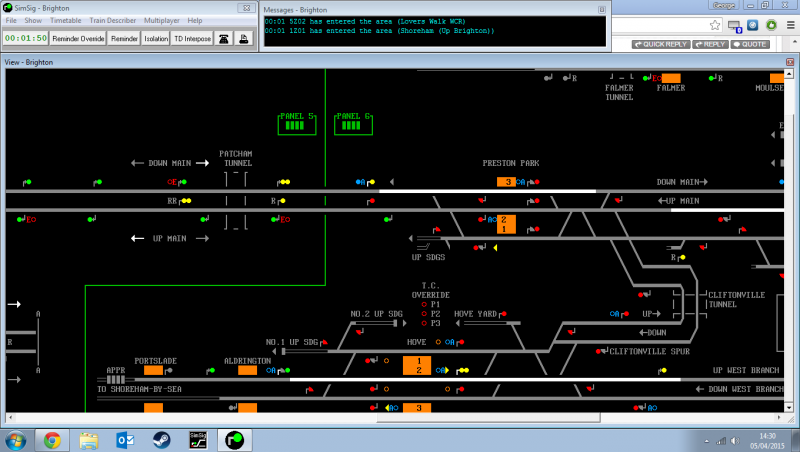 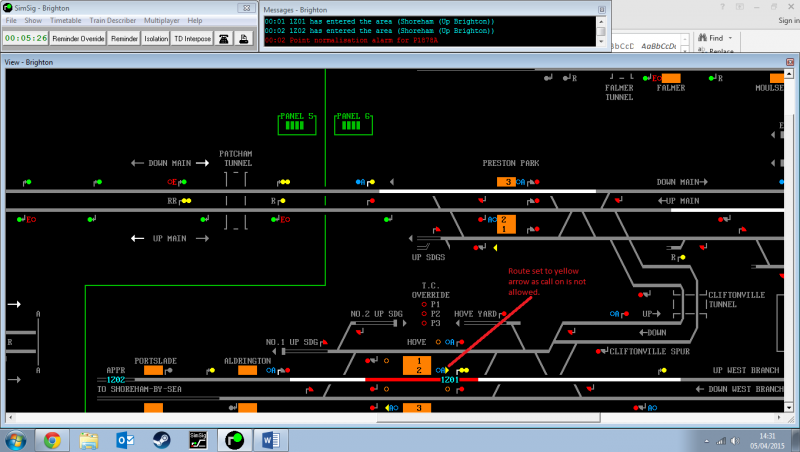 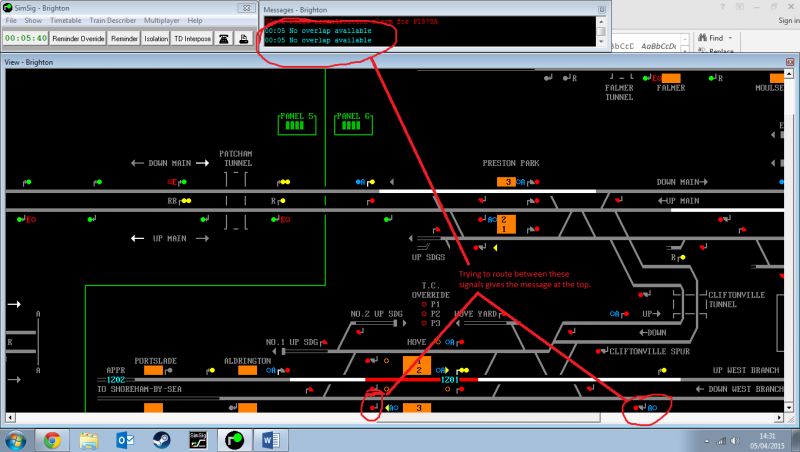 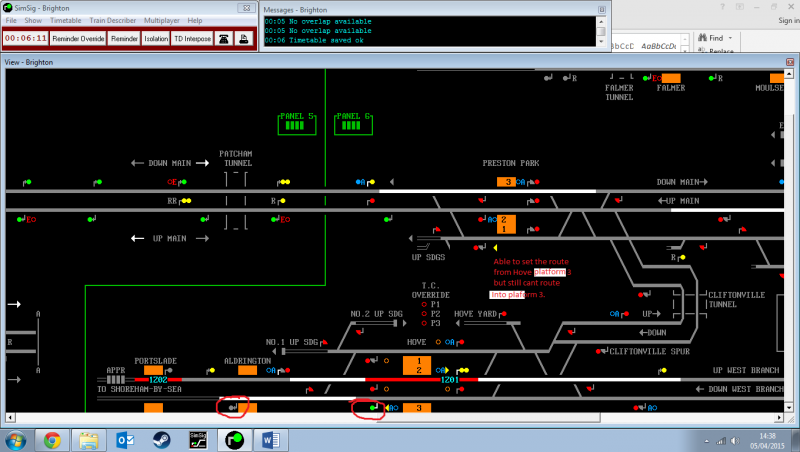  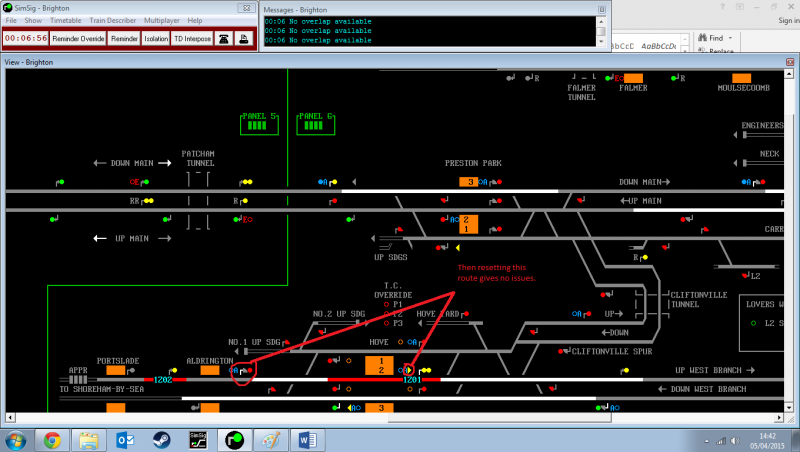
Post has attachments. Log in to view them. Log in to reply The following user said thank you: DriverCurran |
| Bug at Hove? 05/04/2015 at 14:22 #70800 | |
|
DriverCurran
702 posts |
George, I have finally been able to recreate this and will raise as an issue for investigation. For information this will also prevent the use of the warning route from T673 - T677. Paul You have to get a red before you can get any other colour Log in to reply |
| Bug at Hove? 05/04/2015 at 14:32 #70802 | |
|
Danny252
1461 posts |
Is it caused by sim data? I've had a similar issue on VSE at Herne Hill, although I've not pinned down the exact combination.
Log in to reply |
| Bug at Hove? 05/04/2015 at 14:37 #70804 | |
|
DriverCurran
702 posts |
Danny Not being privvy to the sim data for the simulations involved I am not in a position to comment on that. Paul You have to get a red before you can get any other colour Log in to reply |
| Bug at Hove? 03/11/2018 at 18:22 #113103 | |
|
Edgemaster
333 posts |
I've just run into this bug as well, or a variant of it. Loader version 4.8.2, sim version 4.0. With the warner route set from 673 to 677, I am unable to set any route from 684 into platforms 1 or 2 at Hove, signals 678 and 680. The routes from 684 can be set whilst a normal route is set between 673 and 677. This seems to be the opposite problem of the initially reported bug: are the two sets of overlaps swapped over? Save attached. Post has attachments. Log in to view them. Last edited: 03/11/2018 at 18:33 by Edgemaster Reason: None given Log in to reply |
| Bug at Hove? 03/11/2018 at 18:36 #113104 | |
|
MarkC
1115 posts |
Edgemaster in post 113103 said:I've just run into this bug as well, or a variant of it. Loader version 4.8.2, sim version 4.0.This issue would I belive be the same. Boldly going forward 'cause we can't find reverse. Boldly going forward, still can't find reverse. Boldly going forward, and things are getting worse!. Last edited: 03/11/2018 at 18:50 by MarkC Reason: None given Log in to reply |