Page 1 of 1
| Windows 10 release version 30/07/2015 at 00:55 #74590 | |
|
postal
5334 posts |
Quick note to confirm that SimSig loader sims seem to be working OK on W10 release version.
“In life, there is always someone out there, who won’t like you, for whatever reason, don’t let the insecurities in their lives affect yours.” – Rashida Rowe Log in to reply The following users said thank you: BarryM, peterb |
| Windows 10 release version 30/07/2015 at 08:18 #74593 | |
|
metcontrol
234 posts |
Just to add I ran Bristol (exe sim) for around an hour or so last night on Windows 10 and did not experience any issues whatsoever.
Log in to reply |
| Windows 10 release version 30/07/2015 at 13:22 #74601 | |
|
John 23
181 posts |
That's good to learn. I'm still waiting for the message to instal 
Log in to reply |
| Windows 10 release version 30/07/2015 at 14:28 #74603 | |
|
Splodge
730 posts |
" said:That's good to learn.So am I - hoping it comes up tomorrow morning so I can install it whilst I'm out! There's the right way, the wrong way and the railway. Log in to reply |
| Windows 10 release version 30/07/2015 at 14:47 #74604 | |
|
rodney30
169 posts |
I upgraded to windows 10 yesterday and it took about half an hour to install. I just clicked on the icon that said I could get windows 10. Rodney 30 Log in to reply |
| Windows 10 release version 30/07/2015 at 15:59 #74606 | |
|
JohnMiller
321 posts |
You can download Windows 10 from this page at the bottom http://www.microsoft.com/en-us/software-download/windows10 if you find the download slow as I did at first just cancel & restart ... took 5mins when I got a good connection Log in to reply |
| Windows 10 release version 30/07/2015 at 17:53 #74607 | |
|
metcontrol
234 posts |
" said:" said:If you still have the Windows symbol in your taskbar, click on that and it will bring up options to begin the install. Once it has downloaded (the quick part) it then gives further options to install straight away or schedule a time.That's good to learn.So am I - hoping it comes up tomorrow morning so I can install it whilst I'm out! Log in to reply |
| Windows 10 release version 31/07/2015 at 15:31 #74618 | |
|
sandy221
35 posts |
I have used the technical preview and now the full release and on both occasion's I can not get the loader to update - says failed to update - no reason given why not?
Log in to reply |
| Windows 10 release version 31/07/2015 at 15:36 #74619 | |
|
GeoffM
6416 posts |
" said:I have used the technical preview and now the full release and on both occasion's I can not get the loader to update - says failed to update - no reason given why not?This was tested and fixed yesterday, and I plan to do a release today. SimSig Boss Log in to reply |
| Windows 10 release version 31/07/2015 at 15:38 #74620 | |
|
Sacro
1171 posts |
" said:I have used the technical preview and now the full release and on both occasion's I can not get the loader to update - says failed to update - no reason given why not?Really? Are you sure it doesn't give an error? Something along the lines of 'I/O error 1784 when trying to update'? That one has (hopefully) been fixed but if you're getting no reason at all then that could be a separate issue. Log in to reply |
| Windows 10 release version 31/07/2015 at 15:41 #74622 | |
|
sandy221
35 posts |
all it says is failed to download updates
Log in to reply |
| Windows 10 release version 31/07/2015 at 23:52 #74646 | |
|
Pinza
106 posts |
" said:all it says is failed to download updatesForced Windows 10 (full release) onto my PC this evening - got bored of vague promise of auto update within days (or even weeks!). Huge relief to find SimSig still worked (my first test!) However, can confirm that updater doesn't work - trying to go from v 4.5.1 to 4.5.2 Just says failed to download updates as sandy221 says. Then spotted Geoff's message "Sim, Loader and new versions" posted earlier this evening and this works! Sorry, I don't know how to link to this post - but it worked for me! Last edited: 01/08/2015 at 00:19 by Pinza Reason: Win 10 update issue solved Log in to reply |
| Windows 10 release version 01/08/2015 at 11:29 #74652 | |
|
sandy221
35 posts |
new loader just installed and can now confirm everything has now updated with no problems. thank you for all the help
Log in to reply |
| Windows 10 release version 11/08/2015 at 23:26 #75029 | |
|
BarryM
2158 posts |
In Windows 10, whilst running a sim, you create a Simplifier screen (F8) then minimise it. How do you bring it back? Nothing is displayed on the task Bar. Barry Barry, Sydney, New South Wales, Australia Log in to reply |
| Windows 10 release version 24/10/2015 at 00:13 #77186 | |
|
BarryM
2158 posts |
" said:In Windows 10, whilst running a sim, you create a Simplifier screen (F8) then minimise it. How do you bring it back? Nothing is displayed on the task Bar.Re: Original question: Have any of the Windows 10 users found where Windows store minimised windows within Simsig windows? Barry Barry, Sydney, New South Wales, Australia Log in to reply |
| Windows 10 release version 24/10/2015 at 00:58 #77187 | |
|
rodney30
169 posts |
" said:" said:Hi BarryIn Windows 10, whilst running a sim, you create a Simplifier screen (F8) then minimise it. How do you bring it back? Nothing is displayed on the task Bar.Re: Original question: Have any of the Windows 10 users found where Windows store minimised windows within Simsig windows? I am using windows 10 and when I minimise the F2 or F8 screen it puts it just above my task bar and I haven't told it to do that either. Hope this helps Rodney 30 Log in to reply |
| Windows 10 release version 24/10/2015 at 12:45 #77201 | |
|
benstafford
88 posts |
When I lose a spreadsheet it tends to appear when I click the Task View button on the bottom bar. For some reason random sheets disapper there and aren't available vis the normal button. Perhaps it will work for SIMSIG too. (Haven't had time to play for so long they aren't installed on the new laptop!
Log in to reply The following user said thank you: BarryM |
| Windows 10 release version 24/10/2015 at 23:54 #77230 | |
|
BarryM
2158 posts |
" said:When I lose a spreadsheet it tends to appear when I click the Task View button on the bottom bar. For some reason random sheets disapper there and aren't available vis the normal button. Perhaps it will work for SIMSIG too. (Haven't had time to play for so long they aren't installed on the new laptop!I'm afraid it does not work. My feeling is that the Simsig System program will need updating for Windows 10. Barry Barry, Sydney, New South Wales, Australia Log in to reply |
| Windows 10 release version 25/10/2015 at 00:01 #77232 | |
|
headshot119
4871 posts |
" said:" said:Nothing needs updating Simsig works fine with Windows 10.When I lose a spreadsheet it tends to appear when I click the Task View button on the bottom bar. For some reason random sheets disapper there and aren't available vis the normal button. Perhaps it will work for SIMSIG too. (Haven't had time to play for so long they aren't installed on the new laptop!I'm afraid it does not work. My feeling is that the Simsig System program will need updating for Windows 10. The windows dock on top of the taskbar. You might have to shrink your main view window to see them. Works no matter how you've got the options set about showing all windows on the taskbar. "Passengers for New Lane, should be seated in the rear coach of the train " - Opinions are my own and not those of my employer Log in to reply |
| Windows 10 release version 25/10/2015 at 06:18 #77239 | |
|
Sparky
84 posts |
I just tried the instance of creating a simplifier screen then minimising it and it dropped to the bottom left corner of the Simsig screen exactly as it did before upgrading to windows 10. See attached pic Damien 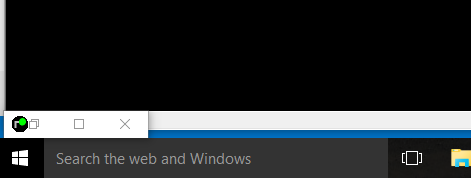
Post has attachments. Log in to view them. I intend to live forever. So far so good Log in to reply The following user said thank you: BarryM |
| Windows 10 release version 25/10/2015 at 09:25 #77245 | |
|
BarryM
2158 posts |
Got me beat. I do not get the dock above the Taskbar! Why? Barry Barry, Sydney, New South Wales, Australia Log in to reply |
| Windows 10 release version 26/10/2015 at 23:51 #77293 | |
|
BarryM
2158 posts |
" said:Got me beat. I do not get the dock above the Taskbar! Why?WhY? Because my computer is stuffed! It does not like Windows 10. It works fine on my daughter's computer. Thanks guys for all your help. Barry Barry, Sydney, New South Wales, Australia Log in to reply |
| Windows 10 release version 16/12/2015 at 20:30 #78790 | |
|
20001
10 posts |
For some reason, I can't get the Licence Manager to start on my laptop, running W10.. 
Log in to reply |
| Windows 10 release version 16/12/2015 at 20:38 #78793 | |
|
headshot119
4871 posts |
What do you mean you can't get it to start? Any errors, or other messages? "Passengers for New Lane, should be seated in the rear coach of the train " - Opinions are my own and not those of my employer Log in to reply |
| Windows 10 release version 16/12/2015 at 21:32 #78796 | |
|
20001
10 posts |
" said:What do you mean you can't get it to start? I had to restart about 4 times. Its sorted now. Log in to reply |