Page 4 of 4
| Re: Westbury V2.227 07/09/2011 at 12:50 #20682 | |
|
Peter Bennet
5437 posts |
Thanks, I know Daan (broodje) has not time to devote to the Westbury Sim these days (hence why I took it on) so if someone wants to take on responsibility for the timetable and do any fixes like that then we can upload it to the forum under the relevant Sim. Peter I identify as half man half biscuit - crumbs! Log in to reply |
| Re: Westbury V2.227 07/09/2011 at 15:08 #20684 | |
|
y10g9
895 posts |
" said:It has a 350 timing load which would make it (up to) 10 carriages. However, Wikipedia says there is only a fleet size of 18 carriages (=9 per train).A standard train has 2 seated cariages, 1 buffet, and 3 sleeping coaches. Saw it pull into paddington on sunday night (the ecs working that is) while i was waiting for my train home (which was delayed getting to paddington due to a points failure, typical  ) i guess they must have extra coaches which they can add if needed during busy periods. ) i guess they must have extra coaches which they can add if needed during busy periods.
Log in to reply |
| Re: Westbury V2.227 07/09/2011 at 20:21 #20717 | |
|
UKTrainMan
1804 posts |
Identical to the bug with Track Circuit TFUP previously reported in Post #67, just to advise the same occurs at Track Circuit TFUF.
Any views and / or opinions expressed by myself are from me personally and do not represent those of any company I either work for or am a consultant for. Last edited: 07/09/2011 at 20:21 by UKTrainMan Log in to reply |
| Re: Westbury V2.227 07/09/2011 at 20:53 #20719 | |
|
Underwood
748 posts |
Indeed I believe it is mainly 7 especially on Fridays. I'm not adding to the complaints on the TT, just helping towards future reference for any TT writer!  The only stock that they don't have alot of is the MK3b BUO coaches of which they only have 3 of, 2 are out on the up/down beds leaving the other spare...and if the spare is broke, you just have to rely on the other 2 to work properly! Last edited: 07/09/2011 at 20:54 by Underwood Log in to reply |
| Re: Westbury V2.227 08/09/2011 at 08:43 #20748 | |
|
58050
2679 posts |
OK for those of you who wish to alter the length of the Paddington - Penzance - Paddington sleeper train then here is a breakdown & length of the stock (7 coaches) on the train plus loco.- Cl.57/6 = 19.38m Mk.2f(day vehicles) x 3 = 20m each, total = 60m Mk.3 sleeper coach = 22.73m each, total = 90.92m Total for the train = 170.3m, rounded off to nearest whole number = 170m in length. Log in to reply |
| Re: Westbury V2.227 08/09/2011 at 09:28 #20749 | |
|
Peter Bennet
5437 posts |
Anyone know when it stopped carrying motorail- I think it may have been the last train that did. Peter I identify as half man half biscuit - crumbs! Log in to reply |
| Re: Westbury V2.227 08/09/2011 at 09:32 #20750 | |
|
officer dibble
412 posts |
FGW Motorail services ceased operations at the end of the 2005 Summer TT period.
When in doubt - Contingency plan 2A. Someone didn't buy the milk - 2A. Someone sneezed at Swansea - 2A. A driver complains the cab is too cold - 2A. Unable to operate a HEx service 4 vice 8 - 2A. Points failure at Ipswich - 2A. Landslip at Pitlochry - 2A Log in to reply |
| Re: Westbury V2.227 08/09/2011 at 09:43 #20751 | |
|
58050
2679 posts |
I've just looked at a statiobn working book for London Paddington dated October 1988 - May 1989 & there are definately no motorail vehicles on 1C02 2355 Paddington - Penzance 'Night Riveria', which is booked to depart from platform 1. That said however there is 1C04 0030 Paddington - Penzance which conveys 3 NKV, NXX(Cars) Vacuum braked & NXX OM708. This train is booked to stand behind 1C02 on platform 1 having been shunted from platform 10. The empty motorail vehicles come from Old Oak Common on 5B02 22+10 ECS Old Oak Common - Paddington, arrival time Paddington 22+30 via Up Relief Line into Platform 10. Train consist shows it conveying Vans, NDV, Vans & Motorail. Trains runs DOO from OOC.
Log in to reply |
| Re: Westbury V2.227 08/09/2011 at 09:54 #20752 | |
|
58050
2679 posts |
Further to the last post in the station working book for Paddington dated October 1989 - May 1990 the motorail vehicles are now shown on the consist of 1C02. 2 x NXX for Penzance behind the loco. The stock coming in on 5C02 21+55 OOC - Paddington via the Carriage Line into platform 1.
Log in to reply |
| Re: Westbury V2.227 08/09/2011 at 11:08 #20755 | |
|
nnr
170 posts |
You may wish to know................. Anyone using current (pre V227) timetables will have to tweak them manually for any UP trains going via the Melksham line. As stated in the (new)manual, Chippenham has been removed from the up trains' timetabling points, to ensure the line is cleared more quickly. All of these trains, therefore, need Chippenham removing from the timetabling points, otherwise the program thinks it's a "wrong" timetable and the trains just will not run. You get a "No path from Thingley Junction to Chippenham" message if you open up the TT editor and then just lick "ok" without making changes. .......I found this out when doing a TT check and I had six trains which should have run still sitting there! - and then the penny dropped!!!! Unless the "powers that be" know different, I don't think there is an easy fix, other than, whilst running the sim, keep checking the TT for trains which should have run, but haven't, and manually editing the timetabling points. (assuming they are up trains to Swindon) Don't forget to save the TT each time you do an edit. Hope this will be of assistance to everyone. Neil ps have tried all three refreshed sims and they are very good!! Thanks to whomever for spending the time. Log in to reply |
| Re: Westbury V2.227 08/09/2011 at 11:16 #20756 | |
|
Peter Bennet
5437 posts |
" said:You may wish to know.................Running the timetable analyser should identify the trains in a matter of seconds and you can access the train timetable direct from the analyses just by clicking on them. Matter of minutes I'd say so if anyone wants to do it and upload I'll take down the old ones. Peter I identify as half man half biscuit - crumbs! Log in to reply |
| Re: Westbury V2.227 08/09/2011 at 12:36 #20758 | |
|
nnr
170 posts |
Peter, I knew you would have a quick fix somewhere up your sleeve! many thanks. Neil Log in to reply |
| Re: Westbury V2.227 09/11/2011 at 08:52 #22632 | |
|
ajax103
1128 posts |
I've got the gremlins again!!! Basically 2M79 and 2V10 are in the booked platform 2 at Westbury to join up to form 2V10 to Cardiff Central but they refuse to couple up for 3 reasons: 1. ) 2M79 says that 2V10 is in front and will not move. 2.) 2V10 says it's stopped at Westbury before displaying the next message which is..... 3.) Waiting for joining train 2M79 before displaying the next message which is..... 4.) 2V10 says that 2M79 is in front and will not move. 5.) 2V10 now says it's moving at 0mph before returning to Message 2 and then the whole circle starts all over again! Both are currently in Platform 2 at Westbury and there's no reason for either to not join up, I do know 2M39 did phone up to say a adverse signal aspect had been given to the driver BUT at no time did I actually do such a thing because I was phoning Whatley quarry to ask if they would accept a light engine. I'm actually quite enjoying Westbury with all the late trains due to no fault of mine but why is the above happening? *Edit: Is it usual for a automatic signal to revert to danger even if the next signal shows a proceed aspect? The signal is UT6.* Last edited: 09/11/2011 at 09:16 by ajax103 Log in to reply |
| Re: Westbury V2.227 09/11/2011 at 10:02 #22636 | |
|
postal
5334 posts |
Sometimes joins won't happen because the TT doesn't think one of the trains has reached the required location. If you click on the TD for 2M79 (or look at F2) does it show the current location as Westbury or the location previous? If it has not "reached" Westbury as far as the software is concerned, it won't join. If that is the case, then you need to use F2 to point 2V10 in the appropriate direction and use the F2 - signalling - shunt forward thing to shift it along the platform. 2M79 will then follow, "reach" Westbury and join when they both meet. Quite possibly not that at all, but worth a check. “In life, there is always someone out there, who won’t like you, for whatever reason, don’t let the insecurities in their lives affect yours.” – Rashida Rowe Log in to reply |
| Re: Westbury V2.227 09/11/2011 at 14:36 #22654 | |
|
UKTrainMan
1804 posts |
ajax103, the problems experienced with 2V10 and 2M79 have previously been covered on Page 7 of this very same thread. Also UT6 is a known bug, which I believe is also covered somewhere in this thread. Any views and / or opinions expressed by myself are from me personally and do not represent those of any company I either work for or am a consultant for. Log in to reply |
| Re: Westbury V2.227 10/11/2011 at 08:55 #22684 | |
|
ajax103
1128 posts |
" said:Sometimes joins won't happen because the TT doesn't think one of the trains has reached the required location. If you click on the TD for 2M79 (or look at F2) does it show the current location as Westbury or the location previous? If it has not "reached" Westbury as far as the software is concerned, it won't join.Well I shunted 2V10 to Westbury East then signalled 2M79 into the platform, once 2M79 had arrived then I signalled 2V10 into the platform to join up - took a dozen attempts but managed to do it. My next question is how long are the various loops, sidings, platforms in the sim - tried to fit a 500m freight into platform 2 at Newbury but not knowing the length in metres, it didn't fit (was hoping to fit it in so 2 HSTs could pass though on the Up Though). I've already checked the Wiki and can't find the answer, 
Last edited: 10/11/2011 at 08:56 by ajax103 Log in to reply |
| Re: Westbury V2.227 10/11/2011 at 10:23 #22687 | |
|
AndyG
1857 posts |
Platform and loop lengths added to WIKI manual page
I can only help one person a day. Today's not your day. Tomorrow doesn't look too good either. Last edited: 10/11/2011 at 10:24 by AndyG Log in to reply The following user said thank you: ajax103 |
| Re: Westbury V2.227 10/11/2011 at 13:32 #22692 | |
|
ajax103
1128 posts |
" said:Platform and loop lengths added to WIKI manual pageThank you, you're a gent. Log in to reply The following user said thank you: andyb0607 |
| Re: Westbury V2.227 29/02/2012 at 01:03 #30223 | |
|
DrPepperExpress
44 posts |
Hi, Just got the same error on Westbury that has been reported for Exeter. 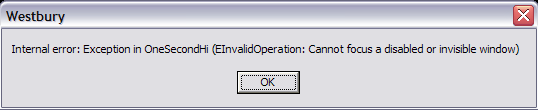 Happened within 5 minutes of play. 
Post has attachments. Log in to view them. Log in to reply |