Page 1 of 1
| NLL display problem 22/10/2011 at 05:40 #21939 | |
|
alvinhochun
249 posts |
This really surprise me because I got totally NO problem on other Sims. First some screenshots: 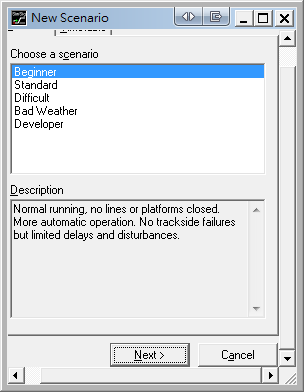 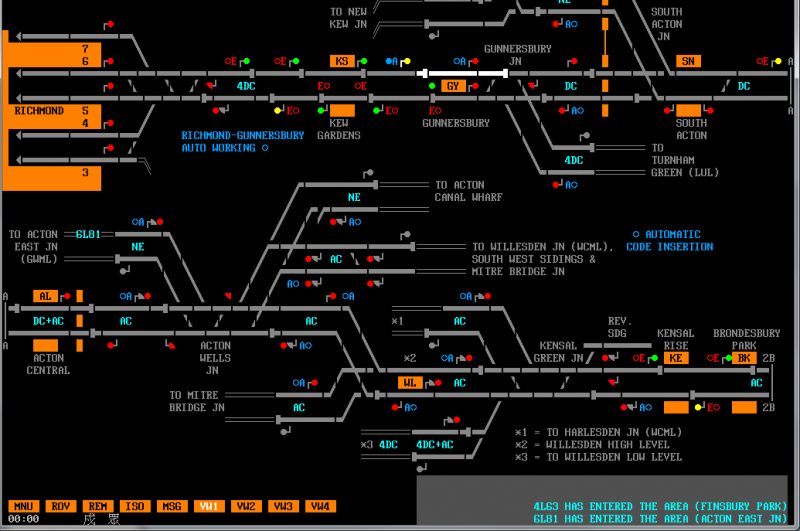 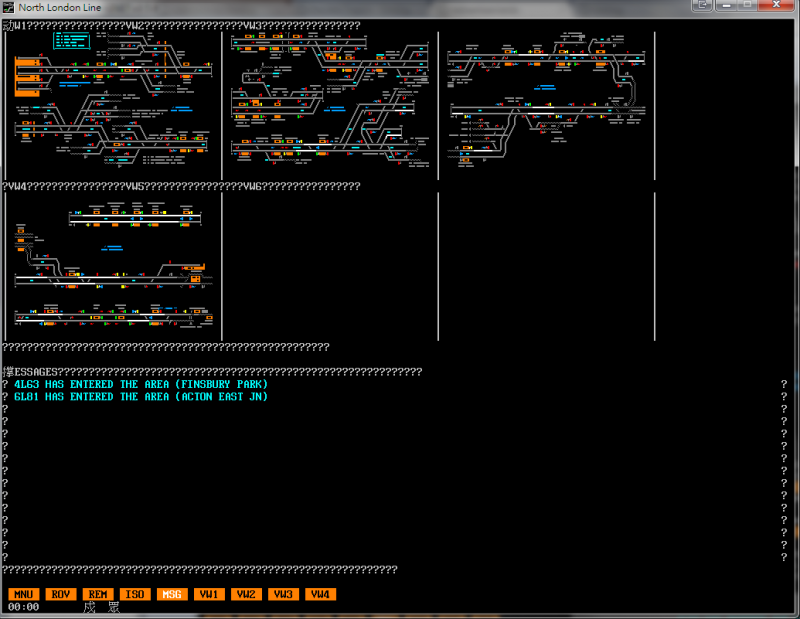 1: The window looks stupid (which is different from others, which don't have scrollbars and the Aero frame is there) 2: If you see clearly, some signal stems are missing. 3: Well you see that :sick: I don't know why, I get Royston, Brighton (Beta), Oxted, Waterloo, Bristol, Exeter, SwinDid, Westbury, Drain, KingX working, but not this one. I have System Files V2.223.1 (installed over the previous version) System: Windows 7 Ultimate (x86) Chinese (Traditional) Codepage 950 (Big5) (Actually this is playable, but problems are problems, I can't pretend I don't have) Funny that I have to crop the second image to successfully upload it :dry: Post has attachments. Log in to view them. Last edited: 22/10/2011 at 13:06 by alvinhochun Log in to reply |
| Re: NLL display problem 22/10/2011 at 12:23 #21946 | |
|
Steamer
4033 posts |
What Operating System do you use (XP, Vista, 7 etc.)? NLL is the only Sim on the list you've given that hasn't been refreshed, so that could be the reason. "Don't stress/ relax/ let life roll off your backs./ Except for death and paying taxes/ everything in life.../ is only for now." (Avenue Q) Log in to reply |
| Re: NLL display problem 22/10/2011 at 13:05 #21948 | |
|
alvinhochun
249 posts |
Windows 7 Ultimate (x86) Chinese (Traditional) Codepage 950 (Big5) Well I wonder if it uses an older font? Log in to reply |
| Re: NLL display problem 22/10/2011 at 13:39 #21950 | |
|
Peter Bennet
5437 posts |
The font update just added some new ones characters and did not alter older ones. I had noticed some Chinese characters on the screen grab and did wonder where they came from. I wonder if there is some sort of culture clash- then again if this is the only paged Sim that does it probably not? Does Stafford or the obsolete Didcot do it also for instance. Peter I identify as half man half biscuit - crumbs! Log in to reply |
| Re: NLL display problem 22/10/2011 at 14:02 #21953 | |
|
alvinhochun
249 posts |
" said:The font update just added some new ones characters and did not alter older ones. I had noticed some Chinese characters on the screen grab and did wonder where they came from. I wonder if there is some sort of culture clash- then again if this is the only paged Sim that does it probably not? Does Stafford or the obsolete Didcot do it also for instance. Yeah, Stafford does trash. But NLL uses the new packaged installer while I can't even start the official installer of Stafford that I have to use the one "for 64-bit". ** EDIT: the setup window popped up 4 minutes later but I don't know if it is the normal start or the start with XP (SP3) Compatibility Mode I had the version of System Files just older to V2.223.1 (I forgot the version number) and for that version also didn't work. For the Chinese words, it is the common thing when the specific character doesn't exist in the Font/Codepage (at least it is for Chinese system) as Windows phrase it by the system default font. So I doubt it to be the problem of Chinese system. Well, I suppose NLL is the oldest Sim that was packed with the new installer. Log in to reply |
| Re: NLL display problem 22/10/2011 at 14:06 #21954 | |
|
Peter Bennet
5437 posts |
Although I can build the Sims the technicalities of how it all works is beyond me I'm afraid. Peter I identify as half man half biscuit - crumbs! Log in to reply |
| Re: NLL display problem 22/10/2011 at 14:20 #21955 | |
|
alvinhochun
249 posts |
Fail: XP (Pro) Chinese (Trad) with newest system files Partially success: XP (Pro) Chinese (Trad) with newest system files and the "Non-Unicode application default codepage" set to English (UK)... (the timetable selection window still craps) (still some problems, see below) Fail: Windows 7 Ultimate x86 Chinese (Trad) with newest system files and using AppLocale set to "English". (even worse, the scenario description goes crap) Partially succeeded one: Still some trash characters 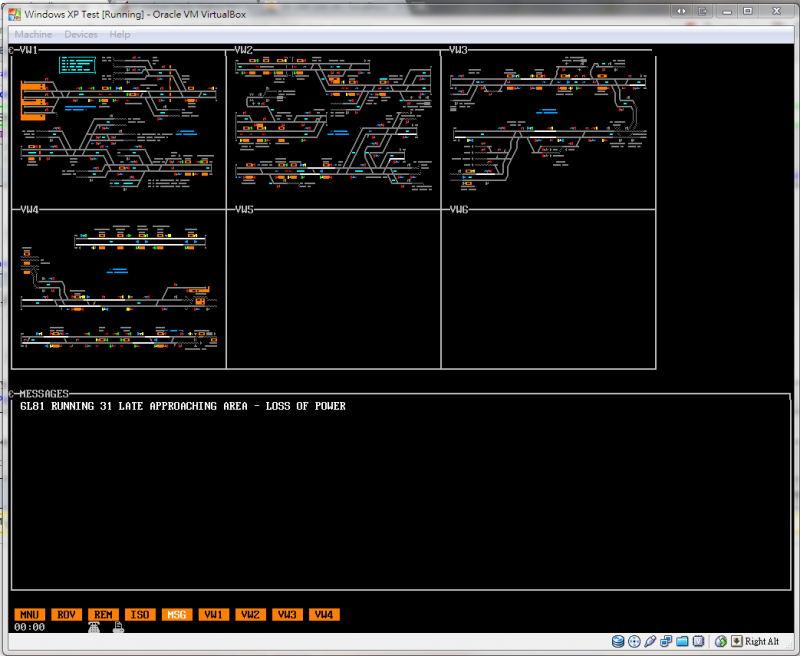 Well I suppose the main problem on NLL is the codepage problem. +Suggestion: changing SimSig to use Unicode and TrueType fonts. Doesn't matter, I can play it using VirtualBox... By the way, once I just started NLL (not even choosing the timetable) it pops up: "SIGNAL LAMP FAILURE DETECTED IN THE RICHMOND AREA" but I haven't even actually started the Sim! Post has attachments. Log in to view them. Last edited: 22/10/2011 at 14:22 by alvinhochun Log in to reply |
| Re: NLL display problem 22/10/2011 at 14:29 #21956 | |
|
alvinhochun
249 posts |
Well, by "hacking" the sim NLL and Royston, I see they use the same font and font character set, so I wonder what's really the problem... Perhaps it will be simpler to just refresh the NLL sim. Off topic: I personally think it's better to make SImSig going to .NET, like using C# Log in to reply |
| Re: NLL display problem 28/10/2011 at 17:05 #22182 | |
|
43084
7 posts |
I also have a slight problem with North London Line in that the reversing sidings at Kensal Rise and Barking's bay platform do not have the little grey triangles to allow me to route trains into them.
Log in to reply |
| Re: NLL display problem 28/10/2011 at 17:17 #22183 | |
|
delticfan
476 posts |
Hi 43084, I had the same problem with this. If you are using Vista Home Premium 32 bit as I am, it's a minor problem that stops some symbols displaying. The location still works if you hover and click just to the right of the track display. Hope this helps. Mal 
Log in to reply |
| Re: NLL display problem 26/01/2012 at 16:57 #28254 | |
|
43084
7 posts |
It works at Barking, but not at Kensal Green (and I've tried clicking everywhere from the edge of the track to the text for Kensal Green station)
Log in to reply |