Page 1 of 1
| Server transfer 20/05/2012 at 01:30 #32433 | |
|
alvinhochun
249 posts |
Is it possible that, when one is hosting and he/she has to leave, that he/she can transfer the server to someone else who is playing as a client so that the sim can continue? Or can SimSig be hosted on a "common server" unattended... Log in to reply |
| Re: Server transfer 20/05/2012 at 09:35 #32436 | |
|
wain77
81 posts |
I think the main problem with hosting a game on an unattended server is that the host/server is the only one who can change F3 options, see the train list, change F11 options, edit the timetable etc etc. So if there were any problems, no-one would be able to do anything. You could run a game, then get people to connect using Remote Desktop; then everyone would have access to everything, but would leave the game open to abuse. And there would only be one mouse cursor available! As far as transferring the game goes, all you need to do is save the game, send the .ssg to a new host and restart the game. Everyone would need to reconnect, but I don't think there's any way of getting round that, unless someone has any other ideas? Sam Wainwright Log in to reply |
| Re: Server transfer 20/05/2012 at 13:46 #32441 | |
|
headshot119
4871 posts |
" said:I think the main problem with hosting a game on an unattended server is that the host/server is the only one who can change F3 options, see the train list, change F11 options, edit the timetable etc etc. So if there were any problems, no-one would be able to do anything. You could run a game, then get people to connect using Remote Desktop; then everyone would have access to everything, but would leave the game open to abuse. And there would only be one mouse cursor available!Host the game on one machine, and just the "active" host connects in with remote desktop, when another host takes over they swap. "Passengers for New Lane, should be seated in the rear coach of the train " - Opinions are my own and not those of my employer Log in to reply |
| Re: Server transfer 21/05/2012 at 07:04 #32458 | |
|
alvinhochun
249 posts |
Well I have another idea: As not all of us know setting routers, or sometimes it is impossible to set routers or get an external IP. It would be a good idea to have an online server that the host connects to it by a identifier, then clients also connect to the server by the same identifier to set up a multiplay session. If this method is adapted, setting up multiplay session and transferring host could be simpler. 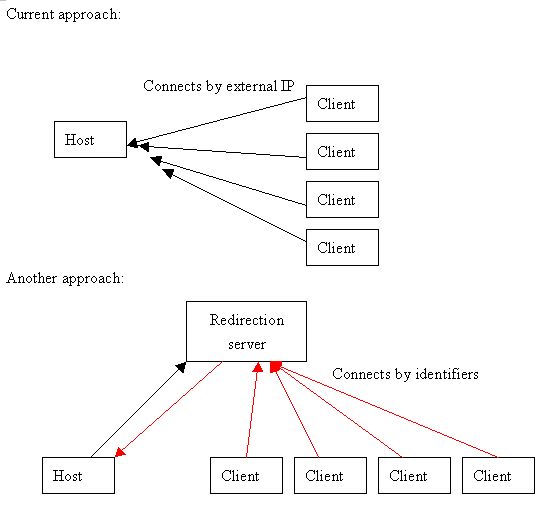
Post has attachments. Log in to view them. Log in to reply |
| Re: Server transfer 21/05/2012 at 08:27 #32459 | |
|
clive
2823 posts |
Who is offering to implement and run this server? Yes, it's a practical proposition, but someone needs to do it. Don't look at me.
Log in to reply |
| Re: Server transfer 21/05/2012 at 09:22 #32461 | |
|
alvinhochun
249 posts |
Isn't SimSig.co.uk a server? The problem is that SimSig core will need to be rewritten, or we need some ways to hack the communicayion protocal. Log in to reply |
| Re: Server transfer 21/05/2012 at 16:29 #32471 | |
|
Lardybiker
771 posts |
Actually, that's just one of the challenges..... 1) As you rightly point out, the networking code would need to alter drastically so a core code re-write would be needed. 2) Then all the sims would have to be re-built to that latest core code before they are compatible, with the new system. 3) Someone would need to write the server code and be responsible for its maintenance. 4) The server code needs to be hosted on a server, and that server will require maintenance (and, of course, need paying for). Then there are more technical aspects such as... 1) How do you then deal with LAN games where you don't have access to the internet (such as at a meet)? 2) How do you deal with chaining multiple sims? 3) What happens if the redirection server is down? Don't get me wrong, its a decent idea. Its actually something I personally have thought about several times (mainly in relation to people who can't attend a meet but want to be able to join whatever game the meet may be hosting). However, its not as simple and straight forward as it seems....(though feel free to prove me wrong!!) Log in to reply |
| Re: Server transfer 21/05/2012 at 16:51 #32474 | |
|
Prof Jolly
61 posts |
" said:Most router these days have uPnP so adding this to the core code could help with people having router setup problems as the port would be automatically opened by the software Log in to reply |
| Re: Server transfer 22/05/2012 at 02:40 #32489 | |
|
alvinhochun
249 posts |
Actually, having a new approach doesn't mean that we have to abandon the old one... (two connection methods can exist together) For chaining, it's just the same principle but we use the identifier instead of IP address to connect the slave sim to the main sim. Of course we need someone to maintain the server code and for the official SimSig team to accept this. If we think in a simpler way, it's just reversing the direction of connection for the sim host. Instead of TCP Server, it establish a TCP client and connects to the "server". The job of the "server" is to redirect all data from sim clients to the sim server... (like a proxy?) Log in to reply |
| Re: Server transfer 22/05/2012 at 11:06 #32494 | |
|
Stephen Fulcher
2108 posts |
How often would this likely be used? The reason for asking this that I suspect not very often, and as such, I personally believe that it would be a disproportionate use of the time of Geoff and Clive making the necessary alterations to the core code, for negligible gain. The vast majority of times there is a "change of host" it generally occurs before a single train is signalled as a result of the initial intending host having difficulty with Port Forwarding, and one of the intending players offering to step in. I can count one one finger the number of times I have been involved in a multiplayer game where the host has been changed in the middle for non-networking reasons. Log in to reply |
| Re: Server transfer 23/05/2012 at 07:20 #32502 | |
|
alvinhochun
249 posts |
I actually wrote a simple redirection demo just now and surprisingly it doesn't actually need to modify SimSig in order to work. RedirectionServer - Acts as the redirection server. ServerProgram - Obtains data from redirection server and sends to local SimSig. Should be run on the computer running SimSig server. The principle is like this: 1. RedirectionServer sets up a TCP server on port 50509 for redirection. 2. ServerProgram connects to RedirectionServer on port 50509. 3. RedirectionServer sets up a fake SimSig server on port 50505. 4. When a SimSig client connects to RedirectionServer on port 50505: a. RedirectionServer accepts the connection as C. b. RedirectionServer tells ServerProgram to establish another connection to RedirectionServer on port 50509. c. RedirectionServer accepts the connection as S. d. RedirectionServer starts a new thread that redirects all data from C to S, and from S to C. 5. Repeat step 4. This is just a concept. It should be able to also display the real host IP and initial on ServerProgram by hacking into the connections, but I didn't do that because of laziness. Log in to reply |
| Re: Server transfer 23/05/2012 at 08:19 #32503 | |
|
alvinhochun
249 posts |
Oh I thought I've added the attachments but apparently it blocked 7z files... Here are the links: http://dl.dropbox.com/u/39080136/SimSig/SimSigMultiplayRedirector_binaries.7z http://dl.dropbox.com/u/39080136/SimSig/SimSigMultiplayRedirector_src.7z Log in to reply |