Page 1 of 1
| convdata 02/10/2012 at 20:04 #35977 | |
|
hornby0729
33 posts |
Hi I am having some problems with convdata. I have written a text document with some generic train schedules and I have then listed some trains that will use the schedules for KingsX. Here are some extracts from the text document Quote: This is converted to a wtt fine and when I run the timetable 1A01 runs fine however when it arrives at Kings Cross does not become 1s08 correctly and the second train (1A02) that should enter at Biggleswade enters but with 'no engine'. Here is an image of the errors for both trains. 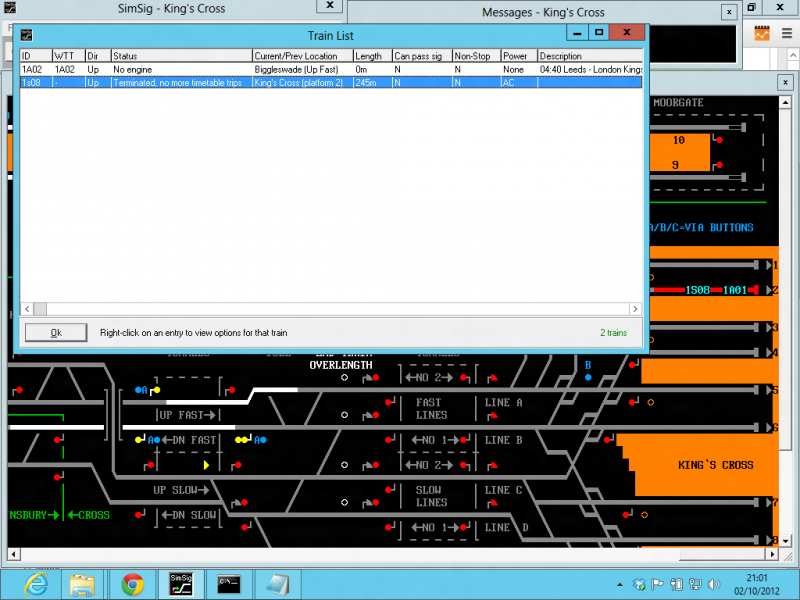 Does anyone know what I am doing wrong? Thanks in advance. Post has attachments. Log in to view them. Log in to reply |
| convdata 02/10/2012 at 20:28 #35978 | |
|
greatkingrat
76 posts |
It might be case sensitive, i.e. you need to use 1S08 rather than 1s08?
Log in to reply |
| convdata 02/10/2012 at 20:45 #35979 | |
|
Noisynoel
989 posts |
PWR=AC should read PWR=AC-OHLE. The issue with the 2nd train having no enigne may be something to do with the initial power not being set up. Unfortuantly I don't do the TT's using that method so can't really see where it (PWS=xxx) should go Noisynoel Log in to reply |
| convdata 02/10/2012 at 21:33 #35980 | |
|
clive
2823 posts |
PWR=AC is fine. You don't show the data for 1s08 (and I wouldn't use lowercase) so I can't see what's wrong. One thing you can do is use convdata to convert the generated timetable back to the text format. You can then look at what it actually produced for the train, as opposed to what you expected it to generate, and see if there are any problems there. Are you using the current version of convdata? Log in to reply |
| convdata 03/10/2012 at 18:41 #35997 | |
|
hornby0729
33 posts |
" said:PWR=AC is fine.Thanks for your responses, the casing has now been fixed so it is a capital S. I am using the latest version from http://www.davros.org/rail/SimSig/. Sorry I thought I had given the details for 1S08, they are here: Quote: 1S08 CTT=DownFast; TYP=IC225; EET=07:30; $P$=2; DES="07:30 London Kings Cross - Edinburgh".Since my post last night I have tried creating it again and now 1A01 is having the 'no engine' error too.  I ran the converter backwards and this is what I am given for 1A01 and 1A02. Quote: 1A01 Log in to reply |
| convdata 03/10/2012 at 21:22 #36006 | |
|
Gwasanaethau
510 posts |
I had the same problem when I initially started using generics. I found that you must include UTT=1 in either the generic train description (where you’ve set the length, power, etc.) or in each of the individual descriptions.
Log in to reply The following user said thank you: hornby0729 |
| convdata 04/10/2012 at 05:39 #36007 | |
|
Peter Bennet
5437 posts |
Somewhere I have all the files I used for KX1977 where I used this coding method. I'll see if I can dig it out and send it to you. Peter I identify as half man half biscuit - crumbs! Log in to reply |
| convdata 04/10/2012 at 06:25 #36008 | |
|
Peter Bennet
5437 posts |
Here maybe [attachment=454]313diagram1.txt[/attachment] [attachment=455]313DIAGRAMS0.3.xls[/attachment] Peter Post has attachments. Log in to view them. I identify as half man half biscuit - crumbs! Log in to reply The following user said thank you: hornby0729 |
| convdata 04/10/2012 at 17:24 #36012 | |
|
hornby0729
33 posts |
" said:I had the same problem when I initially started using generics. I found that you must include UTT=1 in either the generic train description (where you’ve set the length, power, etc.) or in each of the individual descriptions.Thank you this worked brilliantly! Thank you too Peter these are really good and useful documents. Log in to reply |
| convdata 04/10/2012 at 19:28 #36015 | |
|
Peter Bennet
5437 posts |
" said:You're welcome, though I attached without checking they were the correct ones. The spreadsheet is not what I though it was. What I though it was was the sheet where I crated all individual workings data and then concatenated it into the line of data you see for each train under the respective timetable. That is 2H05-1 CTT=DH; EET=05:40;$t$=05:40;$N$=2J08-1;$M$=9;$H$=3. comes from a spreadsheet of columns of alternated fixed text and variable data. Peter I identify as half man half biscuit - crumbs! Log in to reply |