Page 1 of 1
| Virgin Media's Superhub... 08/10/2012 at 20:44 #36092 | |
|
deanbean10
36 posts |
Hi All, I am trying to host a private game between me and a couple of friends. The trouble is, is this. I am the only one who can host, as they use mobile phone hotspots to connect to the internet. Secondly, I set up port forwarding, and it still hasn't worked. In the port forwarding rules, I set the Protocol to TCP/UDP. I am stuck beyond idea's apart from to ram this in virgin's rear end. Many thanks Dean Log in to reply |
| Virgin Media's Superhub... 08/10/2012 at 21:08 #36097 | |
|
Peter Bennet
5402 posts |
Mine says: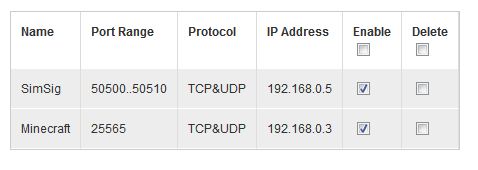 Have you checked the computer i.p address? Have you another firewall? Have you tried PortChecker. Peter Post has attachments. Log in to view them. I identify as half man half biscuit - crumbs! Log in to reply |
| Virgin Media's Superhub... 08/10/2012 at 21:17 #36099 | |
|
Peter Bennet
5402 posts |
That's odd PortChecker says my Port's are closed but when I did IPconfig my computer is .3 not .5 as is set (changed and now it's OK). Do these things change themselves from time to time? Peter I identify as half man half biscuit - crumbs! Log in to reply |
| Virgin Media's Superhub... 08/10/2012 at 21:24 #36100 | |
|
zerofire
21 posts |
In some cases they can especially if you have no way to set a computer to have a static IP. You can look up DHCP (Dynamic Host Configuration Protocol) on why a computer might get a different IP.
Log in to reply |
| Virgin Media's Superhub... 08/10/2012 at 21:58 #36101 | |
|
Peter Bennet
5402 posts |
Right had a wee look around and it appars I'm not allowed to set a static IP as apparently I need to "install and enable a network card" whatever that's all about. Anyway found the DCHP controls as follows: 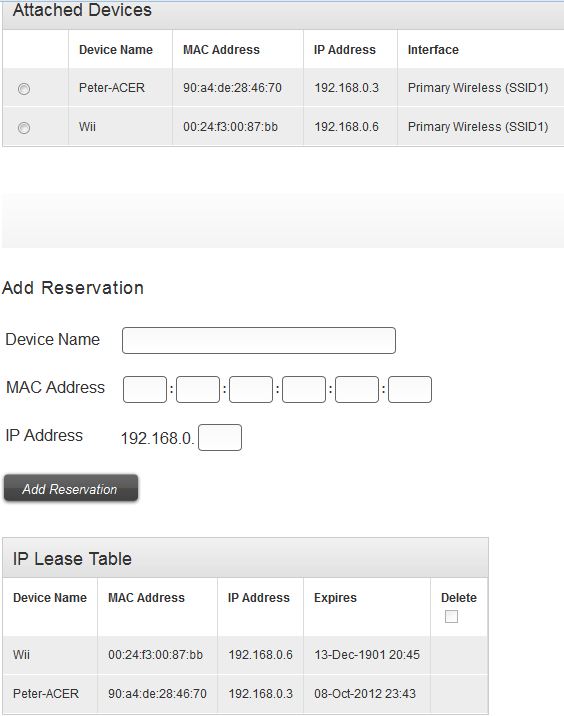 I note that my computer has an expiry time in an hour, does that mean I'll get a new IP tomorrow (maybe)? Can I "fix" the IP so's it does not expire? Peter Post has attachments. Log in to view them. I identify as half man half biscuit - crumbs! Log in to reply |
| Virgin Media's Superhub... 08/10/2012 at 22:10 #36102 | |
|
deanbean10
36 posts |
I have a DHCP set up, due to the amount of devices on my network. It is configured to be changed daily, which is fine, as I don't always play SimSig. I had set up the ports 50505 to 50507 Dean Log in to reply |
| Virgin Media's Superhub... 09/10/2012 at 09:08 #36113 | |
|
GoochyB
222 posts |
Peter You need to use that 'Add reservation' section. If you click the radio button beside the relevant device in the 'attached devices' table then it may pre-populate the relevant boxes, otherwise you just need to enter the Device Name and MAC Address manually from that table. Then in IP Address put 3,5 or whatever you want to fix it as. That way the router will always allocate that address to that device, and you won't need to keep changing the port forwarding rules. Log in to reply |
| Virgin Media's Superhub... 09/10/2012 at 21:17 #36186 | |
|
welshdragon
315 posts |
What Goochy said, Our SuperHub's DHCP is disabled (we set it all up manually) the only thing you have to watch is if you swap network adapters the old IP will be attached to the MAC address of the hardware being used (as I discovered when i "nicked" my housemate's WiFi Dongle :P At least with the SuperHub you don't have to reset it every time you make a change... 
Log in to reply |