Page 1 of 1
| floriston bug? 20/11/2012 at 22:14 #37835 | |
|
jc92
3734 posts |
attached is an interesting save from the 2009 timetable. the down sleeper has just passed floriston, and i have held 4S63 on the goods to let it pass. i cancelled the auto working button to prevent the crossing lifting behind the sleeper so i could get 4S63 out asap. i then set the route out over the crossing and replaced the auto button. the sleeper has passed fully clear of the signal in advances clearing point, but CE498 will not clear. curiously the raise button is flashing, but it is a hollowed out flashing. save game attached, this is the first time i have run 00s mode as i did everything testing wise on the 80s mode so i have no idea. Joe Post has attachments. Log in to view them. "We don't stop camborne wednesdays" Log in to reply |
| floriston bug? 20/11/2012 at 22:18 #37837 | |
|
UKTrainMan
1804 posts |
In my experience already, CE498 seems to have a time delay on it before it clears. And I've also experienced some issues with Floriston LC similar to what you have, too. Any views and / or opinions expressed by myself are from me personally and do not represent those of any company I either work for or am a consultant for. Log in to reply |
| floriston bug? 20/11/2012 at 23:20 #37850 | |
|
jc92
3734 posts |
another one: i have an unfortunate TCF at carlisle north Junction (picture attached). when setting a route from P4, P7 and P8, although the route will prove, the signal will not clear at all, and drivers must be talked past. im not sure if this is a bug or correct interlocking? surely if the interlocking says its ok for a route to set, the signal should clear, and if it is unsafe, the route should not be able to be set in the first place. the Sub signal does clear on all three signals for movements towards the LOS however. it is just the main aspect that will not clear. Joe 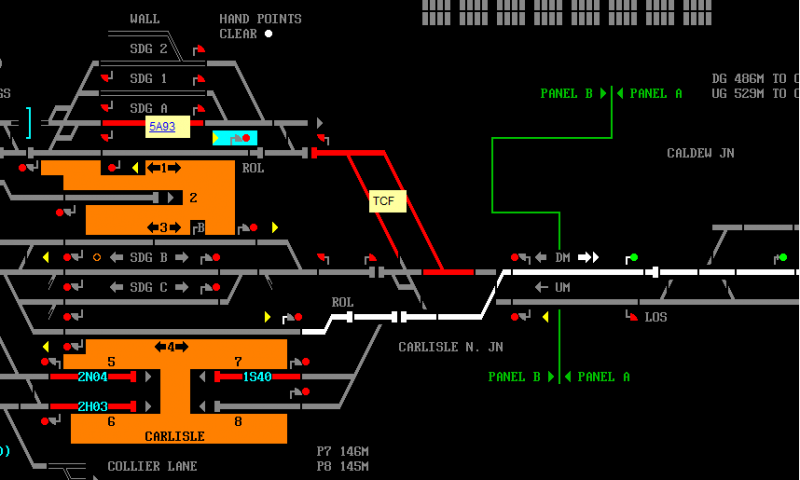
Post has attachments. Log in to view them. "We don't stop camborne wednesdays" Log in to reply |
| floriston bug? 20/11/2012 at 23:34 #37851 | |
|
AndyG
1857 posts |
" said:i have an unfortunate TCF at Carlisle north Junction.Would hazard a guess as a flank locking issue within the TCF I can only help one person a day. Today's not your day. Tomorrow doesn't look too good either. Log in to reply |
| floriston bug? 20/11/2012 at 23:39 #37852 | |
|
jc92
3734 posts |
i have tested this again now the TCF has cleared. i have locked all the points in the position they were in during the TCF. the route now clears positively. i can only assume the occupation of the TC prevents the route clearing.
"We don't stop camborne wednesdays" Log in to reply |
| floriston bug? 20/11/2012 at 23:41 #37853 | |
|
GeoffM
6417 posts |
" said:surely if the interlocking says its ok for a route to set, the signal should clear, and if it is unsafe, the route should not be able to be set in the first place.That in itself is not right, otherwise you'd never be able to overset a route and/or its overlap. I suspect Andy is right, flank locking. The condition is usually (track clear) or (occupied and routed away; in this case towards the platforms). SimSig Boss Log in to reply |
| floriston bug? 20/11/2012 at 23:42 #37854 | |
|
postal
5334 posts |
I've had this conversation with Tom in the past. It is flank protection provided in case of a runaway from the sidings outside P1. It may seem excessive from where we are sitting but faithfully reflects the real-life operation.
“In life, there is always someone out there, who won’t like you, for whatever reason, don’t let the insecurities in their lives affect yours.” – Rashida Rowe Log in to reply |
| floriston bug? 20/11/2012 at 23:43 #37855 | |
|
jc92
3734 posts |
" said:I've had this conversation with Tom in the past. It is flank protection provided in case of a runaway from the sidings outside P1. It may seem excessive from where we are sitting but faithfully reflects the real-life operation.no problem at all john, i was just checking this is a faithful recreation of the real thing (makes perfect sense to me) and not an error. case closed "We don't stop camborne wednesdays" Log in to reply |
| floriston bug? 20/11/2012 at 23:47 #37856 | |
|
AndyG
1857 posts |
Yes, it was quiet noticeable when testing how the points from Sdgs A/1/2 are locked normal with a lot of the routes through the Carlisle N Jn to trap any runaways from the sidings.
I can only help one person a day. Today's not your day. Tomorrow doesn't look too good either. Log in to reply |
| floriston bug? 21/11/2012 at 08:14 #37864 | |
|
clive
2825 posts |
" said:surely if the interlocking says its ok for a route to set, the signal should clear, and if it is unsafe, the route should not be able to be set in the first place.Not so. There are, putting it simply, two stages to route setting. In the first, the route is checked to see if it is safe to set. This requires all relevant points in position or free to move, no directly opposing routes set, and similar things. The route is then set and the route lights go white. The second stage is "route proving" where the interlocking checks that all track circuits are clear, all points have moved to the right position and are locked, and so on. Only when the route is proved, not just set, does the signal clear. This kind of flank locking is in the route proving logic, not the route setting logic. Log in to reply The following user said thank you: jc92 |
| floriston bug? 21/11/2012 at 09:59 #37872 | |
|
Stephen Fulcher
2108 posts |
Looks like the track failed on its own accord as well with no train, which makes thinks simpler in interlocking terms as there is no route locking affecting the failed track circuit, which is what would prevent the route being set.
Log in to reply |
| floriston bug? 21/11/2012 at 16:24 #37925 | |
|
GeoffM
6417 posts |
" said:Only when the route is proved, not just set, does the signal clear.Subject to approach control or other conditions where the route is proved but the aspect is restricted until other conditions are met. SimSig Boss Log in to reply |
| floriston bug? 22/11/2012 at 17:27 #37973 | |
|
Class 92
359 posts |
I have found another one I applied a reminder to the raise button so i would not press that instead of the clear button but I missed the clear button and pressed the raise button and the level crossing raised.
Log in to reply |
| floriston bug? 22/11/2012 at 18:12 #37976 | |
|
UKTrainMan
1804 posts |
" said:I have found another one I applied a reminder to the raise button so i would not press that instead of the clear button but I missed the clear button and pressed the raise button and the level crossing raised.Confirmed bug - copied to bug board (#7955) with credit given where credit is due. Any views and / or opinions expressed by myself are from me personally and do not represent those of any company I either work for or am a consultant for. Last edited: 22/11/2012 at 18:15 by UKTrainMan Log in to reply |
| floriston bug? 22/11/2012 at 18:17 #37977 | |
|
AndyG
1857 posts |
Not 100% sure, it could well be set up that the barriers will automatically raise if no route is set over/no trains approaching.
I can only help one person a day. Today's not your day. Tomorrow doesn't look too good either. Log in to reply |
| floriston bug? 22/11/2012 at 18:49 #37981 | |
|
UKTrainMan
1804 posts |
Now I'm struggling to 're-recreate' this bug. Indeed if you have auto on and hit clear instead of raise, but think you missed clear and hit raise, and there is no route set over the LC, the barriers will rise. Shall continue trying to 're-recreate' again over next few days then hopefully be able to provide a save with clear instructions on steps to recreate.
Any views and / or opinions expressed by myself are from me personally and do not represent those of any company I either work for or am a consultant for. Log in to reply |
| floriston bug? 23/11/2012 at 23:07 #38037 | |
|
TomOF
452 posts |
This works normally. Can you describe exactly what you did or provide a save? Remember also if you have auto raise enabled with no route set across the crossing and no train present then the barriers are likely to raise by themselves, whether you have collared the 'raise' or not. Last edited: 23/11/2012 at 23:09 by TomOF Log in to reply |
| floriston bug? 25/11/2012 at 19:02 #38111 | |
|
Jan
923 posts |
I've found two other, possibly related bugs at Floriston LC in 2000s mode. The first one can happen if you have a train waiting at CE498, with another one ready to go at CE506. If you re-set the route from CE498 to CE503 immediately after the first train has cleared the overlap of CE 498, and TORR has dropped the route, the level crossing will raise despite having a route set over it. It however happens only when the second train is a bit slow to start, and hasn't yet occupied track circuit T772, and in any case it doesn't result in any adverse change of aspect. So it's a bit difficult to recreate using real trains, as it depends on the timing of the second train, but it can be reliably recreated using the ICP: 1. Start a new simulation in 2000s mode, with conditional aspects on. Set a route from CE498 to CE503, lower the crossing, and clear it. 2. Occupy track circuit T810B, and then clear it again. 3. The crossing will raise, despite having a route set over it. 4. If instead any of T772A/B/C are additionally occupied, the raise button will flash a few times, but the crossing stays down. Another weird behaviour I've observed during testing is this one: 1. Start a new simulation as above. 2. Set a route from CE498 to CE503, immediately lower the crossing, and clear it as usual. 3. CE498 will clear for a split second, and then drop back to red as the crossing raises again. After having completely opened, the barriers will stay open for what is presumably the minimum open time, and finally lower again. After clearing the crossing for a second time, the barriers will then stay down. 4. If it doesn't work, it means you were to slow, and too much time has passed between clicking on the exit signal of the route, and activating the lower button. The same thing also happens with the route from CE502 to CE487 on the Up Goods, with the same results. On the Down Goods, as far as I can see, this behaviour doesn't work with a train present, however on the Up Goods it works as long as an approaching train has only got as far as T776 track circuit. In that case it might be possible to provoke an adverse change of aspect. I've attached two saves, the first one demonstrates the first bug, while the second one prepares the situation for the other one. After loading the second save, just set the route when 4Z00 reaches the overlap of CE509, and immediately press the lower button, as above. You might need a few tries until you get the timing right, but it should eventually be possible to recreate the situation. Slightly related note: T773, the track circuit in advance of CE498 is shown with an overlap marker, however CE506 clears as soon as T772 becomes clear and ignores the state of T773. Is this inconsistency prototypical, or just a small bug? Completely off-topic: As it's not mentioned anywhere in the manual, what do the letters SR, which are found at various points across the panel, stand for, and what are the hollow red roundels with the letter H next to them good for? Post has attachments. Log in to view them. Two million people attempt to use Birmingham's magnificent rail network every year, with just over a million of them managing to get further than Smethwick. Log in to reply |
| floriston bug? 25/11/2012 at 20:10 #38112 | |
|
AndyG
1857 posts |
" said:Completely off-topic: As it's not mentioned anywhere in the manual, what do the letters SR, which are found at various points across the panel, stand for, and what are the hollow red roundels with the letter H next to them good for?SR= Self-Restoring points, aka auto normalising, to ensure siding are secured for run-aways; H = HABD (Hot Axle Box Detector) I can only help one person a day. Today's not your day. Tomorrow doesn't look too good either. Log in to reply The following user said thank you: Jan |
| floriston bug? 25/11/2012 at 20:26 #38113 | |
|
TomOF
452 posts |
All feedback is welcome. As anyone who was involved in the testing of Carlisle will testify the LC was probably the most troublesome item in the whole sim! The one thing I will say is that if there are any TC failures then the crossing won't always behave as expected because track occupation is used to trigger the various raise and lower sequences. I'm not promising a quick fix but I'll see what I can do. Last edited: 25/11/2012 at 20:26 by TomOF Reason: grammar Log in to reply |
| floriston bug? 25/11/2012 at 21:15 #38115 | |
|
postal
5334 posts |
You can create the behaviour with no trains in sim. Open up with no TT, set a route over the crossing then press the "Lower" button. With the crossing set to Auto, the lower takes place, the signaller is asked to click the clear button and the signal protecting the crossing clears. It then immediately reverts to Red and the crossing does a full Raise - Lower sequence. When the signaller then clicks the Clear button, the signal clears and the route holds. However, the Auto on this crossing works differently to the Auto setting on a lot of the other sims as the Auto applies to the lowering as well as the raising. Set a route over the crossing, let the train approach and the crossing will lower automatically; the first signaller input required is to click on the "Clear" button. If the crossing is operated in that manner, there are no unexpected events. (If a train is waiting at CE498 or CE499 the signal does not clear immediately the crossing is acknowledged but the delay reflects real life and is not a bug). Perhaps a section should be added to the Manual explaining the operation of the crossing in the 2 eras. I am not sure I have things absolutely correct in my own head or I would do the necessary. “In life, there is always someone out there, who won’t like you, for whatever reason, don’t let the insecurities in their lives affect yours.” – Rashida Rowe Last edited: 25/11/2012 at 21:19 by postal Log in to reply |