Page 1 of 1
| Setting up MP with BT HomeHub 28/01/2013 at 19:08 #40938 | |
|
Temple Meads
307 posts |
Hello, I've tried many times to set up multiplayer SimSig with my router (BT HomeHub 2.0), but port check sites always bring back a negative, I've tried turning off my firewall for those tests, still nothing happens, what exactly should I be putting in the fields in the attached screenshots? is there an option or something that I might not have noticed? If I connect a wire directly into a phone line rather than a router, will it work? Sorry for all the questions, but this sort of thing just baffles me to be honest.. Thanks in advance. 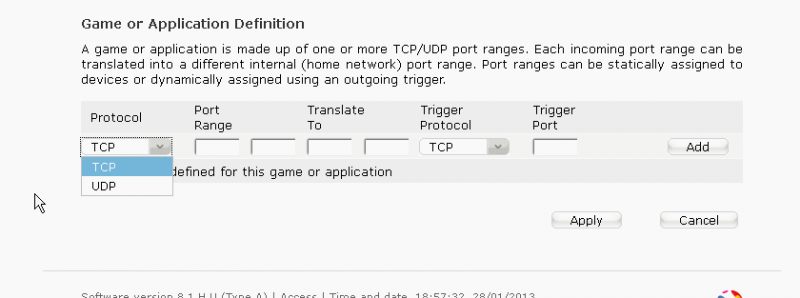 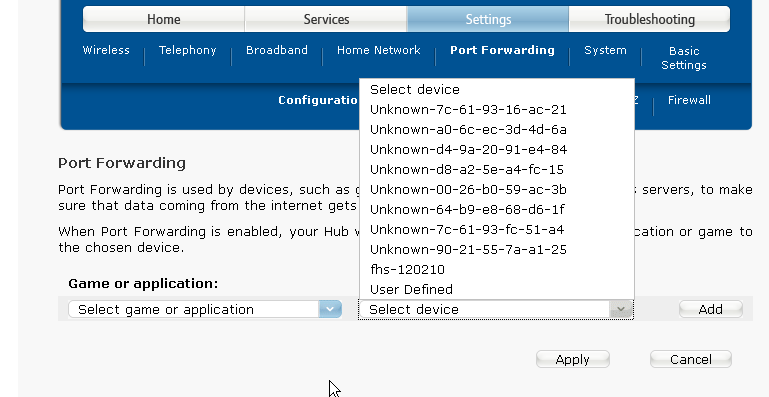
Post has attachments. Log in to view them. Username TIM in multiplayer Log in to reply |
| Setting up MP with BT HomeHub 29/01/2013 at 01:44 #40948 | |
|
postal
5264 posts |
Have you checked out this page on www.portforward.com (as suggested in the Port Forwarding and Multiplay sections of the Wiki). This should explain what needs to go in the various boxes. If that still doesn't clear up the fog, post back with exactly which bits are less than clear and I'm sure someone will be able to help. “In life, there is always someone out there, who won’t like you, for whatever reason, don’t let the insecurities in their lives affect yours.” – Rashida Rowe Log in to reply The following user said thank you: Temple Meads |
| Setting up MP with BT HomeHub 30/01/2013 at 21:38 #40990 | |
|
Temple Meads
307 posts |
" said:Have you checked out this page on www.portforward.com (as suggested in the Port Forwarding and Multiplay sections of the Wiki). This should explain what needs to go in the various boxes.The parts which I find confusing are what Protocol (either TCP or UDP) I need to select, and whether I need to bother with the Trigger Port and Trigger Protocol boxes. I also don't know what device I need to select in the "Select Device" box. Username TIM in multiplayer Log in to reply |
| Setting up MP with BT HomeHub 30/01/2013 at 21:57 #40991 | |
|
slatteryc
254 posts |
Simsig comms is TCP. I doubt you need bother with the trigger port, just ensure the range is assigned to your PC's MAC
Log in to reply |
| Setting up MP with BT HomeHub 30/01/2013 at 22:27 #40992 | |
|
Temple Meads
307 posts |
" said:Simsig comms is TCP. I doubt you need bother with the trigger port, just ensure the range is assigned to your PC's MACHow the hell do I work that out then? 
Username TIM in multiplayer Log in to reply |
| Setting up MP with BT HomeHub 31/01/2013 at 09:07 #40997 | |
|
Albert
1315 posts |
I suppose you can just assign this "game or application" to a computer, since BT HomeHub devices seem to be based on SpeedTouch routers. No need to enter a MAC address manually then. I have a SpeedTouch router myself: trigger port does not matter, it's TCP, not UDP. AJP in games Log in to reply |
| Setting up MP with BT HomeHub 31/01/2013 at 09:51 #40998 | |
|
Sacro
1171 posts |
You should never have to assign a MAC address for port forwarding, it works at the IP level. I think it's just picked it as an 'identifier', rather than allowing you to give it the IP Log in to reply |
| Setting up MP with BT HomeHub 31/01/2013 at 22:20 #41029 | |
|
slatteryc
254 posts |
My point re the IP address was that if a new DHCP address went out it would not work then, you see ( now of course a long DHCP lease would sort most of that) but the MAC would be a static assign and would not need reassignment.
Log in to reply |
| Setting up MP with BT HomeHub 31/01/2013 at 22:24 #41030 | |
|
Temple Meads
307 posts |
Now working 
Username TIM in multiplayer Log in to reply |
| Setting up MP with BT HomeHub 03/02/2013 at 01:20 #41093 | |
|
Lardybiker
771 posts |
Care to share how you did it just in case others would like to do the same thing?
Log in to reply |
| Setting up MP with BT HomeHub 03/02/2013 at 01:47 #41094 | |
|
Temple Meads
307 posts |
" said:Care to share how you did it just in case others would like to do the same thing?I followed the instructions on PortForward's website, with the reason it wasn't working being that my firewall was blocking multiplayer SimSig connections. Username TIM in multiplayer Log in to reply |
| Setting up MP with BT HomeHub 03/02/2013 at 13:27 #41104 | |
|
Albert
1315 posts |
" said:My point re the IP address was that if a new DHCP address went out it would not work then, you see ( now of course a long DHCP lease would sort most of that) but the MAC would be a static assign and would not need reassignment. In this router you do not assign the port to an IP address on the local network but to a computer (which is in turn identified based on its MAC address). So it's fine to keep DHCP settings as-is. AJP in games Log in to reply |