Page 1 of 1
| Timetable window 04/07/2013 at 20:55 #46468 | |
|
Sparky
84 posts |
Unfortunately I have only had a quick look @ Marylebone, but 1 thing I have noticed is when you click on a trains headcode it doesn't bring up a pop up window with the timetable in it but puts the timetable in the message window. Is this meant to happen or is it a bug or an option I have missed? Cheers I intend to live forever. So far so good Log in to reply |
| Timetable window 04/07/2013 at 21:02 #46469 | |
|
Peter Bennet
5402 posts |
f3: ARS options - I think it's on the Wiki (If I finished fiddling). Peter I identify as half man half biscuit - crumbs! Log in to reply |
| Timetable window 05/07/2013 at 08:38 #46510 | |
|
john havenhand
58 posts |
turn ARS off at start of the game
Log in to reply |
| Timetable window 05/07/2013 at 10:00 #46513 | |
|
jc92
3685 posts |
" said:turn ARS off at start of the gamemarylebone doesnt have this as a startup option "We don't stop camborne wednesdays" Log in to reply |
| Timetable window 05/07/2013 at 11:52 #46518 | |
|
John 23
176 posts |
" said:Unfortunately I have only had a quick look @ Marylebone, but 1 thing I have noticed is when you click on a trains headcode it doesn't bring up a pop up window with the timetable in it but puts the timetable in the message window. Is this meant to happen or is it a bug or an option I have missed?I found it quite irritating when I started playing the ARS Edinburgh SIM, but got used to it fairly quickly. It has increased my use of sticky labels with headcodes on them. Clicking on those does produce the old style pop up timetable, but only if the train is "live" in the SIM. Log in to reply |
| Timetable window 05/07/2013 at 12:29 #46520 | |
|
Albert
1315 posts |
It is easy to configure this in the options, see this screenshot from Peterborough (should not be different on other ARS sims):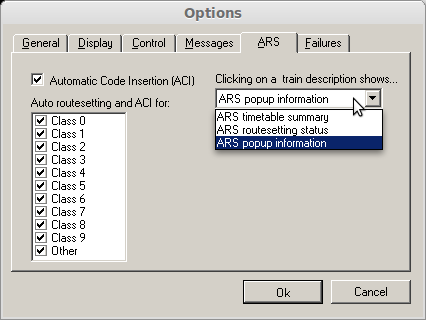
Post has attachments. Log in to view them. AJP in games Log in to reply |