Page 1 of 1
| Not all delayed train entries phoned through? 13/07/2013 at 14:12 #47089 | |
|
maxand
1637 posts |
I have noticed (playing Westbury but this probably applies to all) that in both TTs I have tried (the default and Westbury_1981_v0_2_Scrolly), a number of trains arrive late in the area with no prior notification by phone to the signaller. This makes it difficult to plan ahead by referring to the Trains list under the Timetables tab. I expect a train to show up at a particular time, adding the length of any delay that is phoned in. However, annoyingly often I am not told about a delay until the train suddenly appears up to half an hour later, during which time I am led to wonder if something in the software cancelled it entirely. I don't recall encountering any kind of policy statement regarding this in TT creation, so what are the rules here? Is it built into SimSig that some trains may be delayed without any notification to the signaller? Log in to reply |
| Not all delayed train entries phoned through? 13/07/2013 at 14:50 #47094 | |
|
Late Turn
699 posts |
You're in good company! In reality, we're not routinely advised of late-running trains - we instead rely on the TRUST system to show the last reported location of trains booked to pass our location, and their current delay (or overdue report). It'd be helpful if the simplifier could be further developed to show this information (along with the option for trains to not 'fall off' the simplifier window until they've actually passed), making it more akin to TRUST - so that you'll have a better idea what's going to enter the area, and when, making it much easier to make decent regulating decisions at junctions close to the limits of the simulation. Any thoughts from anyone? Tom Log in to reply The following user said thank you: maxand |
| Not all delayed train entries phoned through? 13/07/2013 at 14:53 #47095 | |
|
Steamer
4034 posts |
Does this affect all entry points, or only some? EDIT: You can always find out how early or late a train is going to enter by looking it up in F4. On the 'Train Details' tab there is a section labled 'Incident control', that shows a value of how late the train is (minus number= early). This number is randomly generated when the simulation starts, and stays the same during the game (I don't know if it changes when you save and re-load though). "Don't stress/ relax/ let life roll off your backs./ Except for death and paying taxes/ everything in life.../ is only for now." (Avenue Q) Last edited: 13/07/2013 at 14:58 by Steamer Log in to reply |
| Not all delayed train entries phoned through? 13/07/2013 at 15:00 #47096 | |
|
maxand
1637 posts |
Thanks Tom. As I've mentioned elsewhere, at present I can't use SimSig's simplifier as I can't make the Refresh button visible. However, I can get along without it. It would help greatly, though, if I knew what SimSig's rules are for phoning the signaller, or whether non-notification is at the discretion of the timetable writer. Ideally, a telephone call should be made for every train delayed entering the area. If this isn't realistic, as you point out, this could be made optional, for beginners. Or perhaps a rule that the signaller is only advised when a train is going to be ten or more minutes late in entering the area, as an example. Otherwise it's just not worth trusting the telephone call system. (added) Steamer, our posts crossed. Thanks for the suggestion. I will try out F4 and see if this helps me. Quote: Does this affect all entry points, or only some?Good question - it seems to affect both yard and main entries, though I haven't tested this exhaustively. Will report. Last edited: 13/07/2013 at 15:04 by maxand Log in to reply |
| Not all delayed train entries phoned through? 13/07/2013 at 15:10 #47097 | |
|
Late Turn
699 posts |
Just for clarity Max, are you referring to the 'fax machine' icon (or whatever it's meant to be!), where train running messages are often received (("1A23 will be x minutes late entering the area" and not requiring a response, or the telephone system proper? and not requiring a response, or the telephone system proper?
Log in to reply |
| Not all delayed train entries phoned through? 13/07/2013 at 15:15 #47098 | |
|
Steamer
4034 posts |
" said:I think this already exists- I don't remember ever seeing a report of less than 10 minutes. If a timetable rule applies to the train (Train x must not enter until y minutes after train z leaves the area) I don't think notification is given. This will mostly affect trains at the yards. For trains using Westbuy yard, have a look in the description. If the train does not terminate at Westbury yard (it may be referred to as Westbury Down TC, but the loaction will include the word 'Westbury'  there will almost certainly be a rule referring to how long the train spends in the yard (usually running round). there will almost certainly be a rule referring to how long the train spends in the yard (usually running round).
"Don't stress/ relax/ let life roll off your backs./ Except for death and paying taxes/ everything in life.../ is only for now." (Avenue Q) Log in to reply |
| Not all delayed train entries phoned through? 13/07/2013 at 15:30 #47099 | |
|
Temple Meads
308 posts |
" said:Just for clarity Max, are you referring to the 'fax machine' icon (or whatever it's meant to be!), where train running messages are often received (("1A23 will be x minutes late entering the area"AFAIK, delay reports never come through the telephone (F6), although on certain sims external boxes phone you to notify you of early trains, and to ask whether you want them early or not. Username TIM in multiplayer Log in to reply |
| Not all delayed train entries phoned through? 13/07/2013 at 15:46 #47100 | |
|
Albert
1315 posts |
He probably means the F7 screen "Incident Report" instead of the telephone.
AJP in games Log in to reply |
| Not all delayed train entries phoned through? 13/07/2013 at 15:53 #47101 | |
|
Late Turn
699 posts |
That was my understanding - just wanted to check that I wasn't missing anything though ;-)
Log in to reply |
| Not all delayed train entries phoned through? 13/07/2013 at 18:40 #47104 | |
|
Hooverman
306 posts |
I must of missed something here, I've been a signalman/signaller for nearly 25 years both in little machnical signalboxes and major ASCs and I've rarely been advised as a matter of course of late running trains to my area.
Log in to reply |
| Not all delayed train entries phoned through? 13/07/2013 at 19:00 #47106 | |
|
postal
5334 posts |
" said:Does this affect all entry points, or only some?When you save and then re-load the random delay entries are changed (so an unentered train showing as say 5 early pre-save could well show as 10 late when the game is re-loaded). There is an error trap in the code so that trains about to enter when a saved game is re-loaded are forced to enter even if the new F4 setting would make the train so early that it should already have entered when the saved game is loaded. “In life, there is always someone out there, who won’t like you, for whatever reason, don’t let the insecurities in their lives affect yours.” – Rashida Rowe Log in to reply |
| Not all delayed train entries phoned through? 13/07/2013 at 20:54 #47109 | |
|
Peter Bennet
5437 posts |
" said:" said:Opening a WTT and saving can often compound delays which is why it's recommended you don't do it; if you have to then follow the instructions in the WIKI to cleans the timetable of saved delays. Note, I believe Convdata is a bit out of date and may have problems with the new loader sim WTT format.Does this affect all entry points, or only some?When you save and then re-load the random delay entries are changed (so an unentered train showing as say 5 early pre-save could well show as 10 late when the game is re-loaded). Peter I identify as half man half biscuit - crumbs! Log in to reply |
| Not all delayed train entries phoned through? 13/07/2013 at 20:55 #47110 | |
|
Peter Bennet
5437 posts |
If you can tell me which entry points you are referring to specifically then I can look at the data and tell you what should happen and when. Peter I identify as half man half biscuit - crumbs! Log in to reply |
| Not all delayed train entries phoned through? 14/07/2013 at 03:31 #47117 | |
|
maxand
1637 posts |
Thanks everyone - I should have been more specific here. Will furnish data. In the meantime, as someone pointed out it may have been due to the fact that I was continuing the sim from where I saved it last time, so re-randomization of data may explain why some trains appear to have been "dropped" from the timetable (actually, had their entry time delay changed). As for whether I was referring to Telephone calls (phone icon) or Incident reports (printer button), I believe that my primary source of delay information is the phone, since I recall clicking OK, something I can't do in Incident reports, but then any delay reported on the phone is AFAIK duplicated in the Incident report. I'll keep an eye open to verify this. Last edited: 14/07/2013 at 03:33 by maxand Log in to reply |
| Not all delayed train entries phoned through? 14/07/2013 at 09:47 #47127 | |
|
Steamer
4034 posts |
Are you sure you don't Popup message box ticked for "Warning of Delayed Train entering the area" in F3>Messages? This will generate a message box that is cleared by pressing OK. The message will be repeated in the Messages window (unless 'Disable' is ticked), and in the Incident Report.
"Don't stress/ relax/ let life roll off your backs./ Except for death and paying taxes/ everything in life.../ is only for now." (Avenue Q) Log in to reply |
| Not all delayed train entries phoned through? 17/07/2013 at 07:12 #47254 | |
|
maxand
1637 posts |
Here's an example of what I was trying to describe, playing Westbury v2.227 with 1981 v0.2 Scrolly TT. I reloaded a game saved at 5:03. Sim time is now 5:25. Shunter at Westbury Up yard should have phoned me at 4:55 to request entry. Confirmed 6B38 definitely not in my area. No Incident Report entry (see pic) regarding this train. Unfortunately I cannot remember a delay announcement for it at the end of the previous session. It seems to me (as I think Peter Bennet suggested) that randomization delays are not saved from sim to sim, otherwise some notice would have turned up. Is this what has happened here? The next question is, half an hour has elapsed. Can I expect the shunter to ring, or might the train not turn up at all? Peter also said Quote: Opening a WTT and saving can often compound delays which is why it's recommended you don't do it; if you have to then follow the instructions in the WIKI to cleans the timetable of saved delays. Note, I believe Convdata is a bit out of date and may have problems with the new loader sim WTT format.I'm not using the new loader yet - quite happy with what I've got right now - but if you think I should make the switch, please advise. Also can you tell me where is the Wiki page that tells me how to clean a TT of saved delays? Should I be doing this before resuming the sim for every saved game? Thanks Thanks Steamer for suggesting I investigate the Popup message box checkbox. However, I can't see the one you mean.  Note that I have set Train Location Reporting to Never. However, this doesn't work - they still ring in, regardless! Last edited: 17/07/2013 at 07:37 by maxand Log in to reply |
| Not all delayed train entries phoned through? 17/07/2013 at 08:01 #47255 | |
|
Steamer
4034 posts |
Train location reporting is where you get a message in the message box saying "[train] passed/arrived/departed [location] [x] minutes [early/late]. You can set reporting to Always, only when 2 mins or more late, only when 5 mins or more late or Never. Check there are no rules applying to 6B38 that dictate whether or not it will run, and open up it's timetable to see what delay is in the box on the 'Train Details' tab. I'm not sure what will happen when you press 'OK' to close the window though- it might force the train to enter, it might not. Press cancel if you want to be safe. Quote: Thanks Steamer for suggesting I investigate the Popup message box checkbox. However, I can't see the one you mean.There's a drop down list of message types- the default is Trackside Equipment Failure, click the arrow to the right of it to see the list. "Don't stress/ relax/ let life roll off your backs./ Except for death and paying taxes/ everything in life.../ is only for now." (Avenue Q) Log in to reply |
| Not all delayed train entries phoned through? 17/07/2013 at 08:21 #47257 | |
|
GoochyB
222 posts |
I associate trains running late messages with those that are actually RUNNING, so I don't expect calls from trains in yards - until they are ready to roll you don't know how late they are going to be entering the area. I think most sims recognise whether trains are entering from yards or from running lines and only report the latter.
Log in to reply The following user said thank you: maxand |
| Not all delayed train entries phoned through? 17/07/2013 at 08:29 #47258 | |
|
John
884 posts |
I've just started the 1981 tt at 04.50 and at 04.55 the shunter phoned to tell me that 6B38 was ready to depart the Up Yard. I acknowledged the call, but 6B38 did not enter. I examined 6B38's schedule and could find nothing amiss, however when I tried to close the schedule I got the following pop-up message:- 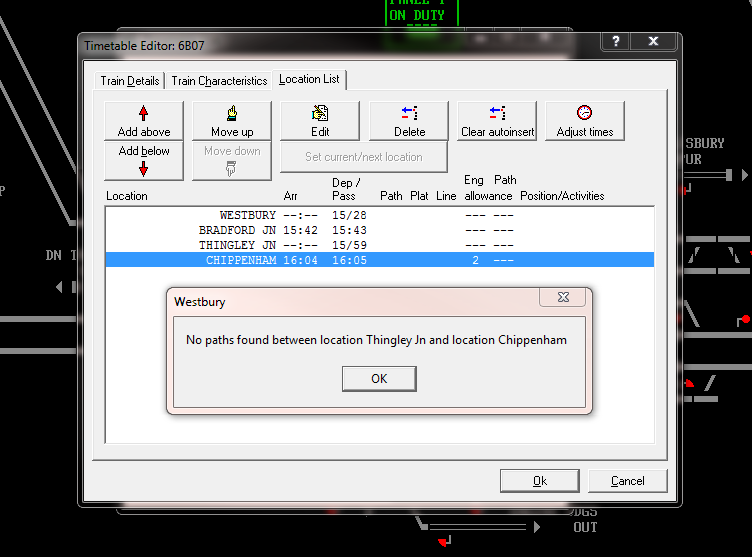 The exact same thing happens later with 6B07 which is also bound for Chippenham. When I ran a timetable analysis both 6B38 and 6B07 were flagged up. 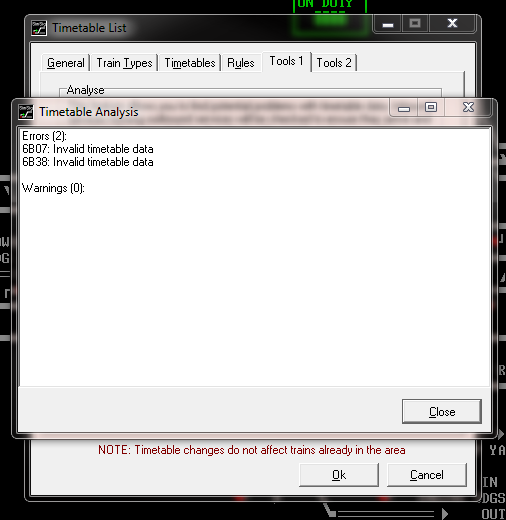 Log in to reply The following user said thank you: maxand |
| Not all delayed train entries phoned through? 17/07/2013 at 08:32 #47259 | |
|
maxand
1637 posts |
Thanks Steamer - finally found it.
Log in to reply |
| Not all delayed train entries phoned through? 17/07/2013 at 08:57 #47261 | |
|
Steamer
4034 posts |
" said:I've just started the 1981 tt at 04.50 and at 04.55 the shunter phoned to tell me that 6B38 was ready to depart the Up Yard. I acknowledged the call, but 6B38 did not enter.Chippenham is no longer the exit point, last location should be Thingley Junction. It's a relic of older versions of Westbury. Once the location is removed the TT is valid and the train should enter. "Don't stress/ relax/ let life roll off your backs./ Except for death and paying taxes/ everything in life.../ is only for now." (Avenue Q) Last edited: 17/07/2013 at 08:58 by Steamer Log in to reply The following user said thank you: John |
| Not all delayed train entries phoned through? 17/07/2013 at 09:25 #47268 | |
|
Peter Bennet
5437 posts |
" said:Peter also saidTry timetable cleansing. Peter I identify as half man half biscuit - crumbs! Log in to reply The following user said thank you: maxand |
| Not all delayed train entries phoned through? 17/07/2013 at 11:48 #47271 | |
|
maxand
1637 posts |
Thanks Peter. I will give this a good trial.
Log in to reply |