Page 1 of 1
| Problems after loading a save game 10/11/2013 at 15:15 #51268 | |
|
CAP.
24 posts |
I had two issues which appeared after loading a save game. Please find attached the save game at the bottom of this message.
[attachment=2001]WH200901u30.SSG[/attachment] Post has attachments. Log in to view them. Log in to reply |
| Problems after loading a save game 10/11/2013 at 15:26 #51269 | |
|
Steamer
4033 posts |
" said:Not sure if it's related, but in the manual it says that bespoke train delays have been written into the simulation, so it's recommended to keep F3 delays at None. Not sure if this would affect signal failures though. "Don't stress/ relax/ let life roll off your backs./ Except for death and paying taxes/ everything in life.../ is only for now." (Avenue Q) Log in to reply |
| Problems after loading a save game 21/12/2013 at 08:57 #53036 | |
|
CAP.
24 posts |
Hi, Here's a print screen from the F2 window. While the sim was loading I pressed the pause button. Trais seem to be running at very high speeds. The issue appears in all simulations which use the loader on my laptop. I'm running Windows 7. 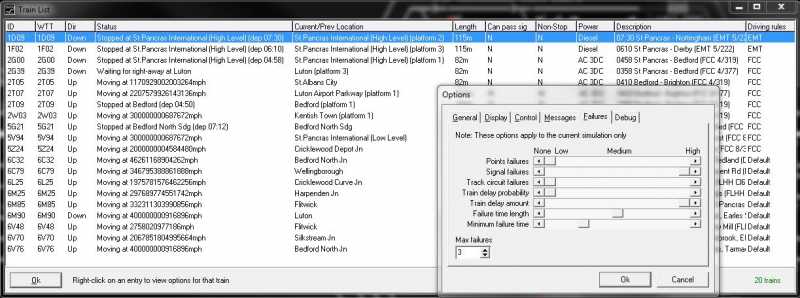
Post has attachments. Log in to view them. Log in to reply |
| Problems after loading a save game 21/12/2013 at 16:35 #53063 | |
|
GeoffM
6415 posts |
Sorry, I didn't see this before. That is rather bizarre! There is a developer setting to switch units (eg mph to km/h) which gives me somewhere to start looking.
SimSig Boss Log in to reply |
| Problems after loading a save game 22/12/2013 at 00:48 #53079 | |
|
BarryM
2158 posts |
Interesting, I loaded this save and it displayed everything as it should. No problems with F2 screen. I am running XP (SP3). Barry Barry, Sydney, New South Wales, Australia Log in to reply |
| Problems after loading a save game 22/12/2013 at 07:55 #53086 | |
|
BarryM
2158 posts |
Cap, Would this Link be of any help? Barry Barry, Sydney, New South Wales, Australia Log in to reply |
| Problems after loading a save game 22/12/2013 at 09:58 #53088 | |
|
CAP.
24 posts |
Geoff, Barry, Thank you for looking into this. I've tried running in compatibility modes, this didn't resolve the issue. Barry - as your testing showed that the save game seemed to be correct, i.e. you didn't get the high speed issues which I encountered, this made me question then why does it load differently on my machine? I found the reason in the regional settings. For my country by default the decimal symbol is set as a comma while the digit grouping symbol is set as a dot. Just changing decimal symbol into dot and digit grouping symbol into comma resolved the issue. 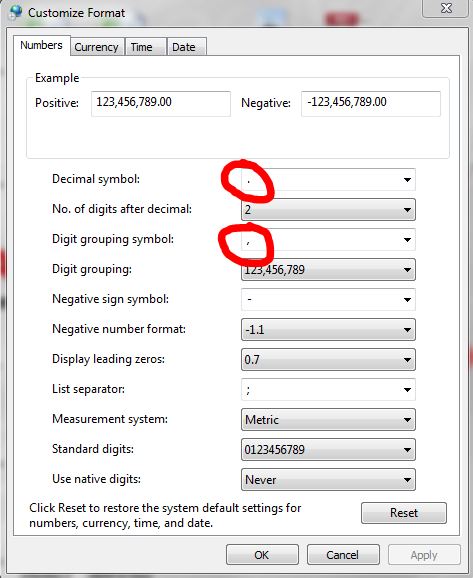 Below you can see the F2 screen now with correct speeds. Comparing with my previous post, the speeds in my previous post are big multiples of what they should be due to this 'comma-dot' issue. 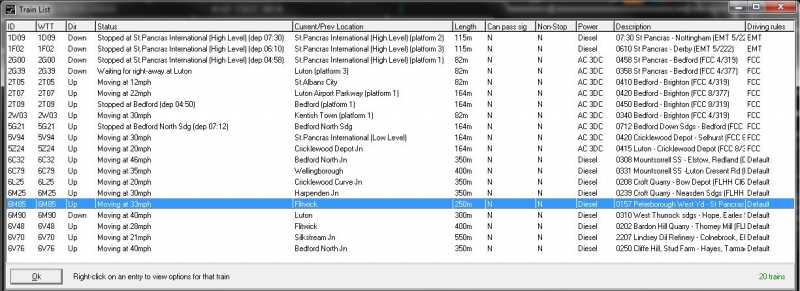 Now for everyone who wishes to reproduce the 'bug', post your F2 screen speed records as a reply down here ;-) Kind regards, CAP Post has attachments. Log in to view them. Last edited: 22/12/2013 at 10:27 by CAP. Log in to reply |
| Problems after loading a save game 27/12/2013 at 17:58 #53274 | |
|
clive
2823 posts |
Raised as Mantis 10266.
Log in to reply |
| Problems after loading a save game 27/12/2013 at 17:59 #53275 | |
|
GeoffM
6415 posts |
Thanks for the discovery work - I didn't even think of that!
SimSig Boss Log in to reply |