Page 1 of 1
| "Scratch Pads" 19/03/2014 at 10:40 #57357 | |
|
welshdragon
315 posts |
While I am aware of what the real life signalmen do at New Street, it is a little bit cumbersome (in Simsig terms) to use sticky notes. Could there be potential to include a scratch pad on each end to enable for quicker note taking.
Log in to reply |
| "Scratch Pads" 19/03/2014 at 14:17 #57361 | |
|
maxand
1637 posts |
Maybe a better solution might be to have a key which brings up a scratch pad that doesn't move (a bit like Train List and Show Timetable windows). Then you can position it where you like and still scroll the view underneath. Alternatively, open Simsig in nearly a full screen and have Notepad or equivalent editor protruding out from under one side. Click Notepad to write something down, then click SimSig to revert to panel view. I.e., both applications are now windowed. Log in to reply |
| "Scratch Pads" 19/03/2014 at 14:21 #57362 | |
|
headshot119
4869 posts |
I think Welsh Dragon is asking to allow a smoother handover during multiplayer games. It allows the person taking over to see at a glance what is where in the station sidings etc.
"Passengers for New Lane, should be seated in the rear coach of the train " - Opinions are my own and not those of my employer Log in to reply |
| "Scratch Pads" 19/03/2014 at 15:43 #57365 | |
|
postal
5264 posts |
" said:Maybe a better solution might be to have a key which brings up a scratch pad that doesn't move (a bit like Train List and Show Timetable windows). Then you can position it where you like and still scroll the view underneath.Max I'm not sure you will have seen a SimSig scratchpad in a sim you have used up to press. I can't remember which sims have them, although Carlisle definitely does have 2, at Oxenholme and Carlisle. A SimSig scratchpad is a block of 4-character text boxes (like a normal TD display in the sim) where you can enter a TD, departure time or whatever. In Carlisle, there are a number of sidings/loops around Carlisle station which are not TC'd in the earlier eras. The scratchpad is very handy for keeping track of what is where and is available for all to see in multiplay rather than sticky notes which are only available to the person who posted them. The screen clip shows what I mean. 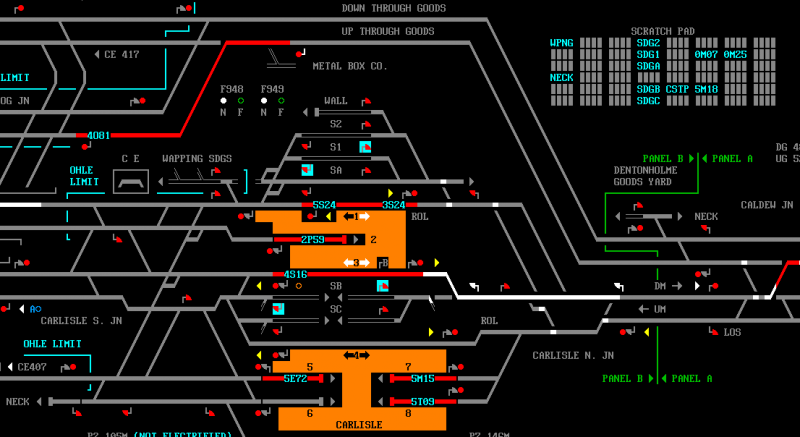
Post has attachments. Log in to view them. “In life, there is always someone out there, who won’t like you, for whatever reason, don’t let the insecurities in their lives affect yours.” – Rashida Rowe Log in to reply The following user said thank you: maxand |
| "Scratch Pads" 19/03/2014 at 16:46 #57366 | |
|
jc92
3685 posts |
" said:I think Welsh Dragon is asking to allow a smoother handover during multiplayer games. It allows the person taking over to see at a glance what is where in the station sidings etc.i like scratchpads on solo play, they bring up the trains description and TT which notepad never would. "We don't stop camborne wednesdays" Log in to reply |
| "Scratch Pads" 20/03/2014 at 02:13 #57407 | |
|
maxand
1637 posts |
Thanks postal, as you say I haven't played any sims that have that kind of scratchpad. Could be useful but then again there seems to be only one per panel, it seems to be fixed in position, and each slot accepts only 4 characters. At least with sticky notes I can move one anywhere I wish. Sometimes I have two, one above the other; the top one has text which does not change (e.g., a location label), the one below contains the headcode of the next train to that location. In that way I can simply reset the lower one without losing the text in the upper. And of course, the headcode is actually a link which when clicked on displays its TT. I still like the idea of a "scratch pad built into a window" which is part of SimSig and floats over the view so it doesn't move when the view is scrolled. If IECC panels are non-scrolling I understand why this would be non-prototypical and why their scratch pads might be useful, but it sure would be helpful. Log in to reply |
| "Scratch Pads" 20/03/2014 at 04:07 #57414 | |
|
BarryM
2158 posts |
" said:While I am aware of what the real life signalmen do at New Street, it is a little bit cumbersome (in Simsig terms) to use sticky notes. Could there be potential to include a scratch pad on each end to enable for quicker note taking.With this timetable, what you need to make notes with is a printed timetable. Click here Barry Barry, Sydney, New South Wales, Australia Log in to reply |
| "Scratch Pads" 20/03/2014 at 11:03 #57440 | |
|
welshdragon
315 posts |
Yes, Carl has hit the nail on the head, although I did have a thought that maybe if you just clicked on a black area in the simulation it automatically opens up the sticky notes editor. That, or have a way for the simplifier to be viewed on another device (such as a tablet) Log in to reply |
| "Scratch Pads" 20/03/2014 at 13:06 #57451 | |
|
pedroathome
915 posts |
In my opinion, if a scratch pad was added, there is plenty of space to the lower right hand side of New street station. Some form of maybe 12 by 4 should be ample, allowing lets say 4 td's per full platform. On a side note, it may also be nice to have a small scratch pad for noting down trains entering and leaving the Soho Depot. Also, while sticky notes are useful and that, they don't allow for the quick editing (in my opinion) which you get from interposing a TD to a scratch pad. James Log in to reply |
| "Scratch Pads" 21/03/2014 at 09:07 #57512 | |
|
LucasLCC
94 posts |
" said:Yes, Carl has hit the nail on the head, although I did have a thought that maybe if you just clicked on a black area in the simulation it automatically opens up the sticky notes editor.Technically you can have the simplifier viewable on another device. Just open it in web mode, and the vast majority of PC's allow you to print as PDF, which can be used on nearly any device. Log in to reply |
| "Scratch Pads" 21/03/2014 at 09:11 #57513 | |
|
welshdragon
315 posts |
the key word there is "print", I'd like to just view the simplifier on another device.
Log in to reply |
| "Scratch Pads" 21/03/2014 at 09:42 #57514 | |
|
Jay_G
54 posts |
Read his post properly! :p "Print to PDF", ie generates a PDF file with all the information on it. Then you can view it on am ipad or iphone etc Log in to reply |
| "Scratch Pads" 21/03/2014 at 09:49 #57515 | |
|
BarryM
2158 posts |
" said:the key word there is "print", I'd like to just view the simplifier on another device.No need to print it. The print file created is "Simplifier.html.It can be viewed in a web browser. Barry Barry, Sydney, New South Wales, Australia Log in to reply |