Page 1 of 2
| Changes to train classification 15/12/2014 at 19:53 #66699 | |
|
clive
2823 posts |
The core code has, for a long time, classified trains as one of five types: passenger, goods, excursion, ECS, and light engine. The classification is based on the train's timetable. The current significance of these classifications is: * Passenger trains can't run on goods lines. * Actual departure time at a stop is determined differently for each of goods, light engines, and passenger/excursion/ECS. * Only passenger, excursion, and ECS get delayed because of passenger action, wrong food trolley, etc. * Passenger and excursion don't have negative delays (i.e. entering early). * Delay scoring is different for passenger/excursion/ECS and goods/light engine. * Wrong platform scoring only applies to passenger and excursion. Before Loader 4.3 the rules for classifying trains were: [table] [tr] [td]First character[/td] [td]Passenger speeds[/td] [td]Goods speeds[/td] [/tr] [tr][td]0[/td][td]light engine[/td][td]ECS[/td][/tr] [tr][td]1, 2[/td][td]passenger[/td][td]excursion[/td][/tr] [tr][td]3[/td][td]ECS[/td][td]goods[/td][/tr] [tr][td]4, 6, 7, 8[/td][td]goods[/td][td]goods[/td][/tr] [tr][td]5[/td][td]ECS[/td][td]ECS[/td][/tr] [tr][td]9[/td][td]passenger[/td][td]goods[/td][/tr] [tr][td]letter[/td][td]ECS[/td][td]goods[/td][/tr] [/table] In Loader 4.3 the rules were replaced by new ones: [table] [tr] [td]First character[/td] [td]Passenger speeds A[/td] [td]Passenger speeds B[/td] [td]Goods speeds[/td] [/tr] [tr][td]0[/td][td]passenger[/td][td]light engine[/td][td]light engine[/td][/tr] [tr][td]1, 2[/td][td]passenger[/td][td]passenger[/td][td]excursion[/td][/tr] [tr][td]3[/td][td]passenger[/td][td]ECS[/td][td]goods[/td][/tr] [tr][td]4, 6, 7, 8[/td][td]passenger[/td][td]goods[/td][td]goods[/td][/tr] [tr][td]5[/td][td]passenger (Metro only)[/td][td]ECS[/td][td]ECS[/td][/tr] [tr][td]9[/td][td]passenger[/td][td]passenger[/td][td]goods[/td][/tr] [tr][td]letter[/td][td]passenger[/td][td]ECS[/td][td]goods[/td][/tr] [/table] For trains running at passenger speeds, column A applies if any of EPS-E, EPS-D, HST, EMU, DMU, SP, TGV, Metro, WES, or Steam are ticked, and column B otherwise. However, if the first character is 5 then column A only applies to Metro. The result of this change - as has already been seen with WembleySub - is that trains may behave differently than how they used to. The next version of the loader will include a feature to allow individual trains to have their class set specifically, and for a timetable to specify different rules to normal. Log in to reply The following users said thank you: 58050, Prof Jolly, Stephen Fulcher, Muzer, Noisynoel, LucasLCC, Sacro, jc92, Finger |
| Changes to train classification 15/12/2014 at 21:17 #66707 | |
|
Danny252
1461 posts |
I think the classification for Class 3 is a bit debatable, as a Class 3 EMU/DMU/etc is ECS under most circumstances - I'm not sure that any current SimSig TT includes them as passenger, but quite a number have them as ECS (only the ELL has them as passengers for now, correct?). Therefore, I think it would make sense to keep the "current" or "default" class 3 as ECS under both Pass A and Pass B, to keep legacy TTs working as expected, whilst any future sims with Class 3 passenger trains can use the custom features you mention at the end. For example, I think quite a number of KX TTs have Class 3s running on goods lines - I believe that these would all start refusing to run on those lines now, as they'd be considered as Passenger trains unless each TT was edited? Log in to reply |
| Changes to train classification 15/12/2014 at 21:18 #66708 | |
|
Noisynoel
989 posts |
Class 3 ECS shouldn't be running over goods lines, could that be the sandite trains on KGX?
Noisynoel Log in to reply |
| Changes to train classification 15/12/2014 at 21:42 #66710 | |
|
postal
5331 posts |
Clive Just to test my understanding (and to get some more background on the queries already raised): We know that trains on Wembley Sub using existing TTs now throw a wobbly when asked to use a goods line such as on entry at Watford Jn Sdgs.. Experiment shows that ticking the "can use freight lines" box in the train type allows all trains of that formation to use goods lines without query. This means that there is effectively a blanket answer by modifying the train type rather than having to edit each individual TT. Have I got that one right and will that change in the next update? Following on from that, have I got it right that Class 9 trains will run at Passenger speeds unless the "Use freight linespeeds" box is checked in either individual TT or train type? Apologies if I'm asking things that should be obvious. “In life, there is always someone out there, who won’t like you, for whatever reason, don’t let the insecurities in their lives affect yours.” – Rashida Rowe Log in to reply |
| Changes to train classification 16/12/2014 at 11:00 #66724 | |
|
clive
2823 posts |
" said:I think the classification for Class 3 is a bit debatable, as a Class 3 EMU/DMU/etc is ECS under most circumstances - I'm not sure that any current SimSig TT includes them as passenger, but quite a number have them as ECS (only the ELL has them as passengers for now, correct?).If I've understood Geoff correctly, the issue is that in some places LU *passenger* trains are signalled as 1xnn, 2xnn, 3xnn, 4xnn, etc., with the first digit indicating the destination rather than the class. This is news to me, but Geoff is the boss and if that's what he thinks he needs, that's what he gets. Quote: You could well be right. Once the next loader is out, you'll be able to define different rules for what train is what class. So you shouldn't need to edit every single train. I'd suggest people hold off until then, and hopefully Geoff will expedite this. Log in to reply |
| Changes to train classification 16/12/2014 at 11:11 #66725 | |
|
clive
2823 posts |
" said:Right. Quote: I haven't tested that, but I won't doubt you. Quote: I don't think it is the right answer, because the same formation is sometimes allowed on goods lines (when running as ECS) and sometimes not (when running as passenger). What I've done for WembleySub, and will release when it's tested, is: * Written an empty timetable with the right class of service rules for the area. * Merged that into the existing timetable; that solves most of the problems. * Explicitly set 105 services to be ECS instead of passenger (these are the Harrow reversers; whilst most LU ECS services have a distinguishing first letter, Knnn is normally a service train but can be the ECS move at Harrow). Yes, that was one hundred and five edits by hand! This is the sort of approach I suggest that people follow (though they may want to do a temporary fix until then). The handling of train categories and the "can use goods lines" flag isn't changing, at least as part of this. But train categories don't affect the class of service. Quote: Trains run at freight speeds if that box is ticked, or passenger speeds if it isn't. Both of these are subject to any enhanced or differential speed limits in effect. For example, much of WembleySub has an enhanced speed limit for trains with TRIP or METRO set; this overrides the normal speed limits. The speed a train runs at is unaffected by its class of service. Hope that helps. Log in to reply The following users said thank you: Prof Jolly, postal |
| Changes to train classification 16/12/2014 at 11:23 #66726 | |
|
postal
5331 posts |
" said:" said:Having said that, for ease of updating a typical existing TT, it may be easier to edit the train type to suit the service trains, then manually amend the smaller number of ECS workings.Right. Quote: What I've done for WembleySub, and will release when it's tested, is:I asked the Class 9 question as some TTs have Voyagers running Class 9 services. I suppose that is an implicit warning to TT writers to check the set-up for any Class 9 trains in the TT. Thanks for the prompt and helpful response. “In life, there is always someone out there, who won’t like you, for whatever reason, don’t let the insecurities in their lives affect yours.” – Rashida Rowe Log in to reply |
| Changes to train classification 16/12/2014 at 14:48 #66731 | |
|
postal
5331 posts |
Clive Thanks for the helpful and comprehensive reply. I hadn't twigged the obvious flaw in my "blanket" proposal! If I have got it right, the writer of future TTs will have to create a train type for use on say DMU or EMU Class 2 workings with the relevant tick-box checked then use the same train type manually edited to remove the DMU or EMU checkbox when writing the ECS TT. Thinking on from that (and noting the large number of manual edits you have had to make in the Wembley Sub TT), is there a longer term plan to simplify the process of updating TTs? If there is nothing "automated" that can be done, is it possible to edit the underlying XML file rather than having the sim open and updating each train TT through F4? “In life, there is always someone out there, who won’t like you, for whatever reason, don’t let the insecurities in their lives affect yours.” – Rashida Rowe Log in to reply |
| Changes to train classification 16/12/2014 at 15:29 #66732 | |
|
clive
2823 posts |
" said:I don't think so. For a "normal" timetable where class 1 and class 2 are passenger while 3 and 5 are ECS, all you will need to do (from the next loader release) is to change the rules back to their old form. No need to fiddle with individual timetables. Quote: WembleySub is a special case: it is (regrettably) possible for the same physical train to have the same headcode when running in passenger service and when running as ECS. There is no way to represent that in the rules, so I had to do the editing. I could instead have changed the headcode (e.g. from K201-G to K201-GE) and then added a rule that "K###-%E" is ECS. Most timetables aren't going to have this problem. Quote: You're perfectly free to edit the underlying XML file. Once the new loader is in place, you'll be able to see the correct entities to add (I can't remember them off the top of my head). But if you add them right now then they'll be lost when you save the timetable in SimSig. The other option is to use ConvData when it's been updated to handle XML. I have now handed responsibility for this over to other people; no doubt they'll announce themselves when they're ready to. Log in to reply The following user said thank you: postal |
| Changes to train classification 16/12/2014 at 15:55 #66733 | |
|
postal
5331 posts |
I think I'm getting there at last. Thanks for the patience.
“In life, there is always someone out there, who won’t like you, for whatever reason, don’t let the insecurities in their lives affect yours.” – Rashida Rowe Log in to reply |
| Changes to train classification 17/12/2014 at 18:54 #66768 | |
|
vontrapp
210 posts |
" said:Class 3 ECS shouldn't be running over goods lines, could that be the sandite trains on KGX?06/03 Class 3 ECS is allowed over goods-lines: Preparation and movement of trains: General 48 section 10.8 Sidings and goods lines You must not allow a passenger train to enter a siding, a goods line or a goods loop unless: • the arrangements have been published, or • in an emergency, when authorised by the signaller. The signaller must get authority from the local manager or signalbox supervisor before allowing a passenger train to enter a siding, goods line or goods loop unless it has been published As you read above: It is only passenger trains that the rule applies to. Last edited: 17/12/2014 at 18:57 by vontrapp Log in to reply |
| Changes to train classification 17/12/2014 at 23:01 #66773 | |
|
Finger
220 posts |
" said:For example, I think quite a number of KX TTs have Class 3s running on goods lines - I believe that these would all start refusing to run on those lines now, as they'd be considered as Passenger trains unless each TT was edited? That won't be a problem - there aren't any goods-only running lines on KX (maybe some sidings are goods only). And anyway, those class 3's won't have any speed class. So the consequences for mere mortals are
Is that correct? Last edited: 17/12/2014 at 23:02 by Finger Log in to reply |
| Changes to train classification 17/12/2014 at 23:30 #66776 | |
|
Wells
82 posts |
With the new west coast timetable instead of 1G to Birmingham our headcodes are now 9G Scottish trains are 9S and Scotland toward Euston via Birmingham are 9M There are still the odd empty pendiono or voyager ecs to Euston 5A24 still runs Paul Log in to reply |
| Changes to train classification 18/12/2014 at 12:56 #66785 | |
|
Danny252
1461 posts |
" said:That won't be a problem - there aren't any goods-only running lines on KX (maybe some sidings are goods only). And anyway, those class 3's won't have any speed class.Why wouldn't they have speed classes? If an EMU has a speed class in Passenger Service, it surely has the same speed class when empty! Log in to reply |
| Changes to train classification 18/12/2014 at 15:21 #66791 | |
|
Jan
922 posts |
" said:That won't be a problem - there aren't any goods-only running lines on KX (maybe some sidings are goods only)There is the Up Goods (which only recently has been converted to the Up Slow 2), which is used by quite a lot of ECS trains. Two million people attempt to use Birmingham's magnificent rail network every year, with just over a million of them managing to get further than Smethwick. Log in to reply |
| Changes to train classification 18/12/2014 at 17:07 #66796 | |
|
vontrapp
210 posts |
" said:With the new west coast timetable instead of 1G to Birmingham our headcodes are now 9G Scottish trains are 9S and Scotland toward Euston via Birmingham are 9MWells, Virgin class 9S trains to Scotland are routed via Birmingham NS, 9G go to Birmingham NS and Wolves. Class 1S do not 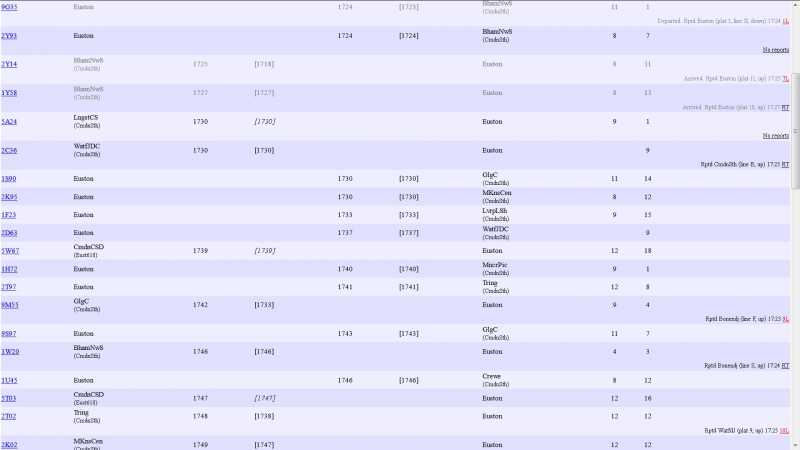 . Post has attachments. Log in to view them. Last edited: 18/12/2014 at 17:31 by vontrapp Log in to reply |
| Changes to train classification 18/12/2014 at 17:25 #66798 | |
|
headshot119
4871 posts |
" said:" said:Except when class 9s take the "direct" route when running late, it's happened several times lately.With the new west coast timetable instead of 1G to Birmingham our headcodes are now 9G Scottish trains are 9S and Scotland toward Euston via Birmingham are 9MWells, Virgin class 9 trains to Scotland are routed via Birmingham NS, Class 1's are not. "Passengers for New Lane, should be seated in the rear coach of the train " - Opinions are my own and not those of my employer Log in to reply |
| Changes to train classification 18/12/2014 at 17:36 #66799 | |
|
vontrapp
210 posts |
" said:" said:Any non passenger train, can use goods-lines, no matter of its power source (electric, Diesel and steam).For example, I think quite a number of KX TTs have Class 3s running on goods lines - I believe that these would all start refusing to run on those lines now, as they'd be considered as Passenger trains unless each TT was edited? Last edited: 18/12/2014 at 17:37 by vontrapp Log in to reply |
| Changes to train classification 18/12/2014 at 18:28 #66800 | |
|
Danny252
1461 posts |
" said:Any non passenger train, can use goods-lines, no matter of its power source (electric, Diesel and steam).Power source doesn't come into it, speed class does, and the "Steam" speed class is one of those classes which is always passenger. " said: " said:An intriguing decision, given that the northbound 9S trains I've seen looked to have more Bham/Wolverhampton passengers boarding than London-Scotland passengers - presumably the same distribution of passenger numbers applies going South!Wells, Virgin class 9 trains to Scotland are routed via Birmingham NS, Class 1's are not.Except when class 9s take the "direct" route when running late, it's happened several times lately. Last edited: 18/12/2014 at 18:34 by Danny252 Log in to reply |
| Changes to train classification 18/12/2014 at 19:43 #66804 | |
|
Finger
220 posts |
" said:" said:That won't be a problem - there aren't any goods-only running lines on KX (maybe some sidings are goods only)There is the Up Goods (which only recently has been converted to the Up Slow 2), which is used by quite a lot of ECS trains. There's the Up Goods and Down Goods and both of these can be used for passenger moves with no problem. They have overlaps, everything. " said: Why wouldn't they have speed classes? If an EMU has a speed class in Passenger Service, it surely has the same speed class when empty!Because
I would suggest nobody would bother clicking any speed classes. I checked, however, and stand corrected, that the author of the King's+Cross+Autumn+2014+v1.0.WTT timetable was such zealot - there's even an apparently HST class 6! Other than that, none of the KX timetables I have ever downloaded and played have any speed classes. ...Edit: Apparently 6O36 ought to be "Cl.66 & 29 loaded MHA/MFA/MTA", 4L08 "Cl.66 & 13 KFA+2 FXA+3 FKA+2 FEA", and 4E08 "Cl.66 & 13 KFA+2 FXA+3 FKA+2 FEA", so these are obvious errors. Last edited: 18/12/2014 at 20:35 by Finger Log in to reply |
| Changes to train classification 18/12/2014 at 20:53 #66813 | |
|
Jan
922 posts |
" said:There's the Up Goods and Down Goods and both of these can be used for passenger moves with no problem. They have overlaps, everything. They might have overlaps, but the Sectional Appendix nevertheless showed - or in the case of the Down Goods is still showing - them with a dashed line, so definitely no passenger line. It also looks like upon conversion to passenger status some overlaps were lengthened (noticeably in-sim around Harringay, Finsbury Park and Holloway North), including the removal of the trap points at Holloway North Jn. Two million people attempt to use Birmingham's magnificent rail network every year, with just over a million of them managing to get further than Smethwick. Log in to reply |
| Changes to train classification 18/12/2014 at 22:15 #66816 | |
|
Lardybiker
771 posts |
" said:It also looks like upon conversion to passenger status some overlaps were lengthened (noticeably in-sim around Harringay, Finsbury Park and Holloway North), including the removal of the trap points at Holloway North Jn.Not sure if you are referring to the visual representation of the track on KX or some other data but just to be clear, if a screen element changes size, it doesn't necessarily follow that the underlying TC it represents is bigger or smaller than before. The screen elements you see in any sim do not necessarily bear any relation to the length of the actual TC that they represent. They are put in there to make the layout as clear as possible for the signaller with consideration taken to things like track breaks and signals being in the right places in relation to one another. It is not designed as a scale diagram. The only way to tell if a TC is longer than before would be to view the underlying TC data itself for both the original and the new and compare the lengths. Log in to reply |
| Changes to train classification 18/12/2014 at 22:39 #66817 | |
|
Steamer
4029 posts |
" said:That might be more to do with the fact that speed classes only became available on Kings Cross once it was converted to the Loader, and the timetables haven't been updated. "Don't stress/ relax/ let life roll off your backs./ Except for death and paying taxes/ everything in life.../ is only for now." (Avenue Q) Log in to reply |
| Changes to train classification 19/12/2014 at 11:06 #66832 | |
|
Jan
922 posts |
" said:" said:You do have a point, but in that particular case at Harringay and Finsbury Park the overlaps are now extending across the following sets of points, whereas previously they didn't - although I guess my theory only holds if the signals themselves weren't moved. At Holloway North, it's guesswork based on the fact that the trap points have disappeared and there is one signal section less between Finsbury Park and Holloway North on the new Up Slow 2 - if I'm interpreting the Bing aerial images correctly, the old K326 used to be directly next to the trap points.It also looks like upon conversion to passenger status some overlaps were lengthened (noticeably in-sim around Harringay, Finsbury Park and Holloway North), including the removal of the trap points at Holloway North Jn.Not sure if you are referring to the visual representation of the track on KX or some other data but just to be clear, Two million people attempt to use Birmingham's magnificent rail network every year, with just over a million of them managing to get further than Smethwick. Last edited: 19/12/2014 at 11:08 by Jan Log in to reply |
| Changes to train classification 14/01/2015 at 12:49 #67806 | |
|
postal
5331 posts |
Apologies for bumping an old thread; I'm slowly catching up but would like to test a bit more of my understanding. While there are generic COS rules governing the list Clive mentioned in his first posting (EMU, DMU etc etc) Loco-H is not mentioned. In the Train Types tab of the TT editor, you can set up the train characteristics but there is no option to set the Class of Service. This can be done in the individual train TT on the Train Characteristics tab. There are some loco-hauled formations that will clearly be goods (e.g. Cl. 87 + Freightliner flats) and some that could be passenger or perhaps ECS (e.g. Cl.47 + 6 Mk2. + 1 BG). Is my understanding correct that the class of service needs to be set in each loco-hauled train TT or does the new COS have enough information from the TD to decide what to do? If the TT writer does need to make an input, would it be a worthwhile enhancement to include the COS drop-down in the Train Types section of the TT rather than having to remember to include the input in a lot of individual TTs? Obviously that brings the other risk of the TT writer having to change the COS drop-down in an ECS TT for formations coded as passenger (or vice-versa) so are there any views about the best way to proceed? “In life, there is always someone out there, who won’t like you, for whatever reason, don’t let the insecurities in their lives affect yours.” – Rashida Rowe Last edited: 14/01/2015 at 12:50 by postal Log in to reply |