Page 1 of 1
| Arrows disappeared with update? 20/01/2015 at 10:43 #68161 | |
|
Aurora
183 posts |
Just updated C Loop and starting a new game, the arrows to route set into the Loop have disappeared. Edit: Just tried something at random which worked - setting to the signal facing opposite direction ahead. A bit odd, no? Nil. Last edited: 20/01/2015 at 10:47 by Aurora Log in to reply |
| Arrows disappeared with update? 20/01/2015 at 10:47 #68162 | |
|
JamesN
1626 posts |
see this thread
Log in to reply The following user said thank you: Aurora |
| Arrows disappeared with update? 20/01/2015 at 11:55 #68169 | |
|
KymriskaDraken
963 posts |
" said:Just updated C Loop and starting a new game, the arrows to route set into the Loop have disappeared.Very odd, but that's how they do things in the colonies :) Kev Log in to reply |
| Arrows disappeared with update? 21/01/2015 at 11:58 #68216 | |
|
Jersey_Mike
250 posts |
" said:" said:Actually its orderly and symmetrical.Just updated C Loop and starting a new game, the arrows to route set into the Loop have disappeared.Very odd, but that's how they do things in the colonies :) http://broadway.pennsyrr.com/Rail/Signal/Tcs_lsms/ Log in to reply |
| Arrows disappeared with update? 22/01/2015 at 01:16 #68253 | |
|
Muzer
718 posts |
Doesn't make sense in Britain though as there wouldn't be an opposing signal here (assuming the line isn't bi-directional, which it isn't in SimSig at least). Unless I'm misunderstanding something. In Britain we always set a route from the protecting signal to the following stop signal that the train will encounter. Where this is not possible because the next stop signal is not shown on the layout (or doesn't exist, eg the end of a branch), we have the arrows previously present in this sim. Last edited: 22/01/2015 at 01:19 by Muzer Log in to reply |
| Arrows disappeared with update? 22/01/2015 at 08:42 #68262 | |
|
JamesN
1626 posts |
There are some instances where the exit button for a route is the entrance for an opposing signal - Certainly the Up Dock Sidings on Oxford Panel behave like this
Log in to reply |
| Arrows disappeared with update? 22/01/2015 at 09:31 #68266 | |
|
clive
2823 posts |
" said:There are some instances where the exit button for a route is the entrance for an opposing signal - Certainly the Up Dock Sidings on Oxford Panel behave like thisAnd it's possible to do this in SimSig as well, though I don't recall any examples in my sims. Log in to reply |
| Arrows disappeared with update? 22/01/2015 at 21:06 #68293 | |
|
Late Turn
699 posts |
Just to illustrate the point with an example from reality - all four routes towards the left of the panel use an opposing signal as their exit, as does the shunt route to the sidings at the bottom right. The exit button for the route from MJ28 to the BSC branch is actually that of the second opposing signal. The symbols on the buttons make it obvious in this case though - I'd be surprised if there was a similar example on an IECC-style display!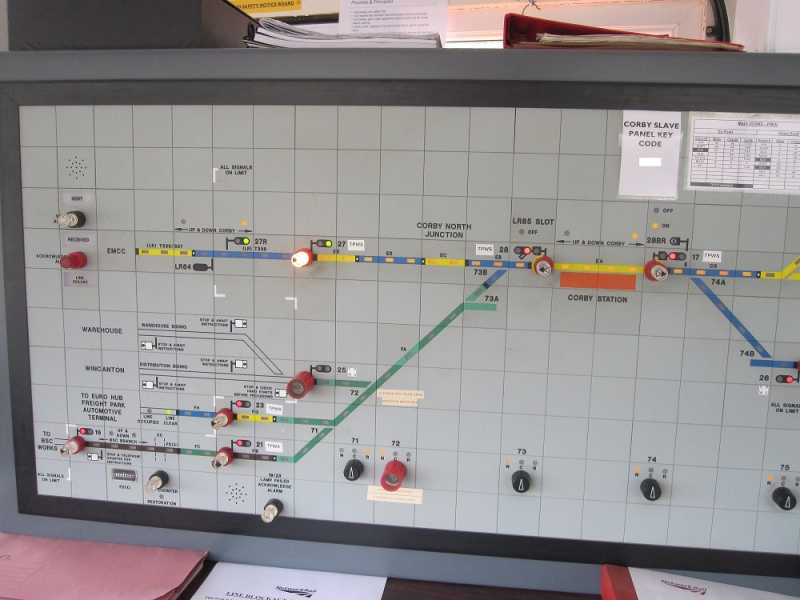
Post has attachments. Log in to view them. Log in to reply |
| Arrows disappeared with update? 22/01/2015 at 21:18 #68294 | |
|
Stephen Fulcher
2108 posts |
On IECC I have seen it, but it is just the Signalmans knowledge that he has to click the opposing signal.
Log in to reply |
| Arrows disappeared with update? 23/01/2015 at 12:15 #68309 | |
|
Jersey_Mike
250 posts |
Remember, NX (eNtrance-eXit) panels are called that because you first press the button representing the entrance signal and then press the button representing the exit signal. North American VDU's on the other hand use any number of interface techniques including clicking points and then clicking the entrance signals, the NX method as mentioned above or the British style of clicking sequential signals. Because this simulation is simulating an NX panel I suggested that the NX method be employed. Log in to reply |
| Arrows disappeared with update? 23/01/2015 at 14:26 #68313 | |
|
Muzer
718 posts |
But an opposing signal is not an exit signal, is it? Or am I misunderstanding the definition of "exit signal"?
Log in to reply |
| Arrows disappeared with update? 23/01/2015 at 15:34 #68315 | |
|
JamesN
1626 posts |
" said:But an opposing signal is not an exit signal, is it? Or am I misunderstanding the definition of "exit signal"?You're appending "signal" where it doesn't exist. NX Panels set routes, routes don't have to start and/or end at signals... Log in to reply |
| Arrows disappeared with update? 23/01/2015 at 16:04 #68316 | |
|
Jersey_Mike
250 posts |
" said:" said:In North American (and elsewhere) practice there is no distinction between those concepts. An interlocking can be thought of as a box drawn around a bunch of railway tracks. At every point where a track enters the box there is a signal. Even if there is no "exit signal", every train movement will enter AND exit the interlocking at a signal.But an opposing signal is not an exit signal, is it? Or am I misunderstanding the definition of "exit signal"?You're appending "signal" where it doesn't exist. NX Panels set routes, routes don't have to start and/or end at signals... This diagram of the Tower 55 area in Forth Worth shows how the system works. For whatever reason complex interlocking schemes are now avoided in favor of creating multiple, simple interlockings. http://palter.org/~brotzman/Misc/Tower-55-layout-sign.JPG Log in to reply |
| Arrows disappeared with update? 23/01/2015 at 19:07 #68320 | |
|
Stephen Fulcher
2108 posts |
With NX, an entry is unlikely to be anywhere other than a signal or other marker (example stop board), unless things such as half routes are involved. Exits can be anywhere you may want to send a train. Using a signal that protects the exit from a siding, as the NX exit button for entering the siding is a simple matter of economics. The circuitry for NX push-push panels means that only one button can act as an entrance button at any given time within a "ring", which is usually (but not always) an interlocking area. If you are setting a route into a siding then you will have another entrance active, so the button coming out of the siding cannot be used as an entrance at the same time. You may as well therefore use it as an exit button for the siding and save yourselves the expense of having to provide a separate button (and several associated relays) just inside the sidings to use as an exit. When used in this manner, the button will have one arrow pointing each way on it, as opposed to a normal NX button that functions as an entry and exit for the same signal which will have two arrows pointing the same way. That is not a very well written explanation I grant you, but hopefully you will get the gist of it. Log in to reply The following users said thank you: postal, Forest Pines, BarryM |