Page 1 of 1
| Loader 4.4.2 - possible save corruption 19/04/2015 at 12:39 #71217 | |
|
Danny252
1461 posts |
With the new loader 4.4.2, there may be an issue with save corruption. I started a multiplayer game on Kings Cross using Loader 4.4 a few days ago and saved the game after a few hours of play. After updating to 4.4.2 yesterday, the game was re-loaded as a multiplayer game, and saved again after some play. A warning about possible incompatibility due to the update was shown, but the game was played for over an hour without any problems, and the problems only seem to have begun towards the very end of that. On attempting to reload the 4.4.2 save today, four trains appear to have become corrupted. No data is shown for them, except a direction of "?", lengths and speeds of "0", and a power class of "None" - however, the track circuit occupancy is correct. The trains are deleted shortly after the sim begins. The save is timed 06:00:52, and very usefully, a snapshot from 06:00:00 exists. The snapshot shows only three of the trains as corrupted, whilst the fourth is loaded correctly. A snapshot from 05:30:00 shows no problems. The previous v4.4 save was before 05:00, but this was overwritten and so I can't provide it (although I do have earlier snapshots). The saves are attached, DJ2 being the 06:00:52 save. The problem trains are 1N80, 1D01, 1D02 and 2F02 - the latter is the uncorrupted train in the 06:00 snapshot. Looking at the actual save files, I note that those four trains are the first four listed in the save file. However, nothing is obviously wrong with the trains - the train data is all recorded as expected, including speed and length. Post has attachments. Log in to view them. Log in to reply |
| Loader 4.4.2 - possible save corruption 19/04/2015 at 13:34 #71218 | |
|
Sacro
1171 posts |
" said:A warning about possible incompatibility due to the update was shown... Log in to reply |
| Loader 4.4.2 - possible save corruption 19/04/2015 at 14:26 #71223 | |
|
Peter Bennet
5437 posts |
It's not totally clear what the chronology of events were but as a general rule loading a save from a previous version of either the Sim or Loader is not guaranteed to work and you should work on that premiss. If this save has no connection whatsoever with a save on a previous version (of either) then there may well be something amiss. Peter I identify as half man half biscuit - crumbs! Log in to reply |
| Loader 4.4.2 - possible save corruption 19/04/2015 at 14:34 #71224 | |
|
Danny252
1461 posts |
" said:It's not totally clear what the chronology of eventsLoaded save from 4.4 in 4.4.2. Played for ~1.5 hours without trouble, and saved again. The new save has corrupted trains, as does a snapshot ~1 minute before. However, the trains were not corrupted on loading the initial 4.4 save into 4.4.2, nor are they corrupted in intermediate snapshots saved by 4.4.2. Last edited: 19/04/2015 at 17:00 by Danny252 Log in to reply |
| Loader 4.4.2 - possible save corruption 19/04/2015 at 15:23 #71229 | |
|
Peter Bennet
5437 posts |
Just loaded your DJ2 to KX v3.4 on loader 4.4.2 and I have no errors (lots of warnings over Platfrom numbers). Peter I identify as half man half biscuit - crumbs! Log in to reply |
| Loader 4.4.2 - possible save corruption 19/04/2015 at 17:30 #71234 | |
|
Oddjob
133 posts |
I have loaded a saved game from West Hampstead 2015tt and strange numbers appear as it loads and the train list has three trains on it, I am uncertain if they are actually on the sim or do not exist. Edit: Train 2V07 on departure from West Hampstead disappears but its TD remains at signal 218. Train 1W80 also disappears on departure from Kentish town again the TD remains at the signal in this case 420. Post has attachments. Log in to view them. Last edited: 19/04/2015 at 17:57 by Oddjob Log in to reply |
| Loader 4.4.2 - possible save corruption 19/04/2015 at 18:08 #71237 | |
|
DriverCurran
702 posts |
So is this a completely new session that has been first started using load 4.4.2 or is it an older save? Paul You have to get a red before you can get any other colour Log in to reply |
| Loader 4.4.2 - possible save corruption 19/04/2015 at 18:23 #71238 | |
|
Peter Bennet
5437 posts |
Oh right you are talking about the f2 display. Yes I get 4 trains showing as you say but different ones: 1P41, 2K05, 5D03, 1T03-1. However, as I say, if this is linked to a pre 4.4.2 save then expect the unexpected. Peter I identify as half man half biscuit - crumbs! Log in to reply |
| Loader 4.4.2 - possible save corruption 19/04/2015 at 18:24 #71239 | |
|
tjfrancis
359 posts |
i got this issue as well it a saved game as well it exeter 4 day tt
I am dyslexic so please consider this when reading my posts Log in to reply |
| Loader 4.4.2 - possible save corruption 19/04/2015 at 18:26 #71240 | |
|
John
884 posts |
I encountered the same thing as Odjob when I started a new 4.4.2 session of West Hampstead 2015 this morning. I have just this minute started another new session, the screengrab below shows the unusual message. 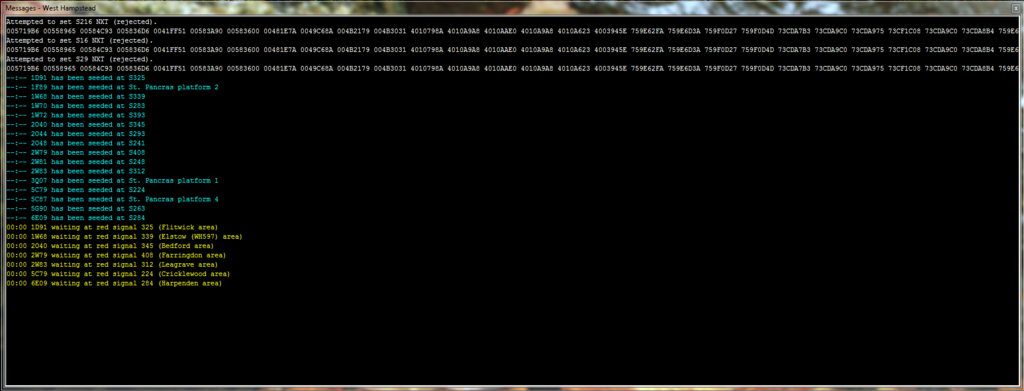
Log in to reply |
| Loader 4.4.2 - possible save corruption 19/04/2015 at 18:28 #71241 | |
|
Peter Bennet
5437 posts |
" said:i got this issue as well it a saved game as well it exeter 4 day ttOK but was it a save made before 4.4.2? If so then read what I said above. Peter I identify as half man half biscuit - crumbs! Log in to reply |
| Loader 4.4.2 - possible save corruption 19/04/2015 at 18:31 #71242 | |
|
tjfrancis
359 posts |
" said:" said:i got this issue as well it a saved game as well it exeter 4 day ttOK but was it a save made before 4.4.2? If so then read what I said above. yes it was but i had to remove the trains then it was fine I am dyslexic so please consider this when reading my posts Log in to reply |
| Loader 4.4.2 - possible save corruption 19/04/2015 at 19:46 #71247 | |
|
GeoffM
6416 posts |
I will look into it. Upgrades to the Loader should not cause these kind of problems - if any, they should be limited to an occasional train, not widespread.
SimSig Boss Log in to reply |
| Loader 4.4.2 - possible save corruption 19/04/2015 at 22:38 #71254 | |
|
Airvan00
129 posts |
Same problem with WHamstead. loader had been updated before new game commenced, problem occurred after re commencing new game Update: Starting a completely new game and the message in the message box still occurs Attempted to set S216 NXT (rejected) (followed by a long list of 8 Hexadecimal digits) Attempted to set S16 NXT (rejected) (ditto) Attempted to set S29 NXT (rejected) (ditto) This appears to only effect WHampstead as I couldn't get any strange messages to appear on starting any of my other Sims. Last edited: 20/04/2015 at 01:26 by Airvan00 Reason: Updated info Log in to reply |
| Loader 4.4.2 - possible save corruption 20/04/2015 at 18:21 #71269 | |
|
GeoffM
6416 posts |
Right, I think I know what's happened, if not why it happened. The sim saves a list of IDs for all the trains, creates objects for them, then loads the actual train data - this is so that any trains referencing another train can load in one pass as all the train objects are in memory already, rather than fixing up pointers later. However, the list of IDs in the provided saves contains duplicated IDs and so I suspect some objects are being loaded twice while others (the faulty ones) are not loaded at all. Possibly the save file could be fixed by changing the <Trains UIDs="nn,mm,"> attribute to match the <Train UID="nn"> items below. I'm continuing to investigate nonetheless. SimSig Boss Log in to reply |
| Loader 4.4.2 - possible save corruption 20/04/2015 at 19:20 #71275 | |
|
GeoffM
6416 posts |
Ok, so yes it was down to trains having duplicate numeric IDs. I was able to reload the DJ2 save by doing a quick parse over the Train nodes before loading the data within those nodes. The only issue is if any train referenced another train which happened to have a duplicate numeric ID: this should only be cases of trains in the process of joining, immediately in front or immediately behind one another (eg same platform). I need to test the fix now. SimSig Boss Log in to reply |
| Loader 4.4.2 - possible save corruption 20/04/2015 at 21:33 #71282 | |
|
GeoffM
6416 posts |
" said:Same problem with WHamstead.This is a different issue from the save game issue (as you discovered by starting a new game). It's in line to be fixed. SimSig Boss Last edited: 20/04/2015 at 21:41 by GeoffM Log in to reply The following user said thank you: Airvan00 |
| Loader 4.4.2 - possible save corruption 20/04/2015 at 23:49 #71284 | |
|
GeoffM
6416 posts |
Fixed (including the "attempted to set next"). Click "check for updates" in the Loader. I loaded and saved the DJ2 save from earlier a couple of times, and ran a multiplayer with the saves with my testers, all seemed ok..... famous last words.
SimSig Boss Log in to reply |
| Loader 4.4.2 - possible save corruption 21/04/2015 at 15:06 #71318 | |
|
Danny252
1461 posts |
Thanks for looking into it - good to know that loader updates don't generally break saves!
Log in to reply |
| Loader 4.4.2 - possible save corruption 22/04/2015 at 11:54 #71347 | |
|
clive
2825 posts |
" said:That long list of hexadecimal numbers is debugging information to help us track down difficult problems. Please include them in bug reports. Log in to reply |
| Loader 4.4.2 - possible save corruption 23/04/2015 at 00:24 #71361 | |
|
Airvan00
129 posts |
" said:" said:I will in future. I have updated my loader now and can't reproduce the problem (thanks for the quick update)That long list of hexadecimal numbers is debugging information to help us track down difficult problems. Please include them in bug reports. I couldn't select the message to "cut and paste" the Hexadecimal digits, a previous poster in this thread also had the same problem and instead posted a screen shot, but even when I went to full screen all the groups were not visible. The error message was easily reproducible, just starting a new "game" of W Hampstead produced the identical message. I have since discovered that it is not necessary to select the message and a right click will copy all the messages. (as well as the ability of setting the message font --- didn't know that, learn something new everyday 
Log in to reply |