Page 1 of 1
| DY416 Auto Button 31/07/2015 at 15:24 #74617 | |
|
madaboutrains
316 posts |
I have been looking at some commissioning plans of Derby PSB dating from commissioning and they have DY416 having no auto button whereas the SimSig version in fact does have one.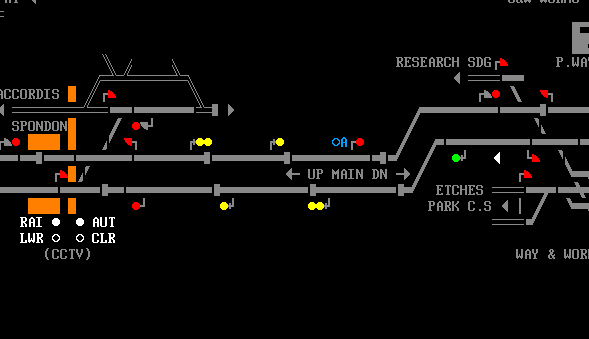 On this picture you can clearly see DY416's auto button in use on SimSig.  In this picture of the panel diagram you can clearly see that DY416 does not have an auto button. I would think this does not have an auto because the overlap for DY416 is past DY707 points which to swing to the Up & Down Derby you would have to set a route from DY422 and then DY416 or set DY416 and wait for the overlap to drop once the train is at a stand for 30 seconds. Post has attachments. Log in to view them. RIP Feltham Panel 1 Last edited: 31/07/2015 at 15:25 by madaboutrains Log in to reply |
| DY416 Auto Button 31/07/2015 at 15:41 #74621 | |
|
GeoffM
6411 posts |
" said:I would think this does not have an auto because the overlap for DY416 is past DY707 points which to swing to the Up & Down Derby you would have to set a route from DY422 and then DY416 or set DY416 and wait for the overlap to drop once the train is at a stand for 30 seconds.That's not a reason to not have an auto. Overlaps are calculated to drop soon after a typical train comes to a stand, not 30 seconds after. Reported the auto button though. SimSig Boss Log in to reply |
| DY416 Auto Button 31/07/2015 at 15:58 #74623 | |
|
Danny252
1461 posts |
" said:Overlaps are calculated to drop soon after a typical train comes to a stand, not 30 seconds after.Surely after the slowest expected train, rather than typical? That could well be quite a while after a typical train arrives! However, even excluding timers, there's no reason why points 707 can't swing with an overlap on them - I've done it many times! Last edited: 31/07/2015 at 16:00 by Danny252 Log in to reply |
| DY416 Auto Button 31/07/2015 at 16:05 #74625 | |
|
Sacro
1171 posts |
" said:I have been looking at some commissioning plans of Derby PSB dating from commissioning and they have DY416 having no auto button whereas the SimSig version in fact does have one.I can clearly see an auto button, I don't see it in use though. Log in to reply |
| DY416 Auto Button 31/07/2015 at 16:05 #74626 | |
|
madaboutrains
316 posts |
Is there clever reasoning that I am missing for it to have a auto in SimSig?
RIP Feltham Panel 1 Log in to reply |
| DY416 Auto Button 31/07/2015 at 16:18 #74628 | |
|
GeoffM
6411 posts |
" said:" said:Well, there's only so much variation one can account for, and how exactly do you define the "slowest"? I've seen control tables with timers that are mathematically impossible (based on linespeed and not even accounting for deceleration) for the train to have come to a stand before they release.Overlaps are calculated to drop soon after a typical train comes to a stand, not 30 seconds after.Surely after the slowest expected train, rather than typical? That could well be quite a while after a typical train arrives! SimSig Boss Log in to reply |
| DY416 Auto Button 31/07/2015 at 16:33 #74630 | |
|
JamesN
1626 posts |
" said:Is there clever reasoning that I am missing for it to have a auto in SimSig?No I imagine it's either an oversight, or change to the panel between your visit and the numerous SimSig R&D trips Log in to reply |