Page 1 of 2
| Loader v4.6.6 15/12/2017 at 17:59 #104049 | |
|
postal
5334 posts |
Updated to loader v4.6.6 following the ongoing debate about crew changes/dwell times elsewhere on the Forum. I'm now seeing a lot of the crew change messages duplicated in both F7 Incident Report and the Messages window where they only appeared previously in the Messages window. This is apart from the telephone call advising when the new crew will be available. Presumably there was a reason to make the messages be duplicated but having them also showing in the F7 window is proving very distracting to me. The icon flashes away on the main control panel until you look at the F7 window and it doesn't add a lot if you have already read the message in the Messages window and perhaps answered a telephone call. Is there any way to disable one or the other of the duplicated messages (for my purposes preferably the copy displayed in the F7 window)? “In life, there is always someone out there, who won’t like you, for whatever reason, don’t let the insecurities in their lives affect yours.” – Rashida Rowe Last edited: 15/12/2017 at 18:29 by postal Reason: None given Log in to reply |
| Loader v4.6.6 15/12/2017 at 18:37 #104051 | |
|
GeoffM
6415 posts |
Classic case of not being able to please everybody. Others asked for the messages to be added to the incident log so the times therein would not be lost in a busy message window. I'll have a think. SimSig Boss Log in to reply The following users said thank you: Ar88, BarryM, VInce |
| Loader v4.6.6 15/12/2017 at 19:52 #104055 | |
|
VInce
579 posts |
Hi all, In the new loader I'm getting some strange ARS behaviour on the Peterborough sim. Many trains seem to just be stopping randomly around the sim with the message "Join planned at Rxxxxx" In the attached example 4E86 is standing at P398 (Stilton Fen UFL) and P430 is on the UFL at Fletton which the train passed several minutes previously. If I manually clear the signal at which the train is standing it moves off without protest. I have edited the timetable with the new loader and saved it. This is a clean start with the new loader. I have any number of these - anyone else see this? Vince 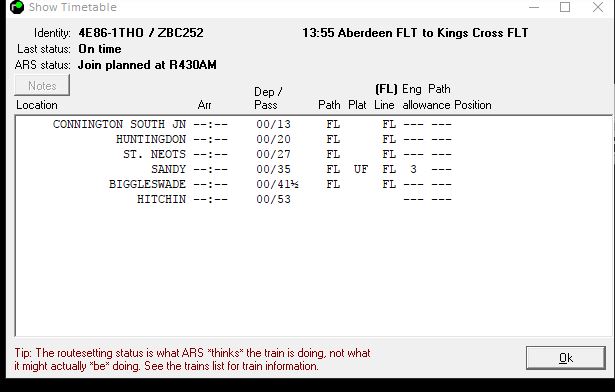
Post has attachments. Log in to view them. I walk around inside the questions of my day, I navigate the inner reaches of my disarray, I pass the altars where fools and thieves hold sway, I wait for night to come and lift this dread away : Jackson Browne - The Night Inside Me Last edited: 15/12/2017 at 20:22 by VInce Reason: None given Log in to reply |
| Loader v4.6.6 15/12/2017 at 19:58 #104056 | |
|
VInce
579 posts |
VInce in post 104055 said:Hi all,Further to this here is the timetable - the problem starts immediately. 4E86 is a seeded train. Post has attachments. Log in to view them. I walk around inside the questions of my day, I navigate the inner reaches of my disarray, I pass the altars where fools and thieves hold sway, I wait for night to come and lift this dread away : Jackson Browne - The Night Inside Me Last edited: 15/12/2017 at 19:59 by VInce Reason: None given Log in to reply |
| Loader v4.6.6 15/12/2017 at 20:04 #104057 | |
|
Ar88
310 posts |
GeoffM in post 104051 said:Classic case of not being able to please everybody. Others asked for the messages to be added to the incident log so the times therein would not be lost in a busy message window.Surely it's easier to keep in F7 where they are easily viewable? I'm with Geoff on this feature being in, personally. The Welsh contingent. Aron, or Ar to mates. Also known as 88E or ThatManCalledAr. Log in to reply The following user said thank you: VInce |
| Loader v4.6.6 15/12/2017 at 20:04 #104058 | |
|
VInce
579 posts |
postal in post 104049 said:I keep the incident window open but but reduced to a very small size to stop the distracting flashing... Vince I walk around inside the questions of my day, I navigate the inner reaches of my disarray, I pass the altars where fools and thieves hold sway, I wait for night to come and lift this dread away : Jackson Browne - The Night Inside Me Log in to reply The following user said thank you: Ar88 |
| Loader v4.6.6 15/12/2017 at 21:32 #104074 | |
|
postal
5334 posts |
GeoffM in post 104051 said:Classic case of not being able to please everybody. Others asked for the messages to be added to the incident log so the times therein would not be lost in a busy message window.Perhaps it's a question of degree. On one of Pascal's masterpieces there are currently 38 crew changes between midnight and 06:00 with more to add now that we are getting to grips with the crew changes taking place at the same time as other actions.In the peak hour there are 11 crew changes. When you are trying to run a panel including a lot of complex shunts and joins with so many repeated messages hitting you it does drive you towards information overload at the expense of being able to do the job properly. Is that an exceptional number of changes over a short timescale or are others seeing the same amount of work and requiring the additional overlay of information? “In life, there is always someone out there, who won’t like you, for whatever reason, don’t let the insecurities in their lives affect yours.” – Rashida Rowe Last edited: 15/12/2017 at 21:33 by postal Reason: None given Log in to reply |
| Loader v4.6.6 15/12/2017 at 21:37 #104075 | |
|
VInce
579 posts |
Deleted
I walk around inside the questions of my day, I navigate the inner reaches of my disarray, I pass the altars where fools and thieves hold sway, I wait for night to come and lift this dread away : Jackson Browne - The Night Inside Me Last edited: 15/12/2017 at 22:04 by VInce Reason: None given Log in to reply |
| Loader v4.6.6 15/12/2017 at 22:12 #104077 | |
|
VInce
579 posts |
VInce in post 104056 said:VInce in post 104055 said:Even further to this I've tried a number of timetables saved under previous loaders but the behaviour is the same i.e. trains running under ARS randomly stopping with the ARS message "join planned at......"Hi all,Further to this here is the timetable - the problem starts immediately. 4E86 is a seeded train. Vince I walk around inside the questions of my day, I navigate the inner reaches of my disarray, I pass the altars where fools and thieves hold sway, I wait for night to come and lift this dread away : Jackson Browne - The Night Inside Me Log in to reply |
| Loader v4.6.6 15/12/2017 at 22:18 #104078 | |
|
headshot119
4871 posts |
VInce in post 104056 said:[quote=VInce;post=104055]Hi all,I can't reproduce it from that save. "Passengers for New Lane, should be seated in the rear coach of the train " - Opinions are my own and not those of my employer Log in to reply |
| Loader v4.6.6 15/12/2017 at 22:20 #104079 | |
|
VInce
579 posts |
Thanks but well, I can.. Every time...and on every timetable I try, even those saved under the previous loaders Vince PS is there any way of refreshing the loader in case mine is corrupted? I walk around inside the questions of my day, I navigate the inner reaches of my disarray, I pass the altars where fools and thieves hold sway, I wait for night to come and lift this dread away : Jackson Browne - The Night Inside Me Last edited: 15/12/2017 at 22:22 by VInce Reason: None given Log in to reply |
| Loader v4.6.6 15/12/2017 at 22:22 #104080 | |
|
Meld
1116 posts |
Vince I have just run 6 tests of your timetable in 1 in the previous test loader and everything worked fine. Then 5 times in v 4.6.6 1 of which was a new renamed & saved version and on each occasion everything has run fine without any join messages. 100% success.
Passed the age to be doing 'Spoon Feeding' !!! Log in to reply |
| Loader v4.6.6 15/12/2017 at 22:23 #104081 | |
|
headshot119
4871 posts |
Easiest way to refresh your loader is to just delete it, then download the system files off of the site. Install it, then run the updater.
"Passengers for New Lane, should be seated in the rear coach of the train " - Opinions are my own and not those of my employer Log in to reply The following user said thank you: VInce |
| Loader v4.6.6 15/12/2017 at 22:46 #104084 | |
|
VInce
579 posts |
Thanks for trying. I'm at a loss then. I've deleted the loader, gone back to 4.6.3. and updated to 4.6.6. Its still happening on the attached timetable and any others I try. In the first 40 minutes 4L21 stopped at P423 DFL Peterborough and 1S77 stopped at P273 DFL Sandy. I don't know what to do now - its not just this timetable either, I've tried several older ones saved under previous loaders. Its clearly my problem but where to go with it now is beyond me. I've attached an in-game save with 4L21 standing DFL Peterborough - can someone run this and see what ARS says about it in their systems? When I restart it then it says "ARS status unknown" and not "join planned at R...." as it did when I saved it., but the same behaviour continues with other trains..... Vince Post has attachments. Log in to view them. I walk around inside the questions of my day, I navigate the inner reaches of my disarray, I pass the altars where fools and thieves hold sway, I wait for night to come and lift this dread away : Jackson Browne - The Night Inside Me Last edited: 15/12/2017 at 23:14 by VInce Reason: None given Log in to reply |
| Loader v4.6.6 15/12/2017 at 23:17 #104086 | |
|
0causton0
8 posts |
I have the same issue starting today after I installed the latest updates. The sim I was playing was LTS and many trains were stopping out of course with ARS saying "Join planned at R[signal the train was already at]" Not sure what the issue is but it means the sim is unplayable with one person! Log in to reply The following user said thank you: VInce |
| Loader v4.6.6 15/12/2017 at 23:36 #104087 | |
|
VInce
579 posts |
Hi all, I've deleted the Peterborough sim and re-downloaded it but the behaviour continues. Vince I walk around inside the questions of my day, I navigate the inner reaches of my disarray, I pass the altars where fools and thieves hold sway, I wait for night to come and lift this dread away : Jackson Browne - The Night Inside Me Last edited: 15/12/2017 at 23:44 by VInce Reason: None given Log in to reply |
| Loader v4.6.6 15/12/2017 at 23:45 #104089 | |
|
VInce
579 posts |
0causton0 in post 104086 said:I have the same issue starting today after I installed the latest updates.Thank you - glad I'm not on my own then... Vince I walk around inside the questions of my day, I navigate the inner reaches of my disarray, I pass the altars where fools and thieves hold sway, I wait for night to come and lift this dread away : Jackson Browne - The Night Inside Me Log in to reply |
| Loader v4.6.6 15/12/2017 at 23:55 #104090 | |
|
GeoffM
6415 posts |
0causton0 in post 104086 said:I have the same issue starting today after I installed the latest updates.Can you attach a save please? Currently I have had several testers including myself run those saves, and start new sims (LTS, WARM, and PBro), and only one person has managed to reproduce it on PBro with a Thursday timetable. We're investigating further. SimSig Boss Last edited: 16/12/2017 at 00:03 by GeoffM Reason: None given Log in to reply |
| Loader v4.6.6 16/12/2017 at 01:33 #104092 | |
|
0causton0
8 posts |
The latest save attached is the only one from the game. Annoyingly I cannot reproduce the same problem now I have reopened the save but lots of trains in the Shoebury area are not routing due to giving priority to 2R03 even though it is long gone from that area and near Grays!
Post has attachments. Log in to view them. Last edited: 16/12/2017 at 01:33 by 0causton0 Reason: None given Log in to reply |
| Loader v4.6.6 16/12/2017 at 21:28 #104136 | |
|
postal
5334 posts |
postal in post 104074 said:GeoffM in post 104051 said:Would it be possible (and would it meet the requirements of those making the request for the additional information) if the estimated crew change time appeared in the F7 window but the other messages were not repeated there? That way the time of the change would be saved for posterity but there wouldn't be such an information overload at busy times.Classic case of not being able to please everybody. Others asked for the messages to be added to the incident log so the times therein would not be lost in a busy message window.Perhaps it's a question of degree. On one of Pascal's masterpieces there are currently 38 crew changes between midnight and 06:00 with more to add now that we are getting to grips with the crew changes taking place at the same time as other actions.In the peak hour there are 11 crew changes. When you are trying to run a panel including a lot of complex shunts and joins with so many repeated messages hitting you it does drive you towards information overload at the expense of being able to do the job properly. Is that an exceptional number of changes over a short timescale or are others seeing the same amount of work and requiring the additional overlay of information? “In life, there is always someone out there, who won’t like you, for whatever reason, don’t let the insecurities in their lives affect yours.” – Rashida Rowe Log in to reply |
| Loader v4.6.6 16/12/2017 at 23:48 #104145 | |
|
BarryM
2158 posts |
VInce in post 104077 said:VInce in post 104056 said:Vince, to answer your question: No! I am running Peterborough Friday 1977 Version 1.00 - with trip working and bonus trains.WTT. 30/08/2017VInce in post 104055 said:Even further to this I've tried a number of timetables saved under previous loaders but the behaviour is the same i.e. trains running under ARS randomly stopping with the ARS message "join planned at......"Hi all,Further to this here is the timetable - the problem starts immediately. 4E86 is a seeded train. What have you changed since this release? The problem has got to be in your later versions of the timetable! Barry Barry, Sydney, New South Wales, Australia Last edited: 16/12/2017 at 23:52 by BarryM Reason: None given Log in to reply |
| Loader v4.6.6 17/12/2017 at 00:39 #104146 | |
|
postal
5334 posts |
BarryM in post 104145 said:What have you changed since this release? The problem has got to be in your later versions of the timetable!I don't think it is a problem with Vince's TT as there are instances in the topic of it also happening on the LTS and WARM sims. “In life, there is always someone out there, who won’t like you, for whatever reason, don’t let the insecurities in their lives affect yours.” – Rashida Rowe Last edited: 17/12/2017 at 00:40 by postal Reason: None given Log in to reply |
| Loader v4.6.6 17/12/2017 at 00:45 #104147 | |
|
VInce
579 posts |
Barry, Please read the whole thread. Another has the same issue running an LTS timetable. Additionally, as I've said twice already in this thread it happens on other timetables including ones saved under previous loaders - that includes the one you mentioned. I'm happy to leave this in Geoff's capable hands, he is investigating. 1.04 is not yet ready for release and I've been working on it for several months including under 4.6.4 and 4.6.5 where it worked faultlessly. It only since 4.6.6. that this phenomenon has started. As far as I can see it is nothing to do with the timetable - but if it is, then I'll wait for Geoff to say so. I've suspended any work on this and another timetable for someone else until the matter has been resolved. Regards Vince I walk around inside the questions of my day, I navigate the inner reaches of my disarray, I pass the altars where fools and thieves hold sway, I wait for night to come and lift this dread away : Jackson Browne - The Night Inside Me Last edited: 17/12/2017 at 01:26 by VInce Reason: None given Log in to reply |
| Loader v4.6.6 17/12/2017 at 01:40 #104150 | |
|
BarryM
2158 posts |
Sorry Vince. Just trying to help. I have problems reading. I am going blind. Barry Barry, Sydney, New South Wales, Australia Log in to reply The following user said thank you: VInce |
| Loader v4.6.6 17/12/2017 at 02:52 #104151 | |
|
BarryM
2158 posts |
Geoff, During the week, there were critical updates for Windows 7, 8,10 and all Microsoft Servers. Would these updates cause any problem? Barry Barry, Sydney, New South Wales, Australia Log in to reply |