Page 1 of 1
| New PC, set up port forwarding - nothing 07/02/2018 at 22:53 #105740 | |
|
Hap
1089 posts |
Evening all. So if you haven't been following the shout box (Sorry for filling that with this issue) I got a new PC, Deleted old port settings for old pc and entered new data for this one in router settings. None of the ports are opening. Norton is my AV. it's set to allow for Simsig. I've even rebooted the routed and deleted all port forwarding rules again, and re-entered the one for this. Still nothing. Where am I going wrong? My brain is mash now trying top figure this out. (I'm off to bed and working tomorrow, so I'll be back at 16:00ish). / Thanks troops! Craig How to report an issue: www.SimSig.co.uk/Wiki/Show?page=usertrack:reportanissue Log in to reply |
| New PC, set up port forwarding - nothing 07/02/2018 at 23:39 #105741 | |
|
belly buster
369 posts |
How are you testing it? As always some screenshots would help us diagnose anything obvious. Log in to reply |
| New PC, set up port forwarding - nothing 08/02/2018 at 00:12 #105742 | |
|
Temple Meads
308 posts |
Could be Windows Firewall blocking it?
Username TIM in multiplayer Log in to reply |
| New PC, set up port forwarding - nothing 08/02/2018 at 09:10 #105747 | |
|
Hap
1089 posts |
I’m on my phone just now, but I used a ping check link that I found somewhere in a thread in this topic. I’ll be home around 17:30 so will boot up and get sorting How to report an issue: www.SimSig.co.uk/Wiki/Show?page=usertrack:reportanissue Log in to reply |
| New PC, set up port forwarding - nothing 08/02/2018 at 09:13 #105748 | |
|
headshot119
4871 posts |
Craig to save time waiting for people to connect http://canyouseeme.org/ is quite useful. Load up a simulation on a port, and pop the port number in and hit check. You'll notice a connection and straight disconnect in the simulation if the port is open correctly, and the text on the web page will go green.
"Passengers for New Lane, should be seated in the rear coach of the train " - Opinions are my own and not those of my employer Log in to reply The following user said thank you: Hap |
| New PC, set up port forwarding - nothing 08/02/2018 at 18:18 #105766 | |
|
Hap
1089 posts |
Right screenshots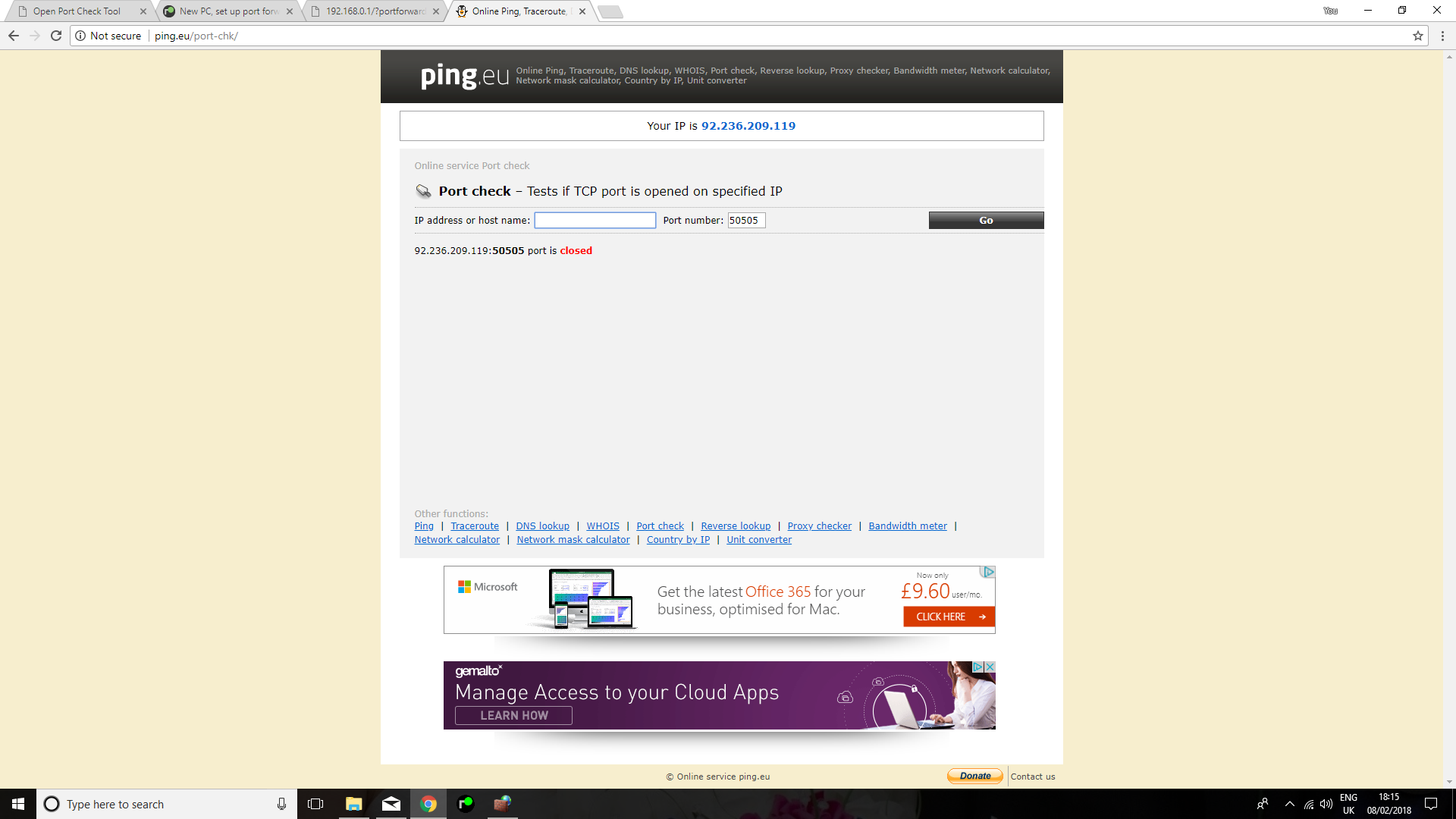 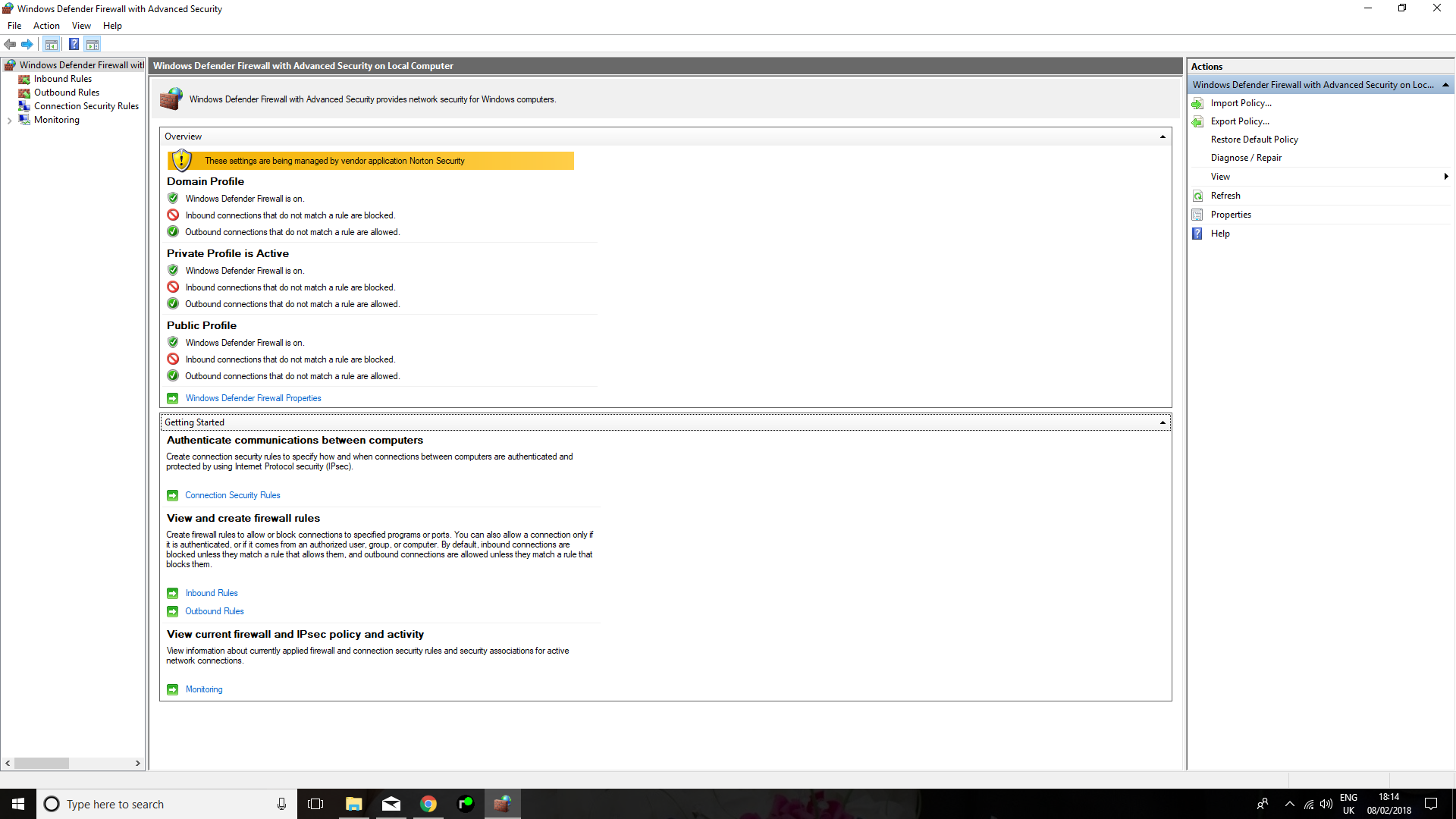 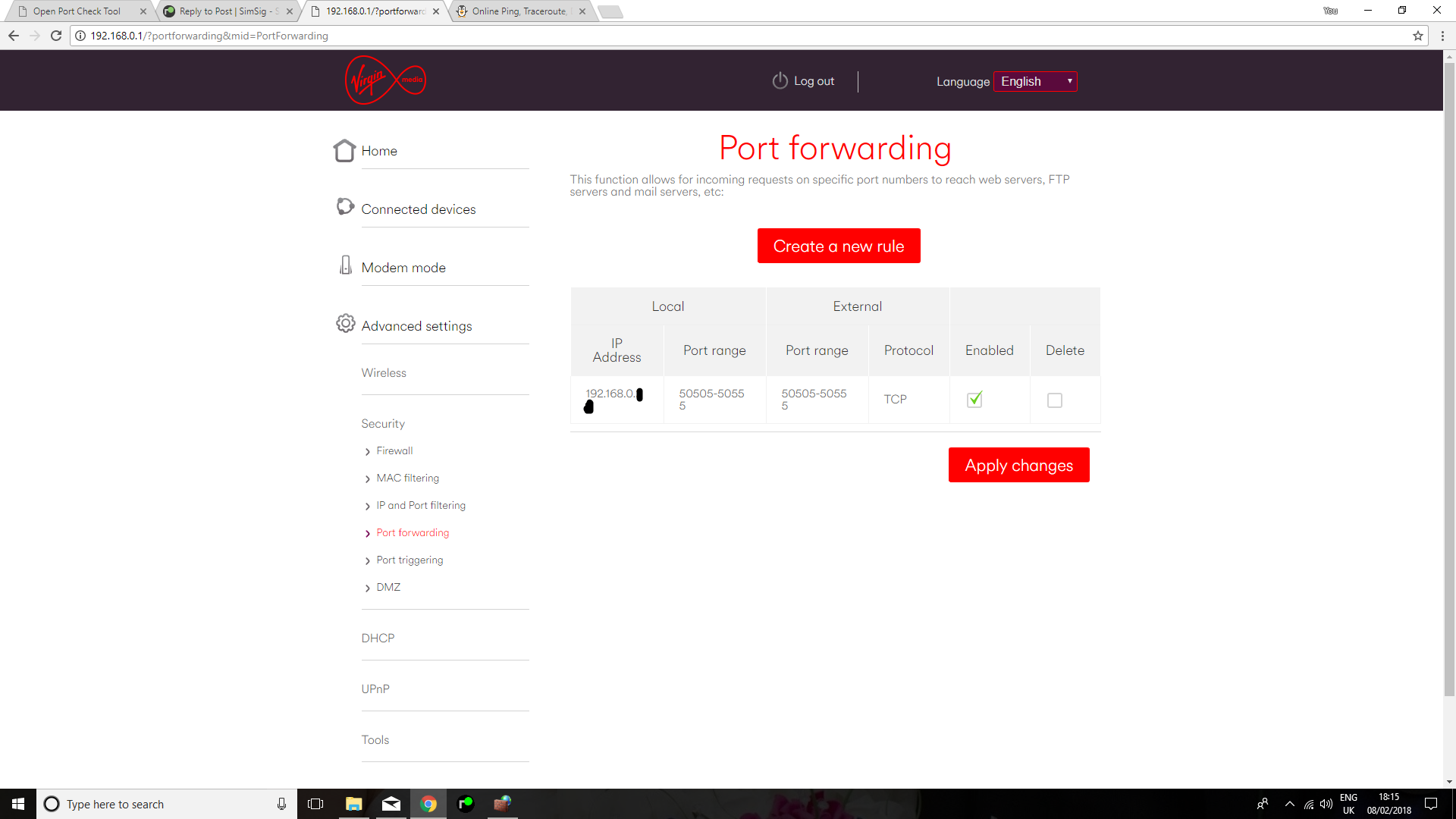 Post has attachments. Log in to view them. How to report an issue: www.SimSig.co.uk/Wiki/Show?page=usertrack:reportanissue Log in to reply |
| New PC, set up port forwarding - nothing 08/02/2018 at 18:32 #105767 | |
|
Hap
1089 posts |
How ***** Bizarre! we are up and running, and I can host again, but not until like next week when I'm off. Thanks for all the help and patience folks! How to report an issue: www.SimSig.co.uk/Wiki/Show?page=usertrack:reportanissue Log in to reply |