Page 1 of 1
| Request Stops Info 28/07/2018 at 12:49 #110466 | |
|
HST125Scorton
1225 posts |
With the new loader version been released yesterday [27-07] along with the Aussie sims could someone shine some light into this. Request Stops.., I can't seem to find information on this. 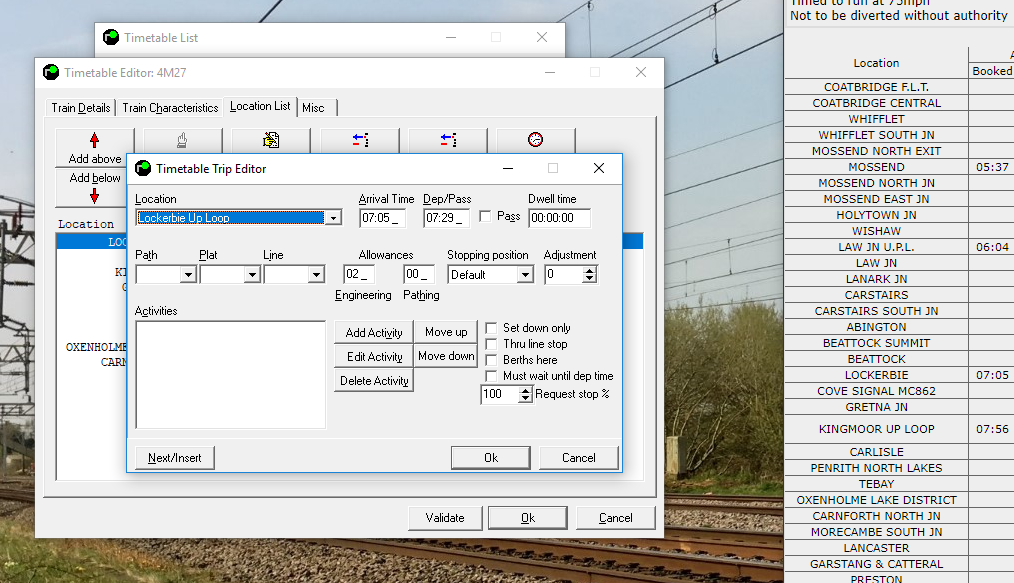 Post has attachments. Log in to view them. Aaron (AJRO) | Timetable Writer Log in to reply |
| Request Stops Info 28/07/2018 at 12:56 #110467 | |
|
headshot119
4871 posts |
Yes, the percentage reflects the chance that the train will stop at that particular location. 100% which is the default means it will always stop. "Passengers for New Lane, should be seated in the rear coach of the train " - Opinions are my own and not those of my employer Log in to reply The following user said thank you: HST125Scorton |
| Request Stops Info 28/07/2018 at 12:58 #110468 | |
|
pedroathome
932 posts |
HST125Scorton in post 110466 said:With the new loader version been released yesterday [27-07] along with the Aussie sims could someone shine some light into this.As I'm sure you're aware, some trains in realiaty are request stops so trains dont call there if there is no one waiting to either board or alight the train. Some lines I can think of in realiaty with this is a couple stops on the Exmouth Branch, most stations along the Barnstaple line, the Heart of Wales (Or is it Central Wales), Ffestinnog brach etc. Basically speaking, how often would you like the train to call at the station, 100% is always, 0% never (or at least rairly). James Log in to reply The following user said thank you: HST125Scorton |
| Request Stops Info 28/07/2018 at 13:05 #110469 | |
|
HST125Scorton
1225 posts |
Now I see what we're on about, so there to do with request stops for passenger services.. But could freight use this so if there wasn't anything behind it for miles miles instead of looping it at lets say Eden Valley instead it can pass it?
Aaron (AJRO) | Timetable Writer Log in to reply |
| Request Stops Info 28/07/2018 at 13:09 #110470 | |
|
headshot119
4871 posts |
HST125Scorton in post 110469 said:Now I see what we're on about, so there to do with request stops for passenger services.. But could freight use this so if there wasn't anything behind it for miles miles instead of looping it at lets say Eden Valley instead it can pass it?It's not designed for what you are trying to achieve. "Passengers for New Lane, should be seated in the rear coach of the train " - Opinions are my own and not those of my employer Log in to reply The following user said thank you: HST125Scorton |
| Request Stops Info 28/07/2018 at 13:31 #110471 | |
|
HST125Scorton
1225 posts |
Thanks for that Karl, I haven't yet used but would come in handy for other sims.
Aaron (AJRO) | Timetable Writer Log in to reply |
| Request Stops Info 28/07/2018 at 14:19 #110475 | |
|
VInce
579 posts |
This can be done already. Let's assume a recess on the loop at Dawlish Warren you need to tick the pass box and it will show like Dawlish Warren 0730 07/47 This means you can loop the train or allow it to continue without getting a wrong route warning Vince I walk around inside the questions of my day, I navigate the inner reaches of my disarray, I pass the altars where fools and thieves hold sway, I wait for night to come and lift this dread away : Jackson Browne - The Night Inside Me Log in to reply |
| Request Stops Info 28/07/2018 at 14:21 #110476 | |
|
headshot119
4871 posts |
VInce in post 110475 said:This can be done already. Let's assume a recess on the loop at Dawlish Warren you need to tick the pass box and it will show likeThat doesn't work if the location is a goods loop that doesn't auto step up on the mainline, or causes a wrong route call if given the mainline route. "Passengers for New Lane, should be seated in the rear coach of the train " - Opinions are my own and not those of my employer Log in to reply |
| Request Stops Info 28/07/2018 at 14:33 #110481 | |
|
HST125Scorton
1225 posts |
Apart from whats been said have I been doing this Crew Change correctly?? I presume its Hr:Mm:Ss?? I can't work it out my brain is sizzled with all the timetables I'm sorting and testing... 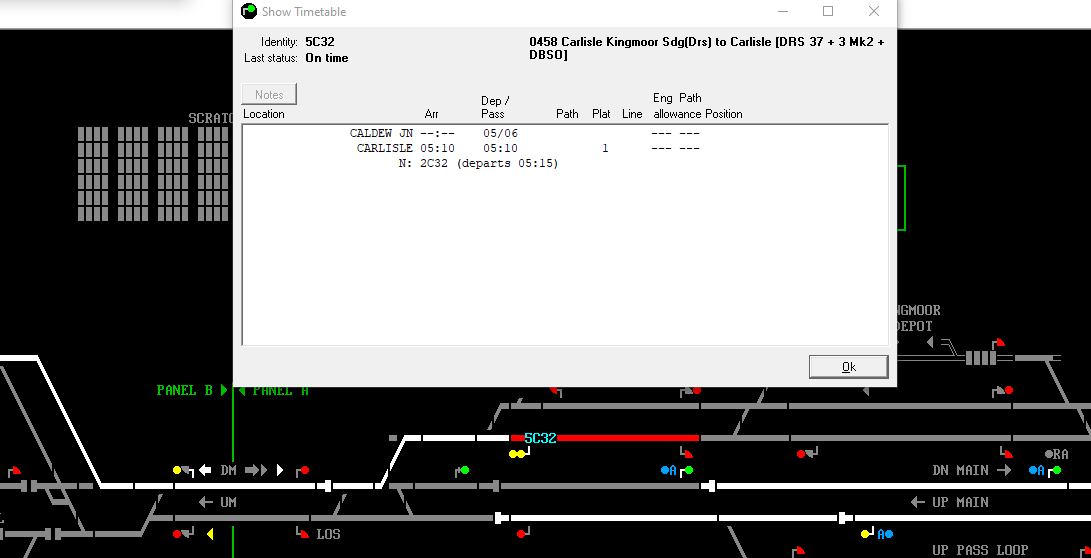 Post has attachments. Log in to view them. Aaron (AJRO) | Timetable Writer Log in to reply |
| Request Stops Info 28/07/2018 at 14:43 #110482 | |
|
VInce
579 posts |
headshot119 in post 110476 said:VInce in post 110475 said:OK, but in the timetables I've created it has always worked.This can be done already. Let's assume a recess on the loop at Dawlish Warren you need to tick the pass box and it will show likeThat doesn't work if the location is a goods loop that doesn't auto step up on the mainline, or causes a wrong route call if given the mainline route. What do you mean by "auto step up?" It's not a phrase I'm familiar with. Vince I walk around inside the questions of my day, I navigate the inner reaches of my disarray, I pass the altars where fools and thieves hold sway, I wait for night to come and lift this dread away : Jackson Browne - The Night Inside Me Log in to reply |
| Request Stops Info 28/07/2018 at 14:50 #110483 | |
|
headshot119
4871 posts |
VInce in post 110482 said:headshot119 in post 110476 said:If the sim is setup to force the timetable to advance passed the goods loop stop if it uses the mainline.VInce in post 110475 said:OK, but in the timetables I've created it has always worked.This can be done already. Let's assume a recess on the loop at Dawlish Warren you need to tick the pass box and it will show likeThat doesn't work if the location is a goods loop that doesn't auto step up on the mainline, or causes a wrong route call if given the mainline route. "Passengers for New Lane, should be seated in the rear coach of the train " - Opinions are my own and not those of my employer Log in to reply The following user said thank you: VInce |
| Request Stops Info 28/07/2018 at 16:32 #110485 | |
|
HST125Scorton
1225 posts |
HST125Scorton in post 110481 said:Apart from whats been said have I been doing this Crew Change correctly?? I presume I have done it correctly now I posted this 04:03:00? Aaron (AJRO) | Timetable Writer Log in to reply |
| Request Stops Info 28/07/2018 at 18:38 #110488 | |
|
y10g9
895 posts |
HST125Scorton in post 110485 said:HST125Scorton in post 110481 said:Apart from whats been said have I been doing this Crew Change correctly?? Without having Simsig infront of me, I would say that what you have put in the photo says that the crew will arrive at 4 minutes 3 seconds past midnight. If you want crew to arrive at 3 minutes past 4am then 04:03:00 would be what I would assume to be correct Log in to reply The following user said thank you: HST125Scorton |