Page 3 of 3
| Moss Vale Issues/Bugs 21/08/2018 at 17:30 #111339 | |
|
Lyn-Greenwood
240 posts |
Mattyq in post 111325 said:rosslamont in post 111323 said:Here's a couple more issues that you may not be aware of.Really enjoying the Australian Sims.Fixed in Vers 1.2 (next release) 1) Trains from Unanderra which have a scheduled stop at Moss Vale Jct and need to be routed via the North Fork, call Wrong Route even when NF is chosen as the Moss Vale Jct platform. If the route is set via the Branch, then the route is accepted and the train makes its scheduled stop at signal MV35, which doesn't make sense. Train TM71 is an example. 2) Trains approaching Stockinbingal from Milvale call in with the message "Driver of [none] to Junee Control. We're approaching Stockinbingal.", but they do this as they are passing through Stockinbingal. Train 1PS6 is an example. For info, I'm running v1.1 of the sim/timetable and v4.8.1 of the Loader. I'm really enjoying Moss Vale - it's certainly a very different world to work in. Regards, Lyn Greenwood Log in to reply |
| Moss Vale Issues/Bugs 24/08/2018 at 01:19 #111435 | |
|
BarryM
2158 posts |
What was fixed in V1.2? Noted, nothing found in the normal place in the manual! Barry Barry, Sydney, New South Wales, Australia Log in to reply |
| Moss Vale Issues/Bugs 30/08/2018 at 16:06 #111652 | |
|
Mattyq
261 posts |
Although the list of fixes is not exhaustive, the manual has been updated.
Not fat ..... fluffy!! (G Iglesias) Log in to reply The following users said thank you: Sparky, BarryM |
| Moss Vale Issues/Bugs 24/09/2018 at 05:42 #112302 | |
|
Nazarail
6 posts |
Evening Gents Calwalla Loop in the manual says it's "690m". I tried to loop a 669m meter train in there and it was hanging out as shown, I cut it down to 650m which allowed the pass. Cheers Nath 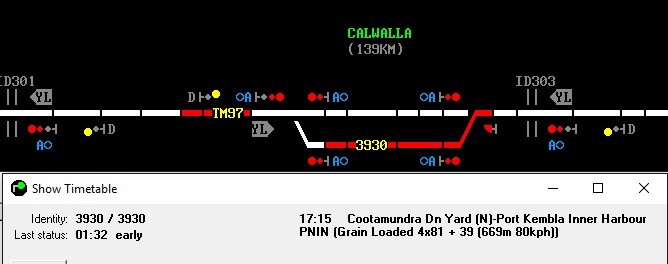 Post has attachments. Log in to view them. The Right way, The Wrong way and the Railway Log in to reply |
| Moss Vale Issues/Bugs 24/09/2018 at 08:58 #112303 | |
|
postal
5332 posts |
Nazarail in post 112302 said:Calwalla Loop in the manual says it's "690m". I tried to loop a 669m meter train in there and it was hanging out as shown, I cut it down to 650m which allowed the pass.Two other things you could have tried: 1) Go into F2, right-click on the train and under "Signalling Options" tell the train to shunt forward. 2) Check the stopping position in the TT? If it is showing as "Default" you could reset it to "Far End" or "Far End Exact". You would still have to shunt forward but it you amend the TT through F4 then save it your fix will be there next time you run the TT. “In life, there is always someone out there, who won’t like you, for whatever reason, don’t let the insecurities in their lives affect yours.” – Rashida Rowe Log in to reply The following user said thank you: Nazarail |
| Moss Vale Issues/Bugs 24/09/2018 at 19:05 #112313 | |
|
Mattyq
261 posts |
Nazarail in post 112302 said:Evening GentsMantis 21683. Fixed in V1.3 Not fat ..... fluffy!! (G Iglesias) Log in to reply The following user said thank you: Nazarail |