Page 3 of 8
| Carlisle Issues 31/08/2018 at 14:27 #111687 | |
|
HST125Scorton
1191 posts |
TomOF in post 111686 said:The omission of the double yellows for that route (and a few others I can't recall right now) was based on this being pointed out to me by one of the signalers at Carlisle. This was from resent observations at Carlisle, Signal CE303/Route [E] to CE407 to CE403 were set and CE303 showed double caution, When the train gets to CE403 the singal goes Green from what I was told CRD isn't there cause of the low speed. The train itself was 6K05 formed of 66302 and around 10/12 MTA/MHA/MFA and used Platform 3 to get to Up Midland. I can confirm CE303 is a 4 aspect signal and what I have mentioned is correct as to real life. Aaron (AJRO) | Timetable Writer Last edited: 31/08/2018 at 14:28 by HST125Scorton Reason: None given Log in to reply |
| Carlisle Issues 31/08/2018 at 18:20 #111702 | |
|
Steamer
3985 posts |
Confirmation from YouTube that CE303 can show YY towards Petteril Bridge: https://youtu.be/Fw1igpjVznA?t=2m27s
"Don't stress/ relax/ let life roll off your backs./ Except for death and paying taxes/ everything in life.../ is only for now." (Avenue Q) Log in to reply The following user said thank you: HST125Scorton |
| Carlisle Issues 31/08/2018 at 18:25 #111703 | |
|
HST125Scorton
1191 posts |
Steamer in post 111702 said:Confirmation from YouTube that CE303 can show YY towards Petteril Bridge: https://youtu.be/Fw1igpjVznA?t=2m27sIn which evidence for this 4M00 Mossend Down Yard to Clitheroe Castle Cement goes to Up Midland as I mentioned like 6K05. Aaron (AJRO) | Timetable Writer Log in to reply |
| Carlisle Issues 31/08/2018 at 19:43 #111706 | |
|
Steamer
3985 posts |
Mantis 21518 raised
"Don't stress/ relax/ let life roll off your backs./ Except for death and paying taxes/ everything in life.../ is only for now." (Avenue Q) Log in to reply |
| Carlisle Issues 02/09/2018 at 10:56 #111774 | |
|
Ray
211 posts |
Whilst running the Carlisle 79-80 Fri TT I lost a loco OM07 from S1 which was needed to join a train at platform 4 around 8.00 am. Not sure how this loco disappeared but my question is : Can I create a new loco leaving Wapping Sidings by editing the TT of the original loco OM07 ? I have tried to do this with no success many times and the duplicate never ever appears. I added new location lines on the TT with new times and verified it. Can anyone give me a some clues here ?
Log in to reply |
| Carlisle Issues 02/09/2018 at 13:23 #111781 | |
|
postal
5265 posts |
Ray in post 111774 said:Whilst running the Carlisle 79-80 Fri TT I lost a loco OM07 from S1 which was needed to join a train at platform 4 around 8.00 am. Not sure how this loco disappeared but my question is : Can I create a new loco leaving Wapping Sidings by editing the TT of the original loco OM07 ? I have tried to do this with no success many times and the duplicate never ever appears. I added new location lines on the TT with new times and verified it. Can anyone give me a some clues here ?When you edited the TT, did you then click on the Mark (un)entered button to reset the status of 0M07 to unentered? If you don't the sim has already marked off 0M07 so it won't enter. “In life, there is always someone out there, who won’t like you, for whatever reason, don’t let the insecurities in their lives affect yours.” – Rashida Rowe Log in to reply |
| Carlisle Issues 02/09/2018 at 13:38 #111783 | |
|
Ray
211 posts |
postal in post 111781 said:Ray in post 111774 said:Whilst running the Carlisle 79-80 Fri TT I lost a loco OM07 from S1 which was needed to join a train at platform 4 around 8.00 am. Not sure how this loco disappeared but my question is : Can I create a new loco leaving Wapping Sidings by editing the TT of the original loco OM07 ? I have tried to do this with no success many times and the duplicate never ever appears. I added new location lines on the TT with new times and verified it. Can anyone give me a some clues here ?When you edited the TT, did you then click on the Mark (un)entered button to reset the status of 0M07 to unentered? If you don't the sim has already marked off 0M07 so it won't enter. No - didn't think to click this button as I assumed I was creating a new loco and the original loco was past history. But I will remember to do that the next time and see if I have any success. Last edited: 02/09/2018 at 13:48 by headshot119 Reason: None given Log in to reply |
| Carlisle Issues 02/09/2018 at 14:22 #111785 | |
|
postal
5265 posts |
Ray in post 111783 said:No - didn't think to click this button as I assumed I was creating a new loco and the original loco was past history. But I will remember to do that the next time and see if I have any success.In general, if you look at the TD entry in the main TT window and it is greyed out, the core code thinks it has entered and won't read the TT. If the TD entry is in black type then the core code will read the TT. A simple test is to go to a train that has already entered from an entry location (i.e. not one that has been formed in sim from a previous working) and mark it as unentered using the button. After the font has changed from grey to black you will then see the train enter a second time. However, I've just remembered another issue with your particular problem; you won't get 0M07 to enter from Wapping in any event as 0M07 berthed in S1 is an electric loco and there are no wires in Wapping Sdgs. “In life, there is always someone out there, who won’t like you, for whatever reason, don’t let the insecurities in their lives affect yours.” – Rashida Rowe Last edited: 02/09/2018 at 14:30 by postal Reason: None given Log in to reply |
| Carlisle Issues 02/09/2018 at 21:30 #111803 | |
|
GW43125
495 posts |
I've come across another instance of trains not phoning in. In the 1980 timetable, train 1M05 has failed to call in from signal CE501 (protecting Floriston LX on the up) after the two minutes. Log in to reply |
| Carlisle Issues 03/09/2018 at 00:54 #111808 | |
|
RainbowNines
272 posts |
Really odd one - I let 6M51 out onto the up main at Upperby, but for reasons I can’t fathom it stuck at 15mph. I tried to meddle with the TT which remedied until the train passed the next signal, when it went back to 15mph. What’s odder is this was intermittent - on a reload I let the train out and it operated normally. Not necessarily expecting it to be investigated, but noting here in case others see similar strange behaviour. Log in to reply |
| Carlisle Issues 03/09/2018 at 10:42 #111813 | |
|
HST125Scorton
1191 posts |
RainbowNines in post 111808 said:Really odd one - I let 6M51 out onto the up main at Upperby, but for reasons I can’t fathom it stuck at 15mph. I tried to meddle with the TT which remedied until the train passed the next signal, when it went back to 15mph.There is one thing to remember from UpperbyJn/Upperby Bridge Jn to near Plumpton its a bit of a steady incline. From what I can remember its a 1/100 then a steady 1/130 before been flat again [Quote me if figures wrong]. So it can be a bit of a struggle for heavier trains under both Class 4 and 6. Aaron (AJRO) | Timetable Writer Log in to reply |
| Carlisle Issues 03/09/2018 at 10:43 #111814 | |
|
lazzer
634 posts |
I've been meaning to ask this question for a while now, but I keep forgetting. I'm sure that it must have been mentioned elsewhere on the forum, but I can't find it in a search, and it's probably buried in another thread that I'll never find. When setting a route from platforms 2 or 3 at Carlisle for class 1 passenger trains, despite there being no other trains clearing the overlaps in advance, or any trains in sections ahead for several signals, signals CE302 and CE323 sometimes give the shunt aspect to the driver, and not the main aspect as expected. I've only noticed it with those two signals. I should point out that I'm clearing the signals "in order" (from 323 to 431, then from 431 to 434 etc.) As I can't find where this might have been discussed before, can someone tell me why this happens? Log in to reply |
| Carlisle Issues 03/09/2018 at 10:47 #111815 | |
|
HST125Scorton
1191 posts |
lazzer in post 111814 said:I've been meaning to ask this question for a while now, but I keep forgetting. I'm sure that it must have been mentioned elsewhere on the forum, but I can't find it in a search, and it's probably buried in another thread that I'll never find.Sounds like you clicking on the White Triangle which are for shunting movements. In which then displays on your signals. Make sure your clicking on the actual signal rather than the white triangle. See image. 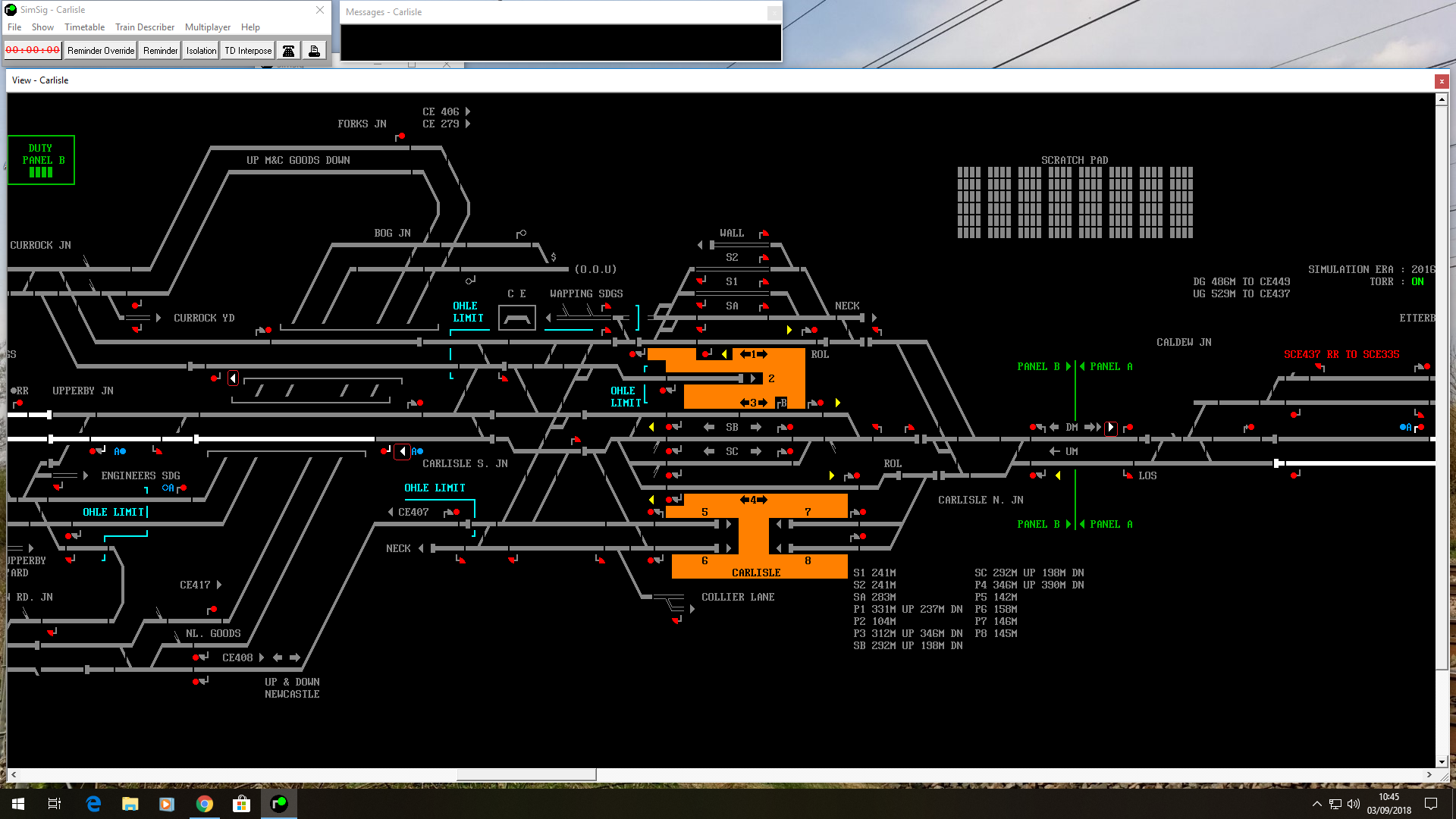 Post has attachments. Log in to view them. Aaron (AJRO) | Timetable Writer Log in to reply |
| Carlisle Issues 03/09/2018 at 11:07 #111817 | |
|
lazzer
634 posts |
HST125Scorton in post 111815 said:lazzer in post 111814 said:Well I had thought about that, but I was sure that the last time it did it, I clicked right in the middle of the exit signal, and nowhere near the triangle. Maybe the triangle has a large area of "capture" and it's easy to accidentally click on it ...I've been meaning to ask this question for a while now, but I keep forgetting. I'm sure that it must have been mentioned elsewhere on the forum, but I can't find it in a search, and it's probably buried in another thread that I'll never find.Sounds like you clicking on the White Triangle which are for shunting movements. In which then displays on your signals. Make sure your clicking on the actual signal rather than the white triangle. See image. Log in to reply |
| Carlisle Issues 03/09/2018 at 11:16 #111818 | |
|
Steamer
3985 posts |
Usually, the space ahead of an arrow tip counts as being on the arrow. If you're playing a timetable that doesn't require use of the arrows, stick a reminder on them so you can't click them by accident. Applying a reminder will also show the full extent of the click area for the arrow.
"Don't stress/ relax/ let life roll off your backs./ Except for death and paying taxes/ everything in life.../ is only for now." (Avenue Q) Log in to reply The following user said thank you: postal |
| Carlisle Issues 03/09/2018 at 12:53 #111822 | |
|
Phil-jmw
675 posts |
Steamer in post 111818 said:Applying a reminder will also show the full extent of the click area for the arrow.Also handy for seeing if a signal is a 3- or 4-aspect without having to go into F3 to show all signal aspects so that you don't give a COA to a driver if cancelling a route not too far ahead of an approaching train. Log in to reply |
| Carlisle Issues 03/09/2018 at 14:36 #111829 | |
|
postal
5265 posts |
lazzer in post 111817 said:Well I had thought about that, but I was sure that the last time it did it, I clicked right in the middle of the exit signal, and nowhere near the triangle. Maybe the triangle has a large area of "capture" and it's easy to accidentally click on it ...I thought I'd hit the main signal when I'd actually hit the white triangle so many times while I was testing that I asked Tom whether there was any test he could add that would require the driver of a service train to ring and complain if he was signalled forward on the dolly. “In life, there is always someone out there, who won’t like you, for whatever reason, don’t let the insecurities in their lives affect yours.” – Rashida Rowe Log in to reply |
| Carlisle Issues 03/09/2018 at 17:17 #111832 | |
|
GW43125
495 posts |
GW43125 in post 111803 said:I've come across another instance of trains not phoning in.Update: 1E49 and 1M25 have also failed to call in. Log in to reply |
| Carlisle Issues 03/09/2018 at 17:40 #111833 | |
|
headshot119
4869 posts |
GW43125 in post 111832 said:GW43125 in post 111803 said:#21472 appliesI've come across another instance of trains not phoning in.Update: 1E49 and 1M25 have also failed to call in. "Passengers for New Lane, should be seated in the rear coach of the train " - Opinions are my own and not those of my employer Log in to reply |
| Carlisle Issues 05/09/2018 at 21:21 #111895 | |
|
peterb
452 posts |
I now can't set a route from CE407 to CE402 with 5C33 on 2000 era, groundhog TT (ref https://www.SimSig.co.uk/Forum/ThreadView/34499?postId=39945). This is when 5C33 is calling stationary from 407.
Log in to reply |
| Carlisle Issues 06/09/2018 at 07:11 #111909 | |
|
Stephen Fulcher
2080 posts |
postal in post 111829 said:lazzer in post 111817 said:I have known players to apply a reminder to the arrows and leave them on unless they want to do a shunt to prevent accidents with aspect choice.Well I had thought about that, but I was sure that the last time it did it, I clicked right in the middle of the exit signal, and nowhere near the triangle. Maybe the triangle has a large area of "capture" and it's easy to accidentally click on it ...I thought I'd hit the main signal when I'd actually hit the white triangle so many times while I was testing that I asked Tom whether there was any test he could add that would require the driver of a service train to ring and complain if he was signalled forward on the dolly. Log in to reply The following user said thank you: postal |
| Carlisle Issues 09/09/2018 at 10:47 #112018 | |
|
TomOF
452 posts |
peterb in post 111895 said:I now can't set a route from CE407 to CE402 with 5C33 on 2000 era, groundhog TT (ref https://www.SimSig.co.uk/Forum/ThreadView/34499?postId=39945). This is when 5C33 is calling stationary from 407.Sorry for the delayed response. There is no route in the interlocking from CE406 or CE407 to CE402, despite apperances suggesting there should be. You need to call the route from either CE406 or CE407 to the Esso Sidings exit button, and CE402 will then act as a preset shunt. Log in to reply |
| Carlisle Issues 15/09/2018 at 12:39 #112169 | |
|
RainbowNines
272 posts |
Hi, Rattling through still - I think I've seen a very minor description error. 5T01L reports as being 08+3 car flats and 26m long - this train is destined to be attached to 2P59 in P2. I wonder if the description is mixed up with the other 5T01 (5T01K1) which also originates from siding A - in the sim this has the description of 2BG/GUV, and is 35m long. Surely the vans are for 2P59, and the flats for something else. This would match the lengths if this is correct, so it's just the description, which is obviously very minor. Log in to reply |
| Carlisle Issues 15/09/2018 at 18:21 #112172 | |
|
postal
5265 posts |
RainbowNines in post 112169 said:Hi,Already reported in the Carlisle 79-80 TT thread here and is corrected in the updated TT which will be in the package when Tom pushes out the sim update. Thanks to all for taking the time to help us make the sim and TTs more accurate. “In life, there is always someone out there, who won’t like you, for whatever reason, don’t let the insecurities in their lives affect yours.” – Rashida Rowe Log in to reply The following user said thank you: BarryM |
| Carlisle Issues 22/09/2018 at 22:28 #112281 | |
|
Phil-jmw
675 posts |
A couple of issues I've come across while running Carlisle today with the 1979 TT:- 1. Annan does not request a slot for trains either in the platform or closely approaching Annan station. 2. I have 3M57 standing at CE495 sig on the Up Main at Kingmoor because the next signal CE493 is black on green. He has bee stood there a good 5 minutes now and still hasn't come on the phone. Even though I can see the lamp is out on CE493 and can manipulate the aspect by returning 483 to Danger, in real life you can't see lamp indications on auto's in older PSB's so the first indication you get when something is amiss is when the driver stops at the red signal in rear of a black one (or on some old installations at the black signal itself, where the previous signal goes to single yellow). Log in to reply |