Page 1 of 1
| Two trains with headcode 4N58 31/08/2018 at 10:55 #111678 | |
|
bugsy
1832 posts |
I’m sorry if something like this has already been mentioned, but I have two trains with the ID 4N58, although they each have a different UID. (see screenshot) The problem is that there is only a timetable for the one approaching Darlington, so unless I go back to a previous save when I only had the one which recently left Tyne Docks and look at the timetable for that one, I don’t know what route to set it. Is that what I have to do? 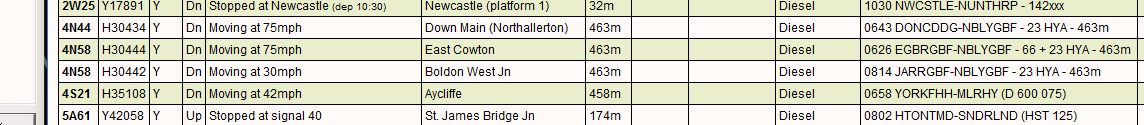 Post has attachments. Log in to view them. Everything that you make will be useful - providing it's made of chocolate. Log in to reply |
| Two trains with headcode 4N58 31/08/2018 at 11:00 #111679 | |
|
JamesN
1626 posts |
Open up the timetable editor (F4) and view the timetable in there?
Log in to reply |
| Two trains with headcode 4N58 31/08/2018 at 11:13 #111680 | |
|
bugsy
1832 posts |
JamesN in post 111679 said:Open up the timetable editor (F4) and view the timetable in there?Ah. Thanks. Didn't know that you could use (F4) for that. They both appear to exit at Bedlington. I know what route to set now. Everything that you make will be useful - providing it's made of chocolate. Log in to reply |
| Two trains with headcode 4N58 31/08/2018 at 12:36 #111685 | |
|
jc92
3734 posts |
The other alternative is to right click on the train in the train list and edit timetable.
"We don't stop camborne wednesdays" Log in to reply |
| Two trains with headcode 4N58 31/08/2018 at 15:05 #111688 | |
|
bugsy
1832 posts |
jc92 in post 111685 said:The other alternative is to right click on the train in the train list and edit timetable.Not too sure what you mean me to do here. Even so, I still only got the one timetable. Fotunately everything seems to be working out OK now. Everything that you make will be useful - providing it's made of chocolate. Log in to reply |
| Two trains with headcode 4N58 31/08/2018 at 16:13 #111692 | |
|
KymriskaDraken
963 posts |
bugsy in post 111688 said:jc92 in post 111685 said:You could amend the headcode of one of the trains to 4N58A and then enter 4N58A into the train describer at the appropriate place.The other alternative is to right click on the train in the train list and edit timetable.Not too sure what you mean me to do here. Even so, I still only got the one timetable. Kev Log in to reply |
| Two trains with headcode 4N58 31/08/2018 at 16:17 #111693 | |
|
bugsy
1832 posts |
KymriskaDraken in post 111692 said:Does doing this allow me to see the two different timetables? Everything that you make will be useful - providing it's made of chocolate. Log in to reply |
| Two trains with headcode 4N58 31/08/2018 at 16:17 #111694 | |
|
KymriskaDraken
963 posts |
bugsy in post 111693 said:KymriskaDraken in post 111692 said:Yes.Does doing this allow me to see the two different timetables? Kev Log in to reply |
| Two trains with headcode 4N58 31/08/2018 at 16:22 #111695 | |
|
bugsy
1832 posts |
KymriskaDraken in post 111694 said:bugsy in post 111693 said:Great.KymriskaDraken in post 111692 said:Yes.Does doing this allow me to see the two different timetables? I'll remember that when I next run this timetable, which will be directly after I've finished this one. I'll have to slow it down a bit though, when it starts to get a bit busy. I was getting in a bit of a pickle. Everything that you make will be useful - providing it's made of chocolate. Log in to reply |