Page 1 of 1
| Chaining with Swindon 24/11/2018 at 16:51 #113503 | |
|
AlexRail575
136 posts |
There is some kind of incoherence between the two sims when chaining. First, as reported (I think) by others, when run in single player, the Melksham slot will be requested even for trains which pass Thingley Jn and proceed straight ahead towards Bristol. Second, when Swindon is run chained with Westbury, the Westbury sim will report that a train coming from Wootton Bassett is "Stopped at red signal SN74" about as soon as said train passes Swindon signal DM93, regardless of the actual aspect of SN74 and regardless of the fact the train is actually going at nigh 120 mph... (see attached picture). I don't know which simulation causes the error to happen, so posting here. 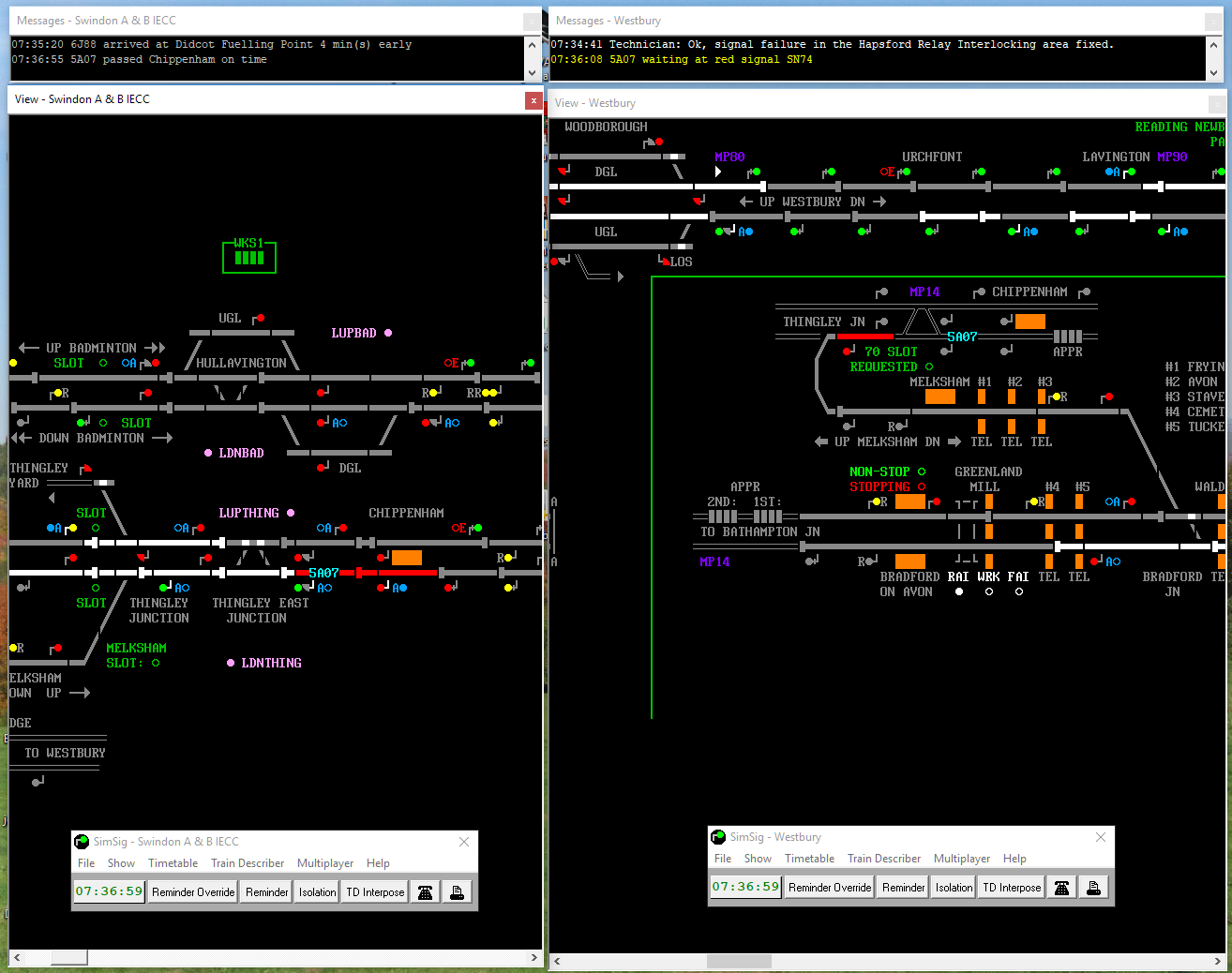 Post has attachments. Log in to view them. Log in to reply |
| Chaining with Swindon 24/11/2018 at 17:32 #113506 | |
|
MarkC
1115 posts |
AlexRail575 in post 113503 said:There is some kind of incoherence between the two sims when chaining. First, as reported (I think) by others, when run in single player, the Melksham slot will be requested even for trains which pass Thingley Jn and proceed straight ahead towards Bristol.Far as I am aware there is nothing wrong with either sim, this I belive would be a timetable error. For Westbury you would not normally include trains in the timetable that continue on to Bathampton Jn Via Thingley JN from Chippenham, (this would be straight on and Not via Melksham), I am sure a developer could explain better. Boldly going forward 'cause we can't find reverse. Boldly going forward, still can't find reverse. Boldly going forward, and things are getting worse!. Last edited: 24/11/2018 at 17:34 by MarkC Reason: None given Log in to reply |
| Chaining with Swindon 24/11/2018 at 18:12 #113507 | |
|
AlexRail575
136 posts |
Well, they are included in the default timetable, so included them in mine too... However, continuing the sim, I have come upon an even stranger behaviour. The position of trains (TD berths) is correctly shared between the 2 sims - ex. when "5A10" is shown on the Swindon sim at signal SN72 - it is shown at the corresponding location on Westbury. TDs of trains which run Bradford Jn -> Bathampton Jn are also shown at the appropriate location in the Westbury sim (same for Bathampton Jn -> Thingley Jn in the Swindon sim). See the picture for the "early running" train (which actually hasn't even passed Didcot...) (2M05 is wrong line running because of the TCF, however the TD was correctly transferred so this shouldn't be a problem) Yet, the behaviour of train entry seems quite bizarre. Swindon offers "early" trains to Westbury (as though the sim wasn't actually chained) even though, actually, the train in question is not anywhere near Melksham... Trains from Swindon enter (at Wootton Bassett) the Westbury sim at the timetabled time regardless of where they actually are in the Swindon sim. One thing which does work fine, though, is trains from Westbury to Swindon via Melksham - they are transferred correctly between the sims. Post has attachments. Log in to view them. Last edited: 24/11/2018 at 18:21 by AlexRail575 Reason: None given Log in to reply |
| Chaining with Swindon 24/11/2018 at 18:41 #113509 | |
|
MarkC
1115 posts |
On the attached Picture you will see 2 lines one dark red and one purple. The one in dark red is the Chippenham to Bathampton Jn section on Swindon, but any import on westbury the trains will be included as the minimum number of timing points are there for it to import, these trains would have an end location of Thingley Jn as Westbury does not have the required locations to Deal with such trains and therefore the trains should be removed by the TT author, For note the route line in dark red no trains that follow this route is included in the default timetable. The purple line is for trains that Westbury Can handle and trains that use that path to/from Chippenham should be included in the westbury Timetable. 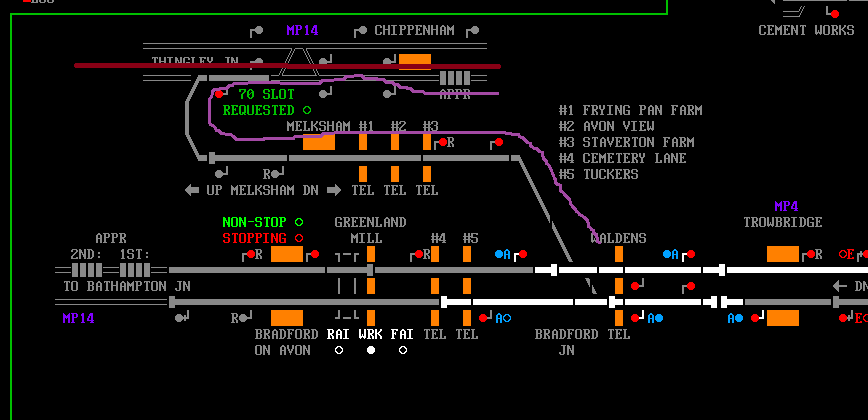 Post has attachments. Log in to view them. Boldly going forward 'cause we can't find reverse. Boldly going forward, still can't find reverse. Boldly going forward, and things are getting worse!. Log in to reply |
| Chaining with Swindon 24/11/2018 at 18:59 #113510 | |
|
AlexRail575
136 posts |
Thanks for that, yet as I said in single player the trains which you say the sim can't handle (Chippenham -> Bathampton Jn) work fine, except for the unecessary slot request. I'll remove them from my timetable in any case. However, that doesn't address the issue that trains going from Swindon to Westbury (and only in this direction) are handled as though the 2 sims weren't chained. Log in to reply |
| Chaining with Swindon 24/11/2018 at 19:05 #113512 | |
|
MarkC
1115 posts |
From looking at the pictures are you sure you've chained them?
Boldly going forward 'cause we can't find reverse. Boldly going forward, still can't find reverse. Boldly going forward, and things are getting worse!. Log in to reply |
| Chaining with Swindon 24/11/2018 at 19:08 #113513 | |
|
AlexRail575
136 posts |
Yes I am - though Westbury is also chained to Exeter, unsure if that might be causing bugs.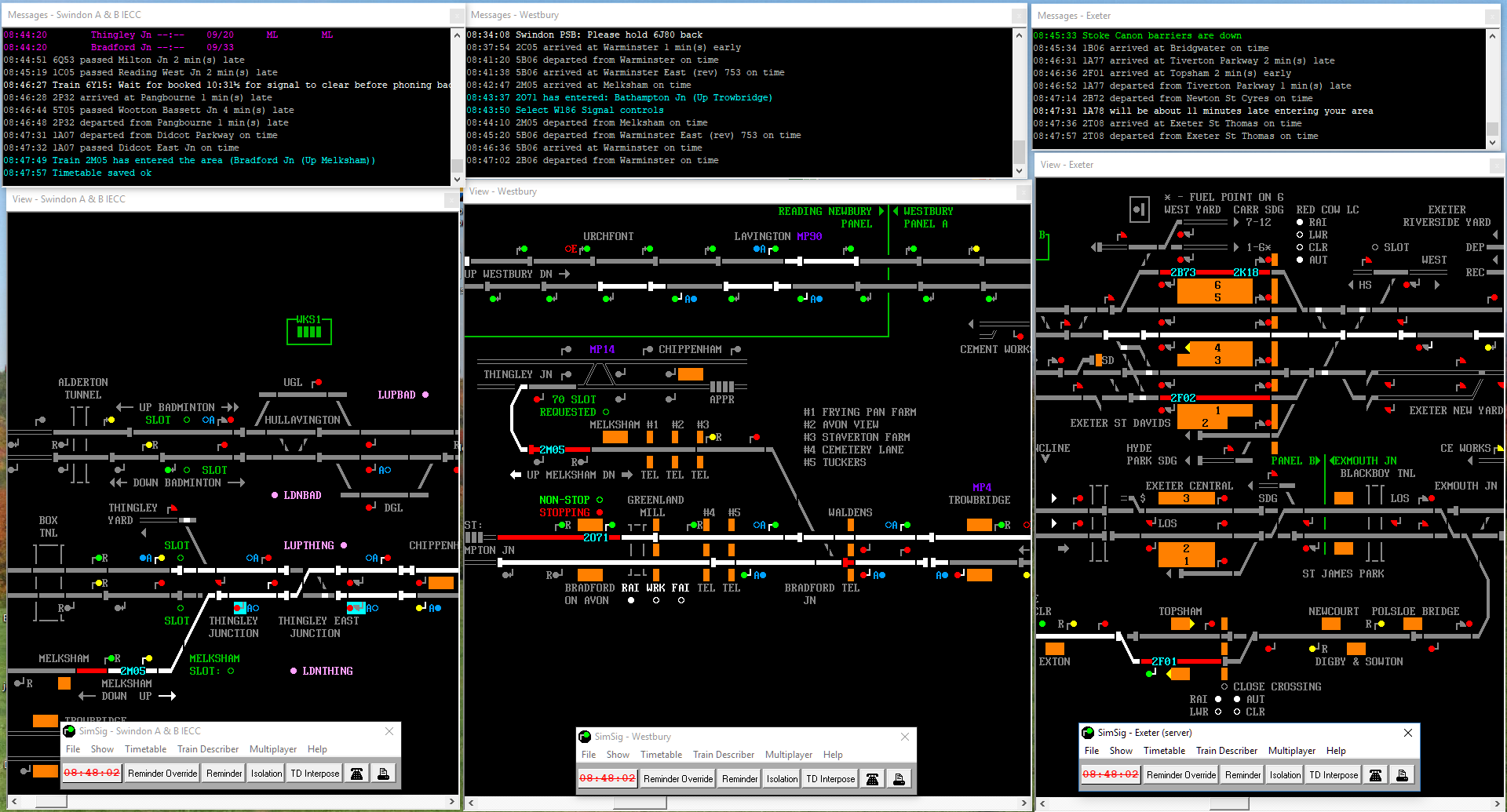 Post has attachments. Log in to view them. Log in to reply |
| Chaining with Swindon 24/11/2018 at 19:15 #113514 | |
|
MarkC
1115 posts |
I am pretty sure you have not chained the sims together, as none of the windows are showing server on them which would indicate the sim is not set up to hosting/chaning. (See picture below) all the windows have server in brackets on them (yellow highlights) which which allows the sim to host/chain.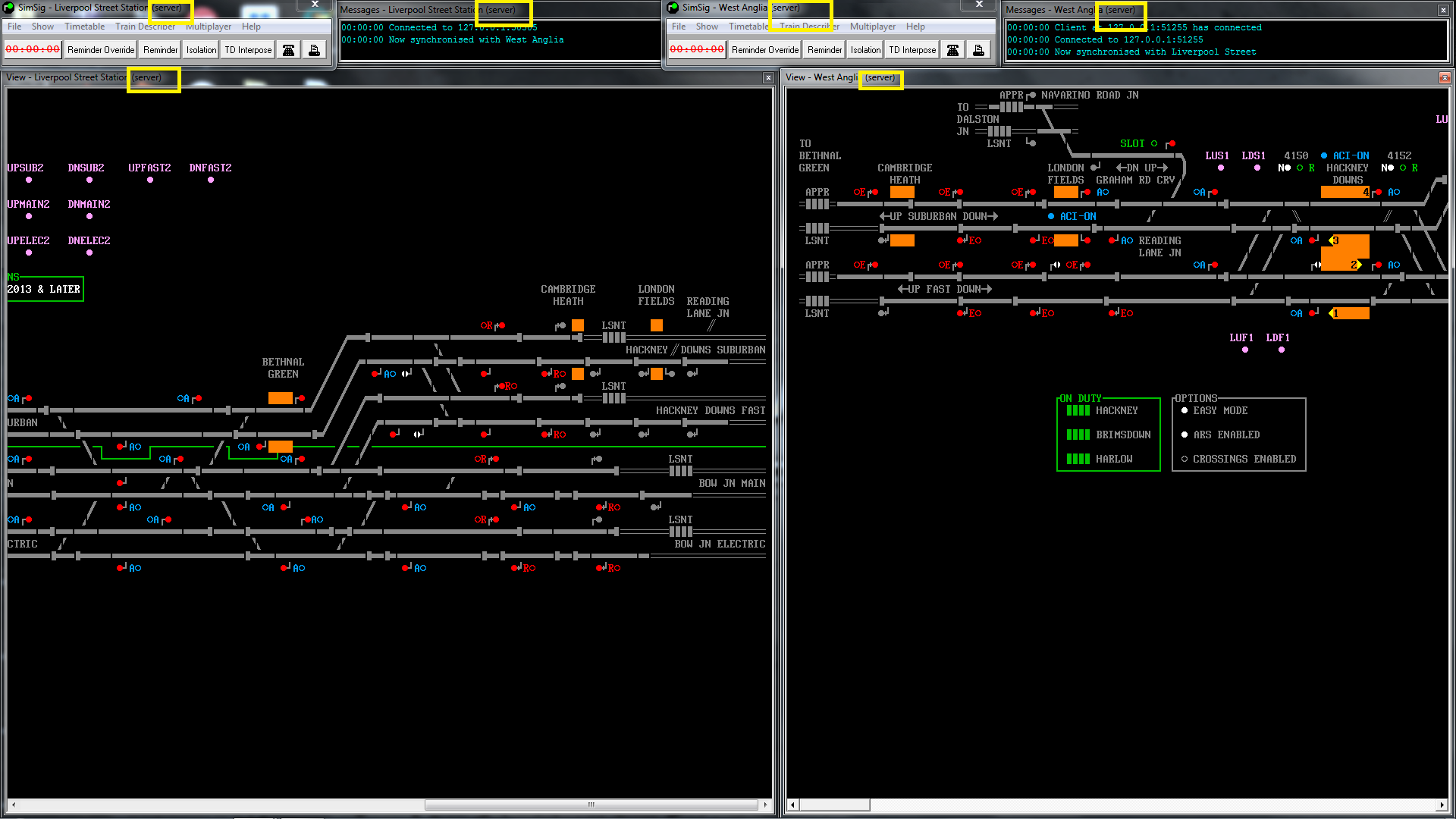 See these wiki entries about hosting and chaining Post has attachments. Log in to view them. Boldly going forward 'cause we can't find reverse. Boldly going forward, still can't find reverse. Boldly going forward, and things are getting worse!. Last edited: 24/11/2018 at 19:20 by MarkC Reason: None given Log in to reply |
| Chaining with Swindon 24/11/2018 at 19:20 #113515 | |
|
AlexRail575
136 posts |
Westbury is also chained to Exeter (which, if you look at my last pic, you will notice the "(Server)" text)...
Log in to reply |
| Chaining with Swindon 24/11/2018 at 19:33 #113516 | |
|
headshot119
4871 posts |
I agree with MarkC I'm fairly sure all three should have (server) after the simulation name.
"Passengers for New Lane, should be seated in the rear coach of the train " - Opinions are my own and not those of my employer Log in to reply |
| Chaining with Swindon 24/11/2018 at 19:49 #113517 | |
|
AlexRail575
136 posts |
I've restarted the chain and now it seems to work fine. Can someone explain why the port numbers are not consistent? Exeter is on 50505, Westbury on 50507 and Swindon on 50509. When the sims are chained, Exeter synchronizes with Westbury on 58301, and Swindon with Westbury synchronizes on 58298 (see pic). The "master sim" is Exeter.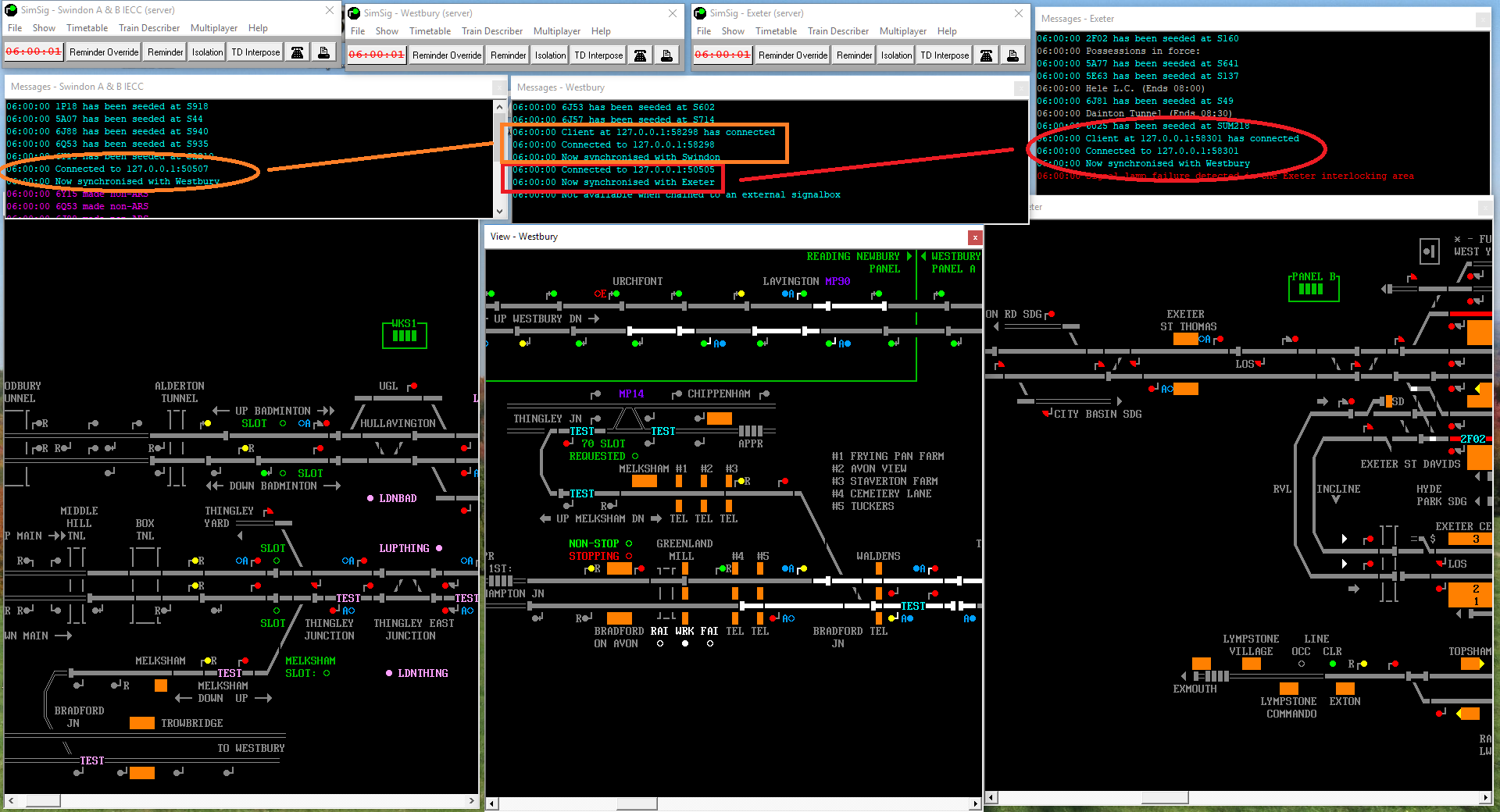 Post has attachments. Log in to view them. Log in to reply |
| Chaining with Swindon 24/11/2018 at 19:52 #113518 | |
|
9pN1SEAp
1240 posts |
The port numbers you are seeing are client (source) ports as opposed to the server (fixed) ports. Client ports from 1024 to 65534 are valid depending on the operating system.
Jamie S (JAMS) Log in to reply |
| Chaining with Swindon 24/11/2018 at 19:57 #113519 | |
|
MarkC
1115 posts |
Please delete this post
Boldly going forward 'cause we can't find reverse. Boldly going forward, still can't find reverse. Boldly going forward, and things are getting worse!. Last edited: 24/11/2018 at 19:57 by MarkC Reason: None given Log in to reply |
| Chaining with Swindon 24/11/2018 at 20:20 #113521 | |
|
AlexRail575
136 posts |
Well, much ado about nothing, but thanks for all the help. Got this sorted out.
Log in to reply |