Page 1 of 1
| Virgin Hub 3 port forwarding help 15/12/2018 at 21:38 #114031 | |
|
Underwood
748 posts |
Hello all, I tried to set this up in the Virgin Super Hub 3 but having tested it, it keeps saying 'Port 50505 is closed', and that's with the Anti-Virus disabled. I have attached screenshots of the Virgin Port Forward page and the IP config, what exactly am I doing wrong?? Any help would be most appreciated! My set up is a Virgin Super Hub 3 as a router, and I have a BT WiFi Dongle for this PC to connect to the internet. I'm sure I had problems when I had this WiFi dongle on the older Virgin hub 2, but I can't find my old thread I started. James. 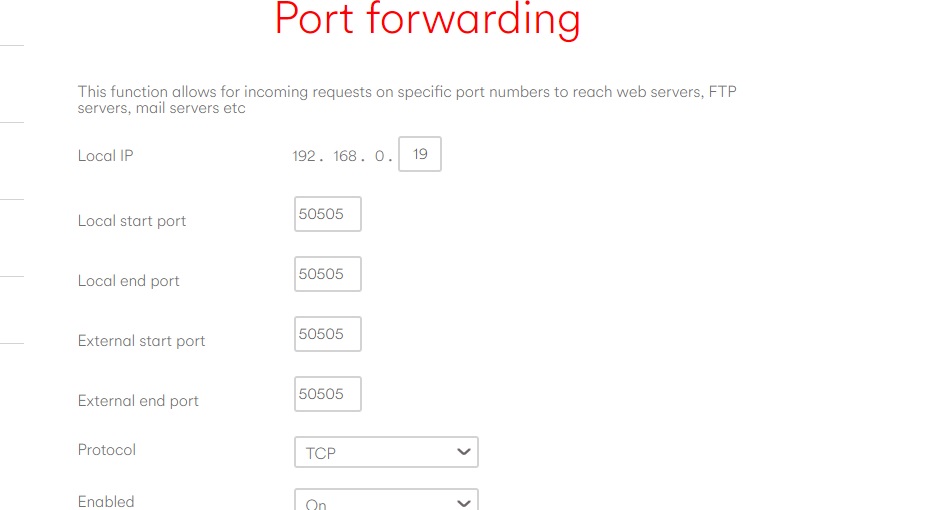 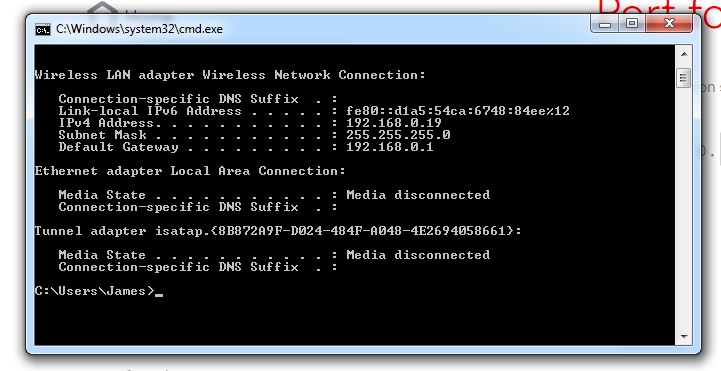
Post has attachments. Log in to view them. Last edited: 15/12/2018 at 21:39 by Underwood Reason: None given Log in to reply |
| Virgin Hub 3 port forwarding help 15/12/2018 at 21:50 #114032 | |
|
MarkC
1115 posts |
I use the hub 3 from VM and the settings look correct, have you click on add rule and then apply changes on the next page. Testing the port you do need SimSig running for the port to show as open
Boldly going forward 'cause we can't find reverse. Boldly going forward, still can't find reverse. Boldly going forward, and things are getting worse!. Log in to reply The following user said thank you: Underwood |
| Virgin Hub 3 port forwarding help 15/12/2018 at 21:57 #114033 | |
|
Underwood
748 posts |
Ah as simple as that! Just tried it with SimSig and cleared the port as 'open' thank you Mark!
Log in to reply The following user said thank you: MarkC |
| Virgin Hub 3 port forwarding help 15/12/2018 at 21:59 #114034 | |
|
MarkC
1115 posts |
Underwood in post 114033 said:Ah as simple as that! Just tried it with SimSig and cleared the port as 'open' thank you Mark!You're Welcome Boldly going forward 'cause we can't find reverse. Boldly going forward, still can't find reverse. Boldly going forward, and things are getting worse!. Log in to reply |
| Virgin Hub 3 port forwarding help 15/12/2018 at 22:56 #114039 | |
|
GeoffM
6416 posts |
Underwood in post 114033 said:Ah as simple as that! Just tried it with SimSig and cleared the port as 'open' thank you Mark!Yes, the port check tools only report a successful connection attempt to something listening on that port (eg SimSig). Both a closed port and a lack of listener report as "closed" which can be misleading. SimSig Boss Last edited: 15/12/2018 at 22:57 by GeoffM Reason: None given Log in to reply |