Page 1 of 1
| Troubles installing Simsig 17/12/2018 at 02:37 #114089 | |
|
GA_Railfan
12 posts |
When I try to install Simsig onto my laptop, it says that no system files were installed and to go to the download page and download the system files. what could I do to fix it?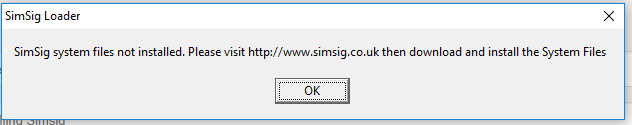 Post has attachments. Log in to view them. Log in to reply |
| Troubles installing Simsig 17/12/2018 at 02:46 #114090 | |
|
GeoffM
6376 posts |
Are you an administrator on that computer? Did the installer raise any errors?
SimSig Boss Log in to reply |
| Troubles installing Simsig 17/12/2018 at 04:24 #114091 | |
|
GA_Railfan
12 posts |
Yes I am an administrator on the computer, and it gave no errors during the installation.
Log in to reply |
| Troubles installing Simsig 17/12/2018 at 17:49 #114107 | |
|
GeoffM
6376 posts |
Hmm. If you try to launch SimSig, what happens? Does it run but you get a bunch of funny letters on the screen? Or does it complain about missing DLLs?
SimSig Boss Log in to reply |
| Troubles installing Simsig 17/12/2018 at 20:49 #114112 | |
|
GA_Railfan
12 posts |
When I click on the SimSig loader, I get this. It wont even load up after that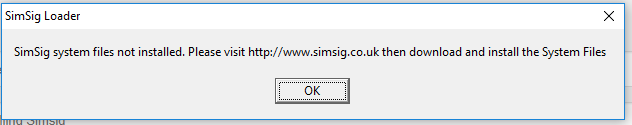 Post has attachments. Log in to view them. Log in to reply |
| Troubles installing Simsig 17/12/2018 at 21:07 #114113 | |
|
MarkC
1105 posts |
Have you at any time gone to the download section and downloaded the SimSig System Installer? I have just ran a quick test and it looks like you only have the file "SimSigloader.exe". You need to go to the download section (this link) and get the file "SimSigsystem_v4_6_9.exe" run and install that, reboot if asked and then run the loader and then click on "Check for Updates" this will ensure the loader is the most up to date version there is. The use of the installer is required as a number of other files are needed to run the loader that are only availible via that installer, (ie DLL's and SimSig fonts, etc) Last edited: 17/12/2018 at 23:22 by MarkC Reason: None given Log in to reply |
| Troubles installing Simsig 17/12/2018 at 21:21 #114114 | |
|
GA_Railfan
12 posts |
I used the installer and it 1) didnt prompt me for an reboot 2) won't let me get past that popup Log in to reply |
| Troubles installing Simsig 17/12/2018 at 21:31 #114115 | |
|
MarkC
1105 posts |
If you go into Program Files (or Program Files (x86)) do you see a folder called Simsig?
Log in to reply |
| Troubles installing Simsig 17/12/2018 at 21:31 #114116 | |
|
postal
5264 posts |
Some of the files have not installed, then. I use a bespoke set up so can't guide to where the files should be so that you can check what is missing. No doubt someone else will be able to pass on the information. However, the first guess must be that whatever anti-virus you are using has stopped some of the files installing. Can you turn off your AV then try running the installer again to see if that resolves things? “In life, there is always someone out there, who won’t like you, for whatever reason, don’t let the insecurities in their lives affect yours.” – Rashida Rowe Log in to reply |
| Troubles installing Simsig 17/12/2018 at 21:50 #114117 | |
|
Peter Bennet
5402 posts |
AV tends to be the reason for most installation problems. Peter I identify as half man half biscuit - crumbs! Log in to reply |
| Troubles installing Simsig 17/12/2018 at 22:07 #114118 | |
|
MarkC
1105 posts |
I have so far come up with 2 possibilities for what is wrong 1) Simsig has not been installed, ie not downloaded the systemfiles from site, if he has no Simsig folder in "Program Files" on 32 systems or "Program Files (x86) on 64 bit systems then the chances are it has not been installed, in which case he needs to download the system files from the link I provided above 2) Simsig has been installed but the "SimSigv2.fon" file is missing, in which case maybe worth trying to reinstall the system files from site. These are (so far) the only way I have been able to get the same error as posted by the original poster. Last edited: 17/12/2018 at 23:38 by MarkC Reason: None given Log in to reply |
| Troubles installing Simsig 17/12/2018 at 22:12 #114119 | |
|
Peter Bennet
5402 posts |
How about trying one of the residual exe Sims, that will test for the font. Sheffield for example. Pater I identify as half man half biscuit - crumbs! Log in to reply |
| Troubles installing Simsig 17/12/2018 at 23:50 #114121 | |
|
GA_Railfan
12 posts |
The Sheffield one works, but the actual loader loads up and ive downloaded the installer several times
Log in to reply |
| Troubles installing Simsig 17/12/2018 at 23:55 #114122 | |
|
GA_Railfan
12 posts |
*wont load up
Log in to reply |
| Troubles installing Simsig 18/12/2018 at 00:09 #114123 | |
|
MarkC
1105 posts |
GA_Railfan in post 114121 said:The Sheffield one works, but the actual loader loads up and ive downloaded the installer several timesHow does the Sheffield one look when it is loaded? Log in to reply |
| Troubles installing Simsig 18/12/2018 at 00:26 #114124 | |
|
GA_Railfan
12 posts |
I loaded up another panel(Bristol) and this is what it looked it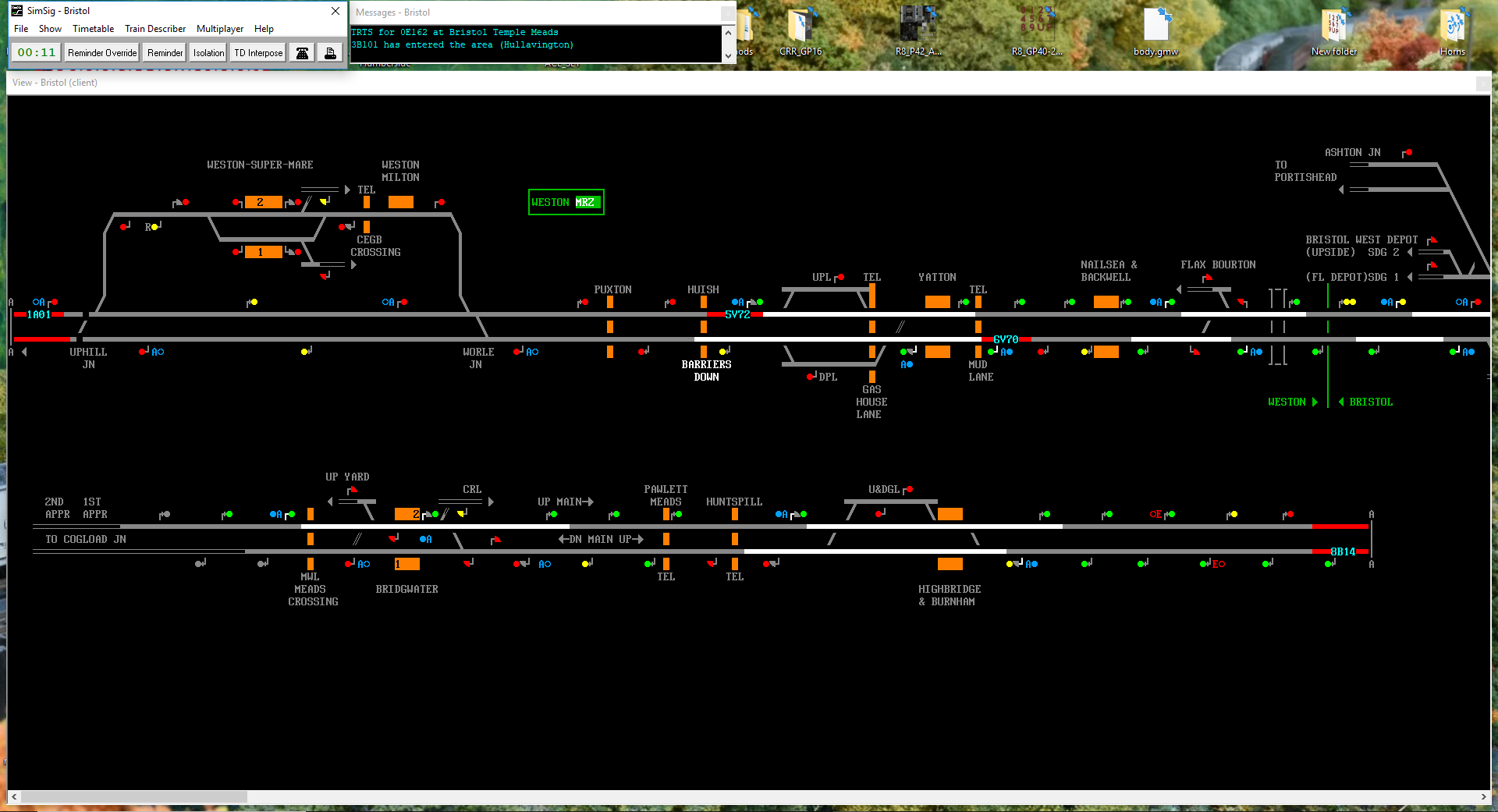 Post has attachments. Log in to view them. Log in to reply |
| Troubles installing Simsig 18/12/2018 at 00:36 #114125 | |
|
MarkC
1105 posts |
If possible can you goto control panel then select fonts If you scoll down and look for SimSig can you say if the following are there "SimSigSmallv2 Regular" and "SIMSIGv2 Regular" or "Simsigv2.fon" Log in to reply |
| Troubles installing Simsig 18/12/2018 at 00:41 #114126 | |
|
GA_Railfan
12 posts |
What would that be under?
Log in to reply |
| Troubles installing Simsig 18/12/2018 at 00:45 #114127 | |
|
MarkC
1105 posts |
GA_Railfan in post 114126 said:What would that be under?Hopefully under "Apperances and personalization" in the control panel, but that is in windows 7 not sure for other versions of windows Log in to reply |
| Troubles installing Simsig 18/12/2018 at 00:47 #114128 | |
|
GA_Railfan
12 posts |
Theses are the only ones i have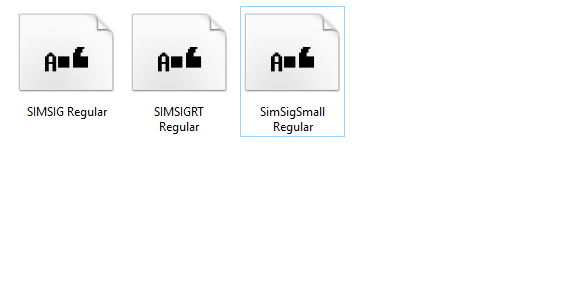 Post has attachments. Log in to view them. Log in to reply |
| Troubles installing Simsig 18/12/2018 at 00:52 #114129 | |
|
MarkC
1105 posts |
ok you are missing the v2 version of the SimSig fonts. I would suggest turning off you antivirus software and rerun the installer, not forgetting to turn the antivirus on again afterwards. hopefully that should sort it.
Log in to reply |
| Troubles installing Simsig 18/12/2018 at 00:53 #114130 | |
|
GA_Railfan
12 posts |
what if I don't have an antivirus besides windows defender.
Log in to reply |
| Troubles installing Simsig 18/12/2018 at 00:55 #114131 | |
|
MarkC
1105 posts |
GA_Railfan in post 114130 said:what if I don't have an antivirus besides windows defender.If possible turn off while you run the installer. What version and edition of windows are you using? Log in to reply |
| Troubles installing Simsig 18/12/2018 at 00:55 #114132 | |
|
GeoffM
6376 posts |
Try manually copying this to your Fonts folder. It may not solve everything but let's see where that gets us.
Post has attachments. Log in to view them. SimSig Boss Log in to reply The following user said thank you: GA_Railfan |
| Troubles installing Simsig 18/12/2018 at 00:59 #114133 | |
|
GA_Railfan
12 posts |
That worked, Thanks!
Log in to reply The following user said thank you: GeoffM |