Page 2 of 2
| How to host? 14/08/2019 at 14:43 #120027 | |
|
BxnoYT
28 posts |
Well, we've tried. Nothing has worked, at all. Same version, same map, we've tried port forwarding... NOTHING IS WORKING Log in to reply |
| How to host? 14/08/2019 at 15:36 #120029 | |
|
JamesN
1607 posts |
BxnoYT in post 120027 said:Well, we've tried. Nothing has worked, at all.Is the port definitely open? What make/model of router is being used? How have you set up the port forwarding (exactly). Have you run the port check (while the hosted game is open and running) to confirm this? If the port is definitely open is any of your security software blocking the connection? Last edited: 14/08/2019 at 15:36 by JamesN Reason: None given Log in to reply |
| How to host? 14/08/2019 at 15:39 #120030 | |
|
postal
5264 posts |
JamesN in post 120029 said:BxnoYT in post 120027 said:Is anyone willing to set up an online session for these people to try and connect so we can see whether the problem is with the host or the clients?Well, we've tried. Nothing has worked, at all.Is the port definitely open? “In life, there is always someone out there, who won’t like you, for whatever reason, don’t let the insecurities in their lives affect yours.” – Rashida Rowe Log in to reply |
| How to host? 14/08/2019 at 15:48 #120031 | |
|
MarkC
1105 posts |
Whoever is hosting the sim when setting up port forwarding on a device you need the following External port: 50505 to 50510 Internal port: 50505 to 50510 The hosts PC IP address you need to input these into the approiate place on the port forwarding screen, then click on Add rule/create rule (this depends on device) on the next screen you should see a list of availible rules most will have a check box for enable ensure it is ticked and there should be a button labeled enabled or apply click on that (this bit is important as this will ensure the rule is applied). Exit the device and start up SimSig selecting the sim he will be hosting ensuring that when he gets to the run SimSig server page ensure that the enabled check box is ticked and one of the port options is selected. once he is up and running he needs to give you his external IP and port number that is being used. You then start the loader select Join a multi player session, select the sim that you are using input the IP and port that he gave you hit start. The host will get a dialog box up he would need to select the connection and then click on accept. Last edited: 14/08/2019 at 15:51 by MarkC Reason: None given Log in to reply |
| How to host? 14/08/2019 at 15:57 #120032 | |
|
GeoffM
6376 posts |
BxnoYT in post 120027 said:Well, we've tried. Nothing has worked, at all.Lots of people are helping you but you're not really helping them. There are a number of places where things can go wrong, but we don't know *where* exactly it's going wrong. Maybe someone could guide OP through running a client and a server on the same machine first, to eliminate firewall and port forwarding issues. Then work up from there. SimSig Boss Log in to reply |
| How to host? 15/08/2019 at 11:20 #120054 | |
|
BxnoYT
28 posts |
We're new to this.. and this whole game. I have joined some games before, but the host is VERY new and he is not familar about how this works...
Log in to reply |
| How to host? 15/08/2019 at 11:36 #120055 | |
|
postal
5264 posts |
To say again then, "we don't know *where* exactly it's going wrong". Until such time as you can try and engage with the help you are being offered rather than posting vague whinges I'm afraid there is little sensible help anyone can give. “In life, there is always someone out there, who won’t like you, for whatever reason, don’t let the insecurities in their lives affect yours.” – Rashida Rowe Log in to reply |
| How to host? 15/08/2019 at 15:12 #120056 | |
|
BxnoYT
28 posts |
We've tried different IP addresses, port forwarding but it keeps disconnecting us from the server... We came here to play together, not to have rudeness come towards us because we don't even know how to setup a SimSig server.. Log in to reply |
| How to host? 15/08/2019 at 15:19 #120057 | |
|
headshot119
4869 posts |
BxnoYT in post 120056 said:We've tried different IP addresses, port forwarding but it keeps disconnecting us from the server...You haven't responded to any of the posts asking you to clarify details. We can't help you unless you answer these questions. "Passengers for New Lane, should be seated in the rear coach of the train " - Opinions are my own and not those of my employer Log in to reply The following user said thank you: postal |
| How to host? 15/08/2019 at 15:22 #120058 | |
|
TUT
532 posts |
BxnoYT in post 120056 said:We've tried different IP addresses, port forwarding but it keeps disconnecting us from the server...I appreciate that, and I appreciate too how frustrating it can be when something doesn't work out of the box, and then especially when you feel under pressure because you've agreed to do something with friends and you wanna get started. But it's like people say. You have to help us to help you. Talk us through it, step by step, in all the gory details, or everyone is just going to get more and more frustrated. In return, I'm sure how you can imagine venting your frustration with words like NOTHING IS WORKING in all caps is only going to make people who are trying to help you feel defensive. I had a bit of trouble getting a multiplayer SimSig game working first time I tried too, and I was working with a technology wizard. But at the same time, there are a lot of people, plenty of them not all that computer literate, who make this work all the time, so it can be done, and it shouldn't be too painful, we just need details details so we can see what's going wrong. Log in to reply The following user said thank you: postal |
| How to host? 15/08/2019 at 16:17 #120059 | |
|
GeoffM
6376 posts |
BxnoYT in post 120054 said:We're new to this.. and this whole game. I have joined some games before, but the host is VERY new and he is not familar about how this works...Perhaps if the host came on here, he could be helped directly rather than by proxy. SimSig Boss Log in to reply |
| How to host? 15/08/2019 at 16:40 #120061 | |
|
Dick
387 posts |
The first thing I would do would be to set a static IP addresses outside of the DHCP range of your routers on both of the PCs involved so at least you don't have to keep changing which IP address you forward to if your routers decide to allocate a different address occasionally. Secondly, disable UPnP on both the routers to avoid that conflicting with the manual port forwarding.
Log in to reply |
| How to host? 15/08/2019 at 21:45 #120068 | |
|
Jan
906 posts |
There's also the matter whether the ISP in question even provides a public IPv4 at all, or not. But yes, there's too little information to go on here...
Two million people attempt to use Birmingham's magnificent rail network every year, with just over a million of them managing to get further than Smethwick. Log in to reply |
| How to host? 15/08/2019 at 22:10 #120070 | |
|
Hap
1037 posts |
I'm gonna take a punt and say that they be using their IP rather than their IPv4 in the port forwarding. If there is a reply from the OP, then I will happily open up a free sim to host and see if they can connect. I've sent BxnoYT a pm also, inviting for more assistance, I'm sure others have done so too. The offer is there to assist to get you up and running.. Craig How to report an issue: www.SimSig.co.uk/Wiki/Show?page=usertrack:reportanissue Log in to reply |
| How to host? 16/08/2019 at 18:14 #120079 | |
|
BxnoYT
28 posts |
We've got it to work now. Thank you all for the help.
Log in to reply |
| How to host? 16/08/2019 at 18:17 #120080 | |
|
MarkC
1105 posts |
Are you able to tell us how you got it to work, this may be of use to others who have similar issues
Log in to reply The following user said thank you: JamesN |
| How to host? 17/08/2019 at 11:11 #120087 | |
|
BxnoYT
28 posts |
We were having troubles port forwarding. Eventually we got it to work and allow us into the server.
Log in to reply |
| How to host? 17/08/2019 at 13:16 #120094 | |
|
JamesN
1607 posts |
BxnoYT in post 120087 said:We were having troubles port forwarding. Eventually we got it to work and allow us into the server.What did you do differently that saw it start working for you? Log in to reply |
| How to host? 17/08/2019 at 13:55 #120098 | |
|
BxnoYT
28 posts |
The host had moved locations as the first location wouldn't be able to port forward. He moved locations to a different section where'd he would be and succesfully did it. Now, I wish to add in timetables but im unsure where to put them. Theres a WTT file, which I know where it goes but I don't know where to put WTR files.
Log in to reply |
| How to host? 17/08/2019 at 14:04 #120099 | |
|
JamesN
1607 posts |
BxnoYT in post 120098 said:The host had moved locations as the first location wouldn't be able to port forward. He moved locations to a different section where'd he would be and succesfully did it. Now, I wish to add in timetables but im unsure where to put them. Theres a WTT file, which I know where it goes but I don't know where to put WTR files.Same place as the WTT file Log in to reply |
| How to host? 17/08/2019 at 14:14 #120100 | |
|
BxnoYT
28 posts |
When I do that, the timetable doesn't pop up. I've installed it. Where to put the 2 files?
Log in to reply |
| How to host? 17/08/2019 at 14:15 #120101 | |
|
headshot119
4869 posts |
See this thread for more information.
"Passengers for New Lane, should be seated in the rear coach of the train " - Opinions are my own and not those of my employer Log in to reply |
| How to host? 17/08/2019 at 14:55 #120102 | |
|
BxnoYT
28 posts |
I did that, it didn't exactly work. The things I installed and put in didn't pop up on the loader.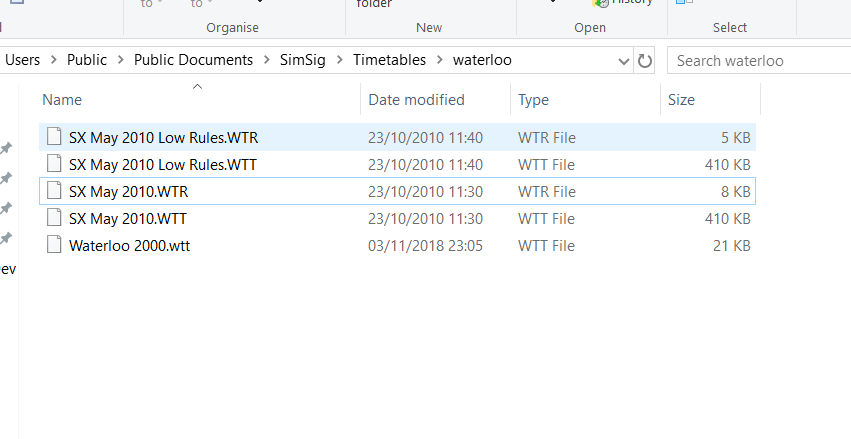 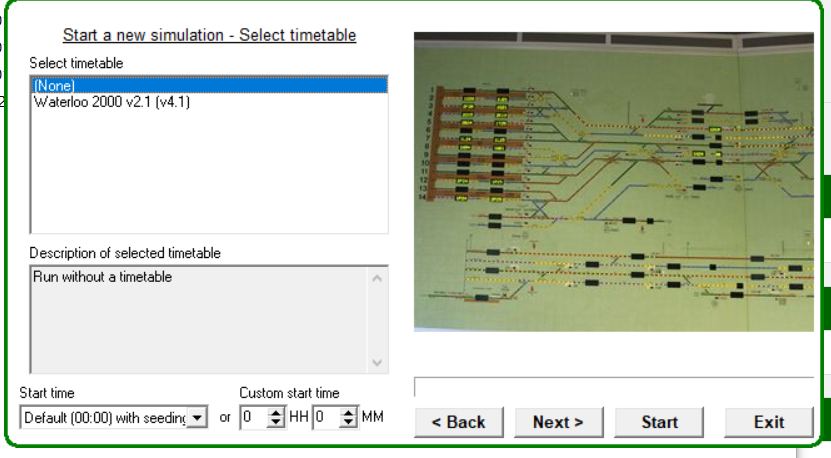 Post has attachments. Log in to view them. Log in to reply |
| How to host? 17/08/2019 at 17:10 #120107 | |
|
postal
5264 posts |
You have come across a well-known problem that has been answered previously on this Forum (for example see this locked topic where the post by Meld explains how to resolve things).
“In life, there is always someone out there, who won’t like you, for whatever reason, don’t let the insecurities in their lives affect yours.” – Rashida Rowe Last edited: 17/08/2019 at 17:14 by postal Reason: None given Log in to reply |