Page 1 of 1
| Can someone help me download the system files 21/08/2019 at 00:30 #120149 | |
|
Double Colour Light
3 posts |
I am trying to download this game for Mac (using crossover), but I can't play for more than a few minutes due to the "required licence" thing. The internet says I need to download the system files, but I can't find them - The thing on this website that says "Download First! system files" is just a link to the exact same game installer that I already have. I even redownloaded the game installer and it is the same as the other one I have. This one also says that you need to install the game files. Can someone please show me where exactly this "Download First! system files" thing actually is, because I literally can't find it.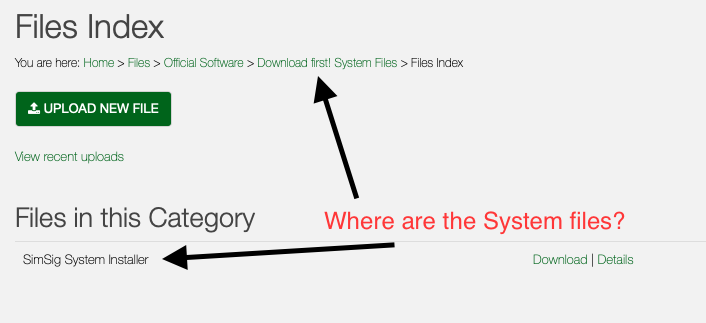 Post has attachments. Log in to view them. Log in to reply |
| Can someone help me download the system files 21/08/2019 at 00:51 #120150 | |
|
pedroathome
932 posts |
That is the correct files. Judging from what you have said, you are past this stage. I would guess that the sim you are playing is a payware simulation, not donationware. Which sim are you trying to play? ====EDIT==== Judging from your post in the Introductions thread, I'm guessing that it is Strathfield or Moss Vale that you're trying to play. These are both payware sims and require a licence. Once purchased, on windows you can open the loader, select licence manager, and allocate the licence. I don't know if this would work differently on the Mac James Last edited: 21/08/2019 at 00:53 by pedroathome Reason: None given Log in to reply |
| Can someone help me download the system files 21/08/2019 at 01:18 #120151 | |
|
Double Colour Light
3 posts |
Oof, thanks. Didn't realise you had to pay for these routes. I'll probably just play one of the free ones instead then. Log in to reply |
| Can someone help me download the system files 21/08/2019 at 18:18 #120165 | |
|
y10g9
895 posts |
When you open up the sim list (having installed sims, most of which are done by clicking the check for updates button in the SimSig Loader), the names of the sims will be shown in several colours. If the sim is shown in Black, it is a sim that is either free and so no license is required, or you have allocated the license to the machine that you are on in the license manager. Sim names show in Pink are payware sims that you have not allocated a license for on your machine. You can still open them, but it will be in a demo mode for a short period before closing. A quick list of what sims are Donationware (no license required) and which sims are Payware is available HERE Last edited: 21/08/2019 at 18:19 by y10g9 Reason: None given Log in to reply |