Page 1 of 1
| Using the “Via” buttons. 23/11/2019 at 13:27 #121862 | |
|
bugsy
1832 posts |
I was playing the 2015 v1.2 (00:00 start) timetable, latest Loader (which I think is 4.14) and couldn’t find the correct combination of “via” buttons to get a train from signal 244 in the North Tunnel into platform 6. (see screenshot) As I started this sim so long ago, I decided to start again today with the 20001015 (04:45 start) tt and began a trial run at using the “via” buttons, this time from the same signal but into platform 7. I’m having exactly the same problem finding the correct sequence. Could some kind person please tell me what I should be doing. ... 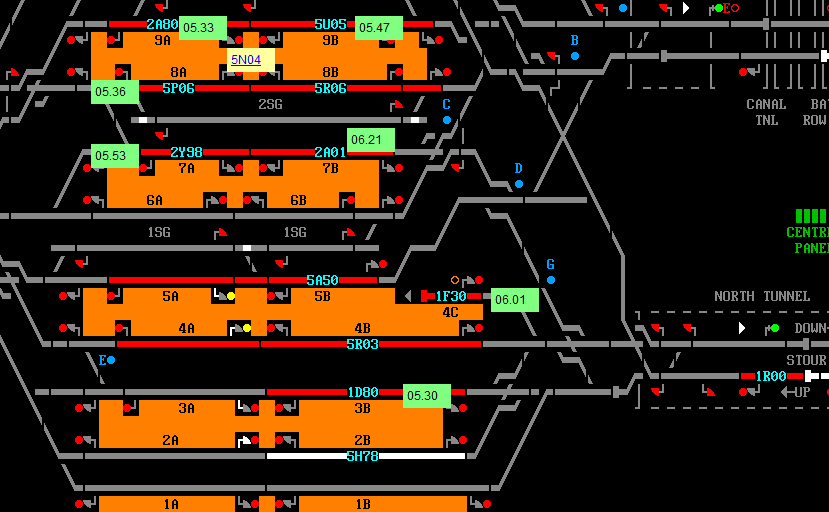 Post has attachments. Log in to view them. Everything that you make will be useful - providing it's made of chocolate. Log in to reply |
| Using the “Via” buttons. 23/11/2019 at 14:02 #121863 | |
|
Dick
399 posts |
Click 244 > G > 193/195 for 7/6
Log in to reply |
| Using the “Via” buttons. 23/11/2019 at 14:07 #121864 | |
|
KymriskaDraken
963 posts |
bugsy in post 121862 said:I was playing the 2015 v1.2 (00:00 start) timetable, latest Loader (which I think is 4.14) and couldn’t find the correct combination of “via” buttons to get a train from signal 244 in the North Tunnel into platform 6. (see screenshot)To get to platform 6 or 7 you need to go "Via" G. I don't think you can get there any other way. Kev Log in to reply The following user said thank you: bugsy |
| Using the “Via” buttons. 23/11/2019 at 15:14 #121866 | |
|
JamesN
1626 posts |
The via buttons on New Street are Mandatory - if you go through one you should have to press it. The sim was updated to reflect this in 2015(?) following a visit to the real panel where that behaviour was observed and confirmed. It’s a quirk/feature of the early WestPac geographical interlockings. Log in to reply The following user said thank you: bugsy |
| Using the “Via” buttons. 23/11/2019 at 16:08 #121869 | |
|
bugsy
1832 posts |
Dick in post 121863 said:Click 244 > G > 193/195 for 7/6Odd. I thought that I had tried that, but maybe I also clicked the "D" button as well because the manual states that the buttons must be used for all routes which pass them and it looks to me as if the route would pass by that via button. I'll give it another go when either platforms 6 or 7 have been vacated. Thanks Everything that you make will be useful - providing it's made of chocolate. Log in to reply |
| Using the “Via” buttons. 23/11/2019 at 16:16 #121870 | |
|
Steamer
4033 posts |
bugsy in post 121869 said:Dick in post 121863 said:The 'D' applies to the line directly below it only. When you click on the via buttons, you will see a cursor flash (same as at the entry signal), on the track it applies to.Click 244 > G > 193/195 for 7/6Odd. I thought that I had tried that, but maybe I also clicked the "D" button as well because the manual states that the buttons must be used for all routes which pass them and it looks to me as if the route would pass by that via button. "Don't stress/ relax/ let life roll off your backs./ Except for death and paying taxes/ everything in life.../ is only for now." (Avenue Q) Log in to reply |
| Using the “Via” buttons. 23/11/2019 at 17:05 #121872 | |
|
bugsy
1832 posts |
Steamer in post 121870 said:Ok. I'll look out for that 
Everything that you make will be useful - providing it's made of chocolate. Log in to reply |