Page 1 of 1
| XML Files 01/06/2020 at 10:13 #127310 | |
|
Terry
181 posts |
I'm sure I have asked this question before but I cannot remember the answer! How do you load XML WTT into a simulation. Perhaps somebody can direct me to a thread which answers this. Thanks. Terry. Terry Log in to reply |
| XML Files 01/06/2020 at 11:35 #127312 | |
|
Albert
1315 posts |
Do you mean a downloaded timetable for SimSig (which is a zipped XML file) or an XML from another source?
AJP in games Log in to reply |
| XML Files 01/06/2020 at 12:28 #127313 | |
|
Terry
181 posts |
A downloaded timetable for SimSig (zipped XML file), sorry I did not make this clear.
Terry Log in to reply |
| XML Files 01/06/2020 at 13:58 #127314 | |
|
headshot119
4871 posts |
They go in the relevant simulation folder under the Timetables folder. EG for a Cardiff timetable. C:\Users\Public\Documents\SimSig\Timetables\cardiff "Passengers for New Lane, should be seated in the rear coach of the train " - Opinions are my own and not those of my employer Log in to reply |
| XML Files 01/06/2020 at 16:02 #127319 | |
|
Terry
181 posts |
I tried this earlier but the XML file stubbornly refused to show in the timetable list, I don't know where it went but it definitely did not show in the selection of timetables. I have attached the file I was trying to download for information.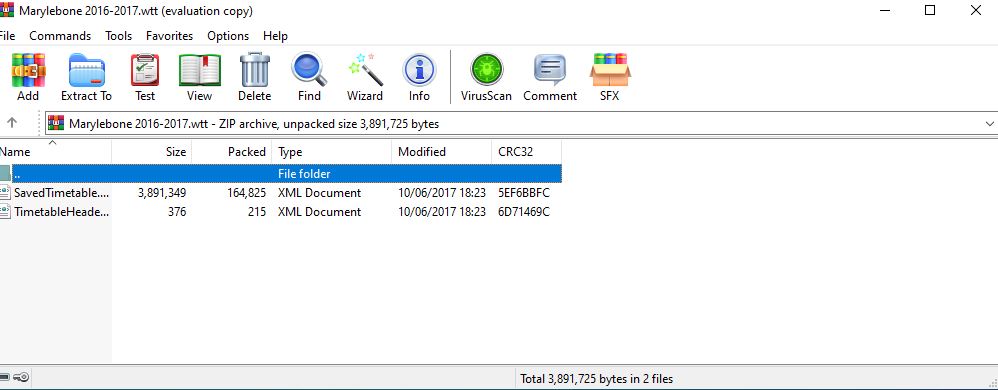 Post has attachments. Log in to view them. Terry Log in to reply |
| XML Files 01/06/2020 at 16:27 #127320 | |
|
MarkC
1115 posts |
Terry in post 127319 said:I tried this earlier but the XML file stubbornly refused to show in the timetable list, I don't know where it went but it definitely did not show in the selection of timetables. I have attached the file I was trying to download for information.Its the .WTT you Need to place in the timetable folder for it to show in the timetable list, there is no need to extract the XMLs out of it Boldly going forward 'cause we can't find reverse. Boldly going forward, still can't find reverse. Boldly going forward, and things are getting worse!. Log in to reply |
| XML Files 01/06/2020 at 16:52 #127322 | |
|
bill_gensheet
1474 posts |
Put 'savedtimetable.xml' and 'timetableheader.xml' into a zip 'wibble.zip' Rename 'wibble.zip' to 'wibble.wtt' Bill Log in to reply |
| XML Files 01/06/2020 at 17:28 #127326 | |
|
y10g9
895 posts |
bill_gensheet in post 127322 said:Put 'savedtimetable.xml' and 'timetableheader.xml' into a zip 'wibble.zip'Bill, the 2 files concerned are already in a WTT file. There is no need for them to be rezipped. Terry, the file you downloaded from here is the correct format already for Simsig. Your SimSig timetable folder should (assuming you installed SimSig to its default location) be located at C:\Users\Public\Documents\SimSig\Timetables. In this case, as it is Marylebone the TT is for, click on that folder and simply move or copy the downloaded WTT file to this folder. Once you have done that, it will show up in the list of TTs when you start the loader. There is no need to extract anything out of a WTT file, this is the file that SimSig needs to open the TT. I'm not sure if you've associated a WTT file with WinRAR, or the program has done it itself, but you don't need to open the WTT file with it. Last edited: 01/06/2020 at 17:29 by y10g9 Reason: None given Log in to reply The following user said thank you: Terry |
| XML Files 01/06/2020 at 17:38 #127327 | |
|
Terry
181 posts |
Thank you so much for all your help. I'm now in business! Terry Terry Log in to reply |