Page 1 of 1
| A few suggestions 28/06/2020 at 08:48 #128367 | |
|
indian_railways_fan
72 posts |
First of all thank you for all the effort. Many things have improved, especially the freedom from storing the licence on the computer and always fearing a harddisk crash! The following are my suggestions: 1)During simulation startup, in the timetable selection window, please include the number of trains that the selected TT has. This helps in understanding the level of effort we will need to exert in the game. At times, the user wants a relaxed session and at times a busy session. So this will help in determining the load without actually starting the sim with any particular sim. 2)In the same TT selection window, can we have a dedicated button, clicking which will take us directly to the TT download window of that sim in the default browser? 3)Pressing F on the keyboard directly pushes up the sim clock to fastest for some minutes. My suggestion is to convert this into a keyboard shortcut which needs the pressing of at least 2 keys like say "Alt + F" so inadvertently pressing F does not speed up the sim suddenly. 4)I am still understanding the licence allocation system. But a suggestion I had was, for those who have a weak network connection, there should be a way to allocate a licence for some duration like say,3 hours. Once this licence is allocated, the PC would not need a network connection and at the same time, the server would not allocate the licence to any other machine. This will help users who do not have have a strong ,reliable and continous network connection. After three hours of play time(excluding pause periods) the licence would expire on the machine and at the same time, the server would allocate the licence to the same or some other machine. Thank You, Khalid. Last edited: 28/06/2020 at 08:49 by indian_railways_fan Reason: None given Log in to reply |
| A few suggestions 28/06/2020 at 19:04 #128438 | |
|
UKTrainMan
1803 posts |
indian_railways_fan in post 128367 said:3)Pressing F on the keyboard directly pushes up the sim clock to fastest for some minutes. My suggestion is to convert this into a keyboard shortcut which needs the pressing of at least 2 keys like say "Alt + F" so inadvertently pressing F does not speed up the sim suddenly.You can press N on the keyboard to return the simulation speed to normal, generally just as quickly as it takes to accidentally press F. ;) indian_railways_fan in post 128367 said: 4)I am still understanding the licence allocation system. But a suggestion I had was, for those who have a weak network connection, there should be a way to allocate a licence for some duration like say,3 hours. Once this licence is allocated, the PC would not need a network connection and at the same time, the server would not allocate the licence to any other machine. This will help users who do not have have a strong ,reliable and continous network connection.It appears that there is an as yet unexplained (?) option on the Loader to lock a license to a machine. From the 'Start a new simulation' list, right click on one of the payware simulations and select 'Lock license to this machine'. I would hazard a guess that this may help anyone with a weak network connection. See screenshot: 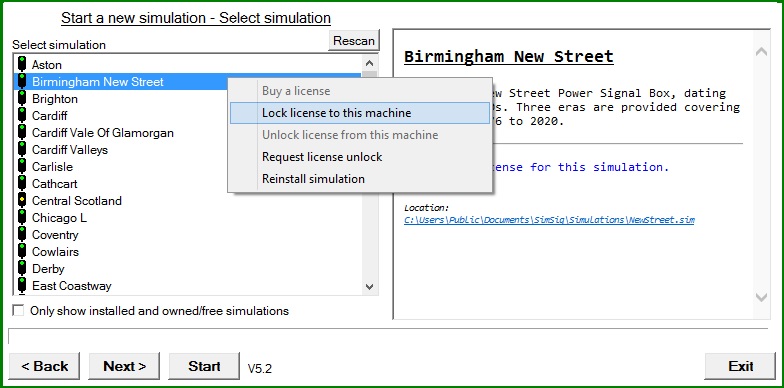 Post has attachments. Log in to view them. Any views and / or opinions expressed by myself are from me personally and do not represent those of any company I either work for or am a consultant for. Log in to reply |
| A few suggestions 28/06/2020 at 19:27 #128441 | |
|
Phil-jmw
677 posts |
UKTrainMan in post 128438 said:indian_railways_fan in post 128367 said:I am currently using this method (licences for large sims I don't run on my laptop locked to my PC) as our internet connection has been a bit hit and miss since Covid-19 lockdown started (too many users in our area at home at the same time taking up bandwith maybe?) and it's working fine for me.3)Pressing F on the keyboard directly pushes up the sim clock to fastest for some minutes. My suggestion is to convert this into a keyboard shortcut which needs the pressing of at least 2 keys like say "Alt + F" so inadvertently pressing F does not speed up the sim suddenly.You can press N on the keyboard to return the simulation speed to normal, generally just as quickly as it takes to accidentally press F. ;) Phil. Last edited: 28/06/2020 at 21:34 by Phil-jmw Reason: None given Log in to reply |
| A few suggestions 28/06/2020 at 20:00 #128446 | |
|
GeoffM
6411 posts |
indian_railways_fan in post 128367 said:I like this idea. Mantis 30917. (the other suggestions I'll think about later) SimSig Boss Log in to reply |