Page 1 of 1
| Saltley on v5.2 28/06/2020 at 23:29 #128487 | |
|
DaveHarries
1294 posts |
Evening all, I was in the Saltley session tonight, 28th June. Two things which cropped up during the session. 1. The player who had Centre panel when I joined (and which I later took over) noticed this white dot at the entry / exit point for Washwood Heath Reception. Should this be there? 2. One player - "4384" - reported the error message shown although I didn't get it at my end. No idea what it means by "68 not 86" though :| Dave (PS: Site certificate showed invalid at time of writing post: images may not appear but just click where they should be) 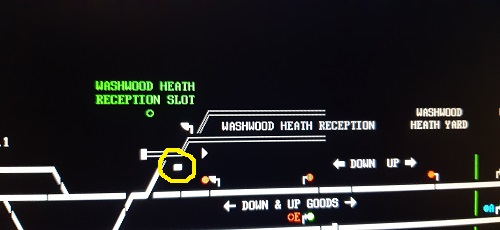 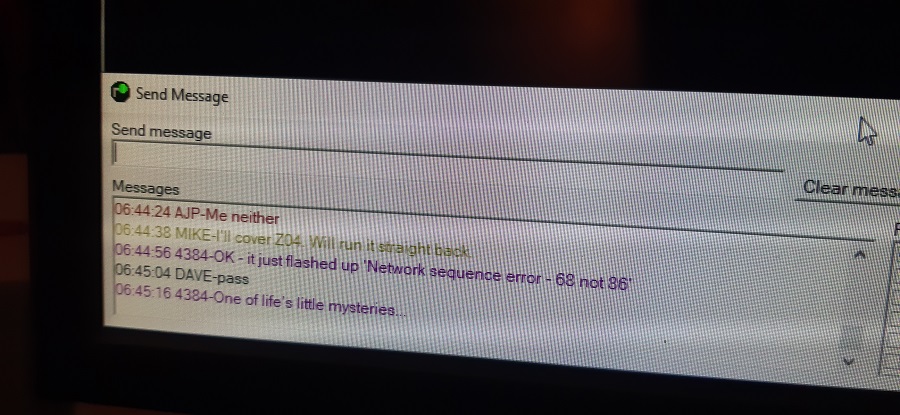
Post has attachments. Log in to view them. Last edited: 28/06/2020 at 23:31 by DaveHarries Reason: None given Log in to reply |
| Saltley on v5.2 29/06/2020 at 12:41 #128514 | |
|
Albert
1315 posts |
I believe, that the Washwood Heath slot was granted at the time you reported this white blob, so it may be a misplaced slot indicator on your screen?
AJP in games Last edited: 29/06/2020 at 12:42 by Albert Reason: None given Log in to reply |
| Saltley on v5.2 29/06/2020 at 13:01 #128515 | |
|
Steamer
4034 posts |
The error message suggests that the client didn't receive some data. If it was a one-off it shouldn't be a big issue; if it's happening frequently it suggests their internet connection is poor or overloaded.
"Don't stress/ relax/ let life roll off your backs./ Except for death and paying taxes/ everything in life.../ is only for now." (Avenue Q) Log in to reply |
| Saltley on v5.2 29/06/2020 at 16:43 #128537 | |
|
UKTrainMan
1804 posts |
That "white dot" (herein: 'route cursor' ) appears when you select Signal WH1 (the shunt signal coming out of Washwood Heath Reception) to set a route from it. It's just a normal 'route cursor' when you're setting a route. Should be able to clear it by quickly selecting and cancelling the selection of WH1. There may however still be a [minor] bug here - if you don't do anything with WH1 after selecting it inside the standard time limit for setting a route then the 'route cursor' remains in place after the standard time frame for setting a route. This generally doesn't happen with any other signal on SimSig: Saltley - but then I believe almost all of the other signals show their 'route cursors' on the track itself rather than beside the track. The only other signal I can find with a similar problem is KY20 at Kingsbury Sidings / Birch Coppice FLT. Any views and / or opinions expressed by myself are from me personally and do not represent those of any company I either work for or am a consultant for. Last edited: 30/06/2020 at 02:39 by UKTrainMan Reason: tpyo Log in to reply |
| Saltley on v5.2 29/06/2020 at 17:30 #128543 | |
|
Stephen Fulcher
2108 posts |
This is already on Mantis 30930
Log in to reply |