Page 2 of 3
| Show Timetable Popup Templates 04/07/2020 at 21:42 #129034 | |
|
jc92
3734 posts |
I've finally settled with this slightly heritage look. If you want to use it you'll need gill sans MT (BR's early official font) installed on your PC. I obtained it from here h1{color:blue;text-align:left;font-size:12pt;} body{margin:2px; font-family: Gill sans MT;border: 1px solid black;border:none;} table{border-collapse:collapse;font-size:9pt;width:100%;} table,th,td{border: 1px solid black;text-align:left;padding:3px;} th{color:black;background-color:#808080;font-weight:bold;background-color: #808080;} tr.alternate1{background-color:white;} tr.alternate2{background-color:#ffeebf;} tr.locpass{font-style:italic;color:gray} tr.locstop{} td.locstop{font-weight:bold;} td.arr{text-align:center;font-weight:bold;} td.dep{text-align:center;font-weight:bold;} td.plat{text-align:center;font-style:normal;font-weight:bold;} td.line{}  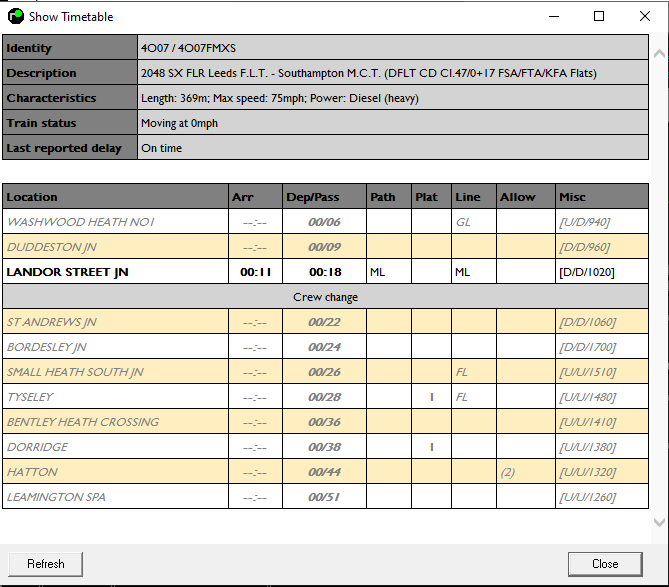
Post has attachments. Log in to view them. "We don't stop camborne wednesdays" Last edited: 05/07/2020 at 12:36 by headshot119 Reason: Moderator fixing link Log in to reply |
| Show Timetable Popup Templates 04/07/2020 at 23:05 #129049 | |
|
TylerE
160 posts |
Legacy / Readability Style body { font-family: Consolas; background-color: #eee; width: 610px; height: 0; } table { border-collapse: collapse; font-size: 11pt; width: 100% } table, th, td { border: none; text-align: left; } th { background-color: #eee; } tr:nth-child(1) { text-align: right; padding-right: 10px; } td.acts { text-align: center; font-weight: bold; } th.status, th.status+td, th.ars, th.ars+td, th.desc, th.desc+td, th.delay, th.delay+td { background-color: #eee; } td.arr, td.dep { width: 50px; } td.locpass, td.locstop { width: 200px; text-align: right; } td.plat, td.line, td.path, td.engallow, td.pathallow, th.engallow, td.allow { width: 40px; } td.misc { width: 10px; } .alternate1, .alternate2, .acts { background-color: #fff; } .alternate1, .alternate2 td { padding-right: 10px; } td.locstop, td.locstop+td+td+td+td{ font-weight: bold; } td.locpass+td { color: #fff; } th.id, th.desc, th.notes, th.char, th.delay, th.ars { text-align: right; padding-right: 5px; width: 150px; font-size: 80%; } th.desc+td, th.notes+td, th.char+td, th.delay+td, th.ars+td { font-size: 80%; } th.id+td { font-weight: bold; } th.status, th.status+td { display: none; } 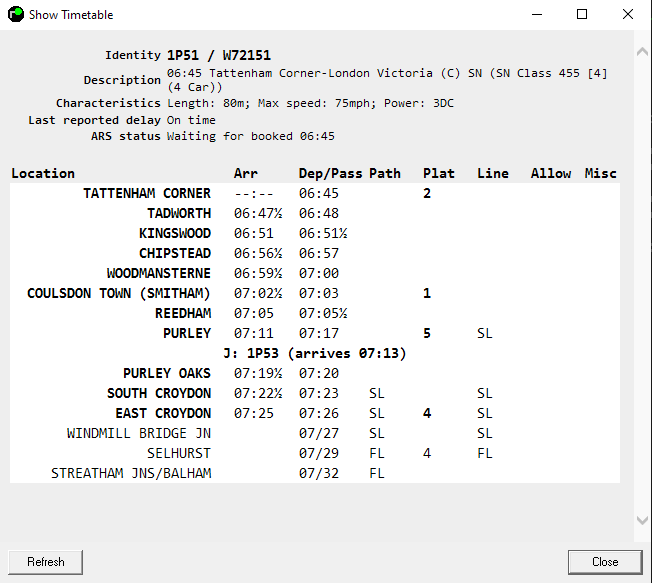 Post has attachments. Log in to view them. Log in to reply The following users said thank you: belly buster, Dick |
| Show Timetable Popup Templates 05/07/2020 at 12:32 #129061 | |
|
postal
5334 posts |
jc92 in post 129034 said:. . . . If you want to use it you'll need gill sans MT (BR's early official font) installed on your PC. I obtained it from here . . . .I'm getting a broken link when I click. I think this works properly: https://www.strathpefferjunction.com/british-railway-typefaces-fonts/ “In life, there is always someone out there, who won’t like you, for whatever reason, don’t let the insecurities in their lives affect yours.” – Rashida Rowe Last edited: 05/07/2020 at 12:37 by headshot119 Reason: Moderator Fixing Link In Quoted Post Log in to reply |
| Show Timetable Popup Templates 05/07/2020 at 12:36 #129062 | |
|
y10g9
895 posts |
postal in post 129061 said:jc92 in post 129034 said:Link is broken because JC hadn't put the link in the code correctly and had left the URL as the example.com. . . . If you want to use it you'll need gill sans MT (BR's early official font) installed on your PC. I obtained it from https://www.strathpefferjunction.com/british-railway-typefaces-fonts/ . . . .I'm getting a broken link when I click. I think this works properly: Log in to reply |
| Show Timetable Popup Templates 05/07/2020 at 16:14 #129082 | |
|
bri2808
163 posts |
Meld in post 128902 said:My take on an alternative CSS for the Show Timetable WindowI like this one, quite easy on the eyes too - Thanks Meld Log in to reply |
| Show Timetable Popup Templates 06/07/2020 at 16:08 #129131 | |
|
TylerE
160 posts |
Can't seem to edit the original post, which is...unfortunate. Legacy / Readability Style 1.1 body { font-family: Consolas; background-color: #eee; width: 610px; height: 0; } table { border-collapse: collapse; font-size: 11pt; width: 100% } table, th, td { border: none; text-align: left; } th { background-color: #eee; } tr:nth-child(1) { text-align: right; padding-right: 10px; } td.acts { text-align: center; font-weight: bold; } th.status, th.status+td, th.ars, th.ars+td, th.desc, th.desc+td, th.delay, th.delay+td { background-color: #eee; } td.arr, td.dep { width: 50px; } td.locpass, td.locstop { width: 200px; text-align: right; } td.plat, td.line, td.path, td.engallow, td.pathallow, th.engallow, td.allow { width: 40px; } td.misc { width: 10px; } .alternate1, .alternate2, .acts { background-color: #fff; } .alternate1 td, .alternate2 td { padding-right: 10px; } td.locstop, td.locstop+td+td+td+td{ font-weight: bold; } td.locpass+td { color: #fff; } th.id, th.desc, th.notes, th.char, th.delay, th.ars { text-align: right; padding-right: 5px; width: 150px; font-size: 80%; } th.desc+td, th.notes+td, th.char+td, th.delay+td, th.ars+td { font-size: 80%; } th.id+td { font-weight: bold; } th.status, th.status+td { display: none; } Last edited: 06/07/2020 at 17:37 by TylerE Reason: None given Log in to reply The following user said thank you: torets |
| Show Timetable Popup Templates 06/07/2020 at 17:39 #129141 | |
|
TylerE
160 posts |
Ok, new ADVANCED version of the Legacy view. See post at https://www.SimSig.co.uk/Forum/PostView/129140 This is starting to really push the limited of what is possible, it goes beyond pure CSS. Changes from last version of Legacy TT style... Hides "Last Reported Delay" field when train is on time Allows "Misc" column to take over empty cells to it's left to minimize wrapping whenever possible 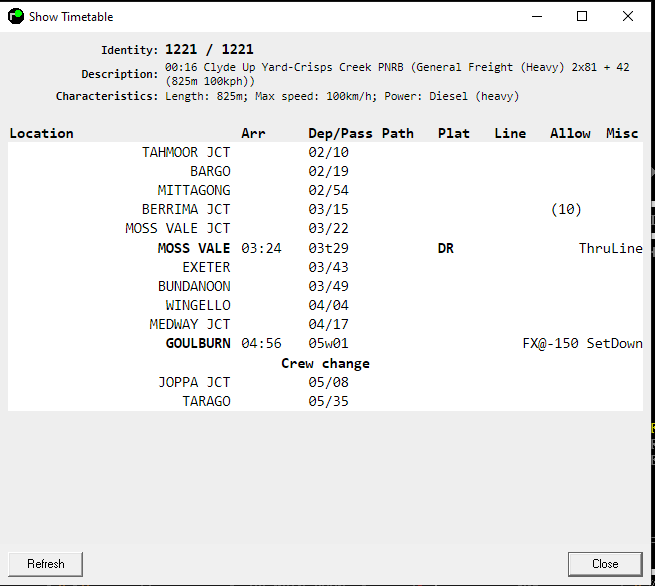 Post has attachments. Log in to view them. Log in to reply The following user said thank you: tjtbcork |
| Show Timetable Popup Templates 06/07/2020 at 21:20 #129188 | |
|
Meld
1116 posts |
Your welcome Brian - I just need to sort the others out
Passed the age to be doing 'Spoon Feeding' !!! Log in to reply The following user said thank you: bri2808 |
| Show Timetable Popup Templates 09/07/2020 at 22:27 #129406 | |
|
Trainman525
84 posts |
How do you edit the most recently seen path/plat/line codes (If you can) as I cannot seem to be able to. Thanks in advanced
Log in to reply The following user said thank you: DonRiver |
| Show Timetable Popup Templates 19/07/2020 at 16:00 #129773 | |
|
Vortexhaha
47 posts |
I may have gone slightly mad with the colours. As you can see, I've chosen bold Trebuchet MS fonts, with a dark mode style. My CSS code: h1{color:blue;text-align:left;font-size:8px;} body{margin:2px; font-family:Cambria Math,sans-serif;border: 1px solid black;border:none;background-color:black;} table{border-collapse:collapse;font-size:10pt;width:100%} table,th,td{border: 1px solid black;text-align:left;padding:3px;} th{color:white;background-color:black;font-weight:bold;} tr.locpass{color:orange;} tr.locstop{color:orange;} td.locpass{color:orange;} td.locstop{color:#90EE90;font-weight:bold;} td.arr{text-align:center;font-family:Trebuchet MS;color:#90EE90;font-weight:bold;} td.dep{text-align:center;font-family:Trebuchet MS;color:#90EE90;font-weight:bold;} td.path{color:red;font-weight:bold;} td.plat{color:#00EEEE;font-weight:bold;} td.line{color:#90EE90;font-weight:bold;} td.engallow{color:#00EEEE;} td.pathallow{color:#00EEEE;} td.misc{color:#00EEEE;} td.acts{text-align: center; background-color: #D3D3D3} th.loc{} th.arr{} th.dep{} th.path{} th.plat{} th.line{} th.engallow{} th.pathallow{} th.misc{} th.id{color:#90EEEE;} td.id{background-color: black;color:#90EEEE;font-weight:bold;} th.desc{color:#FF00FF;} td.desc{background-color: black;color:#FF00FF;font-weight:bold;} th.notes{color:#FF00FF;} td.notes{background-color: black;color:#FF00FF;font-weight:bold;} th.char{color:#FF00FF;} td.char{background-color: black;color:#FF00FF;font-weight:bold;} th.status{color:orange;} td.status{background-color: black;color:orange;font-weight:bold;} th.delay{color:#90EE90;} td.delay{background-color: black;color:#90EE90;font-weight:bold;} th.ars{color:orange;} td.ars{background-color: black;color:orange;font-weight:bold;}  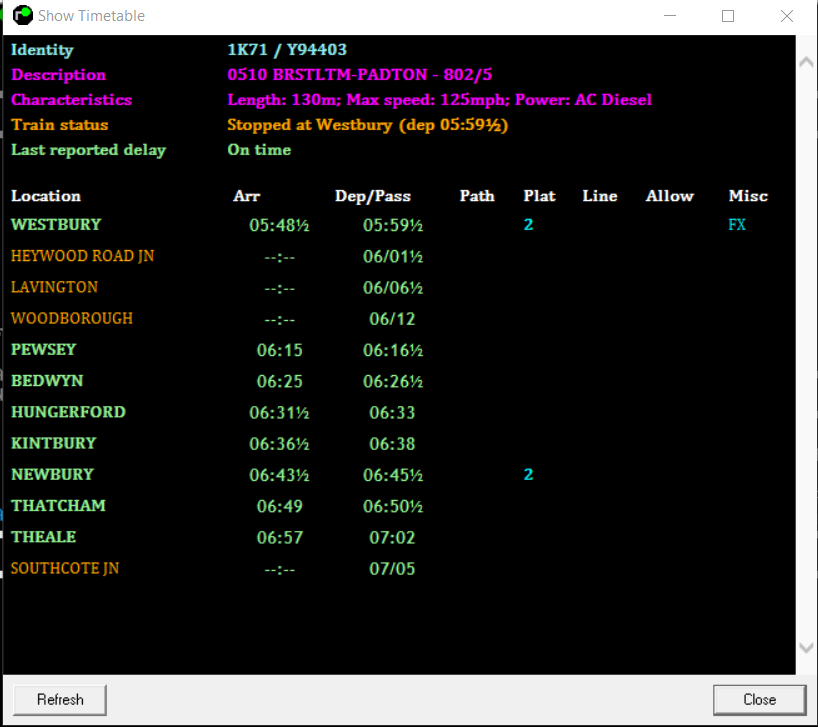
Post has attachments. Log in to view them. Nathan ( Vortexhaha / VORX (In-game)). 2nd year uni student Last edited: 19/07/2020 at 16:06 by Vortexhaha Reason: Forgot to attach CSS code Log in to reply |
| Show Timetable Popup Templates 19/07/2020 at 16:07 #129774 | |
|
headshot119
4871 posts |
Vortexhaha in post 129773 said:I may have gone slightly mad with the colours. As you can see, I've chosen bold Trebuchet MS fonts, with a dark mode style. My CSS code:I remember seeing a TRUST terminal where someone had a gone a little mad with the colours, yours look very similar! "Passengers for New Lane, should be seated in the rear coach of the train " - Opinions are my own and not those of my employer Log in to reply |
| Show Timetable Popup Templates 02/09/2020 at 23:58 #131249 | |
|
UKTrainMan
1804 posts |
[Will be reposted shortly]
Any views and / or opinions expressed by myself are from me personally and do not represent those of any company I either work for or am a consultant for. Last edited: 03/09/2020 at 03:50 by UKTrainMan Reason: None given Log in to reply |
| Show Timetable Popup Templates 03/09/2020 at 16:17 #131266 | |
|
DonRiver
176 posts |
Trainman525 in post 129406 said:How do you edit the most recently seen path/plat/line codes (If you can) as I cannot seem to be able to. Thanks in advanced Glad it's not just me! Is this missing currently? Also, I can't get the Location column header to align to the right. (Also, I can't take a screenshot, but here's my CSS. This is a minimalist white-on-black fixed-width style:) Quote: h1 { (named for the one in Tasmania, not in Russia) Log in to reply |
| Show Timetable Popup Templates 04/09/2020 at 21:12 #131312 | |
|
UKTrainMan
1804 posts |
For my version of this, I must give a lot of credit to VInce, whose own version this was originally based off of. As a bonus, if anyone using this template would like any minor adjustments made please send me a PM with your request. 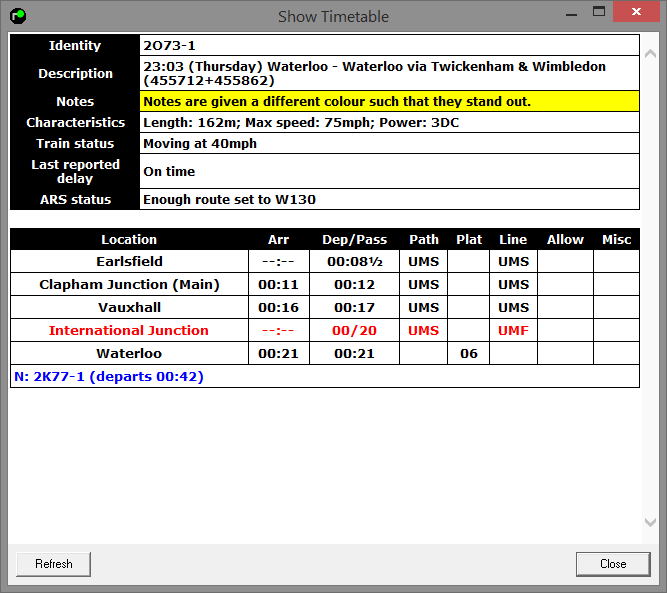 Not shown is that anything in the allowances or misc column is also centre-aligned. Quote: h1{color:blue;text-align:left;font-size:10pt;}For the avoidance of doubt, I checked with VInce before posting this. Post has attachments. Log in to view them. Any views and / or opinions expressed by myself are from me personally and do not represent those of any company I either work for or am a consultant for. Last edited: 05/09/2020 at 05:47 by UKTrainMan Reason: None given Log in to reply |
| Show Timetable Popup Templates 13/02/2021 at 15:46 #137206 | |
|
DonRiver
176 posts |
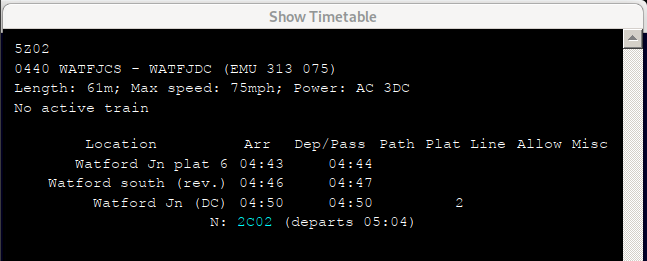 This is a minimalist dark theme with fixed-width text, intended to match the style of the SimSig panels themselves. The row labels in the timetable header are hidden - I think they're redundant. It also hides the train status ("Moving at 26mph" ) because I'm pretty sure the signaller doesn't get to know that kind of thing with this era of signalling system. h1 { color:white; text-align:left; font-size:10pt; } body { font-family:"Monospace", "Consolas", monospace; font-size:8pt; background-color:black; color:white; } table { border-collapse:collapse; font-size:8pt; width:100%; background-color:black; color:white; } a { color:cyan; text-decoration: none; } table,th,td { color:white text-align:left; padding:1px; } th { background-color:black; font-weight:normal; color:white } tr.locpass{text-align: right;} tr.locstop{text-align: right;} td.locpass{text-align: right;} td.locstop{text-align: right;} td.arr{} td.dep{} td.path{} td.plat{} td.line{} td.engallow{} td.pathallow{} td.misc{} td.acts{text-align: center;} th.loc{text-align: right;} th.arr{} th.dep{} th.path{} th.plat{} th.line{} th.engallow{} th.pathallow{} th.misc{} th.id{display:none;} td.id{} th.desc{display:none;} td.desc{} th.notes{display:none;} td.notes{} th.char{display:none;} td.char{} th.status{display:none;} td.status{display:none;} th.delay{display:none;} td.delay{} th.ars{display:none;} td.ars{} edit: I'm running on Linux via Wine so the fonts available on my machine are probably different to what comes with Windows, but it looks a heck of a lot better with the Liberation Mono 8pt typeface. Typefaces can be set in the "font-family" attribute, just list the preferred typeface first followed by the fallbacks and family. 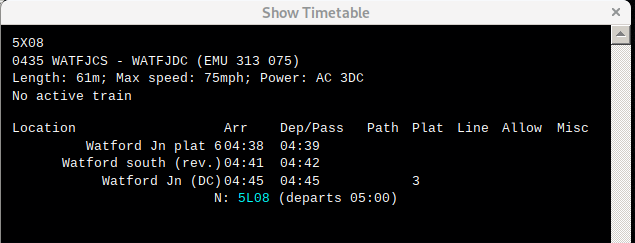
Post has attachments. Log in to view them. (named for the one in Tasmania, not in Russia) Last edited: 13/02/2021 at 16:14 by DonRiver Reason: None given Log in to reply The following user said thank you: Hawk777 |
| Show Timetable Popup Templates 14/02/2021 at 21:53 #137239 | |
|
DonRiver
176 posts |
Another iteration on the earlier design - as I can't edit my post(?) I'll add another reply here instead. This one has better formatting and displays nicely with the timetable balled up in a corner of the monitor. The 'magical' fields are still hidden. The '(departs 12:34)' activity text lines up with the Dep/Pass column. And it's, I hope, reasonably well commented. The "Most recently seen path/plat/line codes" line apparently gets its grey background colour inline from the generated HTML. I don't think it has a specific class name to use in the separate CSS file. But no matter - it took an afternoon of digging, but I learned how to style it from the CSS anyway. Please enjoy: ``` /* General theme: monospace white on black */ body { font-family: "Liberation Mono", "Monospace", "Consolas", monospace; font-size: 8pt; text-align: left; background-color: black; color: white; margin: 3px; /* This is the margin around the window sides */ } /* Format links */ a { /* by default these appear dark blue, hard to see against black */ text-decoration: none; color: cyan; } /* Remove line breaks */ br { /* SimSig uses these for spacing. Let's use margin-bottom instead */ display: none; } /* Format tables */ table, th, td { border-collapse: collapse; margin-bottom: 1em; /* the height of a row of text */ font-weight: normal; /* take bold weight off header row */ vertical-align: top; padding: 0; padding-right: 1ch; /* pad right edge the width of one '0' character*/ width: 100%; } /* Hide row labels from top of page */ th.id, th.desc, th.notes, th.char, th.ars { display: none; } /* hide magical status and delay fields */ .status, .delay { /* gets both th.status and td.status etc */ display: none; } /* Remove "most recent paths" row * Appears to have no class name * This removes the cells of the first row of the last table */ table:last-of-type tr:first-child td { display:none; /* If you want to keep this row and change the background colour:*/ /* background-color: magenta !important; */ } /* Format Misc column */ table:last-of-type th:nth-child(8), td.misc { /* (th.misc doesn't seem to work for finding the header cell here) */ /* lets 'N Setdown' show in a single line */ min-width: 9ch; padding-right: 0; } /* Format Activity row */ td.acts { /* Line up activity departure time with departure column */ text-align: right; padding-right: 33ch } ``` 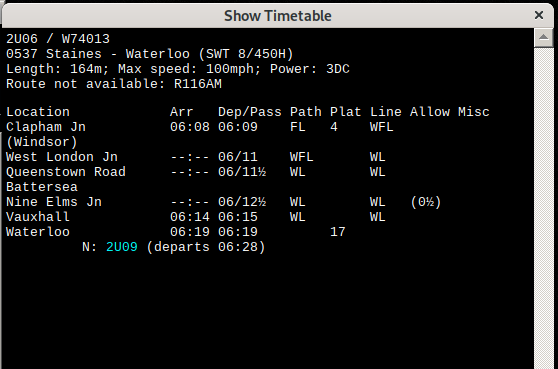 EDIT: Argh. This doesn't work if you're running SimSig on Windows. It works fine for me because I'm using Wine, but whatever SimSig is using to render HTML is adhering to a very aged standard for CSS and it's beyond my skill and patience to figure out how to make it compatible. To adapt this for Windows you'll need to replace the `ch` widths with pixel widths (`px`). And the `:last-of-type` and `:first-child` attributes/filters/thingos don't work either. Post has attachments. Log in to view them. (named for the one in Tasmania, not in Russia) Last edited: 15/02/2021 at 00:11 by DonRiver Reason: None given Log in to reply |
| Show Timetable Popup Templates 15/02/2021 at 17:39 #137259 | |
|
GeoffM
6416 posts |
I've added the suggestions to Mantis 33062 (this and your other thread). To address some comments: - The browser component SimSig uses is in the Borland Delphi libraries, which itself uses a standard Windows component. However, it is believed that that is indeed old now. - "Most recently used line/path code" is useful - almost essential even - for some sims with multiple parallel lines. Manchester Piccadilly comes to mind as outbound trains from that station get routed onto the fastest (least congested) line towards Slade Lane. Then at Slade Lane, because the line code is not mentioned again, that signaller needs to know what line the train should be on towards Stockport. Hence the MRU line/path codes line. - I agree that allowances may not be vital information, but be careful losing the Notes column. On the rare occasion a TT author uses it, it usually contains pertinent information to avoid getting yourself in a mess with that particular train. Things like "must follow XXXX otherwise XXXX will get trapped," kind of thing. There may also be scope for improving the Gateway interface so that anybody can write a client that uses a more modern browser component and do any kind of manipulation of the data as they see fit. SimSig Boss Log in to reply The following user said thank you: DonRiver |
| Show Timetable Popup Templates 15/02/2021 at 17:58 #137261 | |
|
Humorist
102 posts |
"I agree that allowances may not be vital information, but be careful losing the Notes column. On the rare occasion a TT author uses it, it usually contains pertinent information to avoid getting yourself in a mess with that particular train. Things like "must follow XXXX otherwise XXXX will get trapped," kind of thing" Apologies if this has already been mentioned, but, would it be possible for the notes field to wrap, and push up the height of the line? Log in to reply |
| Show Timetable Popup Templates 15/02/2021 at 19:10 #137264 | |
|
DonRiver
176 posts |
Thanks Geoff! I don't think I've hidden the Notes field - although I might've failed to notice that none of the timetables I've tested have used it. Humorist in post 137261 said: Apologies if this has already been mentioned, but, would it be possible for the notes field to wrap, and push up the height of the line?This can probably be done today using CSS - is there a particular timetable in a particular WTT you have in mind? --- I revised the CSS from my last post to work better on Windows. It's not as good as the previous CSS under Wine though! ``` /* Windows version - has bugs */ /* General theme: monospace white on black */ body { font-family: "Liberation Mono", "Monospace", "Consolas", monospace; text-size: 10pt; text-align: left; background-color: black; color: white; margin: 3px; /* This is the margin around the window sides */ } /* Remove line breaks */ br { /* SimSig uses these for spacing. Let's use margin-bottom instead */ display: none; } /* Format tables */ table, th, td { border-collapse: collapse; margin-bottom: 1em; /* the height of a row of text */ font-size: 10pt; font-weight: normal; /* take bold weight off header row */ text-decoration: none; vertical-align: top; padding: 0; padding-right: 8px; /* pad right edge the width of one '0' character*/ width: 100%; background-color: black !important; /* overwrite inline style for 'Most recent' fields */ } /* Hide row labels from top of page */ th.id, th.desc, th.notes, th.char, th.ars { display: none; } /* hide magical status and delay fields */ .status, .delay { /* gets both th.status and td.status etc */ display: none; } /* Format links */ a { /* by default these appear dark blue, hard to see against black */ text-decoration: none; color: cyan; } /* Format Misc column */ /* table:last-of-type th:nth-child(8),*/ td.misc { /* (th.misc doesn't seem to work for finding the header cell here) */ /* lets 'N Setdown' show in a single line */ min-width: 72px; padding-right: 0; } /* Format Activity row */ td.acts { /* Line up activity departure time with departure column */ text-align: right; padding-right: 232px /* use 208px if you have 1-second precision timetables turned on */ } td.arr { min-width: 72px; /* doesn't work, if all Arrs are --/-- they still wrap */ } ``` (named for the one in Tasmania, not in Russia) Log in to reply |
| Show Timetable Popup Templates 16/02/2021 at 07:44 #137271 | |
|
Humorist
102 posts |
DonRiver in post 137264 said:Thanks Geoff! I don't think I've hidden the Notes field - although I might've failed to notice that none of the timetables I've tested have used it. Log in to reply |
| Show Timetable Popup Templates 16/02/2021 at 10:40 #137273 | |
|
Jan
923 posts |
GeoffM in post 137259 said:- The browser component SimSig uses is in the Borland Delphi libraries, which itself uses a standard Windows component. However, it is believed that that is indeed old now.That standard Windows component is basically Internet Explorer. One specific problem with that is that without further configuration, it defaults to IE7 (!) compatibility mode, which might explain why a number of CSS features aren't working as expected, like for example nth-child and friends. There are supposed to be some magic incantations that can make it switch to IE11-mode, but one attempt to do this wasn't successful so far (issue #31011). Wine on the other hand AFAIK defaults to using Gecko (Firefox) to emulate Windows's web browser control, so you'll naturally have much easier access to recent(ish) web features. Two million people attempt to use Birmingham's magnificent rail network every year, with just over a million of them managing to get further than Smethwick. Log in to reply The following users said thank you: DonRiver, GeoffM |
| Show Timetable Popup Templates 01/03/2021 at 18:51 #137537 | |
|
DonRiver
176 posts |
...
(named for the one in Tasmania, not in Russia) Last edited: 01/03/2021 at 21:03 by DonRiver Reason: None given Log in to reply |
| Show Timetable Popup Templates 01/03/2021 at 21:04 #137541 | |
|
DonRiver
176 posts |
Got the stylesheet to work properly in Windows. ``` /* General theme: monospace cyan on black - now nicely formatted in Windows */ body { font-family: "Liberation Mono", "Monospace", "Consolas", monospace; text-size: 10pt; text-align: left; background-color: black; color: white; margin: 8px; /* This is the margin around the window sides */ } /* Remove line breaks */ br { /* SimSig uses these for spacing. Let's use margin-bottom instead */ display: none; } /* Format tables */ table { width: 100% } table, th, td { border-collapse: collapse; margin-bottom: 1em; /* the height of a row of text */ font-size: 10pt; font-weight: normal; /* take bold weight off header row */ text-decoration: none; text-align: left; vertical-align: top; padding: 0; padding-right: 8px; /* pad right edge the width of one '0' character*/ background-color: black !important; } /* Hide row labels from top of page */ th.id, th.desc, th.notes, th.char, th.ars { display: none; } /* hide magical status and delay fields */ .status, th.delay { /* gets both th.status and td.status etc */ display: none; } /* Format links */ a { /* by default these appear dark blue, hard to see against black */ text-decoration: none; color: white; } /* Format Misc column */ /* table:last-of-type th:nth-child(8),*/ td.misc { /* lets 'N Setdown' show in a single line */ width: 72px !important; padding-right: 0; } /* Format Activity row */ .acts { /* Line up activity departure time with departure column */ text-align: right; padding-right: 248px } .arr, .dep { width: 72px; } .path, .plat, .line { width: 32px; /* padding-left: 8px;*/ background-color: #880000; } .allow { width: 40px } .locpass { color:gray; } ``` 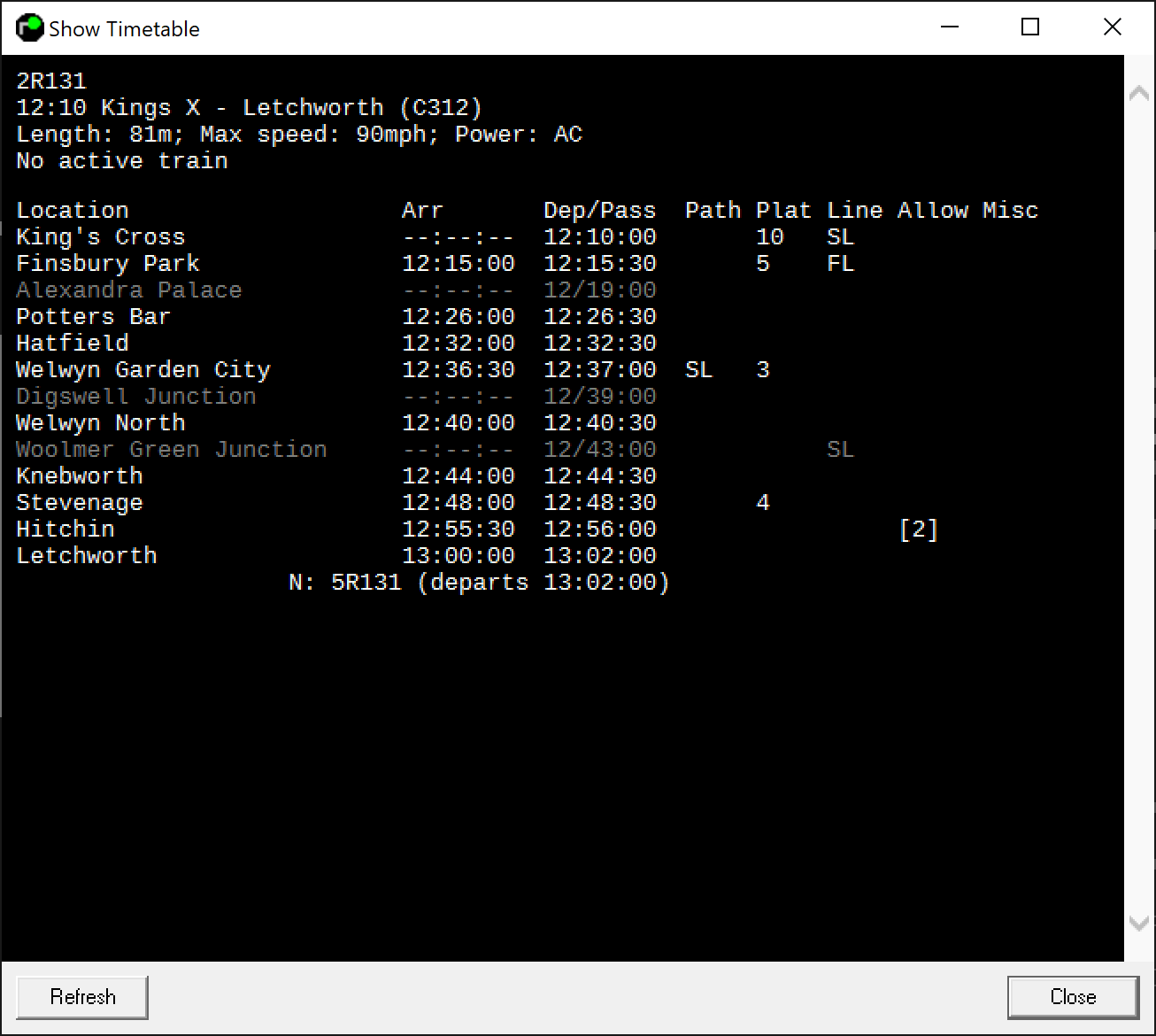 Post has attachments. Log in to view them. (named for the one in Tasmania, not in Russia) Log in to reply |
| Show Timetable Popup Templates 25/04/2021 at 15:40 #139044 | |
|
DonRiver
176 posts |
The "Most recently used line/path" table row uses the `mru` class. So you can hide it like so: ``` .mru {display: none;} ``` (named for the one in Tasmania, not in Russia) Log in to reply The following user said thank you: Sidestick Priority |
| Show Timetable Popup Templates 25/04/2021 at 23:09 #139070 | |
|
GeoffM
6416 posts |
DonRiver in post 139044 said:The "Most recently used line/path" table row uses the `mru` class. So you can hide it like so:I'm guessing you haven't played Manchester Piccadilly on the Longsight panel then. Or don't care which line you send trains to Heaton Norris. 
SimSig Boss Last edited: 25/04/2021 at 23:09 by GeoffM Reason: None given Log in to reply |