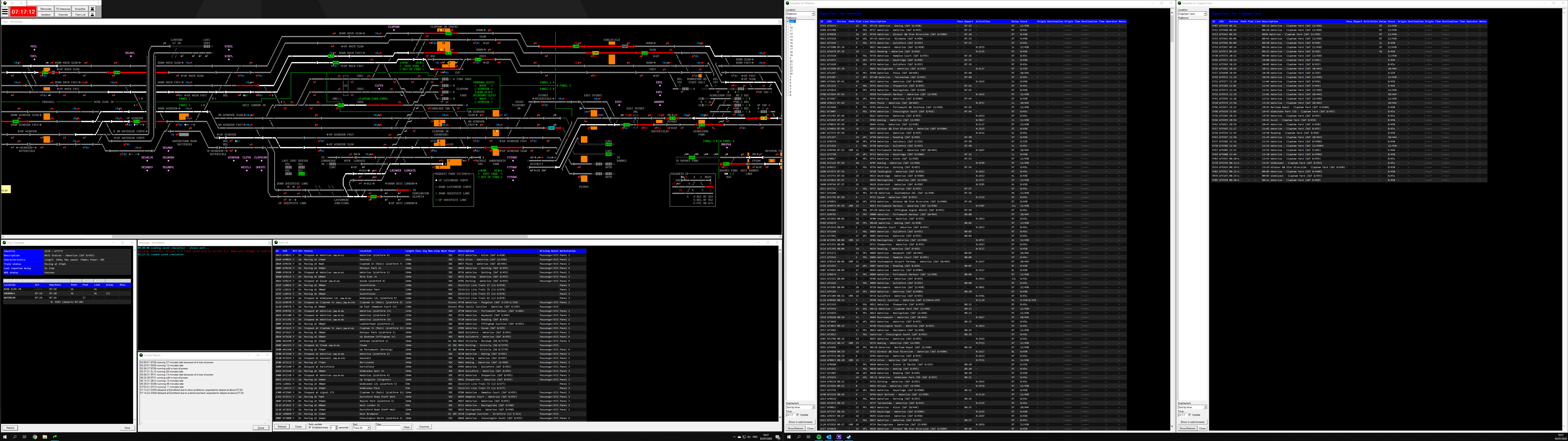dhouk
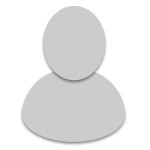
22 posts
|
By combined, I mean a matching CSS theme for all areas currently able to have CSS theming - as per v5.3. Thanks to all who worked on 5.3 to be able to make this happen.
I know this won't be to everyones taste, but in the interest of community sharing. The screenshot is from 2x 4K monitors running at 100% DPI which is how I use SimSig. For testing, I have tested the CSS on 1080p and also on different DPI levels.

Click here for full size
Sipmlifier
Quote:
h1
{
color:blue;
text-align:left;
font-size:12pt;
}
body
{
font-family:Consolas,Arial,Helvetica,sans-serif;
background-color:black;
color:white;
}
table
{
border-collapse:collapse;
font-size:9pt;
width:100%;
}
table,th,td
{
border: 1px solid #343434;
text-align:left;
padding:3px;
}
th
{
color:white;
background-color:blue;
font-weight:heavy;
}
tr.alternate1
{
background-color:#121212;
}
tr.alternate2
{
background-color:#232323;
}
td.description,td.id,td.activities,th.description,th.id,th.activities
{
text-align:left;
}
Train List
Quote:
h1
{
color:blue;
text-align:left;
font-size:12pt;
}
body
{
font-family:Consolas,Arial,Helvetica,sans-serif;
background-color:black;
color:white;
}
table
{
border-collapse:collapse;
font-size:9pt;
width:100%;
}
table,th,td
{
border: 1px solid #343434;
text-align:left;
padding:3px;
}
th
{
color:white;
background-color:blue;
font-weight:heavy;
}
tr.alternate1
{
background-color:#121212;
}
tr.alternate2
{
background-color:#232323;
}
td.tid { }
td.tt { }
td.dir { }
td.status { }
td.loc { }
td.len { }
td.passsig { }
td.nonstop { }
td.power { }
td.desc { }
td.rules { }
td.wks { }
th.tid { }
th.tt { }
th.dir { }
th.status { }
th.loc { }
th.len { }
th.passsig { }
th.nonstop { }
th.power { }
th.desc { }
th.rules { }
th.wks { }
td, th
{
text-align:left;
white-space: nowrap;
}
Show Timetable
Quote:
h1
{
color:blue;
text-align:left;
font-size:12pt;
}
body
{
font-family:Consolas,Arial,Helvetica,sans-serif;
background-color:black;
color:white;
}
table
{
border-collapse:collapse;
font-size:9pt;
width:100%;
}
table,th,td
{
border: 1px solid #343434;
text-align:left;
padding:3px;
}
th
{
color:white;
background-color:blue;
font-weight:heavy;
}
tr.alternate1
{
background-color:#121212;
}
tr.alternate2
{
background-color:#232323;
}
tr.locpass{}
tr.locstop{}
td.locpass{}
td.locstop{font-weight:bold;}
td.arr{}
td.dep{}
td.path{}
td.plat{}
td.line{}
td.engallow{}
td.pathallow{}
td.misc{}
td.acts{text-align: center; background-color: #232323}
th.loc{}
th.arr{}
th.dep{}
th.path{}
th.plat{}
th.line{}
th.engallow{}
th.pathallow{}
th.misc{}
th.id{} td.id{background-color: #232323}
th.desc{} td.desc{background-color: #232323}
th.notes{} td.notes{background-color: #232323}
th.char{} td.char{background-color: #232323}
th.status{} td.status{background-color: #232323}
th.delay{} td.delay{background-color: #232323}
th.ars{} td.ars{background-color: #232323}
(PS: Maybe an export/import option could be useful in the options window? And the ability to press Ctrl+A to select all!)
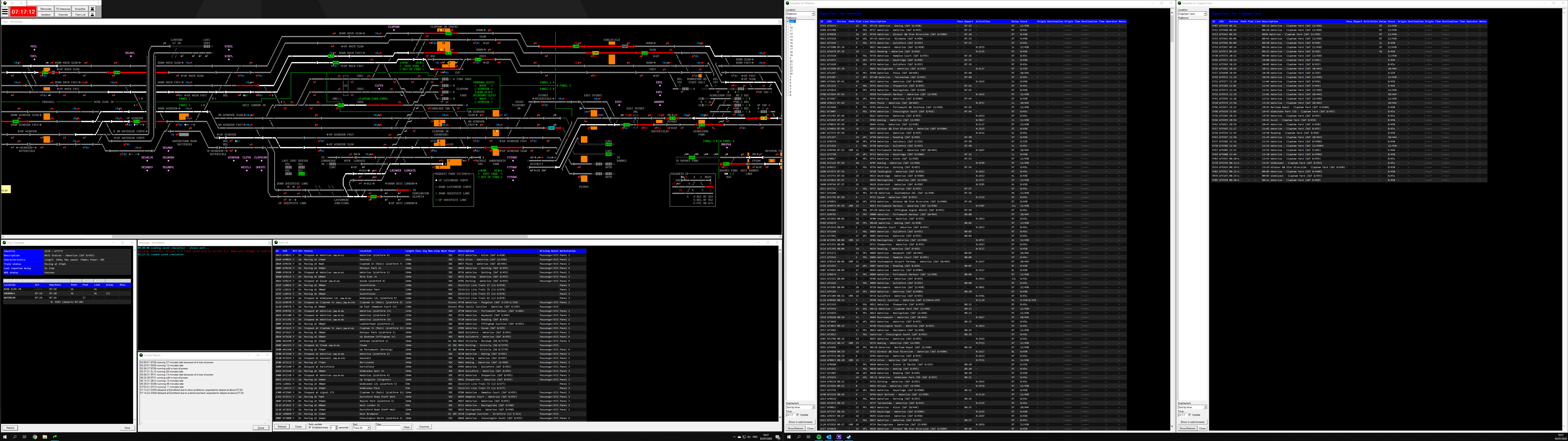
Post has attachments. Log in to view them.
Last edited:
03/07/2020 at 19:10
by
dhouk
Reason: None given
Log in to reply
The following users said thank you:
haydenrobertson, SamTDS |