Page 1 of 1
| Bristol, Fonts and System Files needed 04/11/2020 at 22:17 #133563 | |
|
gareth_l
6 posts |
I'm desperately trying to get the Bristol.exe sim working and am told (by the main man Geoff) that I'm missing fonts, based on the attached image. He said to post on here to ask if anyone out there has the files which they can share. None of the links in other threads seem to exist anymore. Despite installing Loader for the newer/updated sims, Geoff informed me that the Loader install does not contain all of the 'system files' and fonts which are required by some of the older exe sims. Would someone help me with the fonts plus any system files I might need please? And if someone has the last version of Bristol.exe (which I believe to be v2.***) I would be eternally grateful. 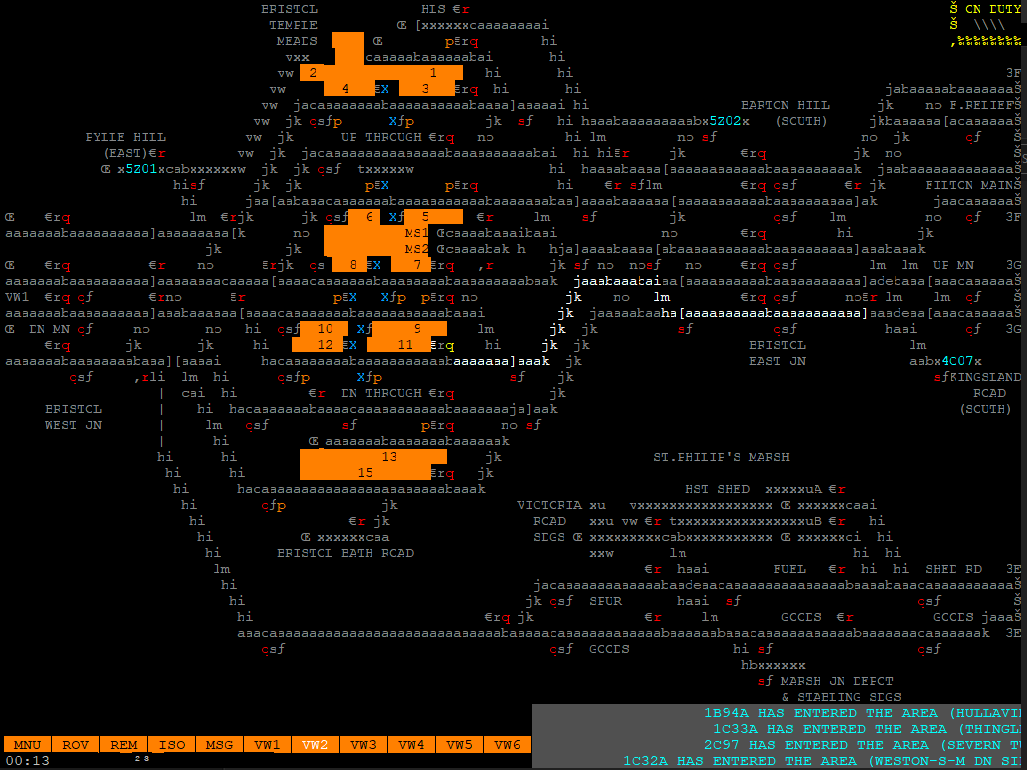
Post has attachments. Log in to view them. Last edited: 04/11/2020 at 22:21 by gareth_l Reason: None given Log in to reply |
| Bristol, Fonts and System Files 05/11/2020 at 10:17 #133570 | |
|
Chrisrail
384 posts |
Mine is a beta version from years ago v0.686 This works fine but is obviously an exe file vice via the Loader
Log in to reply |
| Bristol, Fonts and System Files 05/11/2020 at 17:23 #133585 | |
|
Edgemaster
333 posts |
I've been playing about with some of the old exe installers on a fresh installation of Windows. Annoyingly I've once got the fonts working and every time I've since tried to reproduce how I managed that, it's failed in a similar way to your result. It doesn't seem to just be the case of a missing font file though. I'll continue experimenting to see if I can pin down a route that works... In the meantime could you double check that Simsig is present in the C:\Windows\Fonts director, it should look the same as in this previous thread. Last edited: 05/11/2020 at 19:04 by Edgemaster Reason: None given Log in to reply |
| Bristol, Fonts and System Files 16/01/2021 at 03:01 #136440 | |
|
AlexRail575
136 posts |
Edgemaster in post 133585 said:I've been playing about with some of the old exe installers on a fresh installation of Windows. Annoyingly I've once got the fonts working and every time I've since tried to reproduce how I managed that, it's failed in a similar way to your result. It doesn't seem to just be the case of a missing font file though. I'll continue experimenting to see if I can pin down a route that works...Annoyingly, on my end, I have Bristol (v 2.202) and a few other of the old sims, but somehow I can't make (nor find the old sys files on my computer, for the record) the fonts work (I've tried a trick about font substitution in the registry mentioned in some other thread, but that didn't work out), and many of them seem to be missing a key file beyond just the font, as the only one I've been able to start (fonts issue aside) is Cambridge (it works fine this minor bit aside) ... 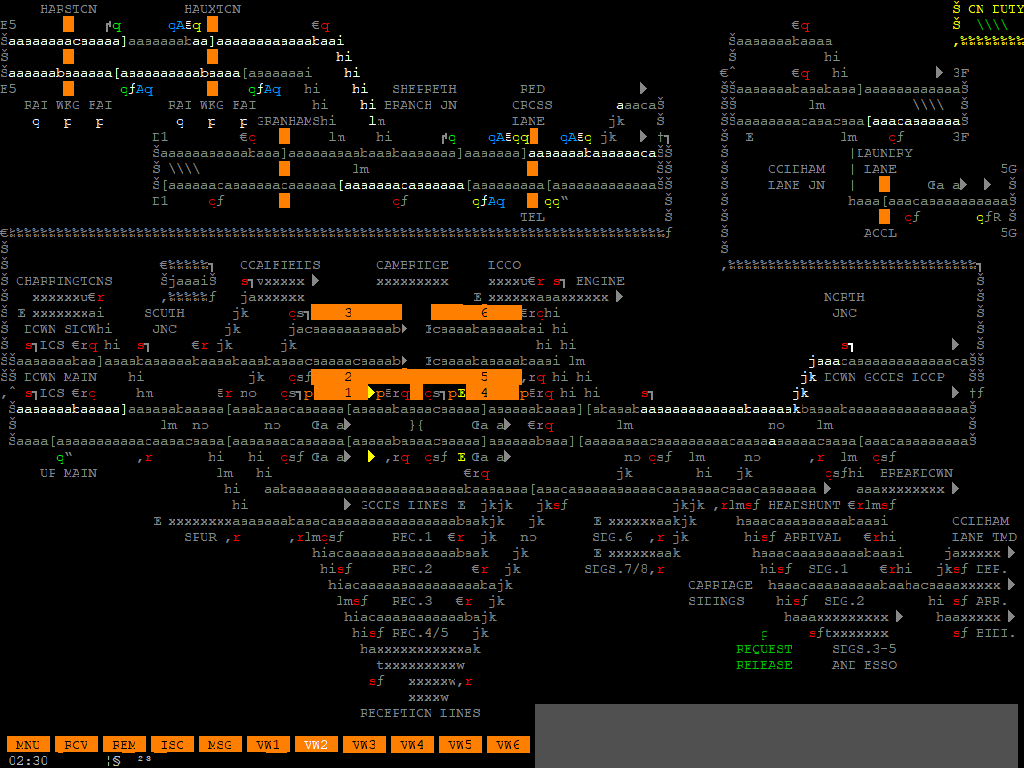
Post has attachments. Log in to view them. Last edited: 16/01/2021 at 03:33 by AlexRail575 Reason: None given Log in to reply |
| Bristol, Fonts and System Files 16/01/2021 at 09:15 #136441 | |
|
postal
5330 posts |
gareth_l in post 133563 said:And if someone has the last version of Bristol.exe (which I believe to be v2.***) I would be eternally grateful.I know that it is a couple of months since the original post, but please be aware that anyone responding to your request would be falling foul of SimSig policy as outlined in this post from GeoffM, The Boss “In life, there is always someone out there, who won’t like you, for whatever reason, don’t let the insecurities in their lives affect yours.” – Rashida Rowe Last edited: 16/01/2021 at 09:17 by postal Reason: None given Log in to reply |
| Bristol, Fonts and System Files 16/01/2021 at 09:56 #136443 | |
|
Albert
1315 posts |
In any case we can try to diagnose the font issue. I believe I have asked this before to another user with problems on .exe sims but didn't receive a reply. Do you have the files SimSig.fon and SimSigv2.fon in your C:\Windows\Fonts folder or do you only have one of them? SimSigv2.fon is dated 8 July 2011, so presumably it is used on sims released after that date. (SimSig.fon is dated 27 February 2005.) AJP in games Log in to reply |
| Bristol, Fonts and System Files 16/01/2021 at 11:03 #136446 | |
|
Peter Bennet
5436 posts |
I seem to have 5 Simsig Font files, SIMSIG Standard, SIMSIGRT Standard, SimSigSmall Standard with the 2005 date SIMSIGv2 Standard and SimSigSmallv2 Standard with the 2011 date. I noticed that when I run Bristol.exe all 5 files now show an access time of that run. However, subsequent runs of the loader and of the .exe does not update that. The other thing is that all the files appear to have identical content. Peter I identify as half man half biscuit - crumbs! Last edited: 16/01/2021 at 11:04 by Peter Bennet Reason: None given Log in to reply |
| Bristol, Fonts and System Files 16/01/2021 at 11:59 #136447 | |
|
Albert
1315 posts |
With the font viewer that I have here on Linux I don't manage to see the RT and Small variants of either file. Presumably they're in the same file but shown independently in Windows. The SimSig file is 14,8 kB in size, nearly twice the size of the SimSigv2 file which is 7,6 kB. It might be due to the RT variant. AJP in games Log in to reply |
| Bristol, Fonts and System Files 16/01/2021 at 15:47 #136451 | |
|
AlexRail575
136 posts |
On my end I only have SIMSIGv2 Regular and SimSigSmallv2 Regular (both of the newer ones). The font issue doesn't seem to affect the "newer" exe sims (for example, Euston works fine, fonts and everything else).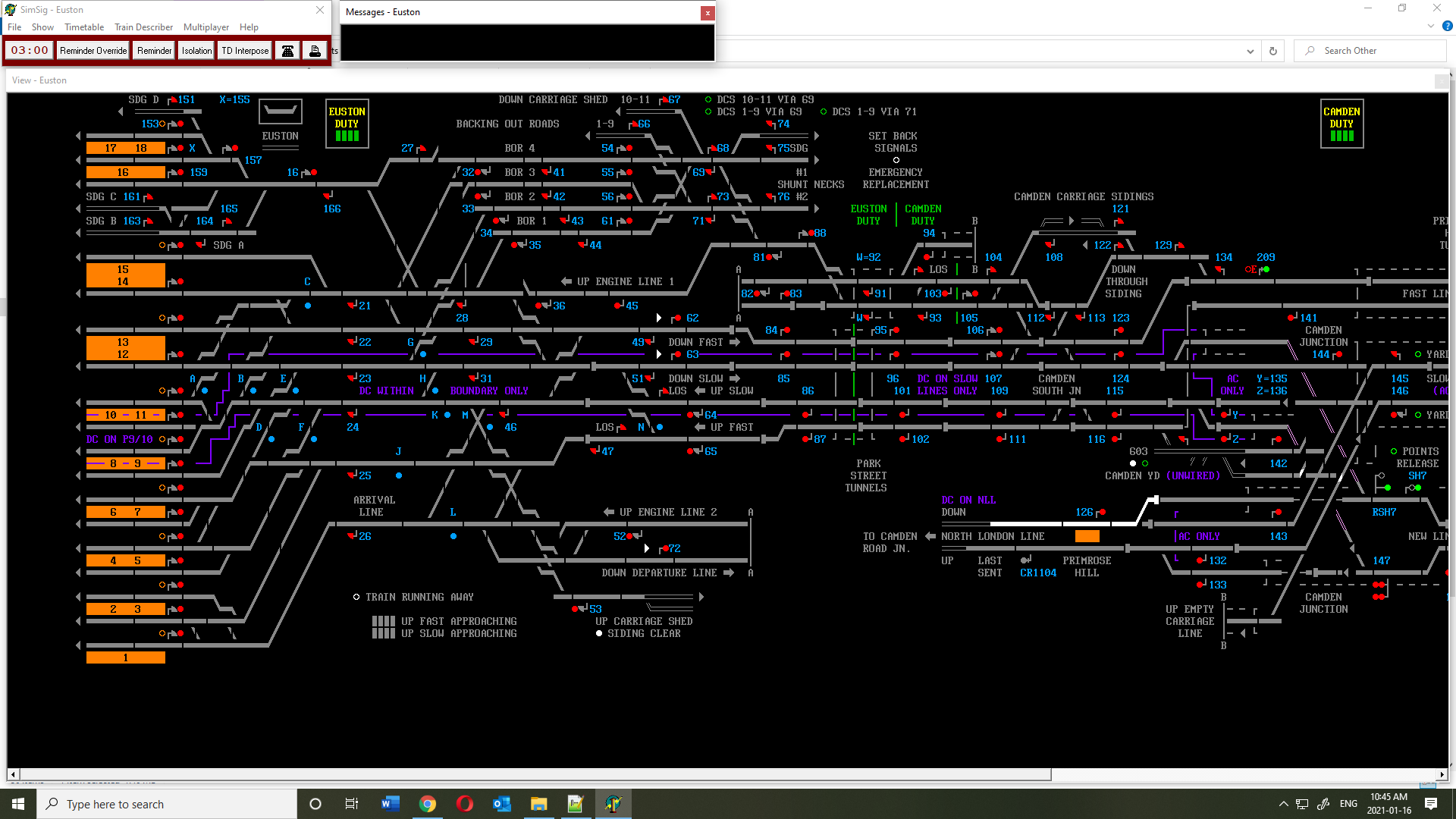 Post has attachments. Log in to view them. Log in to reply |
| Bristol, Fonts and System Files 16/01/2021 at 16:11 #136457 | |
|
Albert
1315 posts |
In that case it's most likely indeed a missing font file that doesn't get installed with the system files anymore even though the other necessary files still do (or are publicly available.) To anyone still having the old .exe simulations I would say, check whether you can dig up an old system files installer, it will probably install the font for you. AJP in games Log in to reply |