Page 1 of 1
| Clock auto slow down on call receipt 25/12/2020 at 22:54 #135335 | |
|
markt
65 posts |
If you have pressed 'F' to speed up the sim, and a call comes in with a popup window, pressing 'N' doesn't slow the clock back down, the popup window (which now has focus) has to be acknowledged before you can slow the sim down again (or pause it). Would a call receipt be a good trigger to disable the 'F' speed up option? Found whilst speeding up West Hampstead with the popup window that comes up when Bedford CS Shunter goes to offer a train (you get a popup window as well as a normal phone call), but I suspect it's on other sims as well. 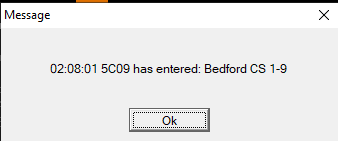 Post has attachments. Log in to view them. 20 years of Simsigging Log in to reply The following user said thank you: Dionysusnu |
| Clock auto slow down on call receipt 26/12/2020 at 00:00 #135344 | |
|
Dionysusnu
587 posts |
You can disable the popup message if you don't want it. Go to settings > messages > train ready in siding and untick the "popup message box" option.
Log in to reply |