Page 1 of 2
| Returning user 23/04/2021 at 10:01 #138944 | |
|
ricky29
19 posts |
I have downloaded the Installer direct from this site to resume 'playing' and I get an error which says I need to install the system files from here again. I do this and get the same error message every time. Once installed in the default folder, I have four files (Loader and three uninstall files). I tried to install a previous version of the system files I have (v4.0.14) and it installs the other files successfully. I start the License Manager, input my login details and it comes up with a box station HTTP Secure Socket is not supported. I have checked my firewall, AV and run all of the .exe's as Admin but it still won't work at all. I am running Windows 10 on the latest build (20H2) which was installed yesterday (21/04/2021). Any help would be gratefully appreciated. Many thanks in advance Richard Last edited: 23/04/2021 at 10:07 by ricky29 Reason: Reworded Log in to reply |
| Returning user 23/04/2021 at 10:07 #138945 | |
|
Albert
1315 posts |
The License Manager is obsolete as of Loader v5, so it is well possible that it isn't working anymore. I would suggest not using v4.0.14 anymore. If you install v5 using the downloaded installer, at what stage do you get the 'install system files' error and could you post a screenshot of it? AJP in games Log in to reply The following user said thank you: ricky29 |
| Returning user 23/04/2021 at 10:10 #138946 | |
|
ricky29
19 posts |
The error comes up as soon as I double-click the Loader.exe
Post has attachments. Log in to view them. Last edited: 23/04/2021 at 10:14 by ricky29 Reason: Added screenshot Log in to reply |
| Returning user 23/04/2021 at 10:19 #138947 | |
|
postal
5334 posts |
ricky29 in post 138946 said:The error comes up as soon as I double-click the Loader.exePossibly your Anti-Virus or Anti-Malware interfering. “In life, there is always someone out there, who won’t like you, for whatever reason, don’t let the insecurities in their lives affect yours.” – Rashida Rowe Log in to reply |
| Returning user 23/04/2021 at 10:21 #138948 | |
|
ricky29
19 posts |
Thanks for your reply but unfortunately, Anti-Virus has an exception already as does my firewall. I done this after ready some other threads that I could find.
Log in to reply |
| Returning user 23/04/2021 at 10:24 #138949 | |
|
Albert
1315 posts |
If you have installed the Loader v5 isn't the folder supposed to contain SimSigUpdater and a few .sim files of free sims? Your download of SimSigInstaller.exe may have gone wrong if this is the result. AJP in games Log in to reply |
| Returning user 23/04/2021 at 10:29 #138950 | |
|
ricky29
19 posts |
I re-downloaded the file using IE just now and the same issue happens. Sorry for being a pain
Log in to reply |
| Returning user 23/04/2021 at 10:39 #138951 | |
|
Albert
1315 posts |
No problem, you're probably not the only one affected by it. Although it surprises me that the problem appears now because the installer has not been changed since last August. It might have to do with a specific AV brand or a recent Windows update (another one of which already caused us headaches last week). Which AV/firewall do you have installed on your system? AJP in games Log in to reply |
| Returning user 23/04/2021 at 10:46 #138952 | |
|
ricky29
19 posts |
Currently only using Windows Defender as PC was reinstalled yesterday
Log in to reply |
| Returning user 23/04/2021 at 12:44 #138954 | |
|
postal
5334 posts |
ricky29 in post 138944 said:Once installed in the default folder, I have four files (Loader and three uninstall files).If I've got things right the installation is not completing in the first place as you should also see a SimSigrefresher.exe file. “In life, there is always someone out there, who won’t like you, for whatever reason, don’t let the insecurities in their lives affect yours.” – Rashida Rowe Log in to reply |
| Returning user 23/04/2021 at 13:56 #138955 | |
|
ricky29
19 posts |
I believe that is the case yes
Log in to reply |
| Returning user 23/04/2021 at 14:52 #138956 | |
|
postal
5334 posts |
ricky29 in post 138955 said:I believe that is the case yesClutching at straws, is there any option to load v4 then check for updates? “In life, there is always someone out there, who won’t like you, for whatever reason, don’t let the insecurities in their lives affect yours.” – Rashida Rowe Log in to reply |
| Returning user 23/04/2021 at 14:58 #138957 | |
|
ricky29
19 posts |
Unfortunately, I don't have v4 as I haven't been on this site for approx. 6 months and there have been a couple of updates since. All I have is v4.0.14 system files but they don't seem to work on my system at all. When installed, the refresher file hangs and fails with an I/O error. Log in to reply |
| Returning user 23/04/2021 at 15:04 #138958 | |
|
Steamer
4033 posts |
Just to confirm: When you download the latest version of the system files from the website, are you then running that applcation, which is called "SimSigInstaller.exe"? From what you've written, it sounds like you've downloaded the above, and then attempted to run the version of the Loader you already have, rather than running the installer. "Don't stress/ relax/ let life roll off your backs./ Except for death and paying taxes/ everything in life.../ is only for now." (Avenue Q) Log in to reply The following user said thank you: ricky29 |
| Returning user 23/04/2021 at 15:06 #138959 | |
|
ricky29
19 posts |
 I ran the downloaded file direct from the folder. I had 9 different downloads of the same name I ran the downloaded file direct from the folder. I had 9 different downloads of the same name
Post has attachments. Log in to view them. Last edited: 23/04/2021 at 15:12 by ricky29 Reason: Added screenshot Log in to reply |
| Returning user 23/04/2021 at 15:12 #138960 | |
|
Steamer
4033 posts |
Does anything unusual happen during the installation process? Looking at the screenshot you posted, the SimSigLoader.exe has a file size of 3,306Kb and a 'last modified' date in August. It should be 3545kb and have a modified date of today if the latest version had installed there successfully. "Don't stress/ relax/ let life roll off your backs./ Except for death and paying taxes/ everything in life.../ is only for now." (Avenue Q) Log in to reply |
| Returning user 23/04/2021 at 15:15 #138961 | |
|
ricky29
19 posts |
That file was from the installer download today. Nothing unusual happens at all and even asks if I want launch when I click finish
Log in to reply |
| Returning user 23/04/2021 at 15:45 #138964 | |
|
postal
5334 posts |
ricky29 in post 138961 said:That file was from the installer download today. Nothing unusual happens at all and even asks if I want launch when I click finishWhen you go to your downloads and click on the SimSigInstaller.exe file are you seeing the set up screen as per the screenshot below? Looking at your screenshot I am worried that you might be trying to update from the Refresher in v4.0.14 rather than a clean start using SimSigInstaller.exe. 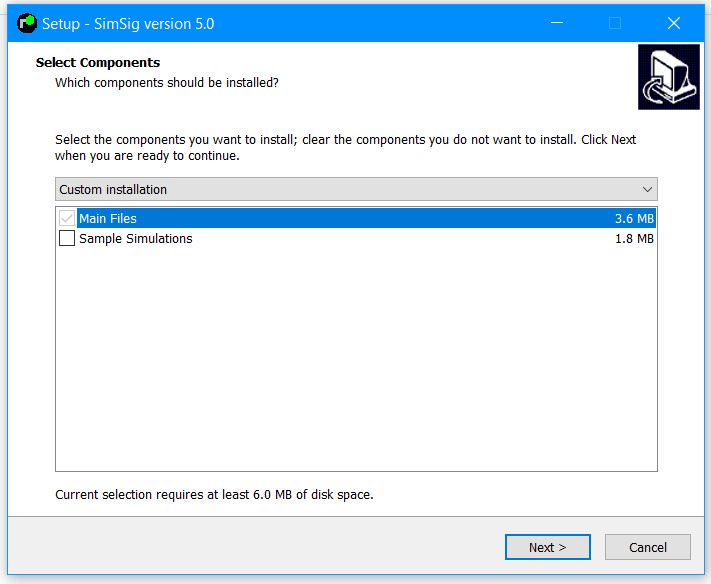 
Post has attachments. Log in to view them. “In life, there is always someone out there, who won’t like you, for whatever reason, don’t let the insecurities in their lives affect yours.” – Rashida Rowe Last edited: 23/04/2021 at 15:47 by postal Reason: None given Log in to reply |
| Returning user 23/04/2021 at 17:31 #138976 | |
|
ricky29
19 posts |
My installer downloaded from the website shows the same as your screenshot. My screenshot was to show what happened when I installed from the older file for reference. Log in to reply |
| Returning user 23/04/2021 at 17:51 #138977 | |
|
GeoffM
6415 posts |
I don't understand why V4 is being referenced. Just download the latest installer from here.
SimSig Boss Log in to reply The following user said thank you: ricky29 |
| Returning user 23/04/2021 at 18:29 #138982 | |
|
ricky29
19 posts |
Thanks but I have installed the file you linked which has given me this view
Post has attachments. Log in to view them. Last edited: 23/04/2021 at 18:30 by ricky29 Reason: Added screenshot Log in to reply |
| Returning user 23/04/2021 at 18:35 #138984 | |
|
Albert
1315 posts |
Could you try running the uninstaller there, removing any other SimSig software that may be in Settings > Apps, and then installing v5 again? @Geoff, I believe v4 was referenced because the OP tried to install it after v5 failed. AJP in games Log in to reply |
| Returning user 23/04/2021 at 19:08 #138989 | |
|
ricky29
19 posts |
It seems the problem has not gone away after all of your advice. I have just done an full uninstall and done a cleanup of any installation files but the problem still remains.
Log in to reply |
| Returning user 23/04/2021 at 20:07 #138994 | |
|
simple68
80 posts |
Can you post up a screenshot of your downloads folder to see if your SimsigInstaller.exe file size is correct, should be 4,327 KB
Log in to reply The following user said thank you: ricky29 |
| Returning user 23/04/2021 at 20:50 #138996 | |
|
ricky29
19 posts |
It is 4,327kb
Log in to reply |