Page 1 of 1
| Assign Train Categorys in bulk 01/05/2021 at 18:56 #139249 | |
|
madaboutrains
316 posts |
Just wondering if it is possible to assign train categorys in bulk when creating timetables? If it is, can someone please guide as how you can do it in the editor? Cheers RIP Feltham Panel 1 Log in to reply |
| Assign Train Categorys in bulk 01/05/2021 at 19:15 #139250 | |
|
Steamer
4034 posts |
It's not possible, unfortunately. When creating the timetable, using the 'Duplicate' function will carry over the train category as well, but obviously this is only useful to you if you're still creating schedules. "Don't stress/ relax/ let life roll off your backs./ Except for death and paying taxes/ everything in life.../ is only for now." (Avenue Q) Log in to reply |
| Assign Train Categorys in bulk 01/05/2021 at 19:52 #139251 | |
|
postal
5334 posts |
Steamer in post 139250 said:It's not possible, unfortunately.It may be possible if you unzip the completed TT file then edit the savedtimetable.xml file. Bill_gensheet tried something similar when adding UIDs to an older TT and I have done similar by piggy-backing onto his work. The basic principle is to open the xml in an editor like Notepad++, copy and paste the data over into a spreadsheet and then use formulae to insert the train type code where the parameters of length, speed etc match. Copy the updated information back into the xml editor (like Notepad++), resave the xml within the existing unzipped wtt folder and zip it up again. There are probably easier ways but that worked for Bill and I was glad to leech off his work. Only worth trying if you are reasonably proficient with things like spreadsheets or are prepared for a bit of a learning curve. “In life, there is always someone out there, who won’t like you, for whatever reason, don’t let the insecurities in their lives affect yours.” – Rashida Rowe Log in to reply |
| Assign Train Categorys in bulk 01/05/2021 at 20:51 #139252 | |
|
madaboutrains
316 posts |
postal in post 139251 said:Steamer in post 139250 said:I have opened the xml and added the code for the category but the timetable analyser seems to not like it. Maybe a future feature to aid timetable making maybeIt's not possible, unfortunately.It may be possible if you unzip the completed TT file then edit the savedtimetable.xml file. Bill_gensheet tried something similar when adding UIDs to an older TT and I have done similar by piggy-backing onto his work. The basic principle is to open the xml in an editor like Notepad++, copy and paste the data over into a spreadsheet and then use formulae to insert the train type code where the parameters of length, speed etc match. Copy the updated information back into the xml editor (like Notepad++), resave the xml within the existing unzipped wtt folder and zip it up again. There are probably easier ways but that worked for Bill and I was glad to leech off his work. Only worth trying if you are reasonably proficient with things like spreadsheets or are prepared for a bit of a learning curve. 
RIP Feltham Panel 1 Log in to reply |
| Assign Train Categorys in bulk 01/05/2021 at 21:42 #139255 | |
|
bill_gensheet
1474 posts |
madaboutrains in post 139252 said:[quote=postal;post=139251]I forget which way round, but you need to be very careful when recreating the zip. I think it is: rename wtt to zip remove xml file edit xml file put xml file **BACK INTO THE SAME ZIP** as a 'replace' (not a new zip) then rename zip to wtt. If not, it is likely to be an xml structure inconsistency. Does it validate as an xml file ? Otherwise, given this is out and out bodgery, you won't get any helpful clues. Can you give a more precise description of what you want to do ? Bill Last edited: 01/05/2021 at 23:04 by bill_gensheet Reason: None given Log in to reply |
| Assign Train Categorys in bulk 02/05/2021 at 00:21 #139256 | |
|
madaboutrains
316 posts |
What I have done is quite simply paste in xml file.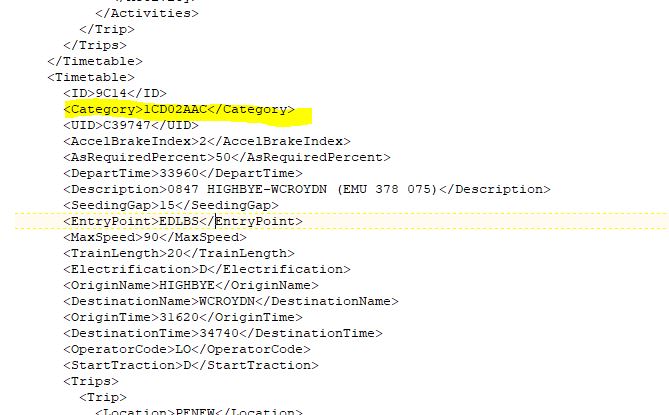 Post has attachments. Log in to view them. RIP Feltham Panel 1 Log in to reply |
| Assign Train Categorys in bulk 02/05/2021 at 15:14 #139259 | |
|
bill_gensheet
1474 posts |
Sorry, not enough information to assist you. What were you hoping it would do ? Paste 1CD02AAC but instead of what ? Is 1CD02AAC a category listed in the categories header ? What are the 'category' data elements for 1CD02AAC category ? Did the train have a category before - or is that what you are trying to fix ? The xml data elements look like the 'default' train type of a 20m, 90mph diesel What was the xml for this train in the original timetable (via editor) and original xml ? Have you altered the other 'category' data elements (speed, length, electrification etc) ? What was the analyser error ? Bill Log in to reply |