Page 1 of 1
| T333 Split Banners 12/05/2021 at 22:36 #139464 | |
|
Splodge
730 posts |
Signal T333 on the down main approaching Haywards Heath is provided with split banners to indicate a route is set into either platform one or two. However, the behaviour when a route is set into platform four strikes me as unusual - having received a double yellow indication at T327, and thus anticipating T333 to be clear, I'd be very concerned coming round a corner to have both banners on. Is there a PRI provided in the real world which permits drivers to know a route is set that the banners don't apply to; or is there a third banner indicator that currently isn't possible to replicate in SimSig? 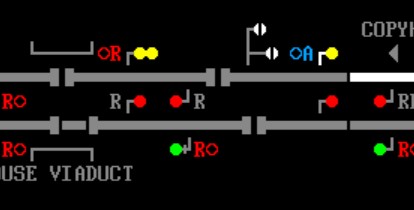 (I should add - 2019 bundled TT, 2019 era) Post has attachments. Log in to view them. There's the right way, the wrong way and the railway. Last edited: 12/05/2021 at 22:40 by Splodge Reason: None given Log in to reply |
| T333 Split Banners 12/05/2021 at 22:42 #139465 | |
|
Dionysusnu
587 posts |
There is no third banner. Source  In the SimSig Brighton simulation, this signal is approach controlled from red for the route to platform 4. Which makes sense as the crossover is 20mph, source same video. Maybe a simulation bug in Three Bridges? Post has attachments. Log in to view them. Last edited: 12/05/2021 at 22:48 by Dionysusnu Reason: None given Log in to reply |
| T333 Split Banners 13/05/2021 at 00:29 #139466 | |
|
Hap
1082 posts |
Mantis 33679 for investigation. I don't know the route, but there is a black type directional theatre box underneath the main line BR (or just a blackout block). That could show an arrow to the right for P4 when the BR is held at ON. How to report an issue: www.SimSig.co.uk/Wiki/Show?page=usertrack:reportanissue Last edited: 13/05/2021 at 00:30 by Hap Reason: None given Log in to reply |
| T333 Split Banners 13/05/2021 at 09:09 #139468 | |
|
Splodge
730 posts |
Dionysusnu in post 139465 said:In the SimSig Brighton simulation, this signal is approach controlled from red for the route to platform 4. Which makes sense as the crossover is 20mph, source same video. Maybe a simulation bug in Three Bridges?That would make more sense given no other route indication; a driver could pass that banner under clear aspects but with no idea of their route only to find it on which would be disconcerting to say the least! There's the right way, the wrong way and the railway. Log in to reply |
| T333 Split Banners 13/05/2021 at 18:26 #139469 | |
|
TUT
566 posts |
I can't honestly believe this is how the real banner repeaters work, seeing all banner repeaters on after passing a preliminary caution or clear aspect is frankly cause for an emergency brake application. It would also be extraordinarily unusual for routing information to be given in conjunction with an on aspect/indication.
Log in to reply |
| T333 Split Banners 13/05/2021 at 20:44 #139473 | |
|
Stephen Fulcher
2107 posts |
The black box is likely just a black painted metal panel for sighting.
Log in to reply The following users said thank you: Hap, TUT |
| T333 Split Banners 14/05/2021 at 21:45 #139481 | |
|
bossman
93 posts |
Due to the 20 mph through the points T333 would only come off after you have passed the banners so unlikely you would have the route already off as in the SIM.
cliff cook Log in to reply |