Page 1 of 1
| Timetable not showing in loader 25/07/2021 at 07:59 #140727 | |
|
JamesDaniel
41 posts |
Hi guys, so I’m in the process of making a Sunday TT for Staffordshire. Last night I saved it and it isn’t appearing in the loader. Help would be very much appreciated.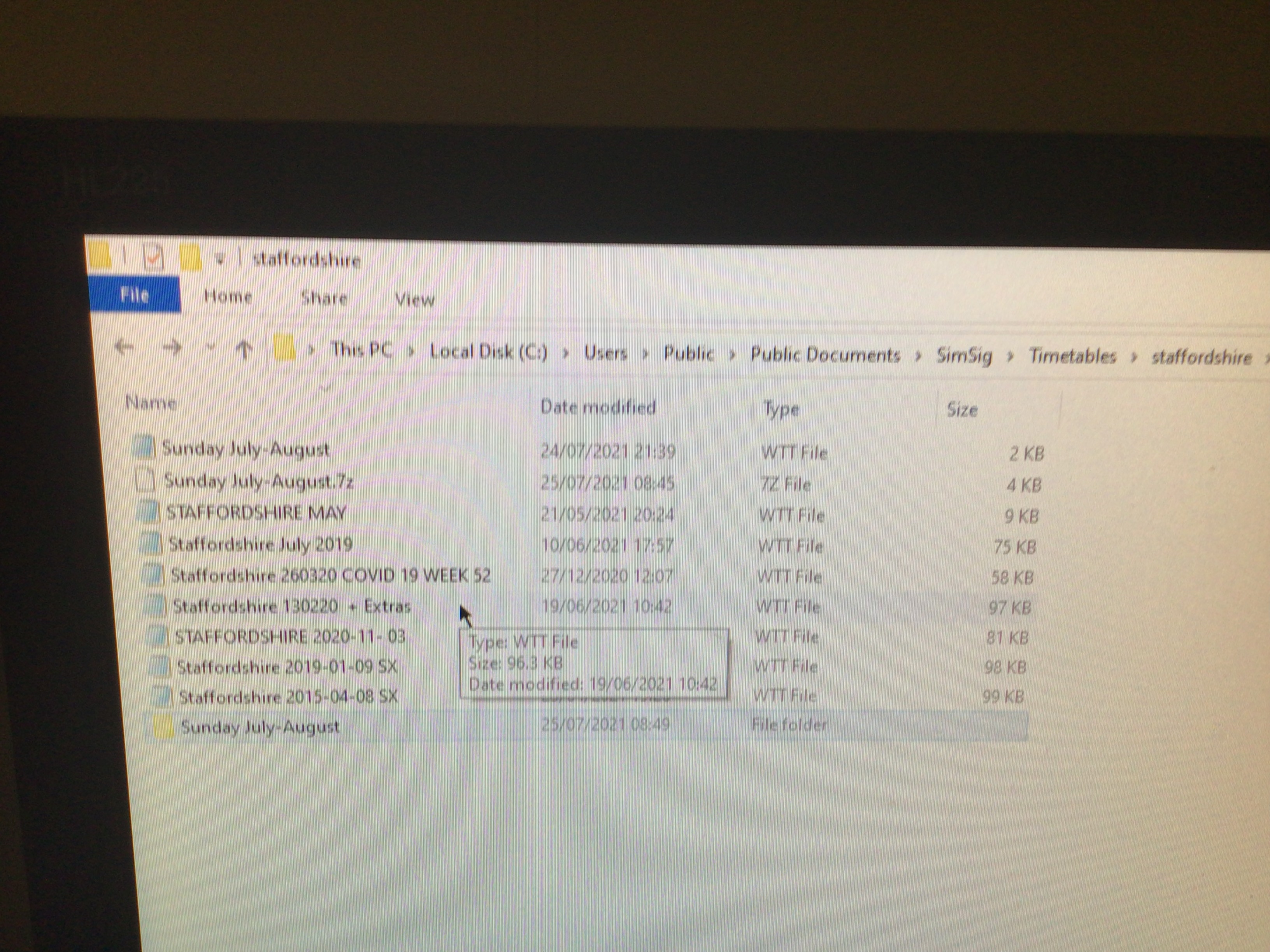 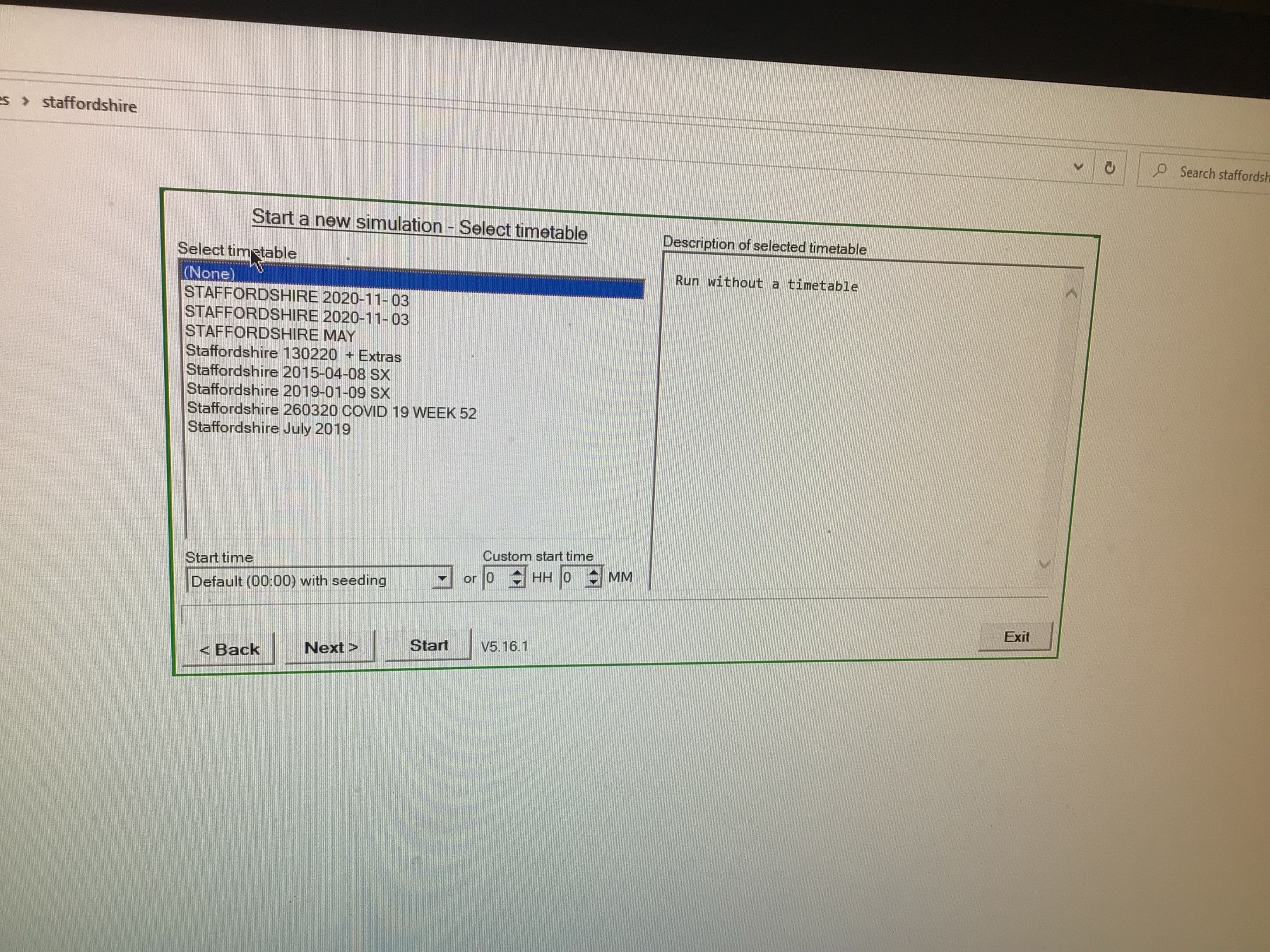
Post has attachments. Log in to view them. Last edited: 25/07/2021 at 08:04 by JamesDaniel Reason: None given Log in to reply |
| Timetable not showing in loader 25/07/2021 at 08:11 #140730 | |
|
JamesN
1626 posts |
There are two showing in loader with same name, but only one with that file name. When you highlight them what file names come up - it’s likely one of those two Log in to reply The following user said thank you: JamesDaniel |
| Timetable not showing in loader 25/07/2021 at 08:15 #140731 | |
|
JamesDaniel
41 posts |
JamesN unfortunately, they are just the same so I don't know what to do but i appreciate the help
Log in to reply |
| Timetable not showing in loader 25/07/2021 at 08:21 #140732 | |
|
JamesN
1626 posts |
If you’re saying they’re just the same, then where is the duplicate coming from? As you’ve shown there is only one in the folder. SimSig won’t list a file twice with exactly the same location for both. Are you sure they’re both the same? When you highlight the timetable in loader, scroll to the bottom of the description box and it gives a location of each file. Are they exactly identical? EDIT: I've added a screenshot for clarity Post has attachments. Log in to view them. Last edited: 25/07/2021 at 08:23 by JamesN Reason: added screenshot for clarity Log in to reply |
| Timetable not showing in loader 25/07/2021 at 08:44 #140733 | |
|
JamesDaniel
41 posts |
An edited version of the original version
Log in to reply |
| Timetable not showing in loader 25/07/2021 at 08:59 #140734 | |
|
JamesN
1626 posts |
If it really isn't the duplicate, I don't know what to suggest other than - I note there's evidence of various stage of unzipping the timetable to/from XML format. Are you 110% sure you know exactly what you're doing with this, as it can be very fussy/finnicky about what it reads as a timetable. The formatting, syntax has to be exactly right; and it has to be packaged back up correctly. It's not intended for human fiddling - that's why none of it is properly documented. I've been playing SimSig for nearly 18 years and still wouldn't have the confidence to poke around in there. If it was saved with the inbuilt timetable editor, save it being one of those duplicates I'm at a loss. If it's been XML fiddling then there's a million and one reasons it could be; and I'd simply recommend steering well clear and using the provided timetable editing tools. Sorry if that's not the help you were after. Log in to reply |
| Timetable not showing in loader 25/07/2021 at 09:01 #140735 | |
|
JamesDaniel
41 posts |
I’m really struggling but I’ll find a way. Like I said I appreciate the help.
Log in to reply |
| Timetable not showing in loader 25/07/2021 at 09:57 #140736 | |
|
JamesN
1626 posts |
If that’s an admission you’ve fiddled with the XML I really, really wouldn’t waste your time on it - you’ll very likely spend more time trying to fix it than just going back and doing the timetable in the editor properly. I cannot stress strongly enough - do not fiddle with the XML unless you know exactly what you are doing. The thread so far is evidence you do not, so just steer well clear. Log in to reply |
| Timetable not showing in loader 25/07/2021 at 10:58 #140737 | |
|
postal
5334 posts |
Perhaps we need to take a step back. When you save a TT, you give it a file name and it then saves as "filename.wtt". However, the Loader is not reading that filename. The loader reads the name from the Timetable Name box on the front tab of the TT. If you have edited a previous timetable and saved as a new "filename.wtt" but have not changed the data in the Timetable Name box then the sim will just read the name from the box. Looking at the screenshots, I am guessing that you have a previous STAFFORDSHIRE 20-11-03 timetable which you have edited and then resaved as Sunday July-August.wtt. When you load the Staffordshire sim and get to the timetable selection screen you are then seeing 2 x STAFFORDSHIRE 20-11-03 rather than one STAFFORDSHIRE 20-11-03 and one Sunday July-August. As JamesN suggests earlier in the thread, if you click on the two STAFFORDSHIRE 20-11-03 TTs then look in the details on the right hand side of the screen, at the bottom of the text there is a line telling you the name and location of the file that you have clicked on. One will point to ..../STAFFORDSHIRE 20-11-03.WTT while the other will point to ..../Sunday July-August.WTT. To avoid the problem, when you save an edited version of an existing timetable, change the name in the Timetable Name box before saving. When you go to Save As . . the filename for the TT to be saved will default to the name in the Timetable Name box although you can edit the file name before you save. That will not affect how the loader reads your TT and it will always display what remains in the Timetable Name box. “In life, there is always someone out there, who won’t like you, for whatever reason, don’t let the insecurities in their lives affect yours.” – Rashida Rowe Last edited: 25/07/2021 at 11:01 by postal Reason: None given Log in to reply The following users said thank you: JamesDaniel, Dionysusnu |
| Timetable not showing in loader 25/07/2021 at 11:51 #140738 | |
|
bill_gensheet
1474 posts |
JamesN in post 140736 said:If that’s an admission you’ve fiddled with the XML I really, really wouldn’t waste your time on it - you’ll very likely spend more time trying to fix it than just going back and doing the timetable in the editor properly.Bad '.wtt' through xml editing errors will usually try to load and then report as 'not a Simsig timetable' rather than not show in the list. Log in to reply The following user said thank you: Dionysusnu |
| Timetable not showing in loader 25/07/2021 at 19:13 #140747 | |
|
headshot119
4871 posts |
bill_gensheet in post 140738 said:JamesN in post 140736 said:It won't if the timetable hasn't been zipped correctly. In this case it looks like the OP has zipped in 7z format which isn't recognised by SimSig.If that’s an admission you’ve fiddled with the XML I really, really wouldn’t waste your time on it - you’ll very likely spend more time trying to fix it than just going back and doing the timetable in the editor properly.Bad '.wtt' through xml editing errors will usually try to load and then report as 'not a Simsig timetable' rather than not show in the list. They need to be zipped as a .zip. I would echo JamesN and say that you don't really want to be poking around in raw XML. "Passengers for New Lane, should be seated in the rear coach of the train " - Opinions are my own and not those of my employer Log in to reply |
| Timetable not showing in loader 25/07/2021 at 20:01 #140748 | |
|
Meld
1116 posts |
postal in post 140737 said:Perhaps we need to take a step back.Taking the above in, You have a situation where you want to copy a few schedules and use the save selected option to do some work on / test them separately. You get the normal save timetable as window where you give your save a name. This will save the TT under the new name, but the display in the loader TT window will be the same as the original as Postal says. During TT creation I've had numerous copies of simX 2015-04-08 SX in my TT loader window. After messing up a major project and required a lot of reverting to fix, now I'll save the original TT before using the save selected option. After saving the saved selections I close the original TT and sim. Reopening the sim it is now possible to find the new TT by checking the file location/name in the detail window. So if I'm looking for 6M06.wtt its there in the list but has the same name as the main TT. I now open this TT and immediately go to the TTs homepage delete the name simX 2015-04-08 SX and replace with 6M06, then save, Next time I open the sim the new TT shows as 6M06 as opposed to simX 2015-04-08 SX. As both JamesN & Headshot have said and I fully agree, You don't want to be poking (polite by my standards  ) around in the raw xml unless you know what your doing. I've been there, done that and paid the price, spent hours trying to trace the mistakes made, and ended up having to restart from scratch losing 50 hours work and about 3 hours trying to fix my own created mess. ) around in the raw xml unless you know what your doing. I've been there, done that and paid the price, spent hours trying to trace the mistakes made, and ended up having to restart from scratch losing 50 hours work and about 3 hours trying to fix my own created mess.
Passed the age to be doing 'Spoon Feeding' !!! Last edited: 25/07/2021 at 20:02 by Meld Reason: None given Log in to reply The following user said thank you: postal |
| Timetable not showing in loader 25/07/2021 at 20:08 #140749 | |
|
bill_gensheet
1474 posts |
Meld in post 140748 said:
Same problems, but I tend to go for save to desktop, and then import that into a blank TT (autonames as 'xxxxx custom timetable.wtt) then, if needed, save as 'test_xxxxx.wtt' as normal into the correct directory. That way nothing confusing gets into the SimSig directories. Meld in post 140748 said: Indeed, needs to be a pretty worthwhile exercise to go battering an xml, mainly bulk replaces or time adjusts. Log in to reply The following user said thank you: Meld |