Page 1 of 1
| Internal Error and Access Violation 09/09/2021 at 16:35 #141496 | |
|
bugsy
1832 posts |
I think that I have asked a similar question before. Should an Access Violation be reported? In this instance I got an Internal Error followed immediately by an Access Violation. I managed to recall exactly what I did but on a re-run from the most recent save, I did things slightly differently and avoided both, so it wasn't exactly a problem. Everything that you make will be useful - providing it's made of chocolate. Log in to reply |
| Internal Error and Access Violation 09/09/2021 at 16:46 #141497 | |
|
GeoffM
6415 posts |
bugsy in post 141496 said:Should an Access Violation be reported?Yes please, and include the messages. As a minimum we need the address* and the Loader version number. If you can attach the relevant section of the log then even better. If you can reproduce it then inclue the steps to do this. * The message is usually of the form "Access violation at address 12345678" - it's that eight digit number (which may contain A-F letters as well) we need. SimSig Boss Last edited: 09/09/2021 at 16:47 by GeoffM Reason: None given Log in to reply |
| Internal Error and Access Violation 09/09/2021 at 19:20 #141500 | |
|
bugsy
1832 posts |
Hi Geoff. The Loader version is 5.16.1 Attached is some log information copied from 'SimSig Loader1.log' Also screenshots of the two messages. I'm going to re-run the sim from an earlier save to see if I can reproduce the events. 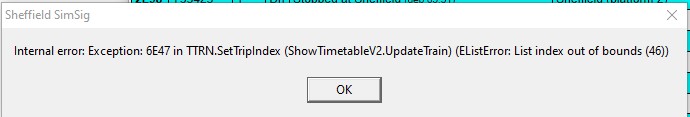 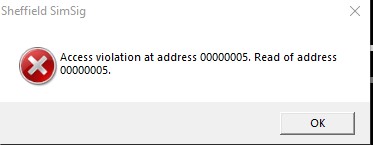 Post has attachments. Log in to view them. Everything that you make will be useful - providing it's made of chocolate. Log in to reply The following user said thank you: GeoffM |
| Internal Error and Access Violation 09/09/2021 at 19:32 #141501 | |
|
bugsy
1832 posts |
Unfortunately I couldn't reproduce the problem.
Everything that you make will be useful - providing it's made of chocolate. Log in to reply |
| Internal Error and Access Violation 09/09/2021 at 20:14 #141502 | |
|
Dionysusnu
588 posts |
bugsy in post 141500 said:Hi Geoff. Error is quite common, happening maybe every 15 minutes. It gets increasingly more frequent with higher time speed settings. It seems to be caused by closing the "view timetable" window, just before a train passes a location. It then tries to refresh the timetable window, which is in the process of closing, or already closed, which causes the exception. It also sometimes seems to happen a long time after closing the timetable window, if running at the maximum speed the sim can handle. From my own programming background, maybe disconnecting the timetable window update event is deferred because of the maximum CPU load, while the timetable window itself does already close. Then the train passes a location, and that event fires the timetable window update handler, which fails because the window is already closed. But that's just speculation.. Last edited: 09/09/2021 at 21:53 by Dionysusnu Reason: None given Log in to reply |