Page 2 of 3
| Live Departure Boards (SimSig) 16/01/2022 at 19:49 #143596 | |
|
headshot119
4871 posts |
ajax103 in post 143595 said:Just a quick one for the Developer but could it be possible for the tool to be used by clients in MP mode please?It's already possible, but the server you're connecting to needs to have the interface gateway open, and you need to have a copy of the timetable in use saved locally. "Passengers for New Lane, should be seated in the rear coach of the train " - Opinions are my own and not those of my employer Log in to reply The following user said thank you: ajax103 |
| Live Departure Boards (SimSig) 16/01/2022 at 21:16 #143597 | |
|
andyallen4014
389 posts |
That's interesting, cheers Karl - I was wondering how it would work as the client obviously doesn't have the option of setting Interface Gateway to be open on connection.
User | Multiplayer Host | Timetable Writer Log in to reply |
| Live Departure Boards (SimSig) 17/01/2022 at 20:53 #143610 | |
|
Fleet Controller
24 posts |
Interesting concept. While I got it to work on a free simulation I'm struggling with the paid sims. When inputting in the command for -user <myusername> -pass <mypassword> I keep getting a "The syntax of the command is incorrect". Any suggestions folks in where I'm going wrong? Log in to reply |
| Live Departure Boards (SimSig) 17/01/2022 at 21:02 #143611 | |
|
Steamer
4030 posts |
Fleet Controller in post 143610 said:Interesting concept. While I got it to work on a free simulation I'm struggling with the paid sims.Random guess, but could the space in your username be causing a problem? No idea if quote marks around it would be accepted. "Don't stress/ relax/ let life roll off your backs./ Except for death and paying taxes/ everything in life.../ is only for now." (Avenue Q) Log in to reply |
| Live Departure Boards (SimSig) 17/01/2022 at 21:14 #143612 | |
|
Fleet Controller
24 posts |
Steamer in post 143611 said:Fleet Controller in post 143610 said:That did cross my mind. Just need to @jonathanp to confirm if that's an issue. I did try quotes around the username and got the same error.Interesting concept. While I got it to work on a free simulation I'm struggling with the paid sims.Random guess, but could the space in your username be causing a problem? No idea if quote marks around it would be accepted. Log in to reply |
| Live Departure Boards (SimSig) 17/01/2022 at 21:23 #143613 | |
|
headshot119
4871 posts |
Fleet Controller in post 143612 said:Steamer in post 143611 said:departureboard.exe -user "Fleet Controller" -pass passwordFleet Controller in post 143610 said:That did cross my mind. Just need to @jonathanp to confirm if that's an issue. I did try quotes around the username and got the same error.Interesting concept. While I got it to work on a free simulation I'm struggling with the paid sims.Random guess, but could the space in your username be causing a problem? No idea if quote marks around it would be accepted. replace password with whatever your password is. Just tried it with a test account we have and it worked fine with the space in the username. "Passengers for New Lane, should be seated in the rear coach of the train " - Opinions are my own and not those of my employer Log in to reply The following user said thank you: Fleet Controller |
| Live Departure Boards (SimSig) 17/01/2022 at 22:02 #143615 | |
|
Fleet Controller
24 posts |
headshot119 in post 143613 said:Fleet Controller in post 143612 said:Thanks for that. Got over that problem but discovered another problem. When it opens the new chrome window it says it didn't get any data and the CMD PROMPT throws up a lot of error messages. Again I've tried it on a free sim and no issues.Steamer in post 143611 said:departureboard.exe -user "Fleet Controller" -pass passwordFleet Controller in post 143610 said:That did cross my mind. Just need to @jonathanp to confirm if that's an issue. I did try quotes around the username and got the same error.Interesting concept. While I got it to work on a free simulation I'm struggling with the paid sims.Random guess, but could the space in your username be causing a problem? No idea if quote marks around it would be accepted. See attached. 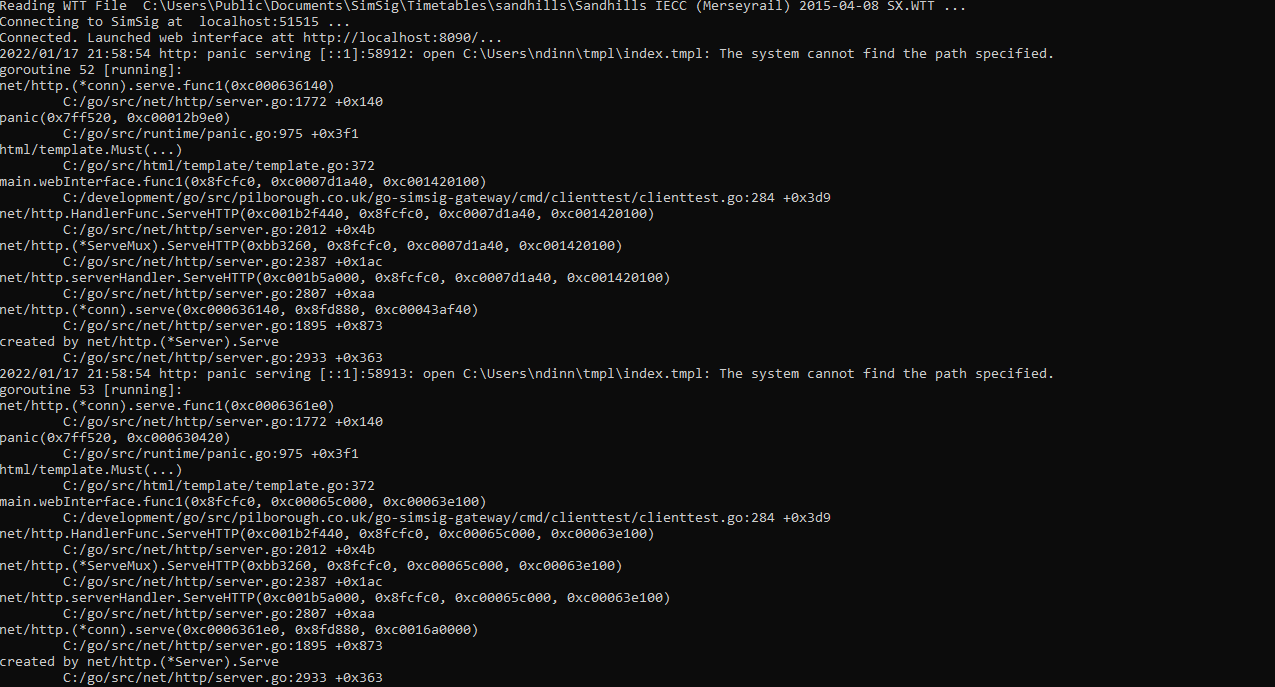 Post has attachments. Log in to view them. Log in to reply |
| Live Departure Boards (SimSig) 17/01/2022 at 22:15 #143616 | |
|
Fleet Controller
24 posts |
Fleet Controller in post 143615 said:headshot119 in post 143613 said:OK after a bit more fault finding I've discovered where I was going wrong and I now got the files in the correct location and its working for me. This back end of computer stuff always confuses me!Fleet Controller in post 143612 said:Thanks for that. Got over that problem but discovered another problem. When it opens the new chrome window it says it didn't get any data and the CMD PROMPT throws up a lot of error messages. Again I've tried it on a free sim and no issues.Steamer in post 143611 said:departureboard.exe -user "Fleet Controller" -pass passwordFleet Controller in post 143610 said:That did cross my mind. Just need to @jonathanp to confirm if that's an issue. I did try quotes around the username and got the same error.Interesting concept. While I got it to work on a free simulation I'm struggling with the paid sims.Random guess, but could the space in your username be causing a problem? No idea if quote marks around it would be accepted. Log in to reply |
| Live Departure Boards (SimSig) 18/01/2022 at 05:09 #143618 | |
|
ajax103
1128 posts |
Fleet Controller in post 143610 said:Interesting concept. While I got it to work on a free simulation I'm struggling with the paid sims.I don't get that, I get The system cannot find the path specified when I try to follow the method suggested by Headshot119 for payware sims which is annoying :/ Assuming you've extracted to a folder on your Desktop. Open command prompt and without quote marks do "CD C:\Users\Karl\Downloads\departureboard-0.0.1-amd64" or "CD C:\Whereveryouhaveputthefolder" then "departureboard.exe -user andyallen4014 -pass password" obviously replace password with whatever your SimSig password is. Also with regards to the clock in the departure board, is it possible for it to show the exact same time as currently shows in the sim eg hour, min and sec please so it auto refreshes please? Also instead of having unknown, could it show on time instead then show cancelled if the stop has been removed or 2 mins late etc Log in to reply |
| Live Departure Boards (SimSig) 18/01/2022 at 08:40 #143619 | |
|
andyallen4014
389 posts |
I managed to get it to work for payware sims but only after i'd followed Karl's excellent instructions! I'd quite like the display to only show the destination of the service as per a normal board for passengers, but I assume that would depend on what fields had been populated in the timetable editor screen for this to be possible. User | Multiplayer Host | Timetable Writer Log in to reply |
| Live Departure Boards (SimSig) 18/01/2022 at 08:51 #143621 | |
|
Peter Bennet
5436 posts |
I tried it and after a fashion got it to work on Aston - looks good. What I did notice was that it used the TIPLOCK, is there a way to reference the name? Also the only way I could find to look at a different location was to exit and relaunch your exe - is that correct or did I miss something? I did not get as far as seeing what would happen if I replatformed a train, just curious as to what would happen. Peter I identify as half man half biscuit - crumbs! Log in to reply |
| Live Departure Boards (SimSig) 18/01/2022 at 17:25 #143628 | |
|
ajax103
1128 posts |
Still refuses to work for payware sims, keeps coming back with errors that only the freeware ones work - I've followed the instructions to the letter and it just refuses to work.
Log in to reply |
| Live Departure Boards (SimSig) 18/01/2022 at 17:30 #143629 | |
|
headshot119
4871 posts |
ajax103 in post 143628 said:Still refuses to work for payware sims, keeps coming back with errors that only the freeware ones work - I've followed the instructions to the letter and it just refuses to work.It works fine with licensed simulations, you need to run it form the command line following the instructions in this thread, including supplying your SimSig login credentials to authenticate with the license server. "Passengers for New Lane, should be seated in the rear coach of the train " - Opinions are my own and not those of my employer Log in to reply |
| Live Departure Boards (SimSig) 18/01/2022 at 17:45 #143630 | |
|
andyallen4014
389 posts |
Interestingly after Karl helped me yesterday I managed to get it to work. However on trying again today with various paid sims i'm managing to get it to accept my credentials and open a timetable, but then i'm met with this rather than the board EDIT - Realised I was being a pillock. So, yes, it does work for paid sims! User | Multiplayer Host | Timetable Writer Last edited: 18/01/2022 at 18:23 by andyallen4014 Reason: Being a pillock! Log in to reply |
| Live Departure Boards (SimSig) 18/01/2022 at 18:01 #143631 | |
|
postal
5331 posts |
Bearing in mind that it is work-in-progress and that @jonathanp has already said "to be accessible the tool needs a proper user interface. I will work on that and release a new version," there is probably not a lot of point in getting too exercised at this stage about it being difficult to get things to work properly (although it will probably be helpful for @jonathanp if bugs and glitches are reported).
“In life, there is always someone out there, who won’t like you, for whatever reason, don’t let the insecurities in their lives affect yours.” – Rashida Rowe Log in to reply |
| Live Departure Boards (SimSig) 18/01/2022 at 18:08 #143632 | |
|
andyallen4014
389 posts |
postal in post 143631 said:Bearing in mind that it is work-in-progress and that @jonathanp has already said "to be accessible the tool needs a proper user interface. I will work on that and release a new version," there is probably not a lot of point in getting too exercised at this stage about it being difficult to get things to work properly (although it will probably be helpful for @jonathanp if bugs and glitches are reported).... which is precisely the reason for my post. User | Multiplayer Host | Timetable Writer Log in to reply The following user said thank you: postal |
| Live Departure Boards (SimSig) 18/01/2022 at 21:44 #143643 | |
|
jonathanp
20 posts |
Thank you for the suggestions. Quote:
I guess the repeated refreshes bury the original page in the history. You can get back by going to http://localhost:8090/ Quote: Replatforming shows up if SimSig reports the platform the train used(which doesn't seem to happen at all stops). However this only happens once the train has arrived in the platform. In reality I assume the signaller has to manually input it somehow, I guess that could a new dimension for the future. Quote: I'd quite like the display to only show the destination of the service as per a normal board for passengers, but I assume that would depend on what fields had been populated in the timetable editor screen for this to be possible.Not all timetables have a destination field. On those that do, it is sometimes the the actual name, and sometimes, as observed by Peter, the TIPLOC. Quote: What I did notice was that it used the TIPLOCK, is there a way to reference the name?For that I would need a mapping of TIPLOC codes to names. It seems like Network Rail would be able to provide that and would allow distribution, but not immediately. Possibly the most pragmatic solution would be just to rely on all timetable developers using the "xxxx Origin - Destination (traction)" description format and extract it from that. Quote: Also instead of having unknown, could it show on time instead then show cancelled if the stop has been removed or 2 mins late etcAh, "Cancelled" for missing trains is a clever idea, I like that  At the moment it just waits 10 minutes after the scheduled time and them removes it if the service still isn't in the simulation area. At the moment it just waits 10 minutes after the scheduled time and them removes it if the service still isn't in the simulation area.
Last edited: 18/01/2022 at 21:47 by jonathanp Reason: None given Log in to reply |
| Live Departure Boards (SimSig) 18/01/2022 at 22:27 #143646 | |
|
Peter Bennet
5436 posts |
jonathanp in post 143643 said:Thank you for the suggestions.Ah, I see, so your exe loads the WTT and the WTT is coded by TIPLOC so picks that up - makes sense. The Sim, on the other hand, contains the TIPLOC and a key NAM=Location linked to that. Is it possible to pick that up through the interface? Peter I identify as half man half biscuit - crumbs! Log in to reply |
| Live Departure Boards (SimSig) 19/01/2022 at 09:22 #143653 | |
|
Jan
922 posts |
jonathanp in post 143643 said:Quote:Replatforming shows up if SimSig reports the platform the train used(which doesn't seem to happen at all stops). However this only happens once the train has arrived in the platform. In reality I assume the signaller has to manually input it somehow, I guess that could a new dimension for the future. Apart from manual input if somebody finds the time for that, I think the real systems might also be looking at the train describer and trigger a platform change if necessary once the train description steps into the platform berth – I have a distinct memory of having read somewhere that the even better solution would have been additionally looking at the route setting as well (i.e. a platform change is triggered as soon as the signalman sets a route into a differing platform), but whoever had to pay for that feature at the time didn't have the money, so instead we ended up with the current, not entirely satisfactory system, whereby automatic platform changes are only triggered once the train has passed the last signal before the platform, i.e. at relatively short notice. Two million people attempt to use Birmingham's magnificent rail network every year, with just over a million of them managing to get further than Smethwick. Last edited: 19/01/2022 at 09:26 by Jan Reason: None given Log in to reply |
| Live Departure Boards (SimSig) 19/01/2022 at 20:34 #143669 | |
|
jonathanp
20 posts |
Peter Bennet in post 143646 said:So far as I can tell the Sim does not know either. My limited tests have seen 3 approaches: a) Timetables with no Destination b) Timetables with a TIPLOC in the Destination(which could be anywhere on the network, so SimSig would have to be hiding it's own complete list somewhere to decode it), but also a Train Description which is used in the Train List c) Timetables with a full name in the Destination, and an automatically constructed Train List Description. Log in to reply |
| Live Departure Boards (SimSig) 19/01/2022 at 21:39 #143670 | |
|
Peter Bennet
5436 posts |
jonathanp in post 143669 said:Peter Bennet in post 143646 said:We might be talking at cross-purposes. I should caveat this by saying I have very very limited knowledge of the programming behind what you have done, nor the data available from the interface feed; all over my head. However, I do know how the Sims are constructed so please bear with me.So far as I can tell the Sim does not know either. My limited tests have seen 3 approaches: I'm referring to the list of locations I'm first presented with that I want to select the departure board to display. That's a list limited to the actual locations coded into the sim. That list can only come from one of two places, the timetable or the Sim. If it comes from the timetable then that only contains TIPLOCs (other than in the description box) but the Sim is coded to say TIPLOC: NAM=Location and obviously there's a translation within the sim when it reads the timetable. I'm wondering if the interface throws out the NAM= data, if not then the question I guess is for Geoff as to whether it could. Peter I identify as half man half biscuit - crumbs! Log in to reply |
| Live Departure Boards (SimSig) 19/01/2022 at 21:56 #143671 | |
|
GeoffM
6412 posts |
The Origin and Destination fields were a recent addition, albeit a few years ago now I think, so older timetables will have those fields blank. They're free text fields so TT authors can enter whatever they like which does not help you. The timetables that come with a sim, aka "official" or "groundhog" timetables do have a standard format though, again with the exception of older timetables. If the destination field contains a TIPLOC, which IIRC is defined as four to seven uppercase letters and digits, then you're mostly in luck as sim developers use real life TIPLOCs wherever possible/known. I believe you can find a list here somewhere. However, we do invent additional locations that won't be in that list. I'm sure you could create a common lookup file from the above data for all sims, manually adding any fictional TIPLOCs as necessary. No promises but if you need something else through the Gateway directly, post it here and we'll see if it can be done. SimSig Boss Last edited: 19/01/2022 at 21:58 by GeoffM Reason: None given Log in to reply |
| Live Departure Boards (SimSig) 19/01/2022 at 22:38 #143672 | |
|
i26
311 posts |
Am I missing something here? I open a CMD prompt and put in depatureboard.exe -user "i26" -pass mypassword And all I get in response is 'depatureboard.exe' is not recognized as an internal or external command, operable program or batch file. 
Log in to reply |
| Live Departure Boards (SimSig) 19/01/2022 at 23:26 #143673 | |
|
Dionysusnu
588 posts |
i26 in post 143672 said:Am I missing something here? I open a CMD prompt and put in depatureboard.exe -user "i26" -pass mypasswordFor one, I'd assume you need to spell it as "departureboard.exe". You may also need to use the full file location, probably "C:/users/yourusername/Downloads/departureboard.exe" Log in to reply The following user said thank you: i26 |
| Live Departure Boards (SimSig) 20/01/2022 at 12:04 #143679 | |
|
i26
311 posts |
Dionysusnu in post 143673 said:i26 in post 143672 said:Managed to get it working. Thanks soo much!Am I missing something here? I open a CMD prompt and put in depatureboard.exe -user "i26" -pass mypasswordFor one, I'd assume you need to spell it as "departureboard.exe". You may also need to use the full file location, probably "C:/users/yourusername/Downloads/departureboard.exe" 
Log in to reply |