Page 1 of 1
| Internal error 19/01/2022 at 01:50 #143648 | |
|
j.a.g1
17 posts |
Was getting to the later half of a timetable when this showed up (see attached image). This was the second time an error such as this occurred, yet I foolishly didn't collect any evidence of the first occasion. I'm not sure whether it was the exact same message, but a popup came up such as the image here. In this occasion, I was changing the train code to 2S78 as the previous service had terminated at Stratford upon Avon. As soon as I pressed "OK" to change the train code, this popup came up. On both occasions, it had no effect that I could see on the sim. I simply pressed ok to the popup and it went away, and i could carry on as if nothing happened. I just thought I would post it here, as obviously its not meant to happen, and it has happened more than once. I have attached the image of the popup shown and the saved game file just after it happened (in case its needed) 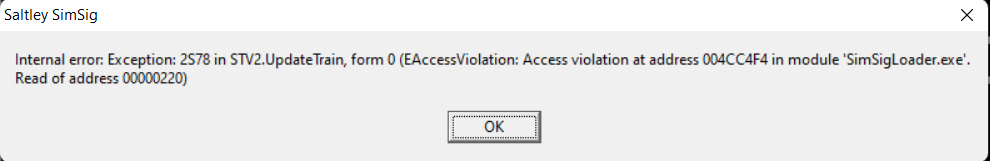 Post has attachments. Log in to view them. Log in to reply |
| Internal error 19/01/2022 at 02:49 #143649 | |
|
GeoffM
6416 posts |
Thanks, it's a known issue updating the window's information. Like you say, it doesn't appear to have any other effects.
SimSig Boss Log in to reply The following user said thank you: j.a.g1 |
| Internal error 29/01/2022 at 23:09 #144900 | |
|
clive
2823 posts |
Mantis 35658 raised for investigation.
Log in to reply |