Page 1 of 1
| Chicago Loop - P3 Locked With Movement Over P7 When Reversed 12/03/2022 at 23:52 #145686 | |
|
rfw
182 posts |
This is similar issue to that I discovered just under 5 years ago in this thread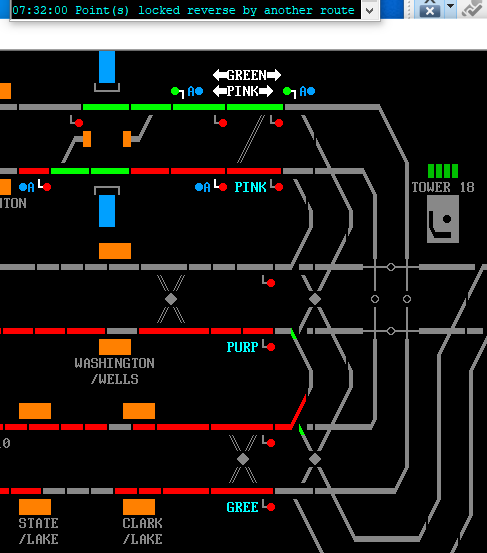 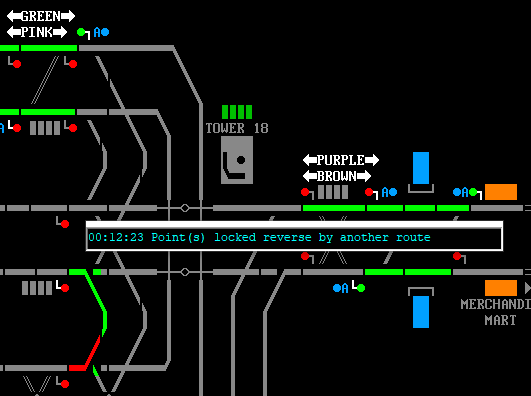 Situation can be recreated with attached WTT and the below chain of events... Train A has previously been sent from signal 2 to x108 leaving points P5 & P8 in a reverse position Train B is routed from signal X110 to X108, locking points P3 & P7 in a reverse position Train B enters track section T203 & P3 becomes locked in the position they were last in (reversed) Train C needs to be routed from signal X106 to X3. When I try to do this I get the following message, telling me the "point(s) are locked reverse by another route" referring to points P3 If I route train C over the square before train A enters T203, P3 is normalised & routing of train B from signal x106 to X3 is successful, thus locking points P9, P10, P8 & P11 normal Please could it be changed such that P7 is normalised when route from X110 to X108 is set thus when T203 is occupied and P7 is locked normal OS: Windows 10 Home 64bit Loader: SimSig Loader version 5.19; Sim: Simulation Chicago L; data version 1.1 License: TT: Chicago L Intense A DEV r2 v0.5.2 TT filename: Chicago L DEV vF1r2.WTT TT merged: False Sim upgrade: False Loader upgrade: False Save reloaded: False Post has attachments. Log in to view them. The train now standing on platform 2, should be on the rails Last edited: 12/03/2022 at 23:53 by rfw Reason: Formatting Log in to reply |
| Chicago Loop - P3 Locked With Movement Over P7 When Reversed 13/03/2022 at 00:46 #145688 | |
|
GeoffM
6411 posts |
There won't be any new versions of Chicago Loop, sorry.
SimSig Boss Log in to reply |