Page 1 of 1
| Spring 2022 Timetable 22/03/2023 at 07:51 #150877 | |
|
andyallen4014
389 posts |
Had to start a new thread as the original is locked. Bit confused here... I've got 1D83 in Holyhead Platform 1, due to depart at 1357. However in the timetable screen it is showing as 1A48, and in the F2 train list it is 1D83 but the WTT column shows it as 1A48. The confusion is that as you can see from the messages window, at 1248 it went TRTS despite not being due to leave until 1357 which is annoying as I now have to pull the signal and I was doing so well up to now! Screenshot and game save attached. I've also added the most recent snapshot 1230. Incidentally I had an error message shortly before this as well. Andy 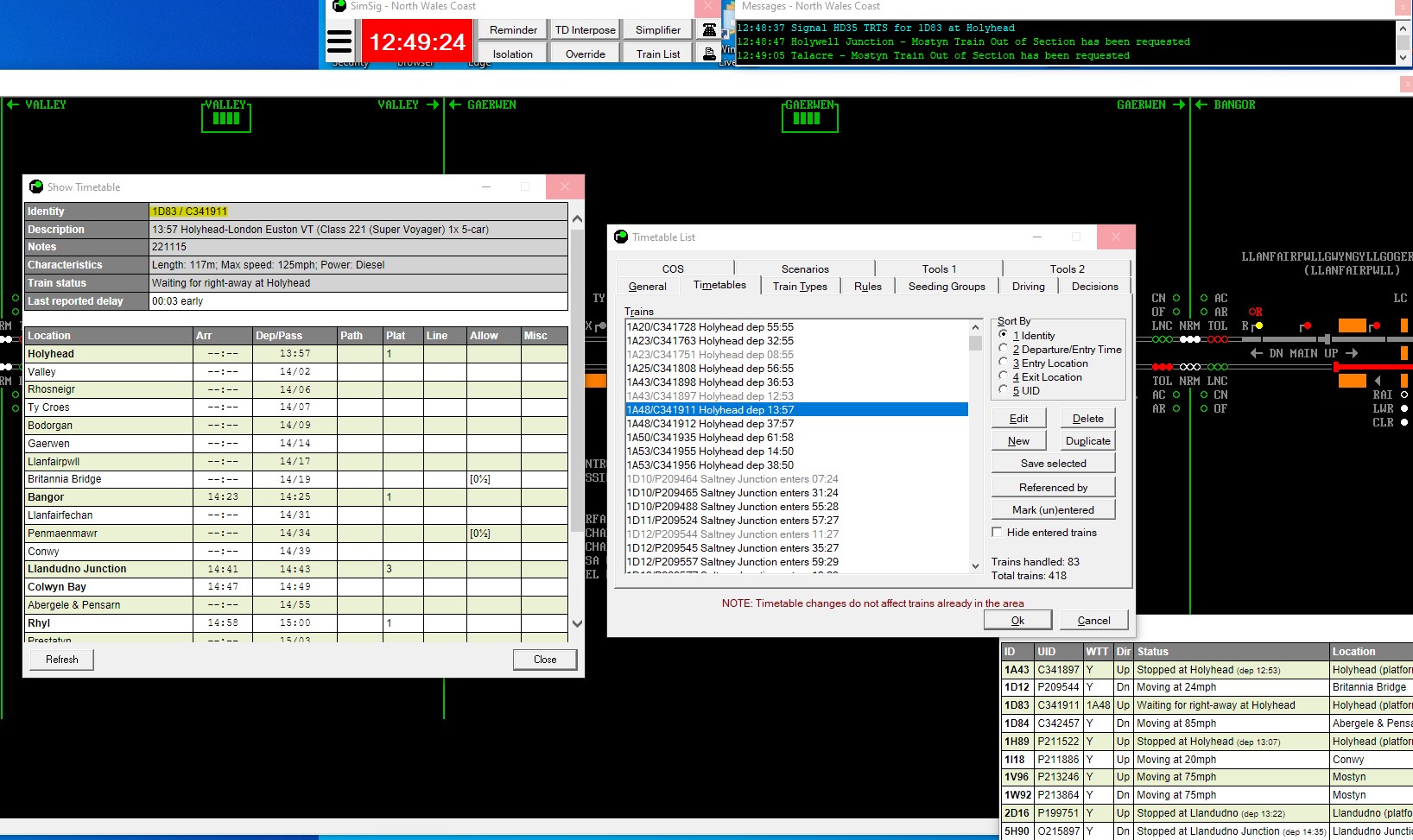 Post has attachments. Log in to view them. User | Multiplayer Host | Timetable Writer Log in to reply |
| Spring 2022 Timetable 22/03/2023 at 09:26 #150878 | |
|
9pN1SEAp
1236 posts |
I've no idea how it's got to that state with the wrong headcode, but correct UID and timing pattern (especially as there's no ARS). An F2 > Run to another timetable > 1A48 will stop the train and allow you to pull the starter without complaint. Re-running from the earlier save, I could not reproduce what you were seeing. Thanks Jamie Jamie S (JAMS) Last edited: 22/03/2023 at 10:48 by 9pN1SEAp Reason: None given Log in to reply |
| Spring 2022 Timetable 22/03/2023 at 09:30 #150879 | |
|
andyallen4014
389 posts |
9pN1SEAp in post 150878 said:I've no idea how it's got to that state with the wrong headcode, but correct UID and timing pattern (especially as there's no ARS). An F2 > Run to another timetable > 1A48 will stop the train and allow you to pull the starter without complaint.Cheers Jamie, that's what I did in the event. Just wasn't sure what had caused it to end up like that, whether it is a misdemeanour in the timetable to something more mysterious! Andy User | Multiplayer Host | Timetable Writer Log in to reply |
| Spring 2022 Timetable 22/03/2023 at 16:49 #150890 | |
|
andyallen4014
389 posts |
I re-ran from the 12:30 snapshot and didn't have a occurrence. Most strange. Cheers Andy User | Multiplayer Host | Timetable Writer Log in to reply |
| Spring 2022 Timetable 23/03/2023 at 13:44 #150897 | |
|
andyallen4014
389 posts |
Another observation, although this may be sim related rather than timetable, 1D13 in its timetable when you click on the train appears to be missing the 'Req stop' for Rhosneigr, yet in the F4 timetable editor window it is showing. Andy 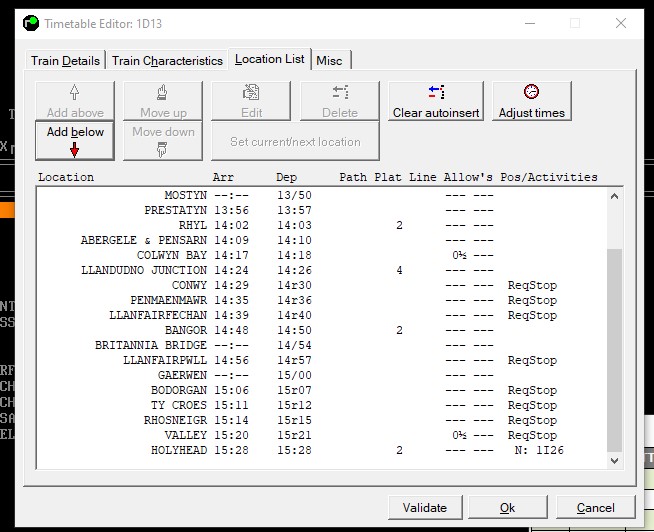 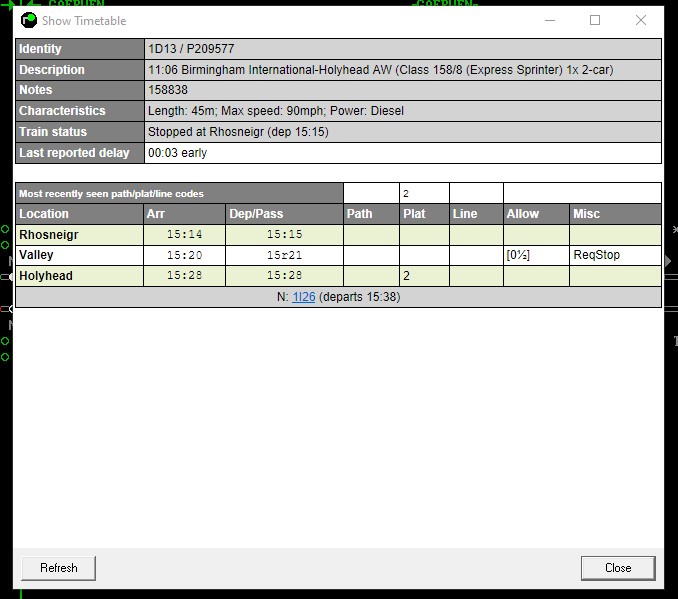 Post has attachments. Log in to view them. User | Multiplayer Host | Timetable Writer Log in to reply |
| Spring 2022 Timetable 23/03/2023 at 16:05 #150898 | |
|
Dionysusnu
587 posts |
I believe that's regular behaviour for request stops - they'll be marked as either regular stop or pass when the train is closely approaching the station platform.
Log in to reply |
| Spring 2022 Timetable 23/03/2023 at 16:35 #150899 | |
|
GeoffM
6411 posts |
Dionysusnu in post 150898 said:I believe that's regular behaviour for request stops - they'll be marked as either regular stop or pass when the train is closely approaching the station platform.That's correct. SimSig Boss Log in to reply |
| Spring 2022 Timetable 23/03/2023 at 16:47 #150900 | |
|
andyallen4014
389 posts |
Dionysusnu in post 150898 said:I believe that's regular behaviour for request stops - they'll be marked as either regular stop or pass when the train is closely approaching the station platform.Interesting, thanks I wasn't aware of that. So presumably you're able to pinpoint what the train is actually going to so rather than keeping one eye firmly on F2! User | Multiplayer Host | Timetable Writer Log in to reply |