Page 1 of 1
| Update message at end of update 17/04/2023 at 20:22 #151204 | |
|
Davem1958
19 posts |
Hello, Apologies if this has been raised before. I took a quick look, and I couldn't find a previous reference to it. So, after selecting Update now, and seeing the Simsig world scroll before my eyes, there is a line that says: "The preceding files are no longer needed. Press 'Delete obsolete files' to remove them. Close to leave them." I've attached a screenshot. Is there some esoteric "white man's magic" that I need to do the delete. Or, is the process automatic? Cheers, and thanks for developing such a great piece of software!! Dave 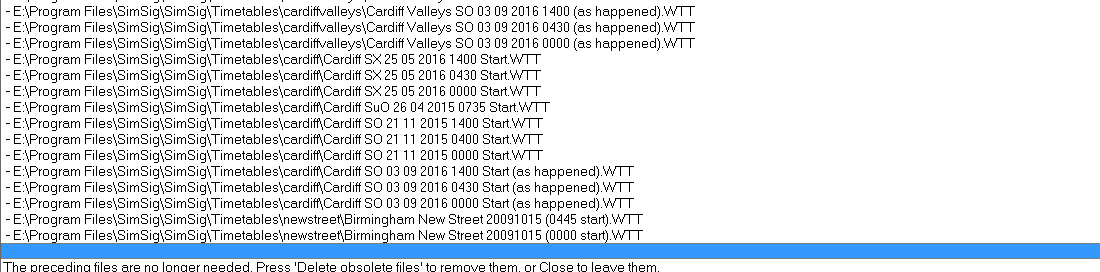 Post has attachments. Log in to view them. Log in to reply |
| Update message at end of update 17/04/2023 at 20:27 #151205 | |
|
y10g9
895 posts |
Pressing the 'Delete obsolete files' will automatically remove the obsolete files. The process is fully automatic after you press the button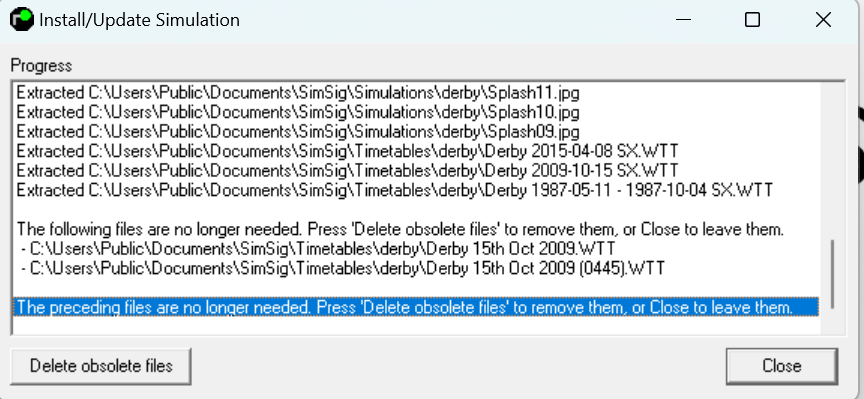
Post has attachments. Log in to view them. Last edited: 17/04/2023 at 20:28 by y10g9 Reason: None given Log in to reply |
| Update message at end of update 17/04/2023 at 20:27 #151206 | |
|
headshot119
4871 posts |
All you need to do is press "Delete obsolete files" at the bottom left of the window.
"Passengers for New Lane, should be seated in the rear coach of the train " - Opinions are my own and not those of my employer Log in to reply |
| Update message at end of update 17/04/2023 at 20:43 #151207 | |
|
Davem1958
19 posts |
Hi again, LOL! Even I'm not daft enough not to see a button staring me in the face. Fact is, on my screen, there is nothing below that last line of: "The preceding files are no longer needed. Press 'Delete obsolete files' to remove them. Close to leave them." I've tried shifting the windows taskbar out of the way, but there are no buttons below the text. Doesn't affect the simulation, of course. Just a bit of a mystery. Cheers. Log in to reply |
| Update message at end of update 17/04/2023 at 23:27 #151219 | |
|
GeoffM
6415 posts |
Do you have any screen scaling by any chance? Or anything else slightly unusual like not native Windows? I believe it's happened before but I can't see any difference from that window to a few others I checked. In fact, are there any other windows you think are missing something on the bottom? SimSig Boss Log in to reply The following user said thank you: Davem1958 |
| Update message at end of update 18/04/2023 at 02:04 #151221 | |
|
Davem1958
19 posts |
Hello Geoff, No, I don't think I have anything along the lines that you suggest. I'm still using Windows 7; I also have Simsig installed on a second drive with administrator privileges. I've made the update window full screen, re-sized it, done all the things that might fix reduced visibility. As I said, it doesn't seem to adversely affect the simulation. I also tried installing on the C drive as the instructions show: no difference. I'm running Simsig 5.26. Thanks for responding. Dave Log in to reply |
| Update message at end of update 18/04/2023 at 03:02 #151222 | |
|
MarkC
1115 posts |
Davem1958 in post 151221 said:Hello Geoff,I have managed to replicate what you have see and I believe you have changed the scaling at some point Go to control panel then Appearance and Personalization then select Make text and other items larger or smaller.* *=Depending on how your control panel is set up you may have to select control panel then display On the screen that comes up select smaller-100% (default) click apply. You maybe asked to log off, do so once logged off youcan log back in then run SimSig update again and you should now have the buttons at the bottom. Boldly going forward 'cause we can't find reverse. Boldly going forward, still can't find reverse. Boldly going forward, and things are getting worse!. Log in to reply The following user said thank you: Davem1958 |
| Update message at end of update 18/04/2023 at 14:24 #151245 | |
|
Davem1958
19 posts |
Thanks Mark, I shall check on this a bit later and report back. Cheers. Log in to reply |
| Update message at end of update 18/04/2023 at 17:38 #151254 | |
|
Davem1958
19 posts |
Hi again, Yep, looks like I may have adjusted the text size sometime in the past - when my 64 year old eyes must have been threatening mutiny. I was able to delete those obsolete files. :) Quick question: is there any other aspect of Simsig that enlarging the fonts creates a problem with? Just wondering. Thanks for all the help, guys. Dave Log in to reply |
| Update message at end of update 18/04/2023 at 18:06 #151255 | |
|
GeoffM
6415 posts |
Davem1958 in post 151254 said:Hi again,Ah, so it is a scaling issue. We did have this before, and this window is more recent than others, so I need to work out what we did to fix other windows. Mantis 38493. SimSig Boss Last edited: 18/04/2023 at 18:11 by GeoffM Reason: None given Log in to reply The following user said thank you: Davem1958 |
| Update message at end of update 24/04/2023 at 17:29 #151437 | |
|
Keith Palmer
12 posts |
Hi there! I had the same issue only a few months ago, only to realize that I had selected: "custom" on my computer settings and was able to "delete" the files that were out of date! This made the delete buttom appear on the bottom, left hand corner! So, if you go onto the same, you will be able to delete your out of date files! Kind regards, Keith! Retired Preston PSB signaller. Log in to reply The following user said thank you: Davem1958 |
| Update message at end of update 26/04/2023 at 02:05 #151479 | |
|
Davem1958
19 posts |
Thanks, Keith. Yes, that's exactly what I did. I still prefer the larger text - just need to restore back to the default settings when I want to update in future. Cheers, Dave Log in to reply |