Page 1 of 1
| Shalford Entries 08/07/2023 at 16:08 #152315 | |
|
DaveHarries
1292 posts |
Greetings, I have been doing some more work on my 08/05/2022 TT for TBASC and am finding that the Shalford entry for trains from Shalford to Gatwick Airport trains isn't working due to invalid TT data in that there is "no path from Shalford Jn (Up Reading) to Gomshall." I tried taking out Gomshall but it then says "no path from Shalford Jn (Up Reading) to Reigate." What is the best solution here please? No problems with trains going the other way. EDIT:Forget it: solved this myself so thread not needed. Dave Last edited: 08/07/2023 at 16:14 by DaveHarries Reason: None given Log in to reply |
| Shalford Entries 08/07/2023 at 16:16 #152317 | |
|
headshot119
4871 posts |
Shalford is a required timing point. When you come across situations like this you'll find the timetable editor will give you suggestions on the options available. In the screenshot attached 2O32 is set to enter at Shalford Jn (Up Reading) and I've deleted Shalford from the timetable, the editor suggests Shalford as the only option when I hit validate. 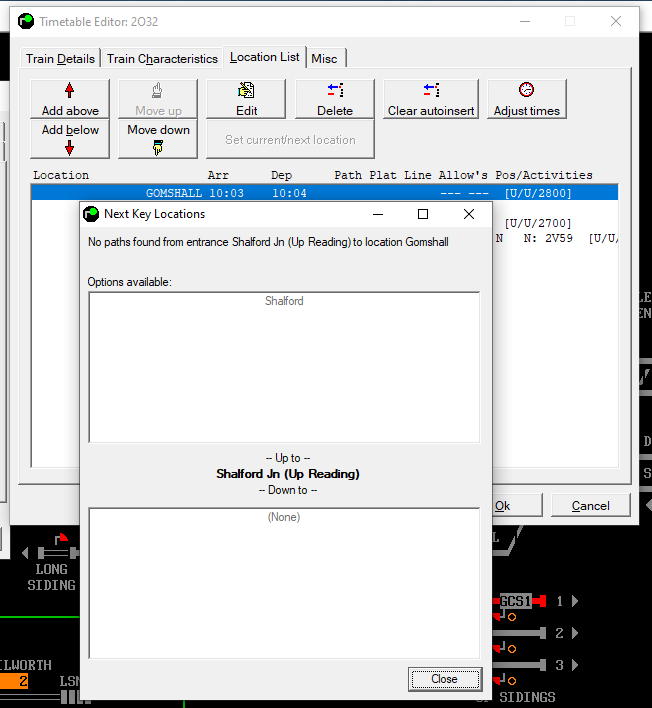 Post has attachments. Log in to view them. "Passengers for New Lane, should be seated in the rear coach of the train " - Opinions are my own and not those of my employer Log in to reply |
| Shalford Entries 08/07/2023 at 16:52 #152318 | |
|
DaveHarries
1292 posts |
headshot119 in post 152317 said:Shalford is a required timing point. THanks. That was the conclusion I came to. I notice that the TT validates correctly without Shalford Jcn as the entry point but I have left that in despite the train starting from Shalford, not Reading, on the day but I wonder if I need to. Meanwhile, seeing as the unit which leaves the sim at Chilworth is the same one that works the next train back in I may as well put a rule in. Which one? I am thinking Train B must enter sim to appear X minutes after train A leaves: the turnaround time at Shalford is 6 minutes so I guess the time between A leaving at B appearing should be layover time + station reverse time making a total of 9 minutes? Dave Log in to reply |
| Shalford Entries 08/07/2023 at 19:17 #152319 | |
|
bill_gensheet
1473 posts |
If (and only if *) the sim reports times at Shalford, you can use 'arrives/passes Shalford' instead of 'leaves the area'. Can give slightly different timings and I found clearer to read when you are trying to sort things out later, and also penalises sending trains out the sim the wrong way. * not all sims report times at all / any final / exit locations. Log in to reply |
| Shalford Entries 10/07/2023 at 09:51 #152327 | |
|
DaveHarries
1292 posts |
bill_gensheet in post 152319 said:If (and only if *) the sim reports times at Shalford, you can use 'arrives/passes Shalford' instead of 'leaves the area'. Thanks for this. I have put in "leaves the area" settings in the rules - I can always change it later. I have put "Shalford Jn (Up Reading)" as the entry point although the TT validates no problem without the entry point. The rule would make provision for late running: the diagrams showed that the train arrives Shalford and then that unit forms the next working back. I could also make the rule to be that "Train A enters (X) minutes after Train B passes Gomshall" unless anyone has another idea? I don't know if the sim reports arrivals at Shalford as I have never had the F2 window open when playing on that panel. The units were all GWR 2/165 (which I know because some kind person supplied me with the unit numbers of each train that worked on the day my TT is based on: good for making it as authentic as possible!) I attach the diagrams. It is not easy to know what rule to use due to the trip times Gomshall to Shalford (Train A) and the fact that on the earlier ones train 2V00, for example, running 10 minutes late could make up the time. I could have used Chilworth instead of Gomshall but not all the trains on 08th May 2022 had timing points for Chilworth when I was putting the TT together and the Chalwood House HTD site doesn't show any. Also some of the trains pass Gomshall non-stop. Dave Post has attachments. Log in to view them. Last edited: 10/07/2023 at 11:55 by DaveHarries Reason: None given Log in to reply |
| Shalford Entries 10/07/2023 at 15:13 #152331 | |
|
bill_gensheet
1473 posts |
Just run a test. Trains drop off immediatly after Chilworth and do not report Shalford. Entry to stopping Shalford is 2 minutes. Easiest seems to be to be using 'Must appear 3 minutes after YYYY arrives/passes Chiworth' for all trains, although you would need to have a time for Chilworth (Gomshall +4½ ). Sim timings: 01:03:00 2V02 departed from Gomshall on time 01:07:27 2V02 passed Chilworth 1 min(s) late (so 01:09 Shalford) 01:12:18 1O59 has entered: Shalford Jn (Up Reading) 01:13:46 1O59 arrived at Shalford on time 01:14:59 1O59 departed from Shalford on time That feels a good match for the best practical turnaround in platform at Shelford of 4 minutes timed for 2V32 / 2O33 - was 2O33 on time on the day ? Log in to reply |
| Shalford Entries 10/07/2023 at 20:15 #152335 | |
|
DaveHarries
1292 posts |
bill_gensheet in post 152331 said:Just run a test. Thanks. That is the rule I have used and I have put Shalford Jcn as the entry point with the entry time 1½ minutes before the Shalford departure time. I will vary that if I find trains which leave the sim on time then return late. As for scheduling: 1. The down side with using Chilworth as the point, which you suggest I should do, is that only one train every 2hrs called there on the date of the timetable: unfortunately I don't have the passing times for the trains which didn't call at Chilworth so I have gone with Gomshall. 2. I do my timings on what is booked rather than how things actually ran on the day. Thanks for confirming that Shalford arrivals don't get reported though. Dave Log in to reply |
| Shalford Entries 10/07/2023 at 20:28 #152336 | |
|
JamesN
1626 posts |
DaveHarries in post 152335 said:The units were all GWR 2/165 (which I know because some kind person supplied me with the unit numbers of each train that worked on the day my TT is based on: good for making it as authentic as possible!)Are you sure they’re 2 cars? We very rarely put 2 cars on the North Downs; it’s usually avoided at all costs. 165 2 cars are numbered 165118 and upwards 165 3 cars are numbered 165101-165117 Log in to reply |
| Shalford Entries 10/07/2023 at 21:34 #152337 | |
|
DaveHarries
1292 posts |
JamesN in post 152336 said:DaveHarries in post 152335 said:The units were all GWR 2/165 (which I know because some kind person supplied me with the unit numbers of each train that worked on the day my TT is based on: good for making it as authentic as possible!)Are you sure they’re 2 cars? We very rarely put 2 cars on the North Downs; it’s usually avoided at all costs. TBH I have never heard of, or seen, a 3-car 165: all the ones I have seen have been 2-car. Someone sent me all the unit allocations for all the Southern and GWR services which ran though the TBASC area on 08-May-2022 by putting all the data into a spreadsheet which I then downloaded from his Dropbox through the link he gave. He provided the unit numbers and I went on that. According to what he sent the units used on the day were: 5V00, 2V00 & related workings: 165109 5V02, 2V02 & related workings: 165113 So thanks: I will reset them as 3-car 165 (or, as I write it, GWR 3/165). I guess the settings would be the same as for a single-unit 3-car Class 166: please could you confirm (although that is probably a daft question)? Dave Log in to reply |
| Shalford Entries 11/07/2023 at 13:49 #152345 | |
|
bugsy
1832 posts |
I've lived near Reigate for over 40 years and have never seen a 2-car train on the North Downs Line. They're definitely 3-car units.
Everything that you make will be useful - providing it's made of chocolate. Log in to reply The following user said thank you: DaveHarries |