Page 1 of 1
| Saving of the last position of screens 01/08/2023 at 15:25 #152563 | |
|
rcdevisser
18 posts |
Hi to all, How do I sabe the last arrangement of screens. Now every time I start a simulation I need to rearrange all the screens over two monitor screens all over again. I want the most of the tabs/screens open such as: train list; telephone outgoing calls. Watch the screenshots: When I start the default lay-out appeares every time. See: Default01.jpg" After rearranging the screens are divided using two monitors and its looks like this: See: Screenshot :Desired01.JPG" and "Desired02.JPG" The "Desired01.JPG" shows off my 1st monitor which is a older 4:3 monitor but works perfect. On this monitor the track daigram is shown with on top of that the overview diagram. The "Desired02" shows off the 2nd monitor which is a 16:9 monitor which contains all required information such as Train List, etc, etc. Now when I close and start the SimSig with an other simulation such as Brighton or so. Then SimSig starts all over again with eh Default lay-Out. Then I need to rearrange all screen over again to achieve my desired screen lay-out. This is quite annoying to repeat this process all over and over again. Someone knows how to fix this issue and how to keep my desired screen every time when I start a new or paused simulation? Please let me know. Best regards, 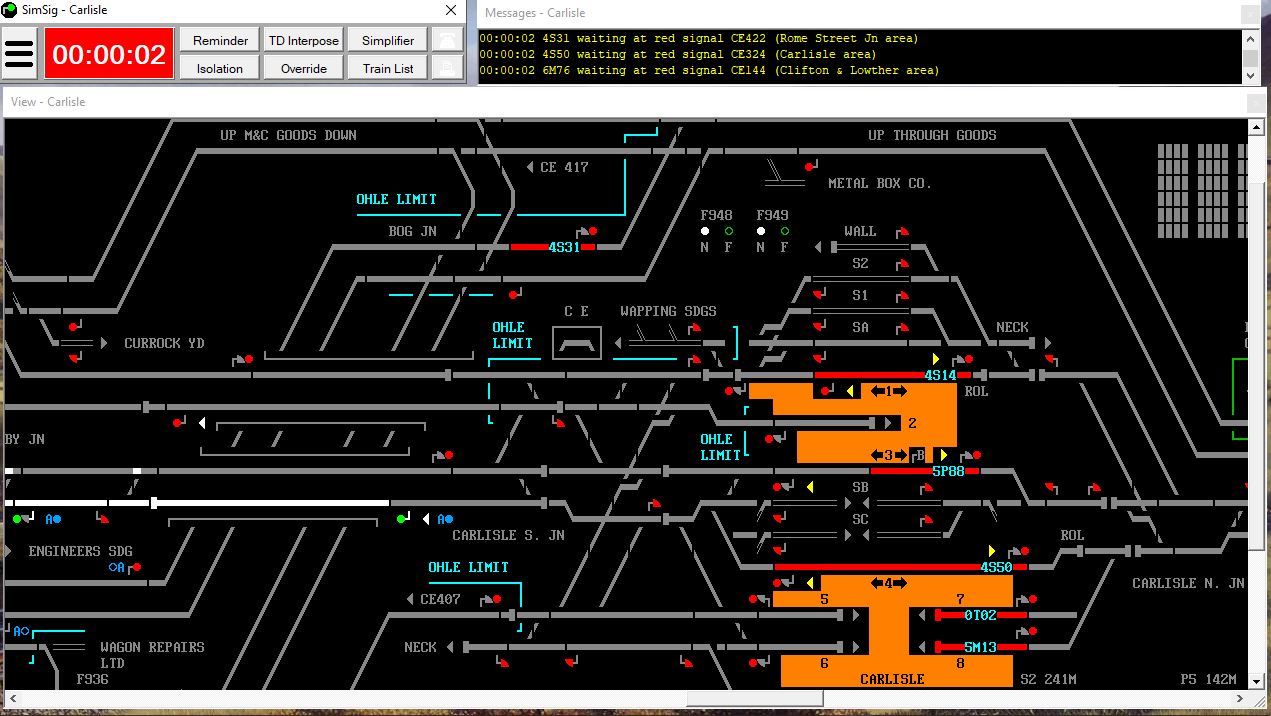 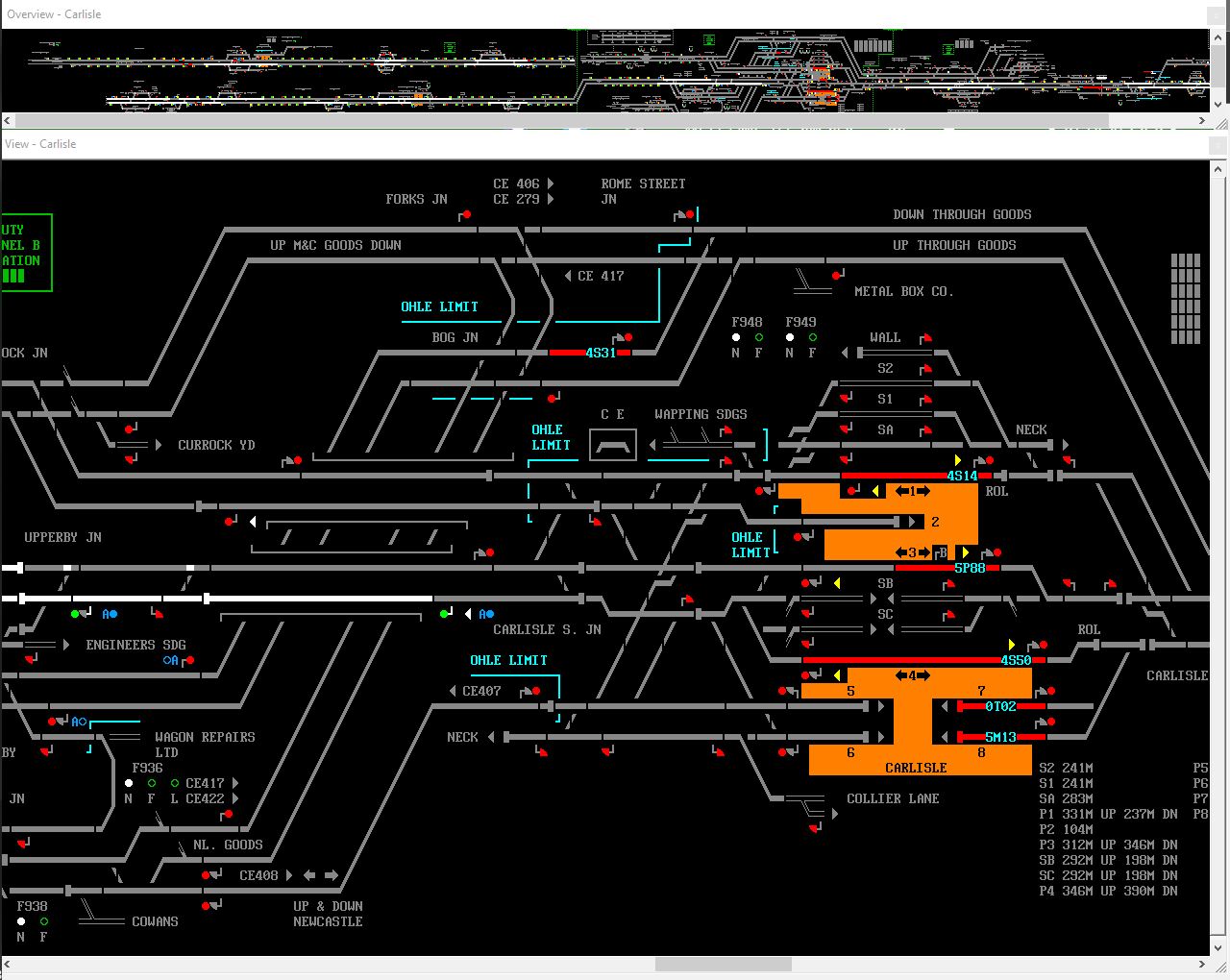 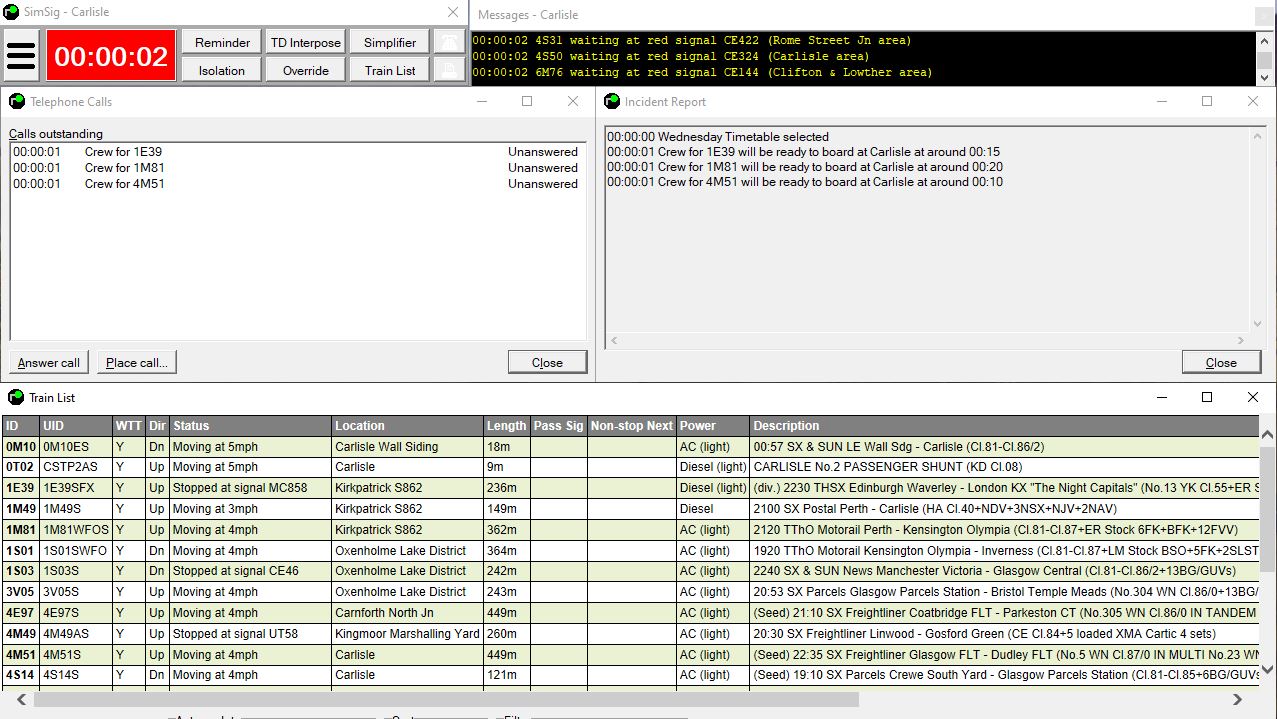
Post has attachments. Log in to view them. Last edited: 01/08/2023 at 15:36 by rcdevisser Reason: None given Log in to reply |
| Saving of the last position of screens 01/08/2023 at 15:31 #152564 | |
|
postal
5330 posts |
This topic may help. Disclaimer: This is unofficial software produced by Forum reader Jabaru and there are no guarantees about fitness for purpose, safety etc. Users should proceed with caution. I have used the tool for a number of years with no problems but YMMV. “In life, there is always someone out there, who won’t like you, for whatever reason, don’t let the insecurities in their lives affect yours.” – Rashida Rowe Log in to reply The following user said thank you: rcdevisser |
| Saving of the last position of screens 01/08/2023 at 15:52 #152567 | |
|
rcdevisser
18 posts |
Thanks. I'll test this Tool.
Log in to reply |
| Saving of the last position of screens 01/08/2023 at 16:09 #152568 | |
|
rcdevisser
18 posts |
I tested it and it works partly. However I am not satisfied with this tool. It just changes the track lay-out to the desired position I saved. However I need to open up that tool in order to make it work, but this have to be done directly by starting SimSig after choosing whatever area I want to dispatch. The scheen positions should be saved on exit and restore the screen positions after starting up immediately without the use of any external program anyway. I hope you got an other solution Best regards Log in to reply |
| Saving of the last position of screens 01/08/2023 at 17:42 #152570 | |
|
postal
5330 posts |
It saves all of the windows I have open at the right size and in the right positions but that is only on a single laptop screen so it is maybe not designed for multi screen use (and you have to enable the "stay on top" for all of the windows before running the tool). I have an open Mantis request (#5774) which was posted on 16/04/20 asking for exactly what you want. “In life, there is always someone out there, who won’t like you, for whatever reason, don’t let the insecurities in their lives affect yours.” – Rashida Rowe Last edited: 01/08/2023 at 19:27 by postal Reason: None given Log in to reply The following user said thank you: rcdevisser |
| Saving of the last position of screens 01/08/2023 at 21:22 #152577 | |
|
rcdevisser
18 posts |
I'll test the "Stay on Top" feature.
Log in to reply |
| Saving of the last position of screens 01/08/2023 at 22:02 #152580 | |
|
rcdevisser
18 posts |
Tried the "Stay on Top" feature but the succes is NILL. I still need to drag all windows in position but the main track lay-out screen goes into place by the tool itself but the rest lacks to do so. Even the Sticky Note pad remains at the laptop screen while I right click my at the 2nd screen. An other issue is that the telephone list vanished after the last call is answered and this list should remain in position as well. It feels like working with the MSTS scenario creator which contains separate screens as well. It is really upsetting and annoying dragging and dropping the independent screens each time again and again starting a simulation. Are there any other solutions? Kind regadrs Log in to reply |
| Saving of the last position of screens 02/08/2023 at 15:55 #152599 | |
|
bugsy
1832 posts |
I would have thought that if what you want is possible, that something would have been done by now. With Doncaster North foe example, I have to open and arrange nine separate windows. It would be marvelous if I didn't need to. However, I don't consider doing this that tedious and it's something that I have had to get used to; no choice. Everything that you make will be useful - providing it's made of chocolate. Log in to reply |
| Saving of the last position of screens 02/08/2023 at 16:46 #152600 | |
|
swiftaw
272 posts |
The tool works for all window types in the game, but will only work for a single track view window. If you have multiple track view windows you will need to position all after the first manually. However, it will position indows like Train Timetable, Train List, Messages, etc.
Log in to reply The following user said thank you: postal |
| Saving of the last position of screens 02/08/2023 at 18:52 #152604 | |
|
broodje
191 posts |
But it woud have been really nice if SimSig would keep its window position all by itself without the help of an external program. A bit like all other programs I use on windows.
Log in to reply |
| Saving of the last position of screens 02/08/2023 at 21:16 #152613 | |
|
9pN1SEAp
1236 posts |
You would of course need to be quite careful with certain situations such as laptop users who might have their desktop extended with an extra monitor - you could end up with windows beyond the visible desktop if the monitor isn't plugged in! And perhaps less common is the situation I have, where I have my SimSig folder replicated between my main PC and my laptop - if these saved settings were in the config.dat that could cause merry hell for me! Thanks Jamie Jamie S (JAMS) Log in to reply |
| Saving of the last position of screens 03/08/2023 at 07:49 #152615 | |
|
kbarber
1779 posts |
9pN1SEAp in post 152613 said:You would of course need to be quite careful with certain situations such as laptop users who might have their desktop extended with an extra monitor - you could end up with windows beyond the visible desktop if the monitor isn't plugged in! So - from a complete programming numpty - would it be terribly difficult to include a 'save window positions?' dialogue when exiting? Log in to reply |